Difference between revisions of "Command & Conquer: Red Alert 3 - Uprising"
m (reworded multiplayer key point) |
|||
| (116 intermediate revisions by 22 users not shown) | |||
| Line 1: | Line 1: | ||
{{Infobox game | {{Infobox game | ||
| − | |cover = Command & Conquer Red Alert 3 - Uprising | + | |cover = Command & Conquer Red Alert 3 - Uprising cover.jpg |
|developers = | |developers = | ||
{{Infobox game/row/developer|EA Los Angeles}} | {{Infobox game/row/developer|EA Los Angeles}} | ||
| Line 6: | Line 6: | ||
{{Infobox game/row/publisher|Electronic Arts}} | {{Infobox game/row/publisher|Electronic Arts}} | ||
|engines = | |engines = | ||
| − | {{Infobox game/row/engine|SAGE}} | + | {{Infobox game/row/engine|SAGE 2.0}} |
|release dates= | |release dates= | ||
{{Infobox game/row/date|Windows|March 12, 2009}} | {{Infobox game/row/date|Windows|March 12, 2009}} | ||
| + | |reception = | ||
| + | {{Infobox game/row/reception|Metacritic|command-conquer-red-alert-3---uprising|64}} | ||
| + | {{Infobox game/row/reception|IGDB|command-conquer-red-alert-3-uprising|}} | ||
| + | |taxonomy = | ||
| + | {{Infobox game/row/taxonomy/monetization | One-time game purchase, Subscription gaming service }} | ||
| + | {{Infobox game/row/taxonomy/microtransactions | None }} | ||
| + | {{Infobox game/row/taxonomy/modes | Singleplayer }} | ||
| + | {{Infobox game/row/taxonomy/pacing | Real-time }} | ||
| + | {{Infobox game/row/taxonomy/perspectives | Bird's-eye view }} | ||
| + | {{Infobox game/row/taxonomy/controls | Multiple select, Point and select }} | ||
| + | {{Infobox game/row/taxonomy/genres | RTS }} | ||
| + | {{Infobox game/row/taxonomy/sports | }} | ||
| + | {{Infobox game/row/taxonomy/vehicles | }} | ||
| + | {{Infobox game/row/taxonomy/art styles | }} | ||
| + | {{Infobox game/row/taxonomy/themes | Asia, Europe, North America, South America, Sci-fi }} | ||
| + | {{Infobox game/row/taxonomy/series | Command & Conquer }} | ||
|steam appid = 24800 | |steam appid = 24800 | ||
| − | |gogcom | + | |gogcom id = |
| + | |official site= https://web.archive.org/web/20100313140719/http://portal.commandandconquer.com:80/portal/site/redalert/home/ | ||
| + | |hltb = 1843 | ||
| + | |lutris = command-and-conquer-red-alert-3-uprising | ||
| + | |strategywiki = Command & Conquer: Red Alert 3: Uprising | ||
| + | |mobygames = 40008 | ||
|wikipedia = Command & Conquer: Red Alert 3 – Uprising | |wikipedia = Command & Conquer: Red Alert 3 – Uprising | ||
| + | |winehq = 7968 | ||
| + | |license = commercial | ||
}} | }} | ||
| − | |||
| − | ''' | + | {{Introduction |
| − | {{--}} | + | |introduction = '''''Command & Conquer: Red Alert 3 - Uprising''''' is a standalone expansion for ''[[Command & Conquer: Red Alert 3]]''. It is the first '''singleplayer-only''' release on the PC for the franchise, with all multiplayer-related functionalities and menus removed. Instead, it includes 4 mini-campaigns and the 50-mission Commander's Challenge mode, as well as the regular skirmish mode with additional maps (some of them being scripted beyond the regular gameplay). |
| + | |||
| + | It is not to be confused with the console release of the game, '''''Command & Conquer: Red Alert 3 - Commander's Challenge''''' which does not include the mini-campaigns. | ||
| + | |||
| + | |release history = The game was always envisioned as a singleplayer-only release<ref>{{Refurl|url=https://cncnz.com/games/red-alert-3-uprising/press-releases/|title=Command & Conquer Red Alert 3: Uprising - Press Releases - CNCNZ.com|date=2023-05-30}}</ref>, with the working title (before settling on the ''Uprising'' subtitle) being '''''Campaign Expansion'''''<ref>{{Refurl|url=https://cncnz.com/gallery/red-alert-3-uprising-actors/|title=GALLERY: Red Alert 3: Uprising - Actors - CNCNZ.com|date=2023-05-30}}</ref>. As a result, the game did not receive any post-launch support, with the launch 1.0 build being the only publicly available one, despite some bugs and considerable imbalance between factions remaining. The regular ''Red Alert 3'' release did receive patches after ''Uprising''<nowiki>'</nowiki>s release - patch 1.11 even backported two of ''Uprising''<nowiki>'</nowiki>s new skirmish maps (Blitzen's Back and Spring Fever) to the base game a little over three months after ''Uprising'' was released.<ref>{{Refurl|url=https://cnc.fandom.com/wiki/Red_Alert_3_patch_1.11|title=Red Alert 3 patch 1.11 - Command & Conquer Wiki - covering Tiberium, Red Alert and Generals universes|date=2023-05-30}}</ref> | ||
| + | |||
| + | The game was also the first in the franchise to be exclusively digitally distributed, with retail copies including only redeem codes for the EA Download Manager (predecessor to [[Store:Origin|Origin]]). | ||
| + | |||
| + | |current state = With no native support for the ''Red Alert 3'' Mod SDK or Worldbuilder (map editor), ''Uprising'' is only played in singleplayer runs and is scarcely mentioned in the ''Command & Conquer'' community. However, players can play with units new to ''Uprising'' in multiplayer by playing the [https://www.moddb.com/mods/red-alert-3-upheaval/ Upheaval] mod for the original ''Red Alert 3'' and using its multiplayer feature to connect. | ||
| + | }} | ||
'''General information''' | '''General information''' | ||
| − | {{mm}} [ | + | {{mm}} [https://cnc.fandom.com/wiki/Portal:Red_Alert_3 Command & Conquer Wiki] - A wiki for everything Command & Conquer-related |
| − | {{mm}} [ | + | {{mm}} [https://cnc.community/red-alert-3 Red Alert 3 on CNC.community] |
| − | {{mm}} [ | + | {{mm}} [https://cncnz.com/games/red-alert-3-uprising/ Uprising section on CNCNZ.com] |
| − | {{mm}} [ | + | {{mm}} [https://steamcommunity.com/app/24800/discussions/ Steam Community Discussions] |
| − | |||
==Availability== | ==Availability== | ||
| − | {{Availability | + | {{Availability| |
| − | {{Availability | + | {{Availability/row| Retail | | key, activation | {{DRM|SecuROM|7|SecuROM PA}}. Retail release includes no disc, the key can be redeemed through Origin. | Origin | Windows }} |
| − | {{Availability | + | {{Availability/row| Origin | command-and-conquer/command-and-conquer-the-ultimate-collection | Origin | Bundled as part of Command & Conquer: The Ultimate Collection. Included with {{Store feature|EA Play}}. <br> [https://www.ea.com/games/command-and-conquer/command-and-conquer-the-ultimate-collection/buy/pc Manual link for EA App purchase]. | | Windows }} |
| − | {{Availability | + | {{Availability/row| Steam | 24800 | Steam, key | Bundled as part of {{Store link|Steam-bundle|39394|Command & Conquer: The Ultimate Collection}}. Included with {{Store feature|EA Play}}. | | Windows }} |
| + | {{Availability/row| Gamesplanet | 2316-2 | Origin | | | Windows | unavailable }} | ||
| + | {{Availability/row| Humble | command-and-conquer-red-alert-3-uprising-ep | Origin | | | Windows | unavailable }} | ||
| + | {{Availability/row| Origin | command-and-conquer/command-and-conquer-red-alert-3/expansion/command--conquer-red-alert-3-uprising | Origin | [https://www.ea.com/games/command-and-conquer-red-alert-3-uprising Manual link for EA App purchase]. | | Windows | unavailable }} | ||
| + | }} | ||
| + | |||
| + | ==Monetization== | ||
| + | {{Monetization | ||
| + | |ad-supported = | ||
| + | |dlc = | ||
| + | |expansion pack = | ||
| + | |freeware = | ||
| + | |free-to-play = | ||
| + | |one-time game purchase = The game requires an upfront purchase to access. Does not require a prior installation of the base game to install and run. | ||
| + | |sponsored = | ||
| + | |subscription = | ||
| + | |subscription gaming service = Available via [[EA Play]] (EA App only). | ||
}} | }} | ||
==Essential improvements== | ==Essential improvements== | ||
===Skip intro videos=== | ===Skip intro videos=== | ||
| − | {{Fixbox| | + | {{Fixbox|description=Delete or remove file|ref=<ref>{{Refcheck|user=Plok|date=2021-12-23}}</ref>|fix= |
| − | {{ | + | # Go to {{file|{{p|game}}\Data\Movies|folder}}. |
| − | # | + | # Find and delete, move or rename {{file|RA3_EA_logo.vp6}}. |
| − | # Find and delete, move or rename | ||
| − | |||
}} | }} | ||
==Game data== | ==Game data== | ||
| − | + | {{Image|Command and Conquer Red Alert 3 Uprising General.png|In-game general settings.}} | |
| + | |||
===Configuration file(s) location=== | ===Configuration file(s) location=== | ||
{{Game data| | {{Game data| | ||
| − | {{Game data/ | + | {{Game data/config|Windows|{{P|appdata}}\{{LocalizedPath|Red Alert 3 Uprising}}\Profiles\{{P|uid}}\}} |
| + | {{Game data/config|Steam|{{P|appdata}}\Red Alert 3 Uprising\Profiles\{{P|uid}}\}} | ||
}} | }} | ||
===Save game data location=== | ===Save game data location=== | ||
{{Game data| | {{Game data| | ||
| − | {{Game data/ | + | {{Game data/saves|Windows|{{p|userprofile\documents}}\{{LocalizedPath|Red Alert 3 Uprising}}\Profiles\{{p|uid}}\||{{p|userprofile}}\Saved Games\{{LocalizedPath|Red Alert 3 Uprising}}\{{p|uid}}}} |
| + | {{Game data/saves|Steam|{{p|userprofile\documents}}\Red Alert 3 Uprising\Profiles\{{p|uid}}\||{{p|userprofile}}\Saved Games\Red Alert 3 Uprising\{{p|uid}}}} | ||
}} | }} | ||
===[[Glossary:Save game cloud syncing|Save game cloud syncing]]=== | ===[[Glossary:Save game cloud syncing|Save game cloud syncing]]=== | ||
{{Save game cloud syncing | {{Save game cloud syncing | ||
| − | |origin | + | |discord = |
| − | |origin notes | + | |discord notes = |
| − | |steam cloud | + | |epic games launcher = |
| − | |steam cloud notes | + | |epic games launcher notes = |
| − | | | + | |gog galaxy = |
| − | | | + | |gog galaxy notes = |
| − | | | + | |origin = false |
| − | | | + | |origin notes = |
| + | |steam cloud = true | ||
| + | |steam cloud notes = Added on February 22, 2024.<ref>{{Refurl|url=https://steamdb.info/app/24800/history/?changeid=22449037|title=Command and Conquer: Red Alert 3 - Uprising History · Change #22449037 · SteamDB|date=2024-03-01}}</ref> | ||
| + | |ubisoft connect = | ||
| + | |ubisoft connect notes = | ||
| + | |xbox cloud = | ||
| + | |xbox cloud notes = | ||
}} | }} | ||
| − | ==Video | + | ==Video== |
| − | + | {{Image|Command and Conquer Red Alert 3 Uprising Video.png|In-game video settings.}} | |
| − | {{Video | + | {{Video |
|wsgf link = | |wsgf link = | ||
|widescreen wsgf award = | |widescreen wsgf award = | ||
| Line 74: | Line 127: | ||
|4k ultra hd wsgf award = | |4k ultra hd wsgf award = | ||
|widescreen resolution = true | |widescreen resolution = true | ||
| − | |widescreen resolution notes= | + | |widescreen resolution notes= For unlisted resolutions, see [[#Widescreen resolution|Widescreen resolution]]. |
|multimonitor = false | |multimonitor = false | ||
|multimonitor notes = | |multimonitor notes = | ||
| Line 81: | Line 134: | ||
|4k ultra hd = unknown | |4k ultra hd = unknown | ||
|4k ultra hd notes = | |4k ultra hd notes = | ||
| − | |fov = | + | |fov = n/a |
|fov notes = | |fov notes = | ||
|windowed = hackable | |windowed = hackable | ||
| − | |windowed notes = | + | |windowed notes = Use <code>-win</code> [[Glossary:Command line arguments|parameter]]. |
|borderless windowed = hackable | |borderless windowed = hackable | ||
| − | |borderless windowed notes = See [[Glossary:Borderless fullscreen windowed#Methods|Borderless fullscreen windowed]]. | + | |borderless windowed notes = See [[Glossary:Borderless fullscreen windowed#Methods|Borderless fullscreen windowed]].<br>Alternatively, <code>-win -fullscreen</code> [[Glossary:Command line arguments|parameters]], and <code>-xpos 0 -ypos 0</code> if window is off screen. |
|anisotropic = unknown | |anisotropic = unknown | ||
| − | |anisotropic notes = Might be affected by the texture quality. | + | |anisotropic notes = Might be affected by the texture quality.{{cn|October 2023}} |
|antialiasing = true | |antialiasing = true | ||
|antialiasing notes = Up to 8x. | |antialiasing notes = Up to 8x. | ||
| + | |upscaling = false | ||
| + | |upscaling tech = | ||
| + | |upscaling notes = | ||
|vsync = true | |vsync = true | ||
|vsync notes = | |vsync notes = | ||
| − | | | + | |60 fps = false |
| − | | | + | |60 fps notes = Frame rate is capped at 30 FPS<ref name="FPS cap">[https://steamcommunity.com/app/24800/discussions/0/864977025755740593/ 30 FPS cap? :: Command and Conquer: Red Alert 3 - Uprising General Discussions]</ref>, with game speed tied to frame rate. |
| − | | | + | |120 fps = false |
| − | | | + | |120 fps notes = |
| − | |color blind = | + | |hdr = false |
| + | |hdr notes = | ||
| + | |color blind = false | ||
|color blind notes = | |color blind notes = | ||
}} | }} | ||
| − | ===[[Glossary: | + | ===[[Glossary:Widescreen resolution|Widescreen resolution]]=== |
| − | {{Fixbox| | + | {{Fixbox|description=Set custom resolution|ref=<ref>{{Refcheck|user=Plok|date=2021-09-14|comment=}}</ref>|fix= |
| − | {{ | + | # Go to {{file|{{p|appdata}}\Red Alert 3 Uprising\Profiles\{{p|uid}}\|folder}}. |
| − | + | # Open {{file|options.ini}}. | |
| + | # Change <code>Resolution xxx xxx</code> to the desired resolution. | ||
}} | }} | ||
| − | ==Input | + | ==Input== |
| − | + | {{Image|Command and Conquer Red Alert 3 Uprising Remapping.png|In-game key map settings.}} | |
| − | {{Input | + | {{Input |
|key remap = true | |key remap = true | ||
|key remap notes = | |key remap notes = | ||
|acceleration option = false | |acceleration option = false | ||
|acceleration option notes = | |acceleration option notes = | ||
| + | |mouse sensitivity = true | ||
| + | |mouse sensitivity notes = For scroll speed. | ||
|mouse menu = true | |mouse menu = true | ||
|mouse menu notes = | |mouse menu notes = | ||
| − | |invert mouse y-axis = | + | |invert mouse y-axis = n/a |
|invert mouse y-axis notes = | |invert mouse y-axis notes = | ||
| + | |touchscreen = unknown | ||
| + | |touchscreen notes = | ||
|controller support = false | |controller support = false | ||
|controller support notes = | |controller support notes = | ||
| Line 124: | Line 187: | ||
|controller remap = unknown | |controller remap = unknown | ||
|controller remap notes = | |controller remap notes = | ||
| + | |controller sensitivity = unknown | ||
| + | |controller sensitivity notes= | ||
|invert controller y-axis = unknown | |invert controller y-axis = unknown | ||
|invert controller y-axis notes= | |invert controller y-axis notes= | ||
| − | | | + | |xinput controllers = unknown |
| − | | | + | |xinput controllers notes = |
| + | |xbox prompts = unknown | ||
| + | |xbox prompts notes = | ||
| + | |impulse triggers = unknown | ||
| + | |impulse triggers notes = | ||
| + | |dualshock 4 = unknown | ||
| + | |dualshock 4 notes = | ||
| + | |dualshock prompts = unknown | ||
| + | |dualshock prompts notes = | ||
| + | |light bar support = unknown | ||
| + | |light bar support notes = | ||
| + | |dualshock 4 modes = unknown | ||
| + | |dualshock 4 modes notes = | ||
| + | |tracked motion controllers= unknown | ||
| + | |tracked motion controllers notes = | ||
| + | |tracked motion prompts = unknown | ||
| + | |tracked motion prompts notes = | ||
| + | |other controllers = unknown | ||
| + | |other controllers notes = | ||
| + | |other button prompts = unknown | ||
| + | |other button prompts notes= | ||
| + | |controller hotplug = unknown | ||
| + | |controller hotplug notes = | ||
| + | |haptic feedback = unknown | ||
| + | |haptic feedback notes = | ||
| + | |simultaneous input = unknown | ||
| + | |simultaneous input notes = | ||
| + | |steam input api = unknown | ||
| + | |steam input api notes = | ||
| + | |steam hook input = unknown | ||
| + | |steam hook input notes = | ||
| + | |steam input presets = unknown | ||
| + | |steam input presets notes = | ||
| + | |steam controller prompts = unknown | ||
| + | |steam controller prompts notes = | ||
| + | |steam cursor detection = unknown | ||
| + | |steam cursor detection notes = | ||
}} | }} | ||
| − | ==Audio | + | ==Audio== |
| − | + | {{Image|Command and Conquer Red Alert 3 Uprising Audio.png|In-game audio settings.}} | |
| − | {{Audio | + | {{Audio |
|separate volume = true | |separate volume = true | ||
|separate volume notes = | |separate volume notes = | ||
| Line 141: | Line 242: | ||
|closed captions = false | |closed captions = false | ||
|closed captions notes = | |closed captions notes = | ||
| − | |mute on focus lost = | + | |mute on focus lost = always on |
|mute on focus lost notes = | |mute on focus lost notes = | ||
|eax support = | |eax support = | ||
|eax support notes = | |eax support notes = | ||
| + | |royalty free audio = always on | ||
| + | |royalty free audio notes = | ||
}} | }} | ||
| Line 159: | Line 262: | ||
|language = Czech | |language = Czech | ||
|interface = true | |interface = true | ||
| − | |audio = | + | |audio = false |
| − | |subtitles = | + | |subtitles = true |
|notes = | |notes = | ||
|fan = | |fan = | ||
| Line 167: | Line 270: | ||
|language = French | |language = French | ||
|interface = true | |interface = true | ||
| − | |audio = | + | |audio = true |
| − | |subtitles = | + | |subtitles = true |
|notes = | |notes = | ||
|fan = | |fan = | ||
| Line 175: | Line 278: | ||
|language = German | |language = German | ||
|interface = true | |interface = true | ||
| − | |audio = | + | |audio = true |
| − | |subtitles = | + | |subtitles = true |
|notes = | |notes = | ||
|fan = | |fan = | ||
| Line 183: | Line 286: | ||
|language = Hungarian | |language = Hungarian | ||
|interface = true | |interface = true | ||
| − | |audio = | + | |audio = false |
| − | |subtitles = | + | |subtitles = true |
|notes = | |notes = | ||
|fan = | |fan = | ||
| Line 200: | Line 303: | ||
|interface = true | |interface = true | ||
|audio = unknown | |audio = unknown | ||
| − | |subtitles = | + | |subtitles = true |
|notes = | |notes = | ||
|fan = | |fan = | ||
| Line 216: | Line 319: | ||
|interface = true | |interface = true | ||
|audio = true | |audio = true | ||
| − | |subtitles = | + | |subtitles = true |
|notes = | |notes = | ||
|fan = | |fan = | ||
| Line 223: | Line 326: | ||
|language = Spanish | |language = Spanish | ||
|interface = true | |interface = true | ||
| − | |audio = | + | |audio = true |
| − | |subtitles = | + | |subtitles = true |
|notes = | |notes = | ||
|fan = | |fan = | ||
}} | }} | ||
| + | {{L10n/switch | ||
| + | |language = Vietnamese | ||
| + | |interface = hackable | ||
| + | |audio = false | ||
| + | |subtitles = hackable | ||
| + | |notes = Fan translation by SITUVN; [https://www.moddb.com/games/red-alert-3-uprising/downloads/vietnamese-language-pack-uprising download]. | ||
| + | |fan = true | ||
| + | }} | ||
| + | }} | ||
| + | |||
| + | <!-- for pre-2024 Origin version; the current one is redone from the ground up | ||
| + | ==Issues fixed== | ||
| + | ===Restore command-line parameter support (The Ultimate Collection)=== | ||
| + | {{ii}} The Ultimate Collection on Origin was released with no support for command line arguments. | ||
| + | {{Fixbox|description=Use Medstar's fixed launchers (The Ultimate Collection)|ref=<ref>{{Refcheck|user=Plok|date=2021-10-14|comment=}}</ref>|fix= | ||
| + | {{ii}} An unofficial patch that provides a slight enhancement to the default launchers provided with the Origin release (fixes some registry entries and allows [[Glossary:Command line arguments#Instructions|command line arguments]] to function properly). | ||
| + | {{ii}} Previous fixed launchers from Bibber were not available and supported for a while at Bibber's own request, but can be [https://bibber.eu/downloads/cnc-ultimate-collection-launchers/ downloaded] again from his site. As support and availability is unknown, it is advised to remove those and replace them with Medstar's ones. | ||
| + | # Download the last released version from [https://github.com/Medstar117/CNC-Ultimate-Collection-Fixed-Launchers/releases GitHub] or alternatively from [https://www.moddb.com/games/cc-generals/downloads/new-fixed-ultimate-collection-launchers-v101 ModDB]. | ||
| + | # Extract the file from the ZIP file. | ||
| + | # Run the installer. | ||
| + | }} | ||
| + | --> | ||
| + | |||
| + | ==Other information== | ||
| + | ===API=== | ||
| + | {{API | ||
| + | |direct3d versions = 9.0c | ||
| + | |direct3d notes = | ||
| + | |directdraw versions = | ||
| + | |directdraw notes = | ||
| + | |opengl versions = | ||
| + | |opengl notes = | ||
| + | |glide versions = | ||
| + | |glide notes = | ||
| + | |software mode = | ||
| + | |software mode notes = | ||
| + | |mantle support = | ||
| + | |mantle support notes = | ||
| + | |vulkan versions = | ||
| + | |vulkan notes = | ||
| + | |dos modes = | ||
| + | |dos modes notes = | ||
| + | |shader model versions = 3.0 | ||
| + | |shader model notes = | ||
| + | |windows 32-bit exe = true | ||
| + | |windows 64-bit exe = false | ||
| + | |windows arm app = false | ||
| + | |windows exe notes = | ||
| + | |macos intel 32-bit app = | ||
| + | |macos intel 64-bit app = | ||
| + | |macos arm app = unknown | ||
| + | |macos app notes = | ||
| + | |linux 32-bit executable= | ||
| + | |linux 64-bit executable= | ||
| + | |linux arm app = unknown | ||
| + | |linux executable notes = | ||
| + | }} | ||
| + | |||
| + | ===Middleware=== | ||
| + | {{Middleware | ||
| + | |physics = | ||
| + | |physics notes = | ||
| + | |audio = | ||
| + | |audio notes = | ||
| + | |interface = | ||
| + | |interface notes = | ||
| + | |input = | ||
| + | |input notes = | ||
| + | |cutscenes = On2 VP6 | ||
| + | |cutscenes notes = | ||
| + | |multiplayer = | ||
| + | |multiplayer notes= | ||
}} | }} | ||
| + | |||
| + | ===[[Glossary:Command line arguments|Command line arguments]]=== | ||
| + | {| class="wikitable" | ||
| + | |- | ||
| + | ! Command<ref>{{Refurl|url=https://www.gamereplays.org/community/index.php?showtopic=492333|title=Command line options - GameReplays.org|date=May 2023}}</ref> <ref>{{Refurl|url=https://www.gamereplays.org/redalert3/portals.php?show=page&name=red-alert-3-non-gameplay-tips|title=Red Alert 3 Non-Gameplay Tips & Tricks - Red Alert 3 - GameReplays.org|date=May 2023}}</ref> !! Description | ||
| + | |- | ||
| + | | -win || Runs the game in windowed mode | ||
| + | |- | ||
| + | | -fullscreen || Runs the game in fullscreen mode. Combine with <code>-win</code> for borderless windowed mode. | ||
| + | |- | ||
| + | | -xres [number] || Sets resolution width | ||
| + | |- | ||
| + | | -yres [number] || Sets resolution height | ||
| + | |- | ||
| + | | -xpos [number] || Sets horizontal offset of the window | ||
| + | |- | ||
| + | | -ypos [number] || Sets vertical offset of the window | ||
| + | |- | ||
| + | | -ui || Opens the autorun feature otherwise called by inserting the game disc | ||
| + | |- | ||
| + | | -replayGame [filename] || Plays replay file | ||
| + | |- | ||
| + | | -noaudio || Disables game audio | ||
| + | |- | ||
| + | | -noAudioMusic || Disables game music | ||
| + | |} | ||
==System requirements== | ==System requirements== | ||
| Line 235: | Line 436: | ||
|minOS = XP SP2, Vista | |minOS = XP SP2, Vista | ||
| − | |minCPU = Intel Core Duo<br/> Intel Pentium | + | |minCPU = Intel Core Duo<br/> Intel Pentium 4 2.2 GHz, AMD Athlon XP 2100 (XP)<br/>Intel Pentium 4 2.6 GHz, AMD Athlon XP 2800 (Vista) |
| − | | | + | |minRAM = 1 GB |
|minHD = 10 GB | |minHD = 10 GB | ||
| − | |minGPU = | + | |minGPU = Nvidia GeForce 6800 |
|minGPU2 = ATI Radeon X800 | |minGPU2 = ATI Radeon X800 | ||
|minDX = 9.0c | |minDX = 9.0c | ||
| + | |||
| + | |recOS = | ||
| + | |recCPU = | ||
| + | |recRAM = | ||
| + | |recHD = | ||
| + | |recGPU = | ||
}} | }} | ||
| + | |||
| + | {{References}} | ||
Latest revision as of 20:19, 10 March 2024
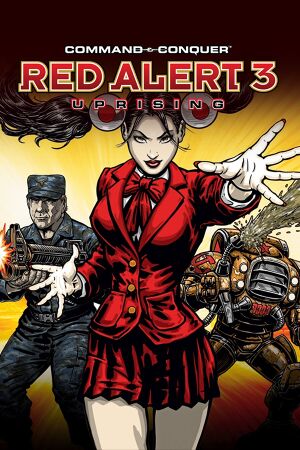 |
|
| Developers | |
|---|---|
| EA Los Angeles | |
| Publishers | |
| Electronic Arts | |
| Engines | |
| SAGE 2.0 | |
| Release dates | |
| Windows | March 12, 2009 |
| Reception | |
| Metacritic | 64 |
| Taxonomy | |
| Monetization | One-time game purchase, Subscription gaming service |
| Microtransactions | None |
| Modes | Singleplayer |
| Pacing | Real-time |
| Perspectives | Bird's-eye view |
| Controls | Multiple select, Point and select |
| Genres | RTS |
| Themes | Asia, Europe, North America, South America, Sci-fi |
| Series | Command & Conquer |
| ⤏ Go to series page | |
| Command & Conquer | 1995 |
| Command & Conquer: Red Alert | 1996 |
| Command & Conquer: Sole Survivor | 1997 |
| Command & Conquer: Tiberian Sun | 1999 |
| Command & Conquer: Red Alert 2 | 2000 |
| Command & Conquer: Renegade | 2002 |
| Command & Conquer: Generals | 2003 |
| Command & Conquer 3: Tiberium Wars | 2007 |
| Command & Conquer: Red Alert 3 | 2008 |
| Command & Conquer: Red Alert 3 - Uprising | 2009 |
| Command & Conquer 4: Tiberian Twilight | 2010 |
| OpenRA (unofficial) | 2010 |
| Command & Conquer (2013) | Cancelled |
| Command & Conquer Remastered Collection | 2020 |
| Renegade X (unofficial) | EA |
Command & Conquer: Red Alert 3 - Uprising is a standalone expansion for Command & Conquer: Red Alert 3. It is the first singleplayer-only release on the PC for the franchise, with all multiplayer-related functionalities and menus removed. Instead, it includes 4 mini-campaigns and the 50-mission Commander's Challenge mode, as well as the regular skirmish mode with additional maps (some of them being scripted beyond the regular gameplay).
It is not to be confused with the console release of the game, Command & Conquer: Red Alert 3 - Commander's Challenge which does not include the mini-campaigns.
The game was always envisioned as a singleplayer-only release[1], with the working title (before settling on the Uprising subtitle) being Campaign Expansion[2]. As a result, the game did not receive any post-launch support, with the launch 1.0 build being the only publicly available one, despite some bugs and considerable imbalance between factions remaining. The regular Red Alert 3 release did receive patches after Uprising's release - patch 1.11 even backported two of Uprising's new skirmish maps (Blitzen's Back and Spring Fever) to the base game a little over three months after Uprising was released.[3]
The game was also the first in the franchise to be exclusively digitally distributed, with retail copies including only redeem codes for the EA Download Manager (predecessor to Origin).
With no native support for the Red Alert 3 Mod SDK or Worldbuilder (map editor), Uprising is only played in singleplayer runs and is scarcely mentioned in the Command & Conquer community. However, players can play with units new to Uprising in multiplayer by playing the Upheaval mod for the original Red Alert 3 and using its multiplayer feature to connect.
General information
- Command & Conquer Wiki - A wiki for everything Command & Conquer-related
- Red Alert 3 on CNC.community
- Uprising section on CNCNZ.com
- Steam Community Discussions
Availability
| Source | DRM | Notes | Keys | OS |
|---|---|---|---|---|
| Retail | SecuROM 7 and SecuROM PA DRM. Retail release includes no disc, the key can be redeemed through Origin. | |||
| Origin | Bundled as part of Command & Conquer: The Ultimate Collection. Included with EA Play. Manual link for EA App purchase. |
|||
| Steam | Bundled as part of Command & Conquer: The Ultimate Collection. Included with EA Play (Steam). | |||
| Humble Store (unavailable) | ||||
| Origin (unavailable) | Manual link for EA App purchase. |
Monetization
| Type | Notes |
|---|---|
| One-time game purchase | The game requires an upfront purchase to access. Does not require a prior installation of the base game to install and run. |
| Subscription gaming service | Available via EA Play (EA App only). |
Essential improvements
Skip intro videos
| Delete or remove file[4] |
|---|
|
Game data
Configuration file(s) location
| System | Location |
|---|---|
| Windows | %APPDATA%\<Localized Red Alert 3 Uprising>\Profiles\<user-id>\ |
| Steam | %APPDATA%\Red Alert 3 Uprising\Profiles\<user-id>\ |
| Steam Play (Linux) | <SteamLibrary-folder>/steamapps/compatdata/24800/pfx/[Note 1] |
Save game data location
| System | Location |
|---|---|
| Windows | %USERPROFILE%\Documents\<Localized Red Alert 3 Uprising>\Profiles\<user-id>\ %USERPROFILE%\Saved Games\<Localized Red Alert 3 Uprising>\<user-id> |
| Steam | %USERPROFILE%\Documents\Red Alert 3 Uprising\Profiles\<user-id>\ %USERPROFILE%\Saved Games\Red Alert 3 Uprising\<user-id> |
| Steam Play (Linux) | <SteamLibrary-folder>/steamapps/compatdata/24800/pfx/[Note 1] |
Save game cloud syncing
| System | Native | Notes |
|---|---|---|
| Origin | ||
| OneDrive | Requires enabling backup of the Documents folder in OneDrive on all computers. | |
| Steam Cloud | Added on February 22, 2024.[5] |
Video
| Graphics feature | State | Notes | |
|---|---|---|---|
| Widescreen resolution | For unlisted resolutions, see Widescreen resolution. | ||
| Multi-monitor | |||
| Ultra-widescreen | |||
| 4K Ultra HD | |||
| Field of view (FOV) | |||
| Windowed | Use -win parameter. |
||
| Borderless fullscreen windowed | See Borderless fullscreen windowed. Alternatively, -win -fullscreen parameters, and -xpos 0 -ypos 0 if window is off screen. |
||
| Anisotropic filtering (AF) | Might be affected by the texture quality.[citation needed] | ||
| Anti-aliasing (AA) | Up to 8x. | ||
| High-fidelity upscaling | See the glossary page for potential workarounds. | ||
| Vertical sync (Vsync) | |||
| 60 FPS and 120+ FPS | Frame rate is capped at 30 FPS[6], with game speed tied to frame rate. | ||
| High dynamic range display (HDR) | See the glossary page for potential alternatives. | ||
Widescreen resolution
| Set custom resolution[7] |
|---|
Input
| Keyboard and mouse | State | Notes |
|---|---|---|
| Remapping | ||
| Mouse acceleration | ||
| Mouse sensitivity | For scroll speed. | |
| Mouse input in menus | ||
| Mouse Y-axis inversion | ||
| Controller | ||
| Controller support |
| Controller types |
|---|
Audio
| Audio feature | State | Notes |
|---|---|---|
| Separate volume controls | ||
| Surround sound | ||
| Subtitles | ||
| Closed captions | ||
| Mute on focus lost | ||
| Royalty free audio |
Localizations
| Language | UI | Audio | Sub | Notes |
|---|---|---|---|---|
| English | ||||
| Czech | ||||
| French | ||||
| German | ||||
| Hungarian | ||||
| Italian | ||||
| Korean | ||||
| Polish | ||||
| Russian | ||||
| Spanish | ||||
| Vietnamese | Fan translation by SITUVN; download. |
Other information
API
| Technical specs | Supported | Notes |
|---|---|---|
| Direct3D | 9.0c | |
| Shader Model support | 3.0 |
| Executable | 32-bit | 64-bit | Notes |
|---|---|---|---|
| Windows |
Middleware
| Middleware | Notes | |
|---|---|---|
| Cutscenes | On2 VP6 |
Command line arguments
| Command[8] [9] | Description |
|---|---|
| -win | Runs the game in windowed mode |
| -fullscreen | Runs the game in fullscreen mode. Combine with -win for borderless windowed mode.
|
| -xres [number] | Sets resolution width |
| -yres [number] | Sets resolution height |
| -xpos [number] | Sets horizontal offset of the window |
| -ypos [number] | Sets vertical offset of the window |
| -ui | Opens the autorun feature otherwise called by inserting the game disc |
| -replayGame [filename] | Plays replay file |
| -noaudio | Disables game audio |
| -noAudioMusic | Disables game music |
System requirements
| Windows | ||
|---|---|---|
| Minimum | ||
| Operating system (OS) | XP SP2, Vista | |
| Processor (CPU) | Intel Core Duo Intel Pentium 4 2.2 GHz, AMD Athlon XP 2100 (XP) Intel Pentium 4 2.6 GHz, AMD Athlon XP 2800 (Vista) |
|
| System memory (RAM) | 1 GB | |
| Hard disk drive (HDD) | 10 GB | |
| Video card (GPU) | Nvidia GeForce 6800 ATI Radeon X800 DirectX 9.0c compatible |
|
Notes
- ↑ 1.0 1.1 Notes regarding Steam Play (Linux) data:
- File/folder structure within this directory reflects the path(s) listed for Windows and/or Steam game data.
- Games with Steam Cloud support may also store data in
~/.steam/steam/userdata/<user-id>/24800/. - Use Wine's registry editor to access any Windows registry paths.
- The app ID (24800) may differ in some cases.
- Treat backslashes as forward slashes.
- See the glossary page for details on Windows data paths.
References
- ↑ Command & Conquer Red Alert 3: Uprising - Press Releases - CNCNZ.com - last accessed on 2023-05-30
- ↑ GALLERY: Red Alert 3: Uprising - Actors - CNCNZ.com - last accessed on 2023-05-30
- ↑ Red Alert 3 patch 1.11 - Command & Conquer Wiki - covering Tiberium, Red Alert and Generals universes - last accessed on 2023-05-30
- ↑ Verified by User:Plok on 2021-12-23
- ↑ Command and Conquer: Red Alert 3 - Uprising History · Change #22449037 · SteamDB - last accessed on 2024-03-01
- ↑ 30 FPS cap? :: Command and Conquer: Red Alert 3 - Uprising General Discussions
- ↑ Verified by User:Plok on 2021-09-14
- ↑ Command line options - GameReplays.org - last accessed on May 2023
- ↑ Red Alert 3 Non-Gameplay Tips & Tricks - Red Alert 3 - GameReplays.org - last accessed on May 2023




