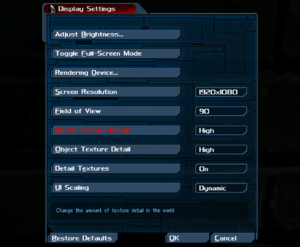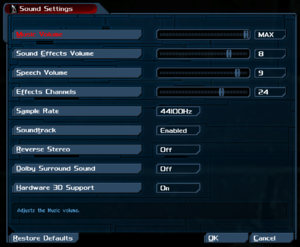Difference between revisions of "Deus Ex: Revision"
From PCGamingWiki, the wiki about fixing PC games
m (updated template usage) |
|||
| Line 96: | Line 96: | ||
===[[Glossary:Windowed|Windowed]]=== | ===[[Glossary:Windowed|Windowed]]=== | ||
{{ii}} This fix makes the game start in windowed mode rather than fullscreen, so tools like [https://github.com/Codeusa/Borderless-Gaming Borderless Gaming] can work properly. | {{ii}} This fix makes the game start in windowed mode rather than fullscreen, so tools like [https://github.com/Codeusa/Borderless-Gaming Borderless Gaming] can work properly. | ||
| + | |||
{{Fixbox|1= | {{Fixbox|1= | ||
{{Fixbox/fix|Set windowed mode}} | {{Fixbox/fix|Set windowed mode}} | ||
| Line 106: | Line 107: | ||
===[[Glossary:Anisotropic filtering (AF)|Anisotropic filtering (AF)]]=== | ===[[Glossary:Anisotropic filtering (AF)|Anisotropic filtering (AF)]]=== | ||
{{ii}} The game defaults to 16x [[Glossary:Anisotropic filtering (AF)|anisotropic filtering]]. This value can be modified. | {{ii}} The game defaults to 16x [[Glossary:Anisotropic filtering (AF)|anisotropic filtering]]. This value can be modified. | ||
| + | |||
{{Fixbox|1= | {{Fixbox|1= | ||
{{Fixbox/fix|Change AF value|ref=<ref name="Expack3">Tested by [[User:Expack3|Expack3]]</ref>}} | {{Fixbox/fix|Change AF value|ref=<ref name="Expack3">Tested by [[User:Expack3|Expack3]]</ref>}} | ||
| Line 118: | Line 120: | ||
===[[Glossary:Anti-aliasing (AA)|Anti-aliasing (AA)]]=== | ===[[Glossary:Anti-aliasing (AA)|Anti-aliasing (AA)]]=== | ||
{{ii}} The game uses [[MSAA]] and defaults to a value of 8x. This value can be modified. | {{ii}} The game uses [[MSAA]] and defaults to a value of 8x. This value can be modified. | ||
| + | |||
{{Fixbox|1= | {{Fixbox|1= | ||
{{Fixbox/fix|Change AA value|ref=<ref name="Expack3"/>}} | {{Fixbox/fix|Change AA value|ref=<ref name="Expack3"/>}} | ||
| Line 130: | Line 133: | ||
===[[Glossary:Frame rate (FPS)|Frame rate (FPS)]]=== | ===[[Glossary:Frame rate (FPS)|Frame rate (FPS)]]=== | ||
{{ii}} The game defaults to an uncapped FPS. If needed, a FPS cap can be applied. | {{ii}} The game defaults to an uncapped FPS. If needed, a FPS cap can be applied. | ||
| + | |||
{{Fixbox|1= | {{Fixbox|1= | ||
{{Fixbox/fix|Change FPS value|ref=<ref name="Expack3"/>}} | {{Fixbox/fix|Change FPS value|ref=<ref name="Expack3"/>}} | ||
| Line 243: | Line 247: | ||
===Cannot set [[Glossary:Field of view (FOV)|FOV]] using in-game settings=== | ===Cannot set [[Glossary:Field of view (FOV)|FOV]] using in-game settings=== | ||
{{ii}} If the game's [[Glossary:Field of view (FOV)|FOV]] cannot be set using the in-game options menu, you may need to disable the game renderer's auto-FOV setting. | {{ii}} If the game's [[Glossary:Field of view (FOV)|FOV]] cannot be set using the in-game options menu, you may need to disable the game renderer's auto-FOV setting. | ||
| + | |||
{{Fixbox|1= | {{Fixbox|1= | ||
{{Fixbox/fix|Disable Auto-FOV|ref=<ref>Tested by [[User:God, owner of the universe|God, owner of the universe]]</ref>}} | {{Fixbox/fix|Disable Auto-FOV|ref=<ref>Tested by [[User:God, owner of the universe|God, owner of the universe]]</ref>}} | ||
| Line 268: | Line 273: | ||
|mantle support = | |mantle support = | ||
|mantle support notes = | |mantle support notes = | ||
| + | |vulkan support = | ||
| + | |vulkan support notes = | ||
|dos modes = | |dos modes = | ||
|dos modes notes = | |dos modes notes = | ||
Revision as of 22:37, 25 May 2016
 |
|
| Developers | |
|---|---|
| Caustic Creative | |
| Engines | |
| Unreal Engine 1 | |
| Release dates | |
| Windows | October 13, 2015 |
| Deus Ex | |
|---|---|
| Deus Ex | 2000 |
| Deus Ex: Invisible War | 2003 |
| Deus Ex: Human Revolution | 2011 |
| Deus Ex: Human Revolution - Director's Cut | 2013 |
| Deus Ex: The Fall | 2014 |
| Deus Ex: Revision (unofficial mod) | 2015 |
| Deus Ex: Mankind Divided | 2016 |
| Deus Ex: Breach | 2017 |
| Deus Ex: Mankind Divided - VR Experience | 2017 |
| Deus Ex GO | 2017 |
This page is for the fan-made remake of the Deus Ex. For the original, see Deus Ex.
General information
Availability
| Source | DRM | Notes | Keys | OS |
|---|---|---|---|---|
| Official website | Standalone installer | |||
| Steam |
- All versions require Steam and the Steam version of Deus Ex[1] (see Run without Steam for other versions).
Essential improvements
Run without Steam
- The Revision mod officially requires the Steam version of Deus Ex.[1] However, it is possible to play Deus Ex Revision with a non-Steam version of the original game, by adding parameters in the executable target:
| Instructions |
|---|
Game data
Configuration file(s) location
Template:Game data/row
| System | Location |
|---|---|
| Steam Play (Linux) | <SteamLibrary-folder>/steamapps/compatdata/397550/pfx/[Note 1] |
Save game data location
Template:Game data/row
| System | Location |
|---|---|
| Steam Play (Linux) | <SteamLibrary-folder>/steamapps/compatdata/397550/pfx/[Note 1] |
Save game cloud syncing
| System | Native | Notes |
|---|---|---|
| Steam Cloud |
Video settings
Windowed
- This fix makes the game start in windowed mode rather than fullscreen, so tools like Borderless Gaming can work properly.
| Instructions |
|---|
Anisotropic filtering (AF)
- The game defaults to 16x anisotropic filtering. This value can be modified.
| Instructions |
|---|
Anti-aliasing (AA)
- The game uses MSAA and defaults to a value of 8x. This value can be modified.
| Instructions |
|---|
Frame rate (FPS)
- The game defaults to an uncapped FPS. If needed, a FPS cap can be applied.
| Instructions |
|---|
Input settings
Audio settings
Localizations
| Language | UI | Audio | Sub | Notes |
|---|---|---|---|---|
| English |
Network
Multiplayer types
| Type | Native | Notes | |
|---|---|---|---|
| LAN play | |||
| Online play | |||
Issues fixed
Cannot set FOV using in-game settings
- If the game's FOV cannot be set using the in-game options menu, you may need to disable the game renderer's auto-FOV setting.
| Instructions |
|---|
Other information
API
| Technical specs | Supported | Notes |
|---|---|---|
| Direct3D | 9 |
| Executable | 32-bit | 64-bit | Notes |
|---|---|---|---|
| Windows |
System requirements
- A 64-bit operating system is required.
| Windows | ||
|---|---|---|
| Minimum | Recommended | |
| Operating system (OS) | Vista | 7 |
| Processor (CPU) | 2.0 GHz Dual-core | 3.0 GHz Quad-core |
| System memory (RAM) | 3 GB | 5 GB |
| Hard disk drive (HDD) | 6 GB | 10 GB |
| Video card (GPU) | 256 MB of VRAM DirectX 9.0c compatible | 1 GB of VRAM DirectX 9.0c compatible |
Notes
- ↑ 1.0 1.1 Notes regarding Steam Play (Linux) data:
- File/folder structure within this directory reflects the path(s) listed for Windows and/or Steam game data.
- Games with Steam Cloud support may also store data in
~/.steam/steam/userdata/<user-id>/397550/. - Use Wine's registry editor to access any Windows registry paths.
- The app ID (397550) may differ in some cases.
- Treat backslashes as forward slashes.
- See the glossary page for details on Windows data paths.