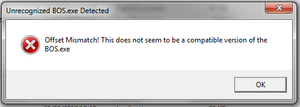Difference between revisions of "Fallout Tactics: Brotherhood of Steel"
m (Robot: Cosmetic changes) |
(→Availability: Game removed from GamersGate) |
||
| (196 intermediate revisions by 43 users not shown) | |||
| Line 1: | Line 1: | ||
| − | {{Infobox | + | {{disambig||the 2004 action RPG|{{W|Fallout: Brotherhood of Steel}}}} |
| − | |cover | + | {{Infobox game |
| − | |developer = [ | + | |cover = Fallout Tactics cover.jpg |
| − | | | + | |developers = |
| − | | | + | {{Infobox game/row/developer|Micro Forté}} |
| − | | | + | |publishers = |
| + | {{Infobox game/row/publisher|Interplay Entertainment}} | ||
| + | {{Infobox game/row/publisher|Bethesda Softworks}} | ||
| + | |engines = | ||
| + | {{Infobox game/row/engine|Phoenix|ref=<ref>{{Refurl|url=http://www.ign.com/articles/2001/02/27/fallout-tactics-brotherhood-of-steel-interview|title=Fallout Tactics: Brotherhood of Steel Interview - IGN|date=May 2023}}</ref>}} | ||
| + | |release dates= | ||
| + | {{Infobox game/row/date|Windows|March 15, 2001}} | ||
| + | {{Infobox game/row/date|OS X|November 15, 2013|ref=<ref>[https://www.gog.com/news/bonus_more_mac_games_on_gogcom Mac Game Update: 34 New Additions ● GOG.com]</ref>}} | ||
| + | |reception = | ||
| + | {{Infobox game/row/reception|Metacritic|fallout-tactics-brotherhood-of-steel|82}} | ||
| + | |taxonomy = | ||
| + | {{Infobox game/row/taxonomy/monetization | One-time game purchase, Subscription gaming service }} | ||
| + | {{Infobox game/row/taxonomy/modes | Singleplayer, Multiplayer }} | ||
| + | {{Infobox game/row/taxonomy/pacing | Real-time, Turn-based }} | ||
| + | {{Infobox game/row/taxonomy/perspectives | Bird's-eye view, Isometric }} | ||
| + | {{Infobox game/row/taxonomy/controls | }} | ||
| + | {{Infobox game/row/taxonomy/genres | Tactical RPG }} | ||
| + | {{Infobox game/row/taxonomy/sports | }} | ||
| + | {{Infobox game/row/taxonomy/vehicles | }} | ||
| + | {{Infobox game/row/taxonomy/art styles | Stylized }} | ||
| + | {{Infobox game/row/taxonomy/themes | North America, Post-apocalyptic, Sci-fi }} | ||
| + | {{Infobox game/row/taxonomy/series | Fallout}} | ||
| + | |steam appid = 38420 | ||
| + | |gogcom id = 1440163405 | ||
| + | |gogcom id side = 3, 1440152063 | ||
| + | |official site= https://fallout.bethesda.net/games/fallout-tactics | ||
| + | |hltb = 3349 | ||
| + | |igdb = fallout-tactics-brotherhood-of-steel | ||
| + | |lutris = fallout-tactics | ||
| + | |mobygames = 3552 | ||
| + | |strategywiki = Fallout Tactics: Brotherhood of Steel | ||
| + | |wikipedia = Fallout Tactics: Brotherhood of Steel | ||
| + | |winehq = 602 | ||
| + | |license = commercial | ||
}} | }} | ||
| − | |||
| − | |||
| − | |||
| − | |||
| − | |||
| − | |||
| − | |||
| − | |||
| − | |||
| − | |||
| − | |||
| − | |||
| − | |||
| − | |||
| − | |||
| − | |||
| − | |||
| − | |||
| − | |||
| − | |||
| − | |||
| − | |||
| − | + | {{Introduction | |
| + | |introduction = | ||
| − | + | |release history = | |
| − | + | |current state = | |
| + | }} | ||
| − | + | '''General information''' | |
| + | {{GOG.com links|1440152063|fallout_series|for game series}} | ||
| + | {{mm}} [https://steamcommunity.com/app/38420/discussions/ Steam Community Discussions] | ||
| + | {{mm}} [http://www.nma-fallout.com/forum/viewforum.php?f=6 No Mutants Allowed Forum - General Fallout Discussion] | ||
| − | + | ==Availability== | |
| + | {{Availability| | ||
| + | {{Availability/row| Retail | | disc | | | Windows }} | ||
| + | {{Availability/row| Epic Games Store | fallout-tactics-brotherhood-of-steel | DRM-Free | Comes configured with the [[#High Resolution Patch|High Resolution Patch.]]<br>DRM-free when launched from the executable. | | Windows }} | ||
| + | {{Availability/row| GamesPlanet | 2650-1 | Steam | Part of the Classic Collection | | Windows }} | ||
| + | {{Availability/row| GOG.com | fallout_tactics | DRM-free | Previous Interplay-published version supported OS X as well. | | Windows }} | ||
| + | {{Availability/row| GMG | fallout-tactics-brotherhood-of-steel | Steam | | | Windows }} | ||
| + | {{Availability/row| Humble | fallout-tactics-brotherhood-of-steel | Steam | | | Windows }} | ||
| + | {{Availability/row| Microsoft Store | 9ndv7frvd7ml | DRM-free | DRM-free after being copied to any other folder.<br>Included with {{Store feature|Xbox Game Pass}}. | | Windows }} | ||
| + | {{Availability/row| Steam | 38420 | drm-free | Comes configured with the [[#High Resolution Patch|High Resolution Patch.]]<br>DRM-free when launched from the executable. | | Windows }} | ||
| + | {{Availability/row| Amazon | B00LT5RVZC | Steam | | | Windows | unavailable }} | ||
| + | {{Availability/row| Bethesda.net | FATCSTPCBG01 | Bethesda.net | | | Windows | Unavailable }} | ||
| + | {{Availability/row| GamersGate | fallout-tactics-brotherhood-of-steel | Steam | | | Windows | unavailable }} | ||
| + | }} | ||
| + | {{ii}} Fallout Classic Collection includes [[Fallout]], [[Fallout 2]], and Fallout Tactics: Brotherhood of Steel. | ||
| + | {{ii}} A free demo version is available from [https://archive.org/details/FalloutTacticsDemo Archive.org]. | ||
| − | + | ==Monetization== | |
| + | {{Monetization | ||
| + | |ad-supported = | ||
| + | |cross-game bonus = | ||
| + | |dlc = | ||
| + | |expansion pack = | ||
| + | |freeware = | ||
| + | |free-to-play = | ||
| + | |one-time game purchase = The game requires an upfront purchase to access. | ||
| + | |sponsored = | ||
| + | |subscription = | ||
| + | |subscription gaming service = Available via [[List of PC Game Pass games|Xbox Game Pass for PC]]. | ||
| + | }} | ||
| − | + | ==Essential improvements== | |
| − | + | ===Patches=== | |
| + | ====[https://www.nma-fallout.com/resources/fallout-tactics-editors-patch-v1-27.135/ Official 1.27 Patch]==== | ||
| + | {{ii}} Upgrades version 1.13 or 1.25 to version 1.27. 1.26 Tactics Editor tools are included too.{{cn|date=June 2016}} | ||
| + | {{ii}} The Steam, GOG.com, and Epic Games versions are pre-patched to version 1.27. | ||
| + | {{--}} InstallShield installer does not recognize the Steam version.<ref>[https://web.archive.org/web/20120512230506/http://forums.steampowered.com:80/forums/showthread.php?t=1144779 Fallout Collection: High-res HOWTO - Steam Users' Forums] (retrieved)</ref> Use the [https://community.pcgamingwiki.com/files/file/80-fallout-tactics-repacked-patch/ repacked patch] and then [https://www.cheaters-heaven.com/trainers/33014-fallout-tactics-1-27-nocd.html fot127cdremover] instead. | ||
| − | ====[ | + | ===Other Patches=== |
| + | ====[https://www.nma-fallout.com/resources/fallout-tactics-high-resolution-patch.17/ Fallout Tactics Hi-Res Patch v1.0]==== | ||
| + | {{Image|Fallout Tactics error.png|Error when applying Hi-Res Patch to Steam version}} | ||
| + | A utility/patch that modifies the game in memory to add support for windowed mode, higher resolutions, and various other enhancements. | ||
{{ii}} Supports the US 1.27 and the German 1.25 versions. | {{ii}} Supports the US 1.27 and the German 1.25 versions. | ||
| + | {{++}} Included with the GOG.com and Epic Games releases. | ||
{{--}} Error when using with unpatched Steam version. | {{--}} Error when using with unpatched Steam version. | ||
| − | |||
| − | |||
| − | |||
| − | |||
| − | |||
| − | |||
| − | |||
| − | + | ====[https://fallout-corner.pl/download/fallout_tactics-bos/mody/bonus.zip?x36793 Bonus Mission Patch]==== | |
| + | {{ii}} From the Fallout Tactics Bonus CD and adds the Springfield bonus patch. | ||
| + | {{ii}} To be able to play it you'll need to be in the first Fallout bunker before applying this patch. | ||
| + | {{ii}} It also can be made available manually by editing the {{file|bos.cfg}} file in the "/core" directory. Find <code>{misc.bonusMission} = {false}</code> Change the "false" to "true" and save the file. | ||
| + | |||
| + | ===Skip intro videos=== | ||
| + | {{Fixbox|description=Delete/rename intro file|ref={{cn|date=July 2016}}|fix= | ||
| + | # Go to {{folder|{{p|game}}\core\movie}}. | ||
| + | # Delete or rename {{file|intro.BIK}}. | ||
| + | {{--}} Can cause the cursor to be invisible in Windows 10.{{cn|September 2022}} | ||
}} | }} | ||
| − | ==== | + | ==Game data== |
| − | {{ | + | {{Image|FalloutTactics-game.png|Game options}} |
| − | {{ii}} | + | |
| + | ===Configuration file(s) location=== | ||
| + | {{Game data| | ||
| + | {{Game data/config|Windows|{{p|game}}\core\bos.cfg}} | ||
| + | {{Game data/config|Microsoft Store|}} | ||
| + | {{Game data/config|OS X|}} | ||
| + | }} | ||
| + | {{ii}} Key bindings are stored in {{file|{{p|game}}\core\keys.cfg}}}} | ||
| − | + | ===Save game data location=== | |
| − | === Save | + | {{Game data| |
| − | {{ | + | {{Game data/saves|Windows|{{p|game}}\core\user}} |
| − | {{ | + | {{Game data/saves|Microsoft Store|}} |
| − | {{ | + | {{Game data/saves|OS X|}} |
| − | {{ | ||
}} | }} | ||
| − | === [[ | + | ===[[Glossary:Save game cloud syncing|Save game cloud syncing]]=== |
| − | {{Save | + | {{Save game cloud syncing |
| − | + | |discord = | |
| + | |discord notes = | ||
| + | |epic games launcher = true | ||
| + | |epic games launcher notes = | ||
| + | |gog galaxy = false | ||
| + | |gog galaxy notes = | ||
| + | |origin = | ||
| + | |origin notes = | ||
| + | |steam cloud = true | ||
| + | |steam cloud notes = Syncs up to 953.67 MB of game data (maximum 1000 files). | ||
| + | |ubisoft connect = | ||
| + | |ubisoft connect notes = | ||
| + | |xbox cloud = false | ||
| + | |xbox cloud notes = | ||
}} | }} | ||
| − | == Video | + | ==Video== |
| − | {{Video | + | {{Image|FalloutTactics-display.png|Display options}} |
| − | | | + | {{Video |
| − | | | + | |wsgf link = https://www.wsgf.org/dr/fallout-tactics-brotherhood-steel/en |
| − | |multimonitor=false | + | |widescreen wsgf award = limited |
| − | | | + | |multimonitor wsgf award = incomplete |
| − | |fov= | + | |ultrawidescreen wsgf award = incomplete |
| − | | | + | |4k ultra hd wsgf award = incomplete |
| − | |windowed= | + | |widescreen resolution = hackable |
| − | | | + | |widescreen resolution notes= See [[#Fallout Tactics Hi-Res Patch v1.0|Fallout Tactics Hi-Res Patch v1.0]]. Main menu and cutscenes are always 800x600. |
| − | | | + | |multimonitor = false |
| − | | | + | |multimonitor notes = |
| − | |anisotropic= | + | |ultrawidescreen = unknown |
| − | | | + | |ultrawidescreen notes = |
| − | |antialiasing=true | + | |4k ultra hd = unknown |
| − | | | + | |4k ultra hd notes = |
| − | |vsync= | + | |fov = n/a |
| − | | | + | |fov notes = |
| + | |windowed = hackable | ||
| + | |windowed notes = Launch the game with <code>-w</code> parameter | ||
| + | |borderless windowed = false | ||
| + | |borderless windowed notes = | ||
| + | |anisotropic = n/a | ||
| + | |anisotropic notes = | ||
| + | |antialiasing = true | ||
| + | |antialiasing notes = | ||
| + | |upscaling = unknown | ||
| + | |upscaling tech = | ||
| + | |upscaling notes = | ||
| + | |vsync = unknown | ||
| + | |vsync notes = | ||
| + | |60 fps = unknown | ||
| + | |60 fps notes = | ||
| + | |120 fps = unknown | ||
| + | |120 fps notes = | ||
| + | |hdr = unknown | ||
| + | |hdr notes = | ||
| + | |color blind = unknown | ||
| + | |color blind notes = | ||
}} | }} | ||
| − | == | + | ==Input== |
| − | {{ | + | {{Input |
| − | | | + | |key remap = hackable |
| + | |key remap notes = Manually edit {{file|[[#Game data|keys.cfg]]}} | ||
| + | |acceleration option = false | ||
| + | |acceleration option notes = | ||
| + | |mouse sensitivity = unknown | ||
| + | |mouse sensitivity notes = | ||
| + | |mouse menu = true | ||
| + | |mouse menu notes = | ||
| + | |invert mouse y-axis = false | ||
| + | |invert mouse y-axis notes = | ||
| + | |touchscreen = unknown | ||
| + | |touchscreen notes = | ||
| + | |controller support = false | ||
| + | |controller support notes = | ||
| + | |full controller = unknown | ||
| + | |full controller notes = | ||
| + | |controller remap = unknown | ||
| + | |controller remap notes = | ||
| + | |controller sensitivity = unknown | ||
| + | |controller sensitivity notes= | ||
| + | |invert controller y-axis = unknown | ||
| + | |invert controller y-axis notes= | ||
| + | |xinput controllers = unknown | ||
| + | |xinput controllers notes = | ||
| + | |xbox prompts = unknown | ||
| + | |xbox prompts notes = | ||
| + | |impulse triggers = unknown | ||
| + | |impulse triggers notes = | ||
| + | |dualshock 4 = unknown | ||
| + | |dualshock 4 notes = | ||
| + | |dualshock prompts = unknown | ||
| + | |dualshock prompts notes = | ||
| + | |light bar support = unknown | ||
| + | |light bar support notes = | ||
| + | |dualshock 4 modes = unknown | ||
| + | |dualshock 4 modes notes = | ||
| + | |tracked motion controllers= unknown | ||
| + | |tracked motion controllers notes = | ||
| + | |tracked motion prompts = unknown | ||
| + | |tracked motion prompts notes = | ||
| + | |other controllers = unknown | ||
| + | |other controllers notes = | ||
| + | |other button prompts = unknown | ||
| + | |other button prompts notes= | ||
| + | |controller hotplug = unknown | ||
| + | |controller hotplug notes = | ||
| + | |haptic feedback = unknown | ||
| + | |haptic feedback notes = | ||
| + | |simultaneous input = unknown | ||
| + | |simultaneous input notes = | ||
| + | |steam input api = unknown | ||
| + | |steam input api notes = | ||
| + | |steam hook input = unknown | ||
| + | |steam hook input notes = | ||
| + | |steam input presets = unknown | ||
| + | |steam input presets notes = | ||
| + | |steam controller prompts = unknown | ||
| + | |steam controller prompts notes = | ||
| + | |steam cursor detection = unknown | ||
| + | |steam cursor detection notes = | ||
| + | }} | ||
| − | | | + | ==Audio== |
| − | | | + | {{Image|FalloutTactics-sound.png|Sound options}} |
| − | | | + | {{Audio |
| − | | | + | |separate volume = true |
| − | | | + | |separate volume notes = Master, sound effects, music, speech |
| + | |surround sound = unknown | ||
| + | |surround sound notes = | ||
| + | |subtitles = true | ||
| + | |subtitles notes = | ||
| + | |closed captions = false | ||
| + | |closed captions notes = | ||
| + | |mute on focus lost = false | ||
| + | |mute on focus lost notes = | ||
| + | |eax support = true | ||
| + | |eax support notes = A3D 2.0, EAX 2 and RSX 3D<ref>{{Refurl|url=http://members.optusnet.com.au/kirben/3dsoftware.html|title=3D sound support game list|date=May 2023}}</ref> | ||
| + | |royalty free audio = always on | ||
| + | |royalty free audio notes = | ||
| + | }} | ||
| − | | | + | {{L10n|content= |
| − | | | + | {{L10n/switch |
| − | | | + | |language = English |
| − | | | + | |interface = true |
| − | | | + | |audio = true |
| + | |subtitles = true | ||
| + | |notes = | ||
| + | }} | ||
| + | {{L10n/switch | ||
| + | |language = Simplified Chinese | ||
| + | |interface = true | ||
| + | |audio = false | ||
| + | |subtitles = true | ||
| + | |notes = Official localization by Suntendy for local retail version. | ||
| + | |fan = | ||
| + | }} | ||
| + | {{L10n/switch | ||
| + | |language = Simplified Chinese | ||
| + | |interface = hackable | ||
| + | |audio = false | ||
| + | |subtitles = hackable | ||
| + | |notes = Unofficial localization by Wildbird(野鸟), conversion from Traditional Chinese version. GOG.com and Steam users can download it [https://keylol.com/t94207-1-1 here], but it cannot be directly used in modern GOG.com and Steam releases, as all text will be glitched. Instead, it has to be used with the "Classic" versions; see [https://keylol.com/t106396-1-1 here]. | ||
| + | |fan = true | ||
}} | }} | ||
| − | == Issues | + | {{L10n/switch |
| − | === | + | |language = Traditional Chinese |
| − | {{Fixbox| | + | |interface = true |
| − | {{Fixbox/fix| | + | |audio = false |
| + | |subtitles = true | ||
| + | |notes = Official localization by TWP CORP. for local retail version. | ||
| + | |fan = | ||
| + | }} | ||
| + | {{L10n/switch | ||
| + | |language = French | ||
| + | |interface = true | ||
| + | |audio = true | ||
| + | |subtitles = true | ||
| + | |notes = | ||
| + | }} | ||
| + | {{L10n/switch | ||
| + | |language = German | ||
| + | |interface = true | ||
| + | |audio = true | ||
| + | |subtitles = true | ||
| + | |notes = | ||
| + | }} | ||
| + | {{L10n/switch | ||
| + | |language = Italian | ||
| + | |interface = hackable | ||
| + | |audio = false | ||
| + | |subtitles = hackable | ||
| + | |fan = true | ||
| + | |notes = Fan translation, [http://www.oldgamesitalia.net/traduzioni/fallout-tactics download]. | ||
| + | }} | ||
| + | {{L10n/switch | ||
| + | |language = Polish | ||
| + | |interface = true | ||
| + | |audio = true | ||
| + | |subtitles = true | ||
| + | |notes = Local retail version only. For digital versions download [https://community.pcgamingwiki.com/files/file/2513-fallout-tactics-brotherhood-of-steel-polish-translation this]. | ||
| + | }} | ||
| + | {{L10n/switch | ||
| + | |language = Russian | ||
| + | |interface = true | ||
| + | |audio = true | ||
| + | |subtitles = true | ||
| + | |notes = Official localization by 1C-Softclub for local retail version. Localization can also be installed on the Steam version, following [https://steamcommunity.com/sharedfiles/filedetails/?id=1962904190 these instructions]. | ||
| + | }} | ||
| + | {{L10n/switch | ||
| + | |language = Russian | ||
| + | |interface = hackable | ||
| + | |audio = hackable | ||
| + | |subtitles = hackable | ||
| + | |notes = [https://www.zoneofgames.ru/games/fallout_tactics_brotherhood_of_steel.html Unofficial localization by 7th Wolf] | ||
| + | |fan = true | ||
| + | }} | ||
| + | {{L10n/switch | ||
| + | |language = Spanish | ||
| + | |interface = hackable | ||
| + | |audio = false | ||
| + | |subtitles = hackable | ||
| + | |notes = Fan translation by ''Clan Dlan'', [https://drive.google.com/drive/folders/1-2IGvo5DpecwkM_hPe0dvFRA6xO1UA1F?usp=drive_link download]. | ||
| + | |fan = true | ||
| + | }} | ||
| + | }} | ||
| + | |||
| + | ==Network== | ||
| + | {{Network/Multiplayer | ||
| + | |local play = false | ||
| + | |local play players = | ||
| + | |local play modes = | ||
| + | |local play notes = | ||
| + | |lan play = true | ||
| + | |lan play players = | ||
| + | |lan play modes = | ||
| + | |lan play notes = | ||
| + | |online play = false | ||
| + | |online play players = | ||
| + | |online play modes = | ||
| + | |online play notes = | ||
| + | |asynchronous = | ||
| + | |asynchronous notes = | ||
| + | }} | ||
| + | |||
| + | {{Network/Connections | ||
| + | |matchmaking = | ||
| + | |matchmaking notes = | ||
| + | |p2p = unknown | ||
| + | |p2p notes = | ||
| + | |dedicated = unknown | ||
| + | |dedicated notes = | ||
| + | |self-hosting = true | ||
| + | |self-hosting notes = | ||
| + | |direct ip = true | ||
| + | |direct ip notes = | ||
| + | }} | ||
| + | |||
| + | {{Network/Ports | ||
| + | |tcp = | ||
| + | |udp = | ||
| + | |upnp = | ||
| + | }} | ||
| + | |||
| + | ==Issues fixed== | ||
| + | ===Game hangs/crash at startup=== | ||
| + | {{Fixbox|description=Restore [[Glossary:Sound card#Restore legacy audio effects on newer OS|DirectSound3D]]|ref={{cn|date=October 2016}}}} | ||
| + | {{Fixbox|description=Delete Miles Sound System files|ref=<ref>{{Refurl|url=https://www.gog.com/support/fallout_tactics/game_crashes_after_launch_|title=Game crashes after launch. - GOG.com support|date=May 2023}}</ref>|fix= | ||
| + | # Go to {{file|{{p|game}}\miles|folder}} | ||
| + | # Delete or rename {{file|Mssa3d.m3d}} and/or {{file|Mssa3d2.m3d}} | ||
| + | }} | ||
| + | |||
| + | ===Fatal error - Could not create primary and black surfaces=== | ||
| + | {{Fixbox|description=Run the game in windowed mode|ref=<ref>{{Refurl|url=https://steamcommunity.com/app/38420/discussions/0/1635291505034463444/|title=Could not create primary and back surfaces - Steam|date=May 2023}}</ref>|fix= | ||
| + | # Launch the game in windowed mode. | ||
| + | # Go to options from the title menu. | ||
| + | # Select the display tab. | ||
| + | # Select default and exit the game. | ||
| + | }} | ||
| + | |||
| + | ===Missing inventory=== | ||
{{ii}} Only use if experiencing missing items in inventory. | {{ii}} Only use if experiencing missing items in inventory. | ||
| − | Download and apply [ | + | |
| + | {{Fixbox|description=Missing inventory patch|ref={{cn|date=August 2017}}|fix= | ||
| + | Download and apply the [https://community.pcgamingwiki.com/files/file/1140-fallout-tactics-missing-inventory-patch/ missing inventory patch]. | ||
}} | }} | ||
| + | |||
| + | ===Black rectangle over top-left part of the screen=== | ||
| + | {{Fixbox|description=Disable Nvidia In-Game Overlay}} | ||
| + | |||
| + | ==Other information== | ||
| + | ===API=== | ||
| + | {{API | ||
| + | |direct3d versions = | ||
| + | |direct3d notes = | ||
| + | |directdraw versions = 7 | ||
| + | |directdraw notes = | ||
| + | |opengl versions = | ||
| + | |opengl notes = | ||
| + | |glide versions = | ||
| + | |glide notes = | ||
| + | |software mode = | ||
| + | |software mode notes = | ||
| + | |mantle support = | ||
| + | |mantle support notes = | ||
| + | |metal support = | ||
| + | |metal support notes = | ||
| + | |vulkan versions = | ||
| + | |vulkan notes = | ||
| + | |dos modes = | ||
| + | |dos modes notes = | ||
| + | |shader model versions = | ||
| + | |shader model notes = | ||
| + | |windows 32-bit exe = true | ||
| + | |windows 64-bit exe = false | ||
| + | |windows arm app = false | ||
| + | |windows exe notes = | ||
| + | |mac os x powerpc app = unknown | ||
| + | |macos intel 32-bit app = unknown | ||
| + | |macos intel 64-bit app = unknown | ||
| + | |macos arm app = unknown | ||
| + | |macos app notes = | ||
| + | |linux 32-bit executable= unknown | ||
| + | |linux 64-bit executable= unknown | ||
| + | |linux arm app = unknown | ||
| + | |linux executable notes = | ||
| + | }} | ||
| + | |||
| + | ===Middleware=== | ||
| + | {{Middleware | ||
| + | |physics = | ||
| + | |physics notes = | ||
| + | |audio = | ||
| + | |audio notes = | ||
| + | |interface = | ||
| + | |interface notes = | ||
| + | |input = | ||
| + | |input notes = | ||
| + | |cutscenes = | ||
| + | |cutscenes notes = | ||
| + | |multiplayer = GameSpy | ||
| + | |multiplayer notes= | ||
| + | }} | ||
| + | |||
| + | ==System requirements== | ||
| + | ===Steam=== | ||
| + | {{System requirements | ||
| + | |OSfamily = Windows | ||
| + | |||
| + | |minOS = | ||
| + | |minCPU = Intel Pentium 400 MHz | ||
| + | |minRAM = 64 MB | ||
| + | |minHD = 1.65 GB | ||
| + | |minGPU = SVGA | ||
| + | |minVRAM = | ||
| + | |minDX = 7 | ||
| + | |minaudio = DirectSound compatible | ||
| + | }} | ||
| + | |||
| + | ===Disc Version=== | ||
| + | {{System requirements | ||
| + | |OSfamily = Windows | ||
| + | |||
| + | |minOS = 95, 98, 2000, ME | ||
| + | |minCPU = Intel Pentium II 300 MHz | ||
| + | |minRAM = 64 MB | ||
| + | |minHD = 750 MB (minimum installation) | ||
| + | |minVRAM = 4 MB | ||
| + | |minDX = 7 | ||
| + | |||
| + | |recRAM = 128 MB | ||
| + | |recHD = 1.6 GB (full installation) | ||
| + | }} | ||
| + | |||
{{References}} | {{References}} | ||
| − | |||
| − | |||
| − | |||
Latest revision as of 21:02, 3 March 2024
For the 2004 action RPG, see Fallout: Brotherhood of Steel.
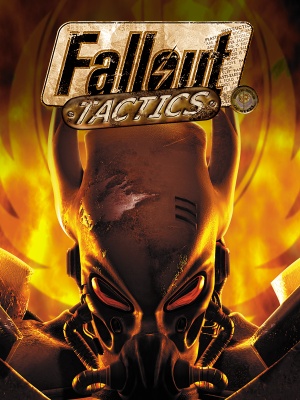 |
|
| Developers | |
|---|---|
| Micro Forté | |
| Publishers | |
| Interplay Entertainment | |
| Bethesda Softworks | |
| Engines | |
| Phoenix[1] | |
| Release dates | |
| Windows | March 15, 2001 |
| macOS (OS X) | November 15, 2013[2] |
| Reception | |
| Metacritic | 82 |
| Taxonomy | |
| Monetization | One-time game purchase, Subscription gaming service |
| Modes | Singleplayer, Multiplayer |
| Pacing | Real-time, Turn-based |
| Perspectives | Bird's-eye view, Isometric |
| Genres | Tactical RPG |
| Art styles | Stylized |
| Themes | North America, Post-apocalyptic, Sci-fi |
| Series | Fallout |
| Fallout | |
|---|---|
| Fallout | 1997 |
| Fallout 2 | 1998 |
| Fallout Tactics: Brotherhood of Steel | 2001 |
| Fallout 3 | 2008 |
| Fallout: New Vegas | 2010 |
| Fallout 4 | 2015 |
| Fallout Shelter | 2016 |
| Fallout 4 VR | 2017 |
| Fallout 76 | 2018 |
Warnings
Fallout Tactics: Brotherhood of Steel is a singleplayer and multiplayer bird's-eye view and isometric Tactical RPG game in the Fallout series.
General information
- GOG.com Community Discussions for game series
- GOG.com Support Page
- Steam Community Discussions
- No Mutants Allowed Forum - General Fallout Discussion
Availability
| Source | DRM | Notes | Keys | OS |
|---|---|---|---|---|
| Retail | ||||
| Epic Games Store | Comes configured with the High Resolution Patch. DRM-free when launched from the executable. |
|||
| Part of the Classic Collection | ||||
| GOG.com | Previous Interplay-published version supported OS X as well. | |||
| Green Man Gaming | ||||
| Humble Store | ||||
| Microsoft Store | DRM-free after being copied to any other folder. Included with Xbox Game Pass for PC. |
|||
| Steam | Comes configured with the High Resolution Patch. DRM-free when launched from the executable. |
|||
| Amazon.com (unavailable) | ||||
| Bethesda.net (unavailable) | ||||
| GamersGate (unavailable) |
- Fallout Classic Collection includes Fallout, Fallout 2, and Fallout Tactics: Brotherhood of Steel.
- A free demo version is available from Archive.org.
Monetization
| Type | Notes |
|---|---|
| One-time game purchase | The game requires an upfront purchase to access. |
| Subscription gaming service | Available via Xbox Game Pass for PC. |
Essential improvements
Patches
Official 1.27 Patch
- Upgrades version 1.13 or 1.25 to version 1.27. 1.26 Tactics Editor tools are included too.[citation needed]
- The Steam, GOG.com, and Epic Games versions are pre-patched to version 1.27.
- InstallShield installer does not recognize the Steam version.[3] Use the repacked patch and then fot127cdremover instead.
Other Patches
Fallout Tactics Hi-Res Patch v1.0
A utility/patch that modifies the game in memory to add support for windowed mode, higher resolutions, and various other enhancements.
- Supports the US 1.27 and the German 1.25 versions.
- Included with the GOG.com and Epic Games releases.
- Error when using with unpatched Steam version.
Bonus Mission Patch
- From the Fallout Tactics Bonus CD and adds the Springfield bonus patch.
- To be able to play it you'll need to be in the first Fallout bunker before applying this patch.
- It also can be made available manually by editing the
bos.cfgfile in the "/core" directory. Find{misc.bonusMission} = {false}Change the "false" to "true" and save the file.
Skip intro videos
| Delete/rename intro file[citation needed] |
|---|
|
Game data
Configuration file(s) location
| System | Location |
|---|---|
| Windows | <path-to-game>\core\bos.cfg[Note 1] |
| Microsoft Store | |
| macOS (OS X) | |
| Steam Play (Linux) | <SteamLibrary-folder>/steamapps/compatdata/38420/pfx/[Note 2] |
- Key bindings are stored in
<path-to-game>\core\keys.cfg}}
Save game data location
| System | Location |
|---|---|
| Windows | <path-to-game>\core\user[Note 1] |
| Microsoft Store | |
| macOS (OS X) | |
| Steam Play (Linux) | <SteamLibrary-folder>/steamapps/compatdata/38420/pfx/[Note 2] |
Save game cloud syncing
| System | Native | Notes |
|---|---|---|
| Epic Games Launcher | ||
| GOG Galaxy | ||
| Steam Cloud | Syncs up to 953.67 MB of game data (maximum 1000 files). | |
| Xbox Cloud |
Video
| Graphics feature | State | WSGF | Notes |
|---|---|---|---|
| Widescreen resolution | See Fallout Tactics Hi-Res Patch v1.0. Main menu and cutscenes are always 800x600. | ||
| Multi-monitor | |||
| Ultra-widescreen | |||
| 4K Ultra HD | |||
| Field of view (FOV) | |||
| Windowed | Launch the game with -w parameter |
||
| Borderless fullscreen windowed | See the glossary page for potential workarounds. | ||
| Anisotropic filtering (AF) | |||
| Anti-aliasing (AA) | |||
| Vertical sync (Vsync) | |||
| 60 FPS and 120+ FPS | |||
Input
| Keyboard and mouse | State | Notes |
|---|---|---|
| Remapping | Manually edit keys.cfg |
|
| Mouse acceleration | ||
| Mouse sensitivity | ||
| Mouse input in menus | ||
| Mouse Y-axis inversion | ||
| Controller | ||
| Controller support |
| Controller types |
|---|
Audio
| Audio feature | State | Notes |
|---|---|---|
| Separate volume controls | Master, sound effects, music, speech | |
| Surround sound | ||
| Subtitles | ||
| Closed captions | ||
| Mute on focus lost | ||
| EAX support | A3D 2.0, EAX 2 and RSX 3D[4] | |
| Royalty free audio |
Localizations
| Language | UI | Audio | Sub | Notes |
|---|---|---|---|---|
| English | ||||
| Simplified Chinese | Official localization by Suntendy for local retail version. | |||
| Simplified Chinese | Unofficial localization by Wildbird(野鸟), conversion from Traditional Chinese version. GOG.com and Steam users can download it here, but it cannot be directly used in modern GOG.com and Steam releases, as all text will be glitched. Instead, it has to be used with the "Classic" versions; see here. | |||
| Traditional Chinese | Official localization by TWP CORP. for local retail version. | |||
| French | ||||
| German | ||||
| Italian | Fan translation, download. | |||
| Polish | Local retail version only. For digital versions download this. | |||
| Russian | Official localization by 1C-Softclub for local retail version. Localization can also be installed on the Steam version, following these instructions. | |||
| Russian | Unofficial localization by 7th Wolf | |||
| Spanish | Fan translation by Clan Dlan, download. |
Network
Multiplayer types
| Type | Native | Notes | |
|---|---|---|---|
| Local play | |||
| LAN play | |||
| Online play | GameSpy services have been shut down;[5] see GameSpy for workarounds. | ||
Connection types
| Type | Native | Notes |
|---|---|---|
| Peer-to-peer | ||
| Dedicated | ||
| Self-hosting | ||
| Direct IP |
Issues fixed
Game hangs/crash at startup
| Restore DirectSound3D[citation needed] |
|---|
| Delete Miles Sound System files[6] |
|---|
|
Fatal error - Could not create primary and black surfaces
| Run the game in windowed mode[7] |
|---|
|
Missing inventory
- Only use if experiencing missing items in inventory.
| Missing inventory patch[citation needed] |
|---|
|
Download and apply the missing inventory patch. |
Black rectangle over top-left part of the screen
| Disable Nvidia In-Game Overlay |
|---|
Other information
API
| Technical specs | Supported | Notes |
|---|---|---|
| DirectDraw | 7 |
| Executable | 32-bit | 64-bit | Notes |
|---|---|---|---|
| Windows | |||
| macOS (OS X) |
Middleware
| Middleware | Notes | |
|---|---|---|
| Multiplayer | GameSpy |
System requirements
Steam
| Windows | ||
|---|---|---|
| Minimum | ||
| Operating system (OS) | ||
| Processor (CPU) | Intel Pentium 400 MHz | |
| System memory (RAM) | 64 MB | |
| Hard disk drive (HDD) | 1.65 GB | |
| Video card (GPU) | SVGA DirectX 7 compatible |
|
| Sound (audio device) | DirectSound compatible | |
Disc Version
| Windows | ||
|---|---|---|
| Minimum | Recommended | |
| Operating system (OS) | 95, 98, 2000, ME | |
| Processor (CPU) | Intel Pentium II 300 MHz | |
| System memory (RAM) | 64 MB | 128 MB |
| Hard disk drive (HDD) | 750 MB (minimum installation) | 1.6 GB (full installation) |
| Video card (GPU) | 4 MB of VRAM DirectX 7 compatible | |
Notes
- ↑ 1.0 1.1 When running this game without elevated privileges (Run as administrator option), write operations against a location below
%PROGRAMFILES%,%PROGRAMDATA%, or%WINDIR%might be redirected to%LOCALAPPDATA%\VirtualStoreon Windows Vista and later (more details). - ↑ 2.0 2.1 Notes regarding Steam Play (Linux) data:
- File/folder structure within this directory reflects the path(s) listed for Windows and/or Steam game data.
- Games with Steam Cloud support may also store data in
~/.steam/steam/userdata/<user-id>/38420/. - Use Wine's registry editor to access any Windows registry paths.
- The app ID (38420) may differ in some cases.
- Treat backslashes as forward slashes.
- See the glossary page for details on Windows data paths.
References
- ↑ Fallout Tactics: Brotherhood of Steel Interview - IGN - last accessed on May 2023
- ↑ Mac Game Update: 34 New Additions ● GOG.com
- ↑ Fallout Collection: High-res HOWTO - Steam Users' Forums (retrieved)
- ↑ 3D sound support game list - last accessed on May 2023
- ↑ Pricing | GameSpy Technology
- ↑ Game crashes after launch. - GOG.com support - last accessed on May 2023
- ↑ Could not create primary and back surfaces - Steam - last accessed on May 2023