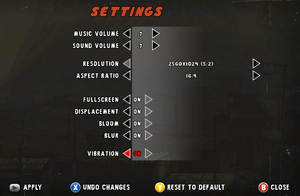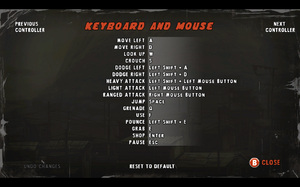Shank 2
From PCGamingWiki, the wiki about fixing PC games
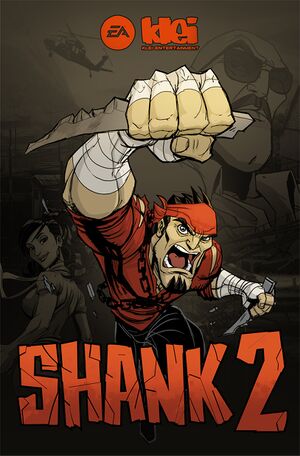 |
|
| Developers | |
|---|---|
| Klei Entertainment | |
| macOS (OS X) | Alternative Games |
| Linux | Alternative Games |
| Publishers | |
| Electronic Arts | |
| Release dates | |
| Windows | February 7, 2012 |
| macOS (OS X) | December 19, 2012 |
| Linux | December 19, 2012 |
| Reception | |
| Metacritic | 72 |
| IGDB | 75 |
| Taxonomy | |
| Monetization | One-time game purchase |
| Microtransactions | None |
| Modes | Singleplayer, Multiplayer |
| Perspectives | Side view |
| Controls | Direct control |
| Genres | Platform, Hack and slash |
| Art styles | Cartoon |
| Series | Shank |
| Shank | |
|---|---|
| Shank | 2010 |
| Shank 2 | 2012 |
Warnings
- The macOS (OS X) version of this game does not work on macOS Catalina (version 10.15) or later due to the removal of support for 32-bit-only apps.
Key points
- This game does not support cross-platform multiplayer.[1]
General information
Availability
| Source | DRM | Notes | Keys | OS |
|---|---|---|---|---|
| Humble Store | ||||
| Steam | ||||
| Origin (unavailable) | [2] |
Game data
Configuration file(s) location
| System | Location |
|---|---|
| Windows | %USERPROFILE%\Documents\My Games\Shank 2\ |
| macOS (OS X) | |
| Linux | $HOME/.klei/shank2/ |
- This game does not follow the XDG Base Directory Specification on Linux.
Save game data location
| System | Location |
|---|---|
| Windows | %USERPROFILE%\Documents\My Games\Shank 2\ |
| macOS (OS X) | |
| Linux | $HOME/.klei/shank2/ |
| Steam | <Steam-folder>/userdata/<user-id>/102840/ |
Save game cloud syncing
| System | Native | Notes |
|---|---|---|
| Origin | ||
| OneDrive | Requires enabling backup of the Documents folder in OneDrive on all computers. | |
| Steam Cloud |
Video
| Graphics feature | State | Notes | |
|---|---|---|---|
| Widescreen resolution | The game always runs in 16:9 when windowed. | ||
| Multi-monitor | |||
| Ultra-widescreen | |||
| 4K Ultra HD | |||
| Field of view (FOV) | |||
| Windowed | |||
| Borderless fullscreen windowed | See the glossary page for potential workarounds. | ||
| Anisotropic filtering (AF) | |||
| Anti-aliasing (AA) | |||
| Vertical sync (Vsync) | See the glossary page for potential workarounds. | ||
| 60 FPS and 120+ FPS | See Run the game at screen refresh rate. | ||
| High dynamic range display (HDR) | See the glossary page for potential alternatives. | ||
- Pressing Ctrl+G on OS X and Linux releases the mouse.
Input
| Keyboard and mouse | State | Notes |
|---|---|---|
| Remapping | ||
| Mouse acceleration | ||
| Mouse sensitivity | ||
| Mouse input in menus | ||
| Mouse Y-axis inversion | ||
| Controller | ||
| Controller support | See here for controllers on Linux. | |
| Full controller support | ||
| Controller remapping | ||
| Controller sensitivity | ||
| Controller Y-axis inversion |
| Controller types |
|---|
| XInput-compatible controllers |
|---|
| PlayStation controllers |
|---|
| Generic/other controllers |
|---|
| Additional information | ||
|---|---|---|
| Controller hotplugging | ||
| Haptic feedback | Controller vibration does not work on OS X and Linux. | |
| Digital movement supported | ||
| Simultaneous controller+KB/M |
Audio
| Audio feature | State | Notes |
|---|---|---|
| Separate volume controls | ||
| Surround sound | ||
| Subtitles | ||
| Closed captions | ||
| Mute on focus lost | ||
| Royalty free audio |
Localizations
| Language | UI | Audio | Sub | Notes |
|---|---|---|---|---|
| English | ||||
| Russian | 1) Fan translation by «ZoG Forum Team», text and video hardsub. 2) Fan voice-over by «Mechanics VoiceOver» |
Network
Multiplayer types
| Type | Native | Players | Notes | |
|---|---|---|---|---|
| Local play | 2 | Co-op Shared-screen. |
||
| LAN play | ||||
| Online play | 2 | Co-op The official multiplayer service was shut down on January 19, 2023.[3] |
||
Connection types
| Type | Native | Notes |
|---|---|---|
| Matchmaking | ||
| Peer-to-peer | ||
| Dedicated | ||
| Self-hosting | ||
| Direct IP |
Issues fixed
Progression not saved
- In some cases, Shank 2 on Windows will not save the player's progress.
| Shank 2 game save workaround[4] |
|---|
|
Run the game at screen refresh rate
- Fullscreen mode defaults to 60 Hz, even if the screen refresh rate is set higher than that.
| Use Special K to set a custom refresh rate[citation needed] |
|---|
Other information
API
| Technical specs | Supported | Notes |
|---|---|---|
| Direct3D | 9.0c |
| Executable | 32-bit | 64-bit | Notes |
|---|---|---|---|
| Windows | |||
| macOS (OS X) | This 32-bit-only macOS game does not work on macOS Catalina (10.15) or later. | ||
| Linux |
System requirements
| Windows | ||
|---|---|---|
| Minimum | ||
| Operating system (OS) | XP SP3, Vista SP2, 7 SP1 | |
| Processor (CPU) | Intel Pentium 4 2.4 GHz AMD Athlon 64 3400+ |
|
| System memory (RAM) | 1 GB | |
| Hard disk drive (HDD) | 1.5 GB | |
| Video card (GPU) | Nvidia GeForce 6800 Ultra ATI Radeon X1950 PRO 256 MB of VRAM DirectX 9.0c compatible |
|
| macOS (OS X) | ||
|---|---|---|
| Minimum | ||
| Operating system (OS) | 10.6 | |
| Processor (CPU) | Intel Core 2 Duo | |
| System memory (RAM) | 2 GB | |
| Hard disk drive (HDD) | 4 GB | |
| Video card (GPU) | Nvidia GeForce 6800 Ultra ATI Radeon X1950 PRO 512 MB of VRAM |
|
| Linux | ||
|---|---|---|
| Minimum | ||
| Operating system (OS) | 2.6 | |
| Processor (CPU) | Intel Pentium 4 2.4 GHz AMD Athlon 64 3400+ |
|
| System memory (RAM) | 1 GB | |
| Hard disk drive (HDD) | 4 GB | |
| Video card (GPU) | Nvidia GeForce 6800 Ultra ATI Radeon X1950 PRO 256 MB of VRAM |
|
References
- ↑ Shank 2 - Steam Beta for Linux and Mac OS! - Shank - Klei Entertainment forums - last accessed on May 2023
- ↑ Origin - Products - last accessed on 7 June 2022
- ↑ Online Services Shutdown - R-Z - last accessed on 2023-05-15
- "January 19th, 2023
Shank 2"
- "January 19th, 2023
- ↑ Thread on the Klei forums solving the save game issue - last accessed on May 2023