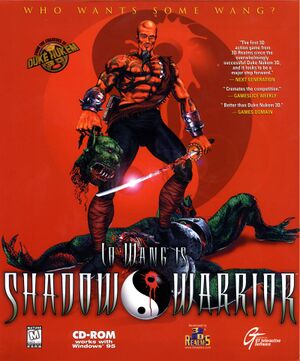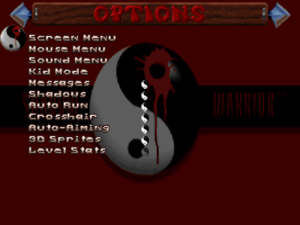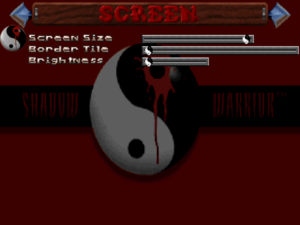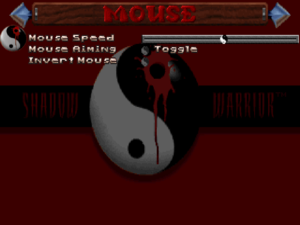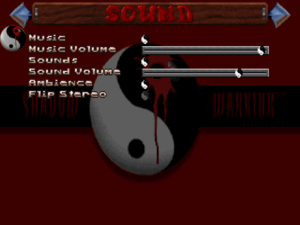Shadow Warrior
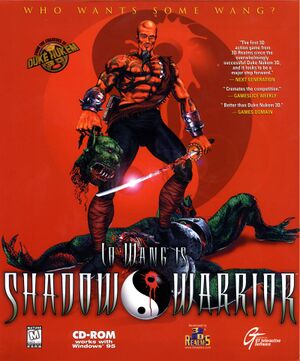 |
|
3D Realms |
| Wanton Destruction |
Sunstorm Interactive |
| Twin Dragon |
Wylde Productions |
| Twin Dragon |
Level Infinity |
| Mac OS (Classic) |
Lion Entertainment Inc. |
|
GT Interactive |
|
Devolver Digital |
| Mac OS |
MacSoft |
|
Build |
| DOS |
May 13, 1997[1] |
| Mac OS (Classic) |
October 1, 1997 |
| Windows (DOSBox) |
November 15, 2012 |
| macOS (OS X) (DOSBox) |
November 15, 2012 |
| Linux (DOSBox) |
September 4, 2013[2] |
| Monetization |
Freeware, Expansion pack |
| Modes |
Singleplayer, Multiplayer |
| Pacing |
Real-time |
| Perspectives |
First-person |
| Controls |
Direct control |
| Genres |
Action, FPS, Shooter |
| Themes |
Asia, Comedy |
| Series |
Shadow Warrior |
|
Warnings
- The macOS (OS X) version of this game needs a fix to work on macOS Catalina (version 10.15) or later (see API for details).
For the enhanced version, see Shadow Warrior Classic Redux. For the reboot, see Shadow Warrior (2013).
General information
- GOG.com Community Discussions for game series
- GOG.com Support Page
- Steam Community Discussions
- Steam Community Discussions (free)
- Former official game site
- Shadow Warrior Central
Availability
Version differences
- Uniquely, the shareware version of the game used MIDI tracks instead of CD Redbook audio in order to keep the download size small.
- The European release of Shadow Warrior had the shurikens (throwing stars) replaced with darts due to their heavy usage in organized crime and gang activity at the time. As the ban on said content was later nulled, a patch to uncensor the game was later released. All digital releases are uncensored.
- There is a patch for the uncensored release that re-censores it here. A batch file is used for toggling it on and off. For the GOG release, it is required to edit the bat files or the autoexec section of
dosbox_swarrior_single.conf to apply it to Twin Dragon as well.
Digital version differences
Free to play version of the game, published by Devolver Digital. It comes packaged with DOSBox and the base game, it's also the only version of the game that includes the Shadow Warrior's prototypes.
Available for free, published by Devolver Digital. It comes packaged with DOSBox, the base game and the two expansions: Twin Dragon and Wanton Destruction.
Bundled with the "3D Realms Anthology Pack", published by 3D Realms (not available to purchase anymore). It came pre-packaged with the base game, the DOSBox emulator and the two available source ports: SWP (chosen by default on the Steam launcher) and JFSW.
Modern version of the game with remastered visuals and a remix of the main theme, published by Devolver Digital. Besides the remastered version (OpenGL), it also includes the base game and the two expansion pre-packaged with DOSBox.
Demo
- A four-level shareware episode is available in the downloads section of this page.
DLC and expansion packs
| Name |
Notes |
|
| Twin Dragon |
Freeware, can be downloaded here |
|
| Wanton Destruction |
Freeware, can be downloaded here
Additional cut levels for the add-on can be downloaded here |
|
- A third addon named Deadly Kiss, developed by Simply Silly Software was never released. However a restoration project is in the works. Until that is finished, the 2010 assets and a compiled build with several maps are available in their unfinished state.
Essential improvements
Improve performance in DOSBox
|
Edit DOSBox's configuration file
|
- Change
output=surface to output=openglnb.
- Change
memsize=16 to memsize=63.
- Change
core=normal to core=dynamic.
- Change
cycles=auto to cycles=max.
- Change
aspect=false to aspect=true.
- Change
fullresolution=original to fullresolution=0x0.
- Change
machine=svga_s3 to machine=vesa_nolfb if flickering occurs when running at resolutions higher than 320x200.
|
Patches
bMouse is a DOS extension which improves mouse looking by removing the mouse filter which causes issues related to both axis not updating properly.
- bMouse will cause the vertical aiming to be inverted. To fix this, go to the Setup Advanced Control Options from Control Setup, then at Advanced Mouse Setup change the Mouse Y Scale to negative number.
- DOS/32A is a more advanced extender and open source replacement to DOS4GW. It can improve both performance and stability of Shadow Warrior.
Source ports
| Name |
Description |
|
| VoidSW |
Source port distributed alongside EDuke32, currently in public beta. OS X and Linux versions must be built from source. |
|
| BuildGDX |
Source port based on libGDX framework for Java. Adds high resolutions support, OpenGL renderer, improved mouse controls, and fixes for the original game bugs. Can run official addons and custom made campaings straight from the main menu without the need to use installers or replace any original files. Discontinued. |
|
| NuBuildGDX |
Fork of BuildGDX aiming for stability, bug fixing and performance improvements. |
|
| Raze |
Fork of VoidSW and SWP to GZDoom architecture. Also supports Blood, Redneck Rampage and Powerslave/Exhumed. |
|
| JFSW |
Allows for OpenGL rendering. Supports high resolution textures. |
|
| SWP |
Offers limited widescreen support (16:10 aspect ratio only), anisotropic filtering and Vsync. |
|
Game data
In-game general settings.
Configuration file(s) location
- This game does not follow the XDG Base Directory Specification on Linux.
Save game data location
Video
Input
Use mouse wheel to change weapons
|
Bind "Next weapon" and "Previous weapon" keys to the mouse wheel[5]
|
- Get AutoHotkey
- Use this script whenever you play Shadow Warrior.
- Only works on Windows.
|
Audio
Localizations
| Language |
UI |
Audio |
Sub |
Notes |
| English |
|
|
|
|
Change CD audio volume (DOSBox)
|
Edit configuration files
|
- This fix is to be applied to all configuration files.
Below the imgmount command, add mixer CDAUDIO <value>:<value>, where <value> is a volume percentage.
|
Network
Multiplayer types
Connection types
Issues fixed
Twin Dragon uses its own copy of SW.CFG (GOG.com)
- Twin Dragon normally overwrites the original second episode. GOG.com worked around this issue by making a duplicate installation dedicated to Twin Dragon. However, settings changes made to the base game do not carry over the addon automatically.
|
Automate configuration file copy[6]
|
- Open
dosbox_swarrior_single.conf
- Under
:dragon, add the following lines betwen #tdragon.exe and cls.
#sync shadow warrior configuration
@copy ..\SW.CFG
- Additionally it is possible to keep saves synced between the two installations by adding
COPY C:\*.SAV C:\dragon\ between SW.EXE and COPY C:\dragon\*.SAV C:\.
|
Game loses binds (GOG.com)
- Both vanilla and Wanton Destruction executables refresh new copies of themselves with each run (Twin Dragon is unaffected by this issue). This imitates the functionality of the Wanton.exe utility included with the DLC but unfortunately causes an issue with using DOS32A's binding method as any modification to the executables will be reverted on the next run.
|
Bind DOS32A to the executables[7]
|
- Go to
<path-to-game> and delete the main SW.EXE (not Twin Dragon's SW.EXE).
- Copy
wanton.dat and sw.dat to a new folder and rename them to Wanton.EXE and SW.EXE.
- For online play, it is required to copy
Setmain.exe to this folder as well.
- With DOSBox, bind both files with DOS32A's
sb /r command.
- Restore their original
.dat extensions and move them back to their original folders.
- Open
dosbox_swarrior_single.conf and under the :wanton section, add @COPY sw.dat sw.exe under sw.exe.
- Attempting to bind DOS32A directly to the Wanton and SW dat files shows mixed results and may not work for everyone as the bind utility does not like files that don't have the .exe extension.
- Since most of Twin Dragon's files are duplicates of the vanilla files,
setmain.exe is exactly the same for both and can merely be copied over to Twin Dragon's directory after binding. This however should not be done to Twin Dragon's sw.exe as it differs from the vanilla version and thus should be bound separately.
|
|
Launch the game via DOS32A[citation needed]
|
- Make sure DOS32A is copied into the Shadow Warrior folder. Also revert any changes made with the last method (can be done this with the Verify/Repair option in GOG Galaxy).
- Start Shadow Warrior with DOS/32A by using the command
DOS32A followed by the executable name, i.e. SW.EXE for vanilla.
- Edit these commands into the game's configuration file.
- For Twin Dragon, use the command
C:\DOS32A instead, specifying DOS32A's location (root folder).
|
Re-enable music in Twin Dragon
- Because of financial issues, developer decided to ship Twin Dragon without its music track.[8] Unfortunately, they also disabled the music completely in the process.
|
Use a patched executable[9]
|
- Download this and extract the archive in
<path-to-game>.
- Overwrite the original
sw.exe or make a backup copy of it.
|
Can't disable slope-tilting
Other information
API
| Technical specs |
Supported |
Notes |
| Glide |
|
An unfinished beta patch for 3DFX can be found on Shadow Warrior's official 3D Realms download page. It is based on the version used by Blood, though with additional fixes. |
| Software renderer |
|
Default mode in DOSBox and only mode in classic version (without 3Dfx patch). |
| DOS video modes |
VGA, SVGA |
|
| Executable | PPC | 16-bit |
32-bit |
64-bit | ARM |
Notes |
| Windows | | |
|
| |
For 64-bit, use a source port. |
| macOS (OS X) | | | |
| |
For 64-bit, use a source port. |
| Linux | | | |
| |
For non-32-bit, use a source port.[10] |
| Mac OS (Classic) | | | |
|
|
|
- Adds high resolution textures and 3D models. Instructions to download it here (point the SVN client to http://svn.eduke32.com/sw_hrp/).
- Alternatively, an old pack from ProAsm is available here.
- Only works on source ports.
Other downloads
All downloads for the game can be found on the official game site.
System requirements
| DOS | Windows | Mac OS (Classic) | macOS (OS X) | Linux |
| DOS |
|
Minimum |
Recommended |
| Operating system (OS) |
6.2 | |
| Processor (CPU) |
Intel Pentium 66 MHz | |
| System memory (RAM) |
16 MB |
32 MB |
| Hard disk drive (HDD) |
60 MB |
400 MB |
| Video card (GPU) |
VGA
| SVGA |
| Windows |
|
Minimum |
| Operating system (OS) |
XP, Vista |
| Processor (CPU) |
1.8 GHz |
| System memory (RAM) |
512 MB |
| Hard disk drive (HDD) |
1 GB |
| Video card (GPU) |
DirectX 7 compatible |
| macOS (OS X) |
|
Minimum |
| Operating system (OS) |
10.6.8 or later |
| Processor (CPU) |
Intel Core Duo 2 GHz+ |
| System memory (RAM) |
1 GB |
| Hard disk drive (HDD) |
1 GB |
| Video card (GPU) |
64 MB of VRAM |
Notes
References