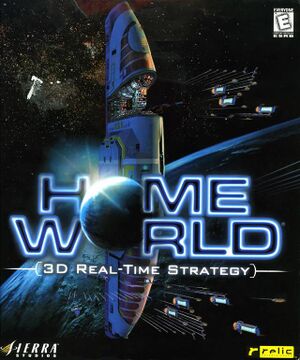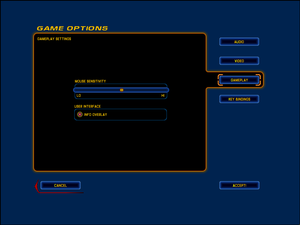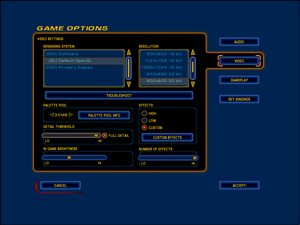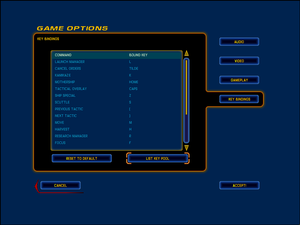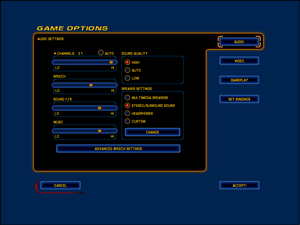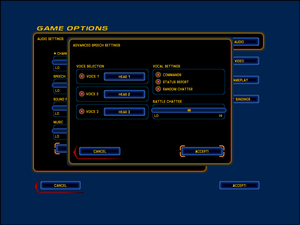This page is for the original release. For the remastered version, see Homeworld Remastered Edition.
General information
- Official source code
- Homeworld Shipyards - A fairly old but big Homeworld fan site
- GOG.com Community Discussions for game series
- GOG.com Support Page
- Steam Community Discussions
Availability
| Source |
DRM |
Notes |
Keys |
OS |
| Retail |
|
OverSized DRM (lead-out area shortened and used for data, to prevent most contemporary CD-RW drives from copying the method) |
|
|
| GOG.com |
|
Homeworld Remastered Collection |
|
|
| Humble Store |
|
Homeworld Remastered Collection |
|
|
| Steam |
|
Homeworld Remastered Collection |
|
|
| Publisher website |
|
Source port of the original retail version. |
|
|
| Mac App Store (unavailable) |
|
Homeworld Remastered Collection. Currently no online multiplayer or mod support. |
|
|
- The Homeworld Remastered Collection contains Homeworld, Homeworld 2, Homeworld Remastered Edition and Homeworld 2 Remastered Edition.
- A free demo version can be downloaded from ModDB and GameFront.
Essential improvements
Patches
- The latest official patch v1.05 is available here, at www.sierrahelp.com and at soggi.org.
- A full list of all available patches can be found at www.sierrahelp.com.
Hardware acceleration fix for Windows 8 and above
- For Windows 8.x, 10, and 11, use the Homeworld hardware acceleration fix
- This solution force-enables compatibility mode for Windows NT 4.0 (Service Pack 5) which is not a selectable option in newer versions of Windows, but is still present in the backend.
Game data
In-game general settings.
Configuration file(s) location
Save game data location
Video
In-game general graphics settings.
In-game advanced graphics settings.
|
Modify the game registry keys[1]
|
- Navigate to the Configuration file(s) location using RegEdit.
- Change the
ScreenHeight and ScreenWidth registry keys to the desired width and height.
Notes
- On 64-bit versions of Windows, the configuration files may be in a different location if the game is not run in Administrator Mode.
- See the Game data article or the Configuration file(s) location tooltips and notes for more information.
|
|
Use launch arguments
|
- For windowed mode, Use the launch argument
-window.
- For borderless fullscreen windowed mode, use
-window -noBorder.
Notes
- For standard windowed mode, the game must be set to less than the screen resolution. Otherwise, the game will crash.
- Alternatively, use the borderless command.
|
Input
In-game key map settings.
Audio
| Audio feature |
State |
Notes |
| Separate volume controls |
|
An in-game equalizer is also available. |
| Surround sound |
|
Up to 7.0 output with DirectSound3D restoration software. |
| Subtitles |
|
On by default |
| Closed captions |
|
|
| Mute on focus lost |
|
|
| EAX support |
|
DirectSound3D. |
| Royalty free audio |
|
|
Localizations
| Language |
UI |
Audio |
Sub |
Notes |
| English |
|
|
|
|
| French |
|
|
|
|
| German |
|
|
|
|
| Italian |
|
|
|
|
| Polish |
|
|
|
Local retail only. Details |
| Spanish |
|
|
|
|
Network
Multiplayer types
| Type |
Native |
Players |
Notes |
| LAN play |
| 8 |
Versus
Not available in the Homeworld Remastered Collection/Steam version.[2] |
| Online play |
| 8 |
Versus
The official WON service has been shut down. |
Connection types
Ports
| Protocol |
Port(s) and/or port range(s) |
| TCP |
15000-15300, 21000-21999, 30000-30999 |
| UDP |
15400-15401 |
- Universal Plug and Play (UPnP) support status is unknown.
VR support
| 3D modes |
State |
Notes |
| vorpX |
| G3D, Z3D
User created game profile, see vorpx forum profile introduction. |
Other information
API
| Technical specs |
Supported |
Notes |
| Direct3D |
6 |
|
| OpenGL |
1 |
|
| Software renderer |
|
|
| Executable | PPC |
32-bit |
64-bit |
Notes |
| Windows | |
|
|
|
| macOS (OS X) | | |
|
|
| Linux | | |
|
Requires a source port. PowerPC support requires building from source code. |
Middleware
| Argument |
Description
|
| /triple |
Enables OpenGL triple buffering, improves graphical quality and removes flickering at higher resolutions. Use unless it causes problems.
|
| /enable3DNow |
Enables the 3DNow processor instruction set if available. Use unless it causes problems.
|
| /enableSSE |
Enables the SSE processor instruction set if available. Use unless it causes problems.
|
| /disableAVI |
Disables the intro movies when the game starts.
|
| /nofastfe |
Disables the fast graphical frontend. Use this only when having graphical problems like flickering
|
| /noglddraw |
Don't use DirectDraw to setup OpenGL renderers. Try this if you're having problems getting OpenGL to work.
|
| /safeGL |
Don't use possibly buggy optimized features of OpenGL for rendering. Try this if you're having problems getting OpenGL to work.
|
| /pilotview |
Enable pilot view. Focus on single ship and press Q to toggle.
|
| /heap BYTES |
Allows the game to use up to BYTES bytes RAM for the heap since by default the game isn't allowed to use much.
256 MB should suffice: /heap 268435456 but if you have more, try raising it to 1 GB: /heap 1073741824
|
System requirements
| Windows |
|
Minimum |
Recommended |
| Operating system (OS) |
95, NT 4.0 |
98 |
| Processor (CPU) |
Intel Pentium II 233 MHz
| Intel Pentium II 350 MHz |
| System memory (RAM) |
32 MB |
64 MB |
| Hard disk drive (HDD) |
80 MB |
600 MB |
| Video card (GPU) |
4 MB of VRAM
DirectX 6.1 compatible
| 12 MB of VRAM |
| macOS (OS X) |
|
Minimum |
| Operating system (OS) |
10.9.5 |
| Processor (CPU) |
Intel 2.2 GHz |
| System memory (RAM) |
4 GB |
| Hard disk drive (HDD) |
20 GB |
| Video card (GPU) |
ATI Radeon HD 3870
Nvidia GeForce 640M
Intel HD 4000
512 MB of VRAM |
Notes
References