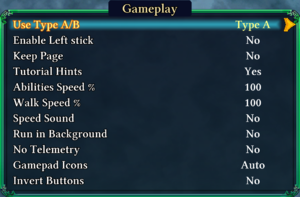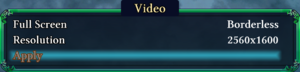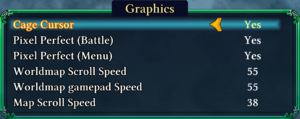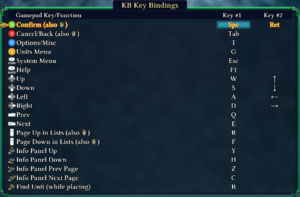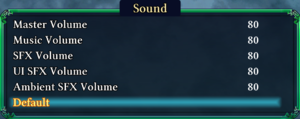Fell Seal: Arbiter's Mark
From PCGamingWiki, the wiki about fixing PC games
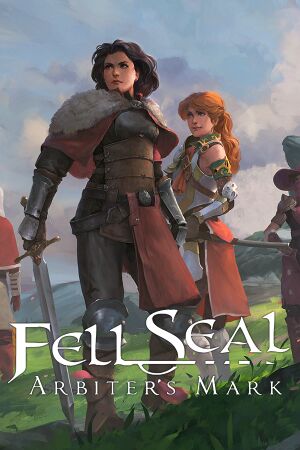 |
|
| Developers | |
|---|---|
| 6 Eyes Studio | |
| Publishers | |
| 2019-2022 | 1C Entertainment |
| 2022-present | Fulqrum Publishing |
| Engines | |
| Unity 2018[Note 1] | |
| Release dates | |
| Windows | April 30, 2019 |
| macOS (OS X) | April 30, 2019 |
| Linux | April 30, 2019 |
| Reception | |
| Metacritic | 82 |
| OpenCritic | 84 |
| IGDB | 82 |
| Taxonomy | |
| Monetization | One-time game purchase, DLC |
| Microtransactions | None |
| Modes | Singleplayer |
| Pacing | Turn-based, Persistent |
| Perspectives | Bird's-eye view, Isometric |
| Controls | Menu-based |
| Genres | Tactical RPG |
| Themes | Fantasy |
Fell Seal: Arbiter's Mark is a singleplayer bird's-eye view and isometric Tactical RPG game.
General information
- Developer Discord server
- Official wiki
- GOG.com Community Discussions
- GOG.com Support Page
- Steam Community Discussions
Availability
| Source | DRM | Notes | Keys | OS |
|---|---|---|---|---|
| Publisher website | ||||
| Epic Games Store | ||||
| GamersGate | ||||
| GOG.com | ||||
| Green Man Gaming | ||||
| Humble Store | ||||
| Mac App Store | ||||
| Steam | ||||
| Ubisoft Store |
- A demo is available from itch.io.
- A 7-track sampler of the soundtrack is available from the composer's website.
Monetization
DLC and expansion packs
| Name | Notes | |
|---|---|---|
| Missions and Monsters |
Game data
Configuration file(s) location
| System | Location |
|---|---|
| Windows | %USERPROFILE%\Documents\Fell Seal\ |
| macOS (OS X) | |
| Linux | $HOME/Fell Seal/ |
- This game does not follow the XDG Base Directory Specification on Linux.
Save game data location
| System | Location |
|---|---|
| Windows | %USERPROFILE%\Documents\Fell Seal\saves\ |
| macOS (OS X) | $HOME/Fell Seal/saves |
| Linux | $HOME/Fell Seal/saves |
Save game cloud syncing
| System | Native | Notes |
|---|---|---|
| Epic Games Launcher | ||
| GOG Galaxy | ||
| OneDrive | Requires enabling backup of the Documents folder in OneDrive on all computers. | |
| Steam Cloud | ||
| Ubisoft Connect |
Video
| Graphics feature | State | WSGF | Notes |
|---|---|---|---|
| Widescreen resolution | |||
| Multi-monitor | See Ultra-widescreen. Triple monitor resolutions are entirely unusable. | ||
| Ultra-widescreen | See Ultra-widescreen. | ||
| 4K Ultra HD | [2][3] | ||
| Field of view (FOV) | Isometric with 2D sprites. | ||
| Windowed | |||
| Borderless fullscreen windowed | |||
| Anisotropic filtering (AF) | |||
| Anti-aliasing (AA) | |||
| Vertical sync (Vsync) | See the glossary page for potential workarounds. | ||
| 60 FPS and 120+ FPS | Follows refresh rate.[4] | ||
| High dynamic range display (HDR) | See the glossary page for potential alternatives. | ||
- The game engine may allow for manual configuration of the game via its variables. See the Unity page for more details.
Ultra-widescreen
- Resolution can be manually set using
GameConfig.txtin the configuration file. - The developers recommend against using ultra-wide resolutions due to the potential to break game elements.
- At Eyefinity/Surround 3 screen resolutions, the game is entirely unplayable due to off-screen oversized UI, missing dialogue boxes, and broken cutscene sequences.[5]
| Modify GameConfig.txt[6][7] |
|---|
Notes
|
Input
| Keyboard and mouse | State | Notes |
|---|---|---|
| Remapping | Left and right mouse buttons cannot be remapped. | |
| Mouse acceleration | ||
| Mouse sensitivity | Map scrolling speed is adjustable. | |
| Mouse input in menus | ||
| Mouse Y-axis inversion | ||
| Controller | ||
| Controller support | ||
| Full controller support | ||
| Controller remapping | See the glossary page for potential workarounds. | |
| Controller sensitivity | Controller speed is only adjustable for scrolling around the world map. | |
| Controller Y-axis inversion |
| Controller types |
|---|
| XInput-compatible controllers | ||
|---|---|---|
| Xbox button prompts | ||
| Impulse Trigger vibration |
| PlayStation controllers | ||
|---|---|---|
| PlayStation button prompts | ||
| Light bar support | ||
| Adaptive trigger support | ||
| DualSense haptic feedback support | ||
| Connection modes | ||
| Generic/other controllers |
|---|
| Additional information | ||
|---|---|---|
| Controller hotplugging | ||
| Haptic feedback | ||
| Digital movement supported | ||
| Simultaneous controller+KB/M |
Audio
| Audio feature | State | Notes |
|---|---|---|
| Separate volume controls | Master, Music, Sound Effects, UI Sound Effects, Ambient Sound Effects | |
| Surround sound | ||
| Subtitles | Cutscenes are always subtitled. | |
| Closed captions | ||
| Mute on focus lost | Toggle with "Run in Background" gameplay option. | |
| Royalty free audio |
Localizations
| Language | UI | Audio | Sub | Notes |
|---|---|---|---|---|
| English | ||||
| Simplified Chinese | ||||
| French | ||||
| German | ||||
| Japanese | ||||
| Brazilian Portuguese | ||||
| Russian | ||||
| Spanish |
Issues fixed
Error message when attempting to save
| Create an exception for Fell Seal with the PC's antivirus software[8] |
|---|
Screen flickers, or background turns black during cutscenes and on the world map
| Allow the game to enable V-sync[8] |
|---|
|
| Modify GameConfig.txt[9] |
|---|
|
| If streaming to Steam Link, adjust in-game video settings[10] |
|---|
|
Character sprites display improperly on OS X
Use the -force-glcore command line argument[11]
|
|---|
Use the -force-opengl command line argument[11]
|
|---|
Use the -force-gfx-metal command line argument[11]
|
|---|
Sound does not play correctly when streaming to Steam Link
| Update Steam Link software to the latest public build[10] |
|---|
Other information
API
| Technical specs | Supported | Notes |
|---|---|---|
| Direct3D | 11 |
| Executable | 32-bit | 64-bit | Notes |
|---|---|---|---|
| Windows | |||
| macOS (OS X) | |||
| Linux |
System requirements
| Windows | ||
|---|---|---|
| Minimum | Recommended | |
| Operating system (OS) | 7 SP1 | 8, 10 |
| Processor (CPU) | Intel Pentium 4 1.2 GHz | 2.0 GHz |
| System memory (RAM) | 3 GB | 4 GB |
| Hard disk drive (HDD) | 2 GB | |
| Video card (GPU) | 512 MB of VRAM DirectX 9.0c compatible | 1 GB of VRAM |
| macOS (OS X) | ||
|---|---|---|
| Minimum | ||
| Operating system (OS) | 10.11 | |
| Processor (CPU) | Intel Core | |
| System memory (RAM) | 3 GB | |
| Hard disk drive (HDD) | 2 GB | |
| Video card (GPU) | 512 MB of VRAM | |
| Linux | ||
|---|---|---|
| Minimum | ||
| Operating system (OS) | Ubuntu 12.04, SteamOS | |
| Processor (CPU) | Intel Pentium 4 1.2 GHz | |
| System memory (RAM) | 3 GB | |
| Hard disk drive (HDD) | 2 GB | |
| Video card (GPU) | 512 MB of VRAM | |
Notes
References
- ↑ Verified by User:Baronsmoki on 2019-06-17
- ↑ Verified by User:Baronsmoki on 2019-08-19
- Tested at 3840x2160 custom resolution.
- ↑ Fell Seal: Arbiter's Mark (PC) 4K Full Release - YouTube - last accessed on 2019-08-19
- ↑ Verified by User:Aemony on 2019-08-19
- Confirmed 120 FPS when monitor was set to 120 Hz.
- ↑ Verified by User:Cptmold on 2019-07-03
- Tested at resolution of 5760x1080 using the method below.
- ↑ 21:9 :: Fell Seal: Arbiter's Mark General Discussions (Steam, Post #33) - last accessed on 2019-07-03
- ↑ Verified by User:Cptmold on 2019-07-03
- ↑ 8.0 8.1 Common issues and their Solutions :: Fell Seal: Arbiter's Mark Bug Reporting - last accessed on 2019-08-19
- ↑ Cinematics / video problems :: Fell Seal: Arbiter's Mark Bug Reporting - last accessed on 2019-08-19
- ↑ 10.0 10.1 Steam link quirks and fixes :: Fell Seal: Arbiter's Mark General Discussions - last accessed on 2019-08-19
- ↑ 11.0 11.1 11.2 Mac won't display sprites properly :: Fell Seal: Arbiter's Mark Bug Reporting - last accessed on 2019-08-19