Entropy: Zero 2
From PCGamingWiki, the wiki about fixing PC games
This page is a stub: it lacks content and/or basic article components. You can help to expand this page
by adding an image or additional information.
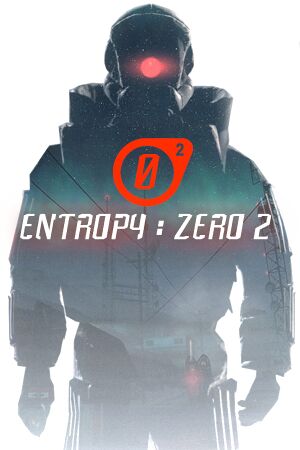 |
|
| Developers | |
|---|---|
| Breadmen | |
| Engines | |
| Source 2013 Singleplayer | |
| Release dates | |
| Windows | August 20, 2022 |
| Linux | November 14, 2022 |
| Taxonomy | |
| Monetization | Freeware |
| Microtransactions | None |
| Modes | Singleplayer |
| Pacing | Real-time |
| Perspectives | First-person |
| Controls | Direct control |
| Genres | FPS |
| Vehicles | Automobile, Off-roading |
| Art styles | Realistic |
| Themes | Post-apocalyptic, Sci-fi, Arctic |
| Series | Entropy: Zero |
| Entropy: Zero | |
|---|---|
| Entropy: Zero | 2017 |
| Entropy: Zero 2 | 2022 |
Entropy: Zero 2 is a singleplayer first-person FPS game in the Entropy: Zero series.
Key points
- Numerous mods and fixes are available thanks to Steam Workshop integration.
General information
Availability
| Source | DRM | Notes | Keys | OS |
|---|---|---|---|---|
| Steam | Requires Half-Life 2 (installation not necessary). |
- The soundtrack can be listened to for free on the composer's YouTube playlist.
Monetization
| Type | Notes |
|---|---|
| Freeware | The game is completely free. |
Microtransactions
| Type | Notes |
|---|---|
| No microtransactions | The game has no microtransactions. |
Essential improvements
Skip intro videos
Use -novid command line argument[1] (see Launch options for detailed instructions).
|
|---|
Enabling the console
- A list of console commands can be found here.
| Options menu[1] |
|---|
|
Game data
Configuration file(s) location
| System | Location |
|---|---|
| Steam | <path-to-game>/entropyzero2/cfg/ |
Save game data location
| System | Location |
|---|---|
| Steam | <path-to-game>/entropyzero2/save/ |
Save game cloud syncing
| System | Native | Notes |
|---|---|---|
| Steam Cloud | Implemented with patch v1.0.1 |
Video
| Graphics feature | State | Notes | |
|---|---|---|---|
| Widescreen resolution | |||
| Multi-monitor | |||
| Ultra-widescreen | |||
| 4K Ultra HD | Some UI elements are not scaled properly and become smaller on higher resolutions. | ||
| Field of view (FOV) | From 75° to 90°. | ||
| Windowed | |||
| Borderless fullscreen windowed | Use -windowed -noborder command line argument (see Launch options for detailed instructions). |
||
| Anisotropic filtering (AF) | |||
| Anti-aliasing (AA) | Up to 8x MSAA. | ||
| Vertical sync (Vsync) | Double buffered [2] | ||
| 60 FPS and 120+ FPS | |||
| High dynamic range display (HDR) | Rendered image uses SDR color space. In-game HDR option refers only to HDR Rendering. | ||
| Ray tracing (RT) | |||
Input
| Keyboard and mouse | State | Notes |
|---|---|---|
| Remapping | ||
| Mouse acceleration | ||
| Mouse sensitivity | ||
| Mouse input in menus | ||
| Mouse Y-axis inversion | ||
| Controller | ||
| Controller support | As of 1.2.0, only in the deck-testing beta branch[citation needed] | |
| Full controller support | ||
| Controller remapping | ||
| Controller sensitivity | ||
| Controller Y-axis inversion |
| Controller types |
|---|
| XInput-compatible controllers |
|---|
| PlayStation controllers |
|---|
| Generic/other controllers |
|---|
| Additional information | ||
|---|---|---|
| Controller hotplugging | ||
| Haptic feedback | ||
| Digital movement supported | ||
| Simultaneous controller+KB/M |
Audio
| Audio feature | State | Notes |
|---|---|---|
| Separate volume controls | There are "Game" and "Music" sliders, but "Game" slider affects overall volume (example: having both sliders at 50% results in actual music volume being 25%). | |
| Surround sound | ||
| Subtitles | ||
| Closed captions | ||
| Mute on focus lost | ||
| Royalty free audio |
Localizations
| Language | UI | Audio | Sub | Notes |
|---|---|---|---|---|
| English |
Issues fixed
Wilson model clipping
- Parts of Wilson's default model are misplaced and cause visible clipping.
| Apply the fix[3] |
|---|
|
Oversized bullet casings
- Default bullet casings and buckshot shells are disproportionately large.
| Apply the fix[4] |
|---|
|
Other information
API
| Technical specs | Supported | Notes |
|---|---|---|
| Direct3D | 9 | [6] |
| OpenGL | 2.0 | Linux only |
| Executable | 32-bit | 64-bit | Notes |
|---|---|---|---|
| Windows | |||
| Linux | As of v1.2.0, only available through "deck-testing" beta branch[5] |
Middleware
| Middleware | Notes | |
|---|---|---|
| Physics | Havok | Heavily modified variant. |
| Audio | Miles Sound System | |
| Input | SDL | |
| Cutscenes | Bink Video | Used for startup videos and in-game movies. |
Launch options
| Enabling a launch parameter[1] |
|---|
|
Mods
- For popular mods, see Steam Workshop for Entropy : Zero 2.
System requirements
| Windows | ||
|---|---|---|
| Minimum | Recommended | |
| Operating system (OS) | 7 | 10 |
| Processor (CPU) | 1.7 GHz | Intel Core I5 |
| System memory (RAM) | 4 GB | 8 GB |
| Hard disk drive (HDD) | 13 GB | |
| Video card (GPU) | DirectX 8.1 compatible | DirectX 9 compatible |
References
- ↑ 1.0 1.1 1.2 Verified by User:Suicide machine on August 11, 2016
- ↑ Black mesa vsync is double buffered - last accessed on 2024
- ↑ Steam Workshop - Wilson fix - last accessed on May 2023
- ↑ Steam Workshop - Resized shells - last accessed on May 2023
- ↑ deck-testing, version 1.2.0.
- ↑ Verified by User:Aemony on 2022-11-30
- Confirmed that the game uses D3D9 — even when running in DX8 compatibility mode.
