Dungeons & Dragons: Dragonshard
From PCGamingWiki, the wiki about fixing PC games
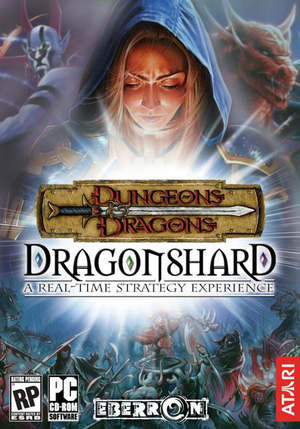 |
|
| Developers | |
|---|---|
| Liquid Entertainment | |
| Publishers | |
| Original | Atari |
| Budget retail re-releases | Sold Out Software |
| Current | Hasbro |
| Release dates | |
| Windows | September 25, 2005 |
| Taxonomy | |
| Monetization | One-time game purchase |
| Modes | Singleplayer, Multiplayer |
| Pacing | Real-time |
| Perspectives | Bird's-eye view |
| Controls | Multiple select, Point and select |
| Genres | Strategy, RTS, RPG |
| Themes | Fantasy |
| Series | Dungeons & Dragons |
| ⤏ Go to series page | |
| Gold Box (series) | |
| Silver Box (series) | |
| Hillsfar | 1989 |
| DragonStrike | 1990 |
| Neverwinter Nights (series) | |
| Eye of the Beholder (series) | |
| Dark Sun (series) | |
| Fantasy Empires | 1993 |
| Dungeon Hack | 1993 |
| Stronghold | 1993 |
| Al-Qadim: The Genie's Curse | 1994 |
| Menzoberranzan | 1994 |
| Ravenloft (series) | |
| Blood & Magic | 1996 |
| DeathKeep | 1996 |
| Descent to Undermountain | 1997 |
| Baldur's Gate (series) | |
| Planescape: Torment (series) | |
| Icewind Dale (series) | |
| Pool of Radiance: Ruins of Myth Drannor | 2001 |
| The Temple of Elemental Evil | 2003 |
| Forgotten Realms: Demon Stone | 2004 |
| Dungeons & Dragons: Dragonshard | 2005 |
| Dungeons & Dragons Online | 2006 |
| Dungeons & Dragons: Daggerdale | 2011 |
| Dungeons & Dragons: Chronicles of Mystara | 2013 |
| Neverwinter | 2013 |
| Sword Coast Legends | 2015 |
| Tales from Candlekeep: Tomb of Annihilation | 2017 |
| Idle Champions of the Forgotten Realms | 2020 |
| Solasta: Crown of the Magister | 2021 |
| Dungeons & Dragons: Dark Alliance | 2021 |
Warnings
Dungeons & Dragons: Dragonshard is a singleplayer and multiplayer bird's-eye view strategy, RTS and RPG game in the Dungeons & Dragons series.
General information
Availability
| Source | DRM | Notes | Keys | OS |
|---|---|---|---|---|
| Retail | SafeDisc v4 DRM[Note 1] in international releases, StarForce DRM in Russian release. | |||
| GOG.com |
- SafeDisc retail DRM does not work on Windows Vista and later (see above for affected versions).
- A free demo version is available from Archive.org and GamePressure.
Essential improvements
Patches
- Official patches can be found on Patches-Scrolls.
Skip intro movies
Run the game with the -nointro command line argument
|
|---|
Game data
Configuration file(s) location
| System | Location |
|---|---|
| Windows | %USERPROFILE%\Documents\My Games\Dragonshard\ |
-
.profiles contain configurations for individual game profiles, editing possible with notepad.
Save game data location
| System | Location |
|---|---|
| Windows | %USERPROFILE%\Documents\My Games\Dragonshard\ |
-
Savescontains individual save games. -
Profilescontains profiles and campaign progress.
Save game cloud syncing
| System | Native | Notes |
|---|---|---|
| GOG Galaxy | ||
| OneDrive | Requires enabling backup of the Documents folder in OneDrive on all computers. |
Video
| Graphics feature | State | WSGF | Notes |
|---|---|---|---|
| Widescreen resolution | See the WSGF entry. | ||
| Multi-monitor | |||
| Ultra-widescreen | |||
| 4K Ultra HD | |||
| Field of view (FOV) | |||
| Windowed | Toggle with Alt+↵ Enter. | ||
| Borderless fullscreen windowed | Set desktop resolution in-game then toggle with Alt+↵ Enter. | ||
| Anisotropic filtering (AF) | On/off only. | ||
| Anti-aliasing (AA) | On/off only. | ||
| Vertical sync (Vsync) | Disabled by default. | ||
| 60 FPS and 120+ FPS | No frame rate cap. | ||
| High dynamic range display (HDR) | See the glossary page for potential alternatives. | ||
Input
| Keyboard and mouse | State | Notes |
|---|---|---|
| Remapping | ||
| Mouse acceleration | ||
| Mouse sensitivity | ||
| Mouse input in menus | ||
| Mouse Y-axis inversion | ||
| Controller | ||
| Controller support |
| Controller types |
|---|
Audio
| Audio feature | State | Notes |
|---|---|---|
| Separate volume controls | Music, Voice and Effects. | |
| Surround sound | ||
| Subtitles | ||
| Closed captions | ||
| Mute on focus lost | Game mutes and pauses. | |
| EAX support | ||
| Royalty free audio |
Localizations
| Language | UI | Audio | Sub | Notes |
|---|---|---|---|---|
| English | ||||
| French | ||||
| German | ||||
| Italian | Retail only. | |||
| Polish | ||||
| Russian |
Network
Multiplayer types
| Type | Native | Notes | |
|---|---|---|---|
| LAN play | |||
| Online play | GameSpy services have been shut down;[3] see GameSpy for workarounds. | ||
Connection types
| Type | Native | Notes |
|---|---|---|
| Peer-to-peer | ||
| Dedicated | ||
| Self-hosting | ||
| Direct IP |
Issues fixed
"An unhandled exception has occurred" when choosing GameSpy multiplayer
| Temporarily disconnect internet[4] |
|---|
|
VR support
| 3D modes | State | Notes | |
|---|---|---|---|
| vorpX | G3D, Z3D User created game profile, see vorpx forum profile introduction. |
||
Other information
API
| Technical specs | Supported | Notes |
|---|---|---|
| Direct3D | 9.0c |
| Executable | 32-bit | 64-bit | Notes |
|---|---|---|---|
| Windows |
Middleware
System requirements
| Windows | ||
|---|---|---|
| Minimum | ||
| Operating system (OS) | 2000, XP | |
| Processor (CPU) | 2 GHz | |
| System memory (RAM) | 512 MB | |
| Hard disk drive (HDD) | 2.5 GB | |
| Video card (GPU) | 64 MB of VRAM DirectX 9.0c compatible |
|
Notes
References
- ↑ Not Loading in Windows 10; this will break thousands of - Microsoft Community - last accessed on 2017-01-16
- ↑ Microsoft - MS15-097: Description of the security update for the graphics component in Windows: September 8, 2015 - last accessed on 2018-02-16
- ↑ Pricing | GameSpy Technology
- ↑ Unhandled exception when selecting online multiplayer, page 1 - Forum - GOG.com - last accessed on May 2023


