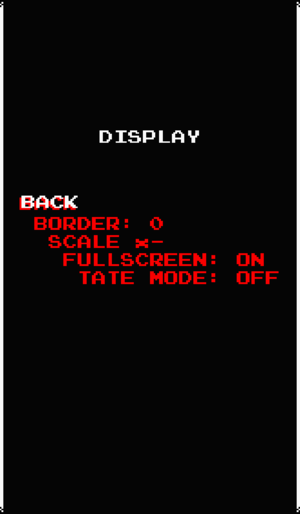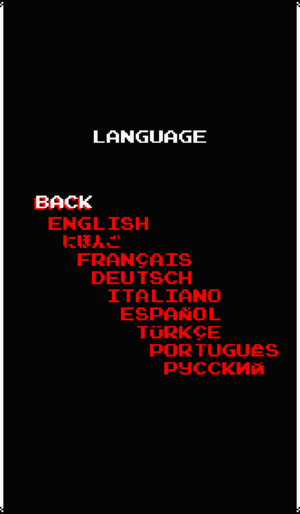Downwell
From PCGamingWiki, the wiki about fixing PC games
 |
|
| Developers | |
|---|---|
| Moppin | |
| Publishers | |
| Devolver Digital | |
| Engines | |
| GameMaker[1] | |
| Release dates | |
| Windows | October 15, 2015 |
| Reception | |
| Metacritic | 81 |
| OpenCritic | 83 |
| IGDB | 78 |
| Taxonomy | |
| Monetization | One-time game purchase |
General information
Availability
| Source | DRM | Notes | Keys | OS |
|---|---|---|---|---|
| GOG.com | ||||
| Humble Store | ||||
| Microsoft Store | ||||
| Steam |
Game data
Configuration file(s) location
| System | Location |
|---|---|
| Windows | %LOCALAPPDATA%\Downwell_v1_0_5\save.ini |
| Microsoft Store | |
| Steam Play (Linux) | <SteamLibrary-folder>/steamapps/compatdata/360740/pfx/[Note 1] |
Save game data location
| System | Location |
|---|---|
| Windows | %LOCALAPPDATA%\Downwell_v1_0_5\save.ini |
| Microsoft Store | |
| Steam Play (Linux) | <SteamLibrary-folder>/steamapps/compatdata/360740/pfx/[Note 1] |
Save game cloud syncing
| System | Native | Notes |
|---|---|---|
| GOG Galaxy | ||
| Steam Cloud | ||
| Xbox Cloud |
Video
- Main game is 380x284, 4:3 aspect ratio, which is scaled with nearest neighbor filtering and added black bars. Tate Mode sets a 9:16 (160x284) portrait orientation output.
| Graphics feature | State | Notes | |
|---|---|---|---|
| Widescreen resolution | |||
| Multi-monitor | |||
| Ultra-widescreen | |||
| 4K Ultra HD | |||
| Field of view (FOV) | |||
| Windowed | Scale options from 1x in 0.5x increments.[Note 2] | ||
| Borderless fullscreen windowed | See the glossary page for potential workarounds. | ||
| Anisotropic filtering (AF) | |||
| Anti-aliasing (AA) | |||
| Vertical sync (Vsync) | See the glossary page for potential workarounds. | ||
| 60 FPS | |||
| 120+ FPS | Frame rate is capped at 60 FPS. | ||
| High dynamic range display (HDR) | See the glossary page for potential alternatives. | ||
Input
| Keyboard and mouse | State | Notes |
|---|---|---|
| Remapping | Preset keys which include at least either A+S and ←+→ to move, Esc and ↵ Enter to pause/menu and Space ␣ and RShift for action/confirm. | |
| Mouse acceleration | Mouse not used in game. | |
| Mouse sensitivity | ||
| Mouse input in menus | ||
| Mouse Y-axis inversion | ||
| Controller | ||
| Controller support | XInput only. DirectInput possibly updated.[2] | |
| Full controller support | ||
| Controller remapping | See the glossary page for potential workarounds. | |
| Controller sensitivity | Digital movement | |
| Controller Y-axis inversion |
| Controller types |
|---|
| XInput-compatible controllers | ||
|---|---|---|
| Xbox button prompts | No prompts used at all. | |
| Impulse Trigger vibration |
| PlayStation controllers | See the glossary page for potential workarounds. |
|---|
| Generic/other controllers |
|---|
| Additional information | ||
|---|---|---|
| Controller hotplugging | ||
| Haptic feedback | ||
| Digital movement supported | ||
| Simultaneous controller+KB/M |
Audio
| Audio feature | State | Notes |
|---|---|---|
| Separate volume controls | Overall volume. Music toggling on or off. | |
| Surround sound | ||
| Subtitles | No speech. | |
| Closed captions | ||
| Mute on focus lost | ||
| Royalty free audio |
Localizations
| Language | UI | Audio | Sub | Notes |
|---|---|---|---|---|
| English | ||||
| French | ||||
| German | ||||
| Italian | ||||
| Japanese | ||||
| Brazilian Portuguese | ||||
| Russian | ||||
| Spanish | ||||
| Turkish |
Issues fixed
Vertex Shader Error
- Complete error says
FATAL ERROR in Vertex Shader compilation, ShaderName: shaderTemplate, D3DXCompile failed - result, at gml_Object_objControlerN_Draw_64. - This is caused by game missing certain DirectX component and it's not included as redistributable, so user has to manually download and install it.
| Install DirectX Jun2010 offline redistributable[3] |
|---|
|
Other information
API
| Technical specs | Supported | Notes |
|---|---|---|
| Direct3D | 11 |
| Executable | 32-bit | 64-bit | Notes |
|---|---|---|---|
| Windows |
System requirements
| Windows | ||
|---|---|---|
| Minimum | ||
| Operating system (OS) | 7 | |
| Processor (CPU) | ||
| System memory (RAM) | 1 GB | |
| Hard disk drive (HDD) | 200 MB | |
| Video card (GPU) | DirectX 10 compatible | |
| Controller | Controller recommended | |
Notes
- ↑ 1.0 1.1 Notes regarding Steam Play (Linux) data:
- File/folder structure within this directory reflects the path(s) listed for Windows and/or Steam game data.
- Use Wine's registry editor to access any Windows registry paths.
- The app ID (360740) may differ in some cases.
- Treat backslashes as forward slashes.
- See the glossary page for details on Windows data paths.
- ↑ 1x scaling is 380x284. The highest scaling option depends on the available screen resolution, e.g., at 1920x1080 the scaling goes up to 3.5x (1330x994) but at 1920x1200 it goes up to 4x (1520x1136).
References
- ↑ Verified by User:Vetle on 2017-06-11
- ↑ Ojiro at Twitter: "@Marioysikax ??? Not sure what that is, will look into it!" - last accessed on 9 June 2023
- ↑ Vertex Shader Error? :: Downwell General Discussion - last accessed on May 2023