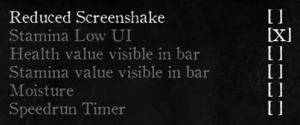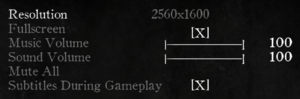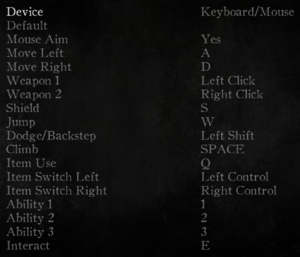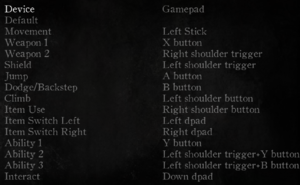Death's Gambit
From PCGamingWiki, the wiki about fixing PC games
 |
|
| Developers | |
|---|---|
| White Rabbit | |
| Publishers | |
| Adult Swim Games | |
| Engines | |
| GameMaker | |
| Release dates | |
| Windows | August 14, 2018 |
| Reception | |
| Metacritic | 71 |
| OpenCritic | 70 |
| IGDB | 67 |
| Taxonomy | |
| Monetization | One-time game purchase |
| Modes | Singleplayer |
| Pacing | Real-time |
| Perspectives | Side view, Scrolling |
| Controls | Direct control |
| Genres | Metroidvania, RPG |
| Themes | Fantasy |
General information
Availability
| Source | DRM | Notes | Keys | OS |
|---|---|---|---|---|
| GOG.com | Death's Gambit: Afterlife | |||
| Humble Store | Death's Gambit: Afterlife | |||
| Microsoft Store | Death's Gambit: Afterlife | |||
| Steam | Death's Gambit: Afterlife |
Version differences
- Death's Gambit: Afterlife is an enhanced version that add new content to experience on top of the original game, including 10 new levels, over 30 weapons, 5 new bosses, mechanical overhauls, and more. It was released as a free update on September 30, 2021.
Monetization
DLC and expansion packs
| Name | Notes | |
|---|---|---|
| Ashes of Vados |
Game data
Configuration file(s) location
| System | Location |
|---|---|
| Windows | %LOCALAPPDATA%\deathsgambit397\deaths_gambit_system_options\system_options.sav %LOCALAPPDATA%\deathsgambit397\deaths_gambit*\options.sav |
| Microsoft Store | %LOCALAPPDATA%\Packages\CartoonInteractiveGroupIn.DeathsGambit_6c1aaymwt3dwm\LocalCache\Local\deathsgambit397\deaths_gambit_system_options\system_options.sav %LOCALAPPDATA%\Packages\CartoonInteractiveGroupIn.DeathsGambit_6c1aaymwt3dwm\LocalCache\Local\deathsgambit397\deaths_gambit*\options.sav |
| Steam Play (Linux) | <SteamLibrary-folder>/steamapps/compatdata/356650/pfx/[Note 1] |
Save game data location
| System | Location |
|---|---|
| Windows | %LOCALAPPDATA%\deathsgambit397\deaths_gambit*\ |
| Microsoft Store | |
| Steam Play (Linux) | <SteamLibrary-folder>/steamapps/compatdata/356650/pfx/[Note 1] |
Save game cloud syncing
| System | Native | Notes |
|---|---|---|
| GOG Galaxy | ||
| Steam Cloud | Cloud saves are enabled but do not sync.[1] | |
| Xbox Cloud |
Video
| Graphics feature | State | Notes | |
|---|---|---|---|
| Widescreen resolution | Can be overriden with custom values in the [Display] section of system_options.sav | ||
| Multi-monitor | |||
| Ultra-widescreen | |||
| 4K Ultra HD | Defaults to max 2560x1440 when editing the system_options.sav | ||
| Field of view (FOV) | |||
| Windowed | |||
| Borderless fullscreen windowed | See the glossary page for potential workarounds. | ||
| Anisotropic filtering (AF) | |||
| Anti-aliasing (AA) | |||
| Vertical sync (Vsync) | |||
| 60 FPS | |||
| 120+ FPS | |||
| High dynamic range display (HDR) | See the glossary page for potential alternatives. | ||
Input
| Keyboard and mouse | State | Notes |
|---|---|---|
| Remapping | ||
| Mouse acceleration | ||
| Mouse sensitivity | ||
| Mouse input in menus | ||
| Mouse Y-axis inversion | ||
| Controller | ||
| Controller support | ||
| Full controller support | ||
| Controller remapping | ||
| Controller sensitivity | ||
| Controller Y-axis inversion |
| Controller types |
|---|
| XInput-compatible controllers | ||
|---|---|---|
| Xbox button prompts | ||
| Impulse Trigger vibration |
| PlayStation controllers | See the glossary page for potential workarounds. |
|---|
| Generic/other controllers |
|---|
| Additional information | ||
|---|---|---|
| Controller hotplugging | ||
| Haptic feedback | ||
| Digital movement supported | ||
| Simultaneous controller+KB/M |
Audio
| Audio feature | State | Notes |
|---|---|---|
| Separate volume controls | Music, Sound | |
| Surround sound | ||
| Subtitles | ||
| Closed captions | ||
| Mute on focus lost | ||
| Royalty free audio |
Localizations
| Language | UI | Audio | Sub | Notes |
|---|---|---|---|---|
| English | ||||
| French | ||||
| German | ||||
| Italian | ||||
| Brazilian Portuguese | ||||
| Russian | ||||
| Spanish |
Issues fixed
Heavy stuttering and lag with GSync monitors
- On a Gsync monitor, you could experience extreme stuttering and lag
| Fix refresh rate |
|---|
|
Other information
API
| Technical specs | Supported | Notes |
|---|---|---|
| Direct3D | 11 |
| Executable | 32-bit | 64-bit | Notes |
|---|---|---|---|
| Windows |
System requirements
| Windows | ||
|---|---|---|
| Minimum | Recommended | |
| Operating system (OS) | 7 | |
| Processor (CPU) | Intel Core 2 Duo E7500 2.93 GHz AMD Athlon 64 X2 5600+ 2.90 GHz |
Intel Core i3 |
| System memory (RAM) | 2 GB | 4 GB |
| Hard disk drive (HDD) | 1 GB | |
| Video card (GPU) | Nvidia GeForce 9600 GT AMD Radeon HD 6450 DirectX 11 compatible | Nvidia GeForce GT 520 AMD Radeon HD 6670 |
Notes
- ↑ 1.0 1.1 Notes regarding Steam Play (Linux) data:
- File/folder structure within this directory reflects the path(s) listed for Windows and/or Steam game data.
- Use Wine's registry editor to access any Windows registry paths.
- The app ID (356650) may differ in some cases.
- Treat backslashes as forward slashes.
- See the glossary page for details on Windows data paths.
References
- ↑ Verified by User:Baronsmoki on 2020-03-06