Daytona USA
From PCGamingWiki, the wiki about fixing PC games
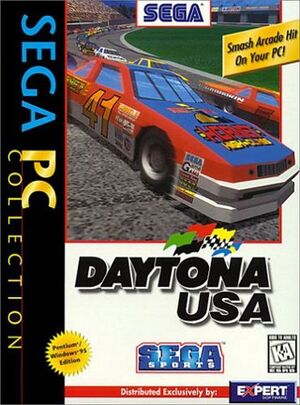 |
|
| Developers | |
|---|---|
| Sega AM2 | |
| Windows | Sega PC |
| Publishers | |
| Sega Entertainment | |
| Re-release | Expert Software |
| Release dates | |
| Windows | September 27, 1996[1] |
| Taxonomy | |
| Modes | Singleplayer |
| Pacing | Real-time |
| Perspectives | First-person, Third-person |
| Controls | Direct control |
| Genres | Arcade, Racing |
| Vehicles | Track racing |
| Themes | North America |
| Series | Daytona |
| Daytona | |
|---|---|
| Daytona USA | 1996 |
| Daytona USA: Deluxe | 1997 |
Key points
- Based on the Saturn version, capped at a lower FPS and is graphically inferior to the original arcade version.
- Graphical glitches are present on newer systems.
- Requires CD to have music.
Availability
| Source | DRM | Notes | Keys | OS |
|---|---|---|---|---|
| Retail |
- This game is not available digitally.
Essential improvements
Fixing graphical glitches on modern systems
| Using DxWnd (Windows 7)[citation needed] |
|---|
Notes
|
| Using DxWrapper (Windows 10)[citation needed] |
|---|
Notes
|
Game data
Configuration file(s) location
Save game data location
| System | Location |
|---|---|
| Windows | <path-to-game>\DAYTONA.DAT[Note 1] |
Video
| Graphics feature | State | Notes | |
|---|---|---|---|
| Widescreen resolution | |||
| Multi-monitor | |||
| Ultra-widescreen | |||
| 4K Ultra HD | |||
| Field of view (FOV) | |||
| Windowed | Use DxWnd or dgVoodoo 2. | ||
| Borderless fullscreen windowed | See the glossary page for potential workarounds. | ||
| Anisotropic filtering (AF) | See the glossary page for potential workarounds. | ||
| Anti-aliasing (AA) | See the glossary page for potential workarounds. | ||
| Vertical sync (Vsync) | See the glossary page for potential workarounds. | ||
| 60 FPS and 120+ FPS | Capped at 20 FPS. | ||
| High dynamic range display (HDR) | |||
Input
| Keyboard and mouse | State | Notes |
|---|---|---|
| Remapping | ||
| Mouse acceleration | ||
| Mouse sensitivity | ||
| Mouse input in menus | ||
| Mouse Y-axis inversion | ||
| Controller | ||
| Controller support | ||
| Full controller support | ||
| Controller remapping | Acceleration/brake can only be assigned to buttons. | |
| Controller sensitivity | ||
| Controller Y-axis inversion |
| Controller types |
|---|
| XInput-compatible controllers |
|---|
| PlayStation controllers |
|---|
| Generic/other controllers |
|---|
| Additional information | ||
|---|---|---|
| Controller hotplugging | ||
| Haptic feedback | ||
| Digital movement supported | ||
| Simultaneous controller+KB/M |
Audio
| Audio feature | State | Notes |
|---|---|---|
| Separate volume controls | ||
| Surround sound | Stereo, monaural (both result in 3.0 in Windows 10). | |
| Subtitles | ||
| Closed captions | ||
| Mute on focus lost | ||
| Red Book CD audio | On Windows, CD music might not play correctly; see the troubleshooting guide for solutions. |
Localizations
| Language | UI | Audio | Sub | Notes |
|---|---|---|---|---|
| English |
Other information
API
| Technical specs | Supported | Notes |
|---|---|---|
| Software renderer | Also supports NV1 3D API (Japanese release only) if using an Nidia card. |
| Executable | 32-bit | 64-bit | Notes |
|---|---|---|---|
| Windows |
System requirements
| Windows | ||
|---|---|---|
| Minimum | Recommended | |
| Operating system (OS) | 95 | |
| Processor (CPU) | Intel Pentium 90 MHz or faster | Intel Pentium 133 MHz or faster |
| System memory (RAM) | 8 MB | 16 MB |
| Hard disk drive (HDD) | 25 MB | |
Notes
- ↑ 1.0 1.1 When running this game without elevated privileges (Run as administrator option), write operations against a location below
%PROGRAMFILES%,%PROGRAMDATA%, or%WINDIR%might be redirected to%LOCALAPPDATA%\VirtualStoreon Windows Vista and later (more details).
References
- ↑ [SEGA]セガPC:デイトナUSA 拡張ボード版 (retrieved) - last accessed on 2023-12-26
