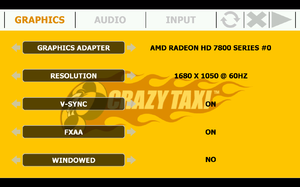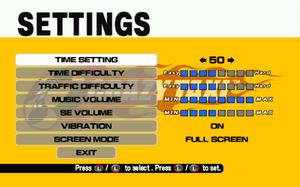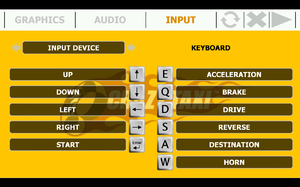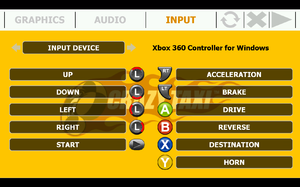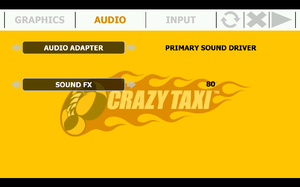Crazy Taxi (Steam)
From PCGamingWiki, the wiki about fixing PC games
This page is for the current Steam version. For the previous 2011 re-release, see Crazy Taxi (2011). For the original 2002 port, see Crazy Taxi.
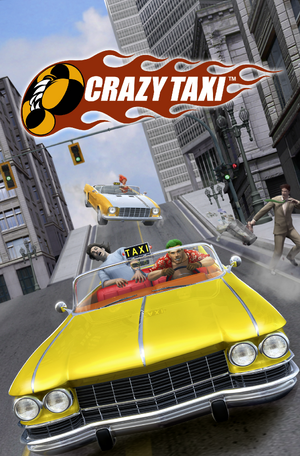 |
|
| Developers | |
|---|---|
| Hitmaker | |
| Windows | Strangelite |
| Publishers | |
| Sega | |
| Release dates | |
| Windows | September 16, 2014 |
| Taxonomy | |
| Monetization | One-time game purchase |
| Modes | Singleplayer |
| Pacing | Real-time |
| Perspectives | Third-person |
| Controls | Direct control |
| Genres | Arcade, Driving |
| Vehicles | Automobile, Transport |
| Art styles | Cartoon |
| Themes | Contemporary |
| Series | Crazy Taxi, Dreamcast Collection |
| Crazy Taxi | |
|---|---|
| Crazy Taxi | 2002 |
| Crazy Taxi 3: High Roller | 2004 |
| Crazy Taxi (2011) | 2011 |
| Crazy Taxi (Steam) | 2014 |
Crazy Taxi (Steam) is a singleplayer third-person arcade and driving game in the Crazy Taxi and Dreamcast Collection series.
General information
- Steam Community Discussions
- Updated re-release of the PC version with more graphical options and bugfixes.
- Lacks the classic soundtrack by The Offspring and Bad Religion and sponsors from the arcade and Dreamcast versions. See Crazy Taxi Overhaul to restore the original advertisments and original soundtrack as well as adding music from other Crazy Taxi games and improving the sound effects and voice-overs.
- Lacks proper analog controls. While the sticks can be used, it is interpreted digitally. See SilentPatch to add proper analog controls.
- Suffers from poor performance similarly to the 2011 version.[1][2] See DXVK to fix the performance.
Availability
| Source | DRM | Notes | Keys | OS |
|---|---|---|---|---|
| Steam | DRM-free when Steam is not installed or by creating a steam_appid.txt file containing its Steam App ID number 71230 in <path-to-game>.[3] |
|||
| Humble Store (unavailable) |
Essential improvements
SilentPatch
- Adds proper analog input for the left stick and triggers.
- Fixes windowed mode bugs and crash with steering wheels
Crazy Taxi Overhaul
- Improves the overall audio and visual quality of the game in the following ways:
- High quality versions of the original soundtrack by The Offspring and Bad Religion.
- High quality versions of Crazy Taxi 2 and 3 soundtracks by The Offspring and Bad Religion.
- Higher quality versions of the included soundtrack in addition to the tracks above.
- Higher quality sound effects and voice-overs.
- Additionally features restoration of Levi's, Pizza Hut, KFC and FILA adverts and location names from original Dreamcast release.
DXVK
- A Vulkan-based translation layer for Direct3D 9/10/11 intended for allowing 3D applications to run on Linux.
- Compatible on all operating systems as long as the GPU supports Vulkan.
- Fixes all performance problems with Crazy Taxi, maintaining a consistent frame-rate throughout.[4]
| DXVK |
|---|
|
Game data
Configuration file(s) location
| System | Location |
|---|---|
| Windows | <path-to-game>\input_config.xml[Note 1] <path-to-game>\keycap_config.xml[Note 1] <path-to-game>\system_config.xml[Note 1] |
| Steam Play (Linux) | <SteamLibrary-folder>/steamapps/compatdata/71230/pfx/[Note 2] |
Save game data location
| System | Location |
|---|---|
| Windows | %USERPROFILE%\Documents\SEGA\Dreamcast Collection\Crazy Taxi\CRAZYTAXI_DC |
| Steam Play (Linux) | <SteamLibrary-folder>/steamapps/compatdata/71230/pfx/[Note 2] |
- Old save file is compatible with newer version of the game, but save game data location is changed; simply copy save file from previous location to newer one.
Save game cloud syncing
| System | Native | Notes |
|---|---|---|
| OneDrive | Requires enabling backup of the Documents folder in OneDrive on all computers. | |
| Steam Cloud |
Video
| Graphics feature | State | Notes | |
|---|---|---|---|
| Widescreen resolution | The in-game Fullscreen Screen Mode stretches the game screen to 16:9 while Wallpaper pillarboxes the game to 4:3.[5] | ||
| Multi-monitor | |||
| Ultra-widescreen | Stretched by default, download this patcher. | ||
| 4K Ultra HD | |||
| Field of view (FOV) | |||
| Windowed | Can also be toggled with Alt+↵ Enter.[5] | ||
| Borderless fullscreen windowed | Run the game in your display's native resolution and use Borderless Gaming.[5] | ||
| Anisotropic filtering (AF) | See the glossary page for potential workarounds. | ||
| Anti-aliasing (AA) | FXAA. | ||
| High-fidelity upscaling | See the glossary page for potential workarounds. | ||
| Vertical sync (Vsync) | |||
| 60 FPS | |||
| 120+ FPS | High refresh rates cut frame rate in half (e.g. 72 FPS on a 144 Hz monitor). | ||
| High dynamic range display (HDR) | See the glossary page for potential alternatives. | ||
Input
| Keyboard and mouse | State | Notes |
|---|---|---|
| Remapping | ||
| Mouse acceleration | Mouse is not used in game. | |
| Mouse sensitivity | ||
| Mouse input in menus | ||
| Mouse Y-axis inversion | ||
| Controller | ||
| Controller support | ||
| Full controller support | ||
| Controller remapping | ||
| Controller sensitivity | ||
| Controller Y-axis inversion | Via key rebinding. |
| Controller types |
|---|
| XInput-compatible controllers | ||
|---|---|---|
| Xbox button prompts | ||
| Impulse Trigger vibration |
| PlayStation controllers |
|---|
| Generic/other controllers |
|---|
| Additional information | ||
|---|---|---|
| Button prompts | ||
| Controller hotplugging | ||
| Haptic feedback | ||
| Digital movement supported | ||
| Simultaneous controller+KB/M |
Audio
| Audio feature | State | Notes |
|---|---|---|
| Separate volume controls | Music, SE in-game. Sound FX in launcher. | |
| Surround sound | ||
| Subtitles | ||
| Closed captions | ||
| Mute on focus lost | ||
| Royalty free audio |
Localizations
| Language | UI | Audio | Sub | Notes |
|---|---|---|---|---|
| English | ||||
| French | ||||
| German | ||||
| Italian | Released with FX Games | |||
| Spanish |
Issues fixed
Game crashes on launch when using steering wheel
| Use SilentPatch[6] |
|---|
Other information
API
| Technical specs | Supported | Notes |
|---|---|---|
| Direct3D | 9.0c | |
| Shader Model support | 3.0 |
| Executable | 32-bit | 64-bit | Notes |
|---|---|---|---|
| Windows |
System requirements
| Windows | ||
|---|---|---|
| Minimum | Recommended | |
| Operating system (OS) | XP | 7 |
| Processor (CPU) | Intel Pentium 4 3.0 GHz | Intel Core 2 Duo 2.0 GHz |
| System memory (RAM) | 2 GB | |
| Hard disk drive (HDD) | 240 MB | 4 GB |
| Video card (GPU) | Nvidia GeForce 7300 series ATI Radeon X1600 256 MB of VRAM DirectX 9.0c compatible | Nvidia GeForce 8800 series ATI Radeon X1900 512 MB of VRAM Shader model 3.0 support |
Notes
- ↑ 1.0 1.1 1.2 When running this game without elevated privileges (Run as administrator option), write operations against a location below
%PROGRAMFILES%,%PROGRAMDATA%, or%WINDIR%might be redirected to%LOCALAPPDATA%\VirtualStoreon Windows Vista and later (more details). - ↑ 2.0 2.1 Notes regarding Steam Play (Linux) data:
- File/folder structure within this directory reflects the path(s) listed for Windows and/or Steam game data.
- Games with Steam Cloud support may also store data in
~/.steam/steam/userdata/<user-id>/71230/. - Use Wine's registry editor to access any Windows registry paths.
- The app ID (71230) may differ in some cases.
- Treat backslashes as forward slashes.
- See the glossary page for details on Windows data paths.
References
- ↑ Garbage Performance - Steam Community Discussions - last accessed on 2020-10-19
- ↑ Verified by User:AmethystViper on 2021-02-04
- Compared both 2011 and current 2014 versions of the game without DXVK and they both ran poorly the longer the play session went, despite my PC exceeding recommended requirements.
- ↑ Verified by User:AmethystViper on 2020-10-19
- Game prompts a Steam log-in when installed or creating a steam_appid.txt file with anything other than its app ID number in the file.
- ↑ Garbage Performance Answer - Steam Community Discussions - last accessed on 2020-10-24
- ↑ 5.0 5.1 5.2 Verified by User:AmethystViper on 2020-10-19
- ↑ Verified by User:Silent on 2021-08-09