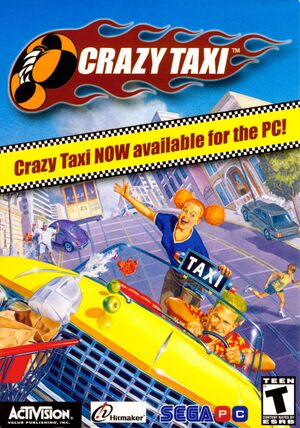This page is for the original 2002 release. For the 2011 re-release, see Crazy Taxi (2011). For the current Steam version, see Crazy Taxi (Steam).
Key points
- Lacks the classic soundtrack by The Offspring and Bad Religion from the arcade and Dreamcast versions.
Availability
| Source |
DRM |
Notes |
Keys |
OS |
| Retail |
|
|
|
|
Monetization
| Type |
Notes |
| One-time game purchase
| Crazy Taxi requires an upfront purchase to access. |
| Sponsored
| Several prominent real world establishments, such as Pizza Hut, FILA, and Tower Records, are featured as destinations to drive customers to. |
Microtransactions
Game data
Configuration file(s) location
Save game data location
Video
|
Widescreen fix[1]
|
- Open
Crazy_Taxi_PC.exe with a hex editor such as HxD.
- Press Ctrl+F and search for the hex value
8002.
- Replace
8002 and E001 with:
0005 and D002 for 1280x7200005 and 0003 for 1280x7680005 and 2003 for 1280x8000005 and 0004 for 1280x10245605 and 0003 for 1366x768A005 and 8403 for 1440x9004006 and 8403 for 1600x9004006 and 0004 for 1600x10244006 and B004 for 1600x12009006 and 1A04 for 1680x10508007 and 3804 for 1920x10808007 and B004 for 1920x1200- More values are available here.
- If you can't edit the file because of no permissions, uncheck "Read only" in the EXE file properties.
- Press Ctrl+F and search for
ABAAAA3F.
- Press F3, replace the
ABAAAA3F value with:
0000A03F for 5:4 screensCDCCCC3F for 16:10 screens5555D53F for 15:9 screens398EE33F for 16:9 screens54551540 for 21:9 screens
- Press F3 three times.
- Do the same replacement as before.
- Press Ctrl+F and search for
400000003F.
- Click after the
40 value.
- Press Ctrl+R and select "Floating point number".
- Search for
0.5 and replace with one of the following values which represents FOV.
The higher FOV value you set, the more objects on both sides of the screen will disappear.
0.46875 for 5:4 screens0.6 for 16:10 screens0.625 for 15:9 screens0.666666 for 16:9 screens0.875 for 21:9 screens
- Save the changes.
- Run
CTConfig.exe and set the resolution to 640x480.
- Widescreen resolutions cause cropping on bottom parts of the menu and HUD.
To fix this issue, open the GPU Control Panel and set scaling to "fullscreen".
|
Input
Audio
| Audio feature |
State |
Notes |
| Separate volume controls |
|
|
| Surround sound |
|
|
| Subtitles |
|
|
| Closed captions |
|
|
| Mute on focus lost |
|
|
| Royalty free audio |
|
The game uses licensed songs with no option to change to other songs |
Localizations
| Language |
UI |
Audio |
Sub |
Notes |
| English |
|
|
|
|
| Japanese |
|
|
|
Japanese release |
Issues fixed
Crashes when loading into the city
Enable compatibility mode in the properties of Crazy_Taxi_PC.exe, and set it to Windows XP (Service Pack 3).[2]
|
Other information
API
| Technical specs |
Supported |
Notes |
| Direct3D |
8.1 |
|
| Executable |
32-bit |
64-bit |
Notes |
| Windows |
|
|
|
System requirements
| Windows |
|
Minimum |
Recommended |
| Operating system (OS) |
98, 2000, ME |
XP |
| Processor (CPU) |
Intel Pentium III 500 MHz
| Intel Pentium III 800 MHz |
| System memory (RAM) |
64 MB |
128 MB |
| Hard disk drive (HDD) |
200 MB | |
| Video card (GPU) |
16 MB of VRAM
DirectX 8.1 compatible
| 32 MB of VRAM |
Notes
References