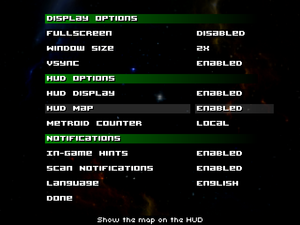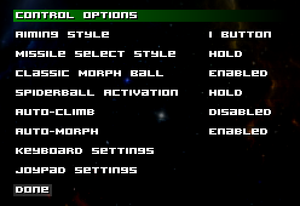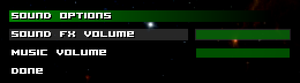Another Metroid 2 Remake: Return of Samus
From PCGamingWiki, the wiki about fixing PC games
This page may require cleanup to meet basic quality standards. The specific problem is: Synchronize with more recent editing guidelines. You can help by modifying
the article. The discussion page may contain useful suggestions.
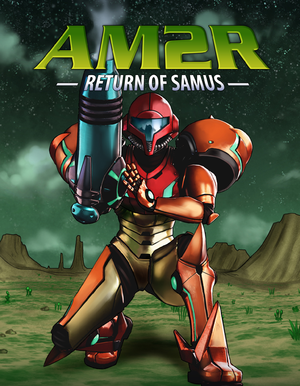 |
|
| Developers | |
|---|---|
| Milton "DoctorM64" Guasti | |
| Engines | |
| GameMaker | |
| Release dates | |
| Windows | August 6, 2016 |
| macOS (OS X) | 2016[citation needed] |
| Linux | 2016[citation needed] |
| Taxonomy | |
| Monetization | Freeware |
| Microtransactions | None |
| Modes | Singleplayer |
| Pacing | Real-time |
| Perspectives | Scrolling, Side view |
| Controls | Direct control |
| Genres | Metroidvania, Platform, Shooter |
| Art styles | Pixel art |
| Themes | Sci-fi |
| Series | Metroid |
| Metroid | |
|---|---|
| Metroid: Confrontation | 2012 |
| Another Metroid 2 Remake: Return of Samus | 2016 |
| Super Metroid (unofficial port) | TBA |
| Metroid Prime (unofficial port) | TBA |
Key points
- Another Metroid 2 Remake: Return of Samus is a free fan-made remake of Metroid II: Return of Samus for the Game Boy.
- Features various control style options based on Metroid II: Return of Samus, Super Metroid, and Metroid: Zero Mission.
- No longer available for download due to Nintendo's DMCA takedown, preventing any future updates, bugfixes, and other platform releases.[1] An unofficial patch, however, is available.
- Both Mac OS X and Linux versions are unofficially released.
General information
- Official forums
- Wikitroid - A Wikia for the Metroid franchise.
Availability
| Source | DRM | Notes | Keys | OS |
|---|---|---|---|---|
| Official website (unavailable) |
- The soundtrack is available for free at higher quality than in-game here.
Essential improvements
AM2RLauncher
- Requires a zipped archive of the official v1.1 of the game (
AM2R_11.zip) originally distributed by DoctorM64 prior to the DMCA takedown. - Needs to download patch data files first, works offline afterwards.
- An unofficial, open-source front-end tool that can launch and update the game with the Unofficial AM2R Community Updates, which features the following improvements:
- New game modes, extra unlockables, and some of the planned but canceled features.
- Widescreen support, although the original aspect-ratio is still available.
- Implements the remastered, high-quality soundtrack originally planned for a v1.2 update.
- Option for PlayStation and Nintendo SNES/Switch controller prompts; only applies to XInput-based controllers.
- Various bugfixes and tweaks.
- Eases creation of an *.apk file to install the game onto supported Android devices.
- Includes Mod Support.
- Makes managing save files easy.
- Keep up-to-date for AM2R news from within the launcher.
| How to use AM2R Launcher[2] |
|---|
|
AM2R Autopatcher
- Requires a zipped archive of the official v1.1 of the game (
AM2R_11.zip) originally distributed by DoctorM64 prior to the DMCA takedown. - Needs to be updated manually.
- Alternative open-source tool that can apply the Unofficial AM2R Community Updates with optional high-quality soundtrack, and create an Android build of the game.
- Includes all necessary patch data, works offline.
Game data
Configuration file(s) location
| System | Location |
|---|---|
| Windows | %LOCALAPPDATA%\AM2R\config.ini <path-to-game>\modifiers.ini[Note 1] |
| macOS (OS X) | $HOME/Library/Application Support/com.yoyogames.am2r/config.ini <path-to-game>/Contents/Resources/modifiers.ini |
| Linux | $XDG_CONFIG_HOME/AM2R/config.ini |
-
modifiers.inicontains settings that alter gameplay and difficulty.
Save game data location
| System | Location |
|---|---|
| Windows | %LOCALAPPDATA%\AM2R\save# |
| macOS (OS X) | $HOME/Library/Application Support/com.yoyogames.am2r/save# |
| Linux | $XDG_CONFIG_HOME/AM2R |
- Save files from previous versions may not be compatible with the latest updates from AM2R Launcher.
Video
| Graphics feature | State | Notes | |
|---|---|---|---|
| Widescreen resolution | Upscales from 320x240 between 1x-4x or stretched to aspect-ratio in fullscreen using Nearest-neighbor scaling. Unofficial v1.5.2 patch from AM2R Launcher adds a Widescreen option that displays the game at a base resolution of 426x240. | ||
| Multi-monitor | |||
| Ultra-widescreen | |||
| 4K Ultra HD | |||
| Field of view (FOV) | |||
| Windowed | Can be toggled with Alt+↵ Enter or from the Options menu under Display Options. | ||
| Borderless fullscreen windowed | See the glossary page for potential workarounds. | ||
| Anisotropic filtering (AF) | |||
| Anti-aliasing (AA) | |||
| Vertical sync (Vsync) | |||
| 60 FPS | |||
| 120+ FPS | Frame rate is capped at 60 FPS. | ||
| High dynamic range display (HDR) | See the glossary page for potential alternatives. | ||
Input
| Keyboard and mouse | State | Notes |
|---|---|---|
| Remapping | ||
| Mouse acceleration | Mouse not used at all. | |
| Mouse sensitivity | ||
| Mouse input in menus | ||
| Mouse Y-axis inversion | ||
| Controller | ||
| Controller support | XInput and DirectInput supported. | |
| Full controller support | ||
| Controller remapping | For XInput controllers, movement is bound to both left analog stick and D-pad. For DirectInput controllers, movement can be assigned to either left analog stick or D-pad. | |
| Controller sensitivity | Deadzone and analog movement option available. | |
| Controller Y-axis inversion | 2D game. |
| Controller types |
|---|
| XInput-compatible controllers | ||
|---|---|---|
| Xbox button prompts | ||
| Impulse Trigger vibration |
| PlayStation controllers | See the glossary page for potential workarounds. |
|---|
| Generic/other controllers | ||
|---|---|---|
| Button prompts | Numbered button prompts when using a DirectInput controller. For Nintendo button prompts, use AM2R Launcher, then go to Options → Display, then under Notifications set Controller Tips to Nintendo Pro or SNES Colored. |
| Additional information | ||
|---|---|---|
| Controller hotplugging | ||
| Haptic feedback | Only for XInput controllers. | |
| Digital movement supported | ||
| Simultaneous controller+KB/M | Game switch dynamically switches between keyboard and controller prompts. |
Audio
| Audio feature | State | Notes |
|---|---|---|
| Separate volume controls | Music, Sound Effects | |
| Surround sound | ||
| Subtitles | No speech outside of ending. | |
| Closed captions | ||
| Mute on focus lost | ||
| Royalty free audio |
Localizations
| Language | UI | Audio | Sub | Notes |
|---|---|---|---|---|
| English |
Other information
API
| Technical specs | Supported | Notes |
|---|---|---|
| Direct3D | 9 |
| Executable | 32-bit | 64-bit | Notes |
|---|---|---|---|
| Windows | |||
| macOS (OS X) | |||
| Linux |
System requirements
| Windows | ||
|---|---|---|
| Minimum | ||
| Operating system (OS) | XP | |
| Processor (CPU) | ||
| System memory (RAM) | ||
| Hard disk drive (HDD) | 90 MB | |
| Video card (GPU) | DirectX 9.0c compatible | |
| macOS (OS X) | ||
|---|---|---|
| Minimum | ||
| Operating system (OS) | Mavericks (10.9) | |
| Processor (CPU) | an x86 or x64 based processor | |
| System memory (RAM) | ||
| Hard disk drive (HDD) | 90MB | |
| Linux | ||
|---|---|---|
| Minimum | ||
| Operating system (OS) | Ubuntu 14.04 | |
| Processor (CPU) | ||
| System memory (RAM) | ||
| Hard disk drive (HDD) | 90 MB | |
| Other | Following dependencies are required for Ubuntu/Debian distributions: libgcc1:i386 libgl1-mesa-glx:i386 libglu1-mesa:i386 libopenal1:i386 libssl1.0.0:i386
libstdc++6:i386 libx11-6:i386 libxext6:i386 libxrandr2:i386 libxxf86vm1:i386 zlib1g:i386. |
|
Notes
- ↑ When running this game without elevated privileges (Run as administrator option), write operations against a location below
%PROGRAMFILES%,%PROGRAMDATA%, or%WINDIR%might be redirected to%LOCALAPPDATA%\VirtualStoreon Windows Vista and later (more details).
References
- ↑ Project AM2R - Another Metroid 2 Remake: No Future for AM2R - last accessed on September 2, 2016
- ↑ Verified by User:Miepee on 2021-12-29
- Instructions based on the FAQ.