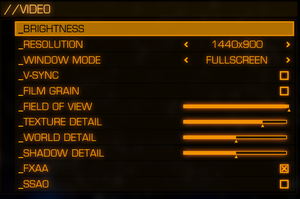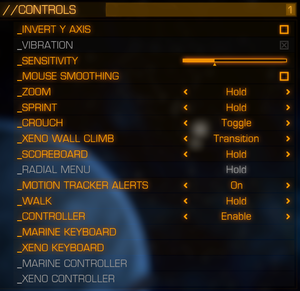From PCGamingWiki, the wiki about fixing PC games
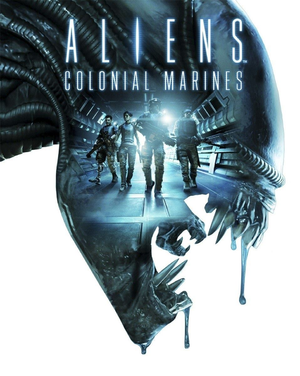 |
|
| Developers | |
|---|---|
| Gearbox Software | |
| Demiurge Studios | |
| Nerve Software | |
| TimeGate Studios | |
| Publishers | |
| Sega | |
| Russia | 1C-SoftClub |
| Engines | |
| Unreal Engine 3 | |
| Release dates | |
| Windows | February 12, 2013 |
| Reception | |
| Metacritic | 45 |
| IGDB | 45 |
| Taxonomy | |
| Monetization | One-time game purchase, DLC |
| Modes | Singleplayer, Multiplayer |
| Pacing | Real-time |
| Perspectives | First-person |
| Controls | Direct control |
| Genres | FPS |
| Themes | Sci-fi, Horror |
| Series | Alien |
| Alien | |
|---|---|
| Aliens: A Comic Book Adventure | 1995 |
| Alien Trilogy | 1996 |
| Aliens Online | 1998 |
| Aliens versus Predator (series) | |
| Aliens: Colonial Marines | 2013 |
| Alien: Isolation | 2014 |
| Aliens: Fireteam Elite | 2021 |
| Aliens: Dark Descent | 2023 |
Aliens: Colonial Marines is a singleplayer and multiplayer first-person FPS game in the Alien series.
The game is notable for its gameplay issues; see Essential improvements for fixes.
General information
- Steam Community Discussions
- Forums at AvPGalaxy.net non PC-specific.
Availability
| Source | DRM | Notes | Keys | OS |
|---|---|---|---|---|
| Retail | ||||
| Humble Store | ||||
| Steam |
Monetization
DLC and expansion packs
| Name | Notes | |
|---|---|---|
| Bug Hunt DLC | ||
| Reconnaissanse DLC | ||
| Movie Map Pack | ||
| Stasis Interrupted | ||
| Limited Edition Pack | ||
| Collector's Edition Pack | ||
| SHARP Sticks | ||
| Sawed-off Double Barrel Shotgun |
Essential improvements
ACM Overhaul
- Comprehensive overhaul mod that fixes AI, balancing, textures, and more.
- ACM Overhaul does not contain all possible graphic corrections and corrections in aliens AI. If you want such fixes, download this file, and combine with TemplarGFX's ACM Overhaul Mod Crash Fix and Patrxgt Ultra Config Fix
Skip intro videos
| Method 1: Edit PecanEngine.ini[1] |
|---|
Notes
|
Method 2: Run the game with the -nomovie command line argument.
|
|---|
|
Notes
|
Improved Xenomorph AI
- This results in improved wall and ceiling climbing for the xenomorphs.
- The fix is also included in ACM Overhaul.
| Edit two spelling mistakes on a line in DefaultEngine.ini[2] |
|---|
Notes
|
Game data
Configuration file(s) location
| System | Location |
|---|---|
| Windows | %USERPROFILE%\Documents\My Games\Aliens Colonial Marines\PecanGame\Config\ |
| Steam Play (Linux) | <SteamLibrary-folder>/steamapps/compatdata/49540/pfx/[Note 1] |
Save game data location
| System | Location |
|---|---|
| Windows | <Steam-folder>\userdata\<user-id>\49540\ |
| Steam Play (Linux) | <SteamLibrary-folder>/steamapps/compatdata/49540/pfx/[Note 1] |
Save game cloud syncing
| System | Native | Notes |
|---|---|---|
| Steam Cloud | Save file and key bindings. |
Video
| Graphics feature | State | WSGF | Notes |
|---|---|---|---|
| Widescreen resolution | |||
| Multi-monitor | See the WSGF entry. | ||
| Ultra-widescreen | Image is Vert-. FOV can be increased to compensate. For a conversion from 16:9 to 21:9, increasing the FOV slider by 3 notches gives the closest approximation of a 1:1 Hor+ increase. See the WSGF entry. | ||
| 4K Ultra HD | |||
| Field of view (FOV) | Slider in menu. For additional values, see Field of view (FOV). | ||
| Windowed | |||
| Borderless fullscreen windowed | Is called 'Full Window' in window mode settings. | ||
| Anisotropic filtering (AF) | Referred to as "Texture Detail" in Video settings. | ||
| Anti-aliasing (AA) | Only features FXAA. Forcing other AA can lead to problems. | ||
| Vertical sync (Vsync) | |||
| 60 FPS | |||
| 120+ FPS | Capped at 62 FPS. See High frame rate. | ||
| High dynamic range display (HDR) | See the glossary page for potential alternatives. | ||
Field of view (FOV)
- A slider is included, but no specific values are viewable.
| Further manual FOV adjustment by editing FOVOffset[citation needed] |
|---|
|
High frame rate
| Disable frame rate smoothing[citation needed] |
|---|
|
Input
| Keyboard and mouse | State | Notes |
|---|---|---|
| Remapping | ||
| Mouse acceleration | ||
| Mouse sensitivity | ||
| Mouse input in menus | ||
| Mouse Y-axis inversion | ||
| Controller | ||
| Controller support | ||
| Full controller support | ||
| Controller remapping | ||
| Controller sensitivity | ||
| Controller Y-axis inversion |
| Controller types |
|---|
| XInput-compatible controllers |
|---|
| PlayStation controllers |
|---|
| Generic/other controllers |
|---|
| Additional information | ||
|---|---|---|
| Controller hotplugging | ||
| Haptic feedback | ||
| Digital movement supported | ||
| Simultaneous controller+KB/M |
- Support for Logitech G15 keyboard display. Shows current objective or challenge.
Audio
| Audio feature | State | Notes |
|---|---|---|
| Separate volume controls | ||
| Surround sound | ||
| Subtitles | ||
| Closed captions | ||
| Mute on focus lost | ||
| Royalty free audio |
Localizations
| Language | UI | Audio | Sub | Notes |
|---|---|---|---|---|
| English | RU version may need a workaround to play in English. | |||
| French | ||||
| German | ||||
| Hungarian | Fan translation. | |||
| Italian | ||||
| Polish | ||||
| Russian | Only available in Russia. | |||
| Spanish |
Network
Multiplayer types
| Type | Native | Players | Notes | |
|---|---|---|---|---|
| Local play | 4 | Use Nucleus Co-op. | ||
| LAN play | Multiplayer requires creating an online lobby. If a connection to Steam is lost, players will be disconnected from host. | |||
| Online play | 10 | Versus, Co-op Co-op supports 4 players. |
||
Connection types
| Type | Native | Notes |
|---|---|---|
| Matchmaking | ||
| Peer-to-peer | ||
| Dedicated | ||
| Self-hosting | ||
| Direct IP |
VR support
| 3D modes | State | Notes | |
|---|---|---|---|
| Nvidia 3D Vision | Use Helix Mod: Aliens Colonial Marines - 3D Vision fix. | ||
| vorpX | G3D, DirectVR Officially supported game, see official vorpx game list |
||
Issues fixed
Failed to start game (app already running) error
- There is no universal fix, however these are confirmed to work for some users.
| Delete appcache folder[3] |
|---|
|
| Set Steam language to the same language as the game[4] |
|---|
| If that does not work, try changing also operating system language[5] |
|---|
Failed to start game (Russian release does not work when English language is selected)
- This solution is probably applicable to other non-English releases.
- The game crashes to desktop after trademark screen, shows one of the error messages from previous issues.
| Copy INT subfolders from Russian version into international version[6] |
|---|
|
Blue screen on AMD CPU
- There seems to be a problem with game running on AMD FX processors where game crashes to BSOD or freezes the system. The issue is similar to Borderlands 2 BSOD and fix also works with Aliens: Colonial Marines.
| Update BIOS[7] |
|---|
|
No textures
- Forcing anti-aliasing via drivers on Nvidia GeForce cards will result in missing textures and black game scene.
| Disable anti-aliasing in graphics adapter[8] |
|---|
Game Freezes / Crashes during Session
- Due a memory restriction (x86 build), the game is limited to work with a maximum of 2 GB of VRAM. Try either:
| Lower VRAM-intensive graphics settings such as resolution[9] |
|---|
| Play in Full Window mode instead of Fullscreen[9] |
|---|
GPU detection fix
- The game has problems with detecting some graphic adapters - mainly mobile GPUs and new graphics. Because of this, game can select wrong settings profile for the system.
| 1. Checking GPU detection[10] |
|---|
|
| 2. Adding the GPU to the hardware list[10] |
|---|
[000X.XX] Log: GPU stats: [000X.XX] Log: DeviceID: 00001244 [000X.XX] Log: DeviceName: NVIDIA GeForce GTX 550 Ti will result in [000X.XX] Log: GPU stats: [000X.XX] Log: VendorID: 00001002 [000X.XX] Log: DeviceID: 00006738 [000X.XX] Log: DriverVersion: 8.17.10.1169 [000X.XX] Log: DeviceName: AMD Radeon HD 6800 Serieswill result in 0x6738=5,AMD Radeon HD 6800 Series |
| 3. Additional graphic enhancements for high-end hardware[10] |
|---|
|
No weapon
| Switch between weapons[11] |
|---|
Unresponsive controls
- Problem with controls where in-game camera is always rotating and in menu cursor is always moving down. Demonstrated here.
| Unplug all USB game controllers, alternatively disable them in Device manager[12] |
|---|
| .ini edit[12] |
|---|
|
Crash upon starting the "Stasis Interrupted" DLC
- The game can freeze during the first cutscene on some systems.
| Disable SSAO and lower the graphics settings[13] |
|---|
|
Other information
API
| Technical specs | Supported | Notes |
|---|---|---|
| Direct3D | 9 |
| Executable | 32-bit | 64-bit | Notes |
|---|---|---|---|
| Windows |
Middleware
| Middleware | Notes | |
|---|---|---|
| Physics | PhysX | 2.8.4.6 |
| Audio | OpenAL, XAudio2 | |
| Cutscenes | Bink Video | 1.99p |
System requirements
| Windows | ||
|---|---|---|
| Minimum | Recommended | |
| Operating system (OS) | XP SP3 | Vista, 7 |
| Processor (CPU) | Intel Dual Core 2 GHz | Intel Quad Core 2.3 GHz |
| System memory (RAM) | 2 GB | |
| Hard disk drive (HDD) | 20 GB | |
| Video card (GPU) | ATI Radeon HD 2600 Nvidia GeForce 8500 256 MB of VRAM | ATI Radeon HD 5850 Nvidia GeForce GTX 560 512 MB of VRAM |
- Although developer recommends 20 GB of free space, download size is around 6 GB. With all DLC available the download size is 14 GB.
Notes
- ↑ 1.0 1.1 Notes regarding Steam Play (Linux) data:
- File/folder structure within this directory reflects the path(s) listed for Windows and/or Steam game data.
- Games with Steam Cloud support may also store data in
~/.steam/steam/userdata/<user-id>/49540/. - Use Wine's registry editor to access any Windows registry paths.
- The app ID (49540) may differ in some cases.
- Treat backslashes as forward slashes.
- See the glossary page for details on Windows data paths.
References
- ↑ Steam Community :: Guide :: ACM custom settings.. (v1.11c) - last accessed on May 2023
- ↑ The biggest BUG in the game is just one letter long - TemplarGFX's ACM Overhaul mod for Aliens: Colonial Marines - Mod DB - last accessed on May 2023
- ↑ Got Eror after Logos (app already running) :: Steam community discussions - last accessed on May 2023
- ↑ Got Eror after Logos (app already running) :: Steam community discussions - last accessed on May 2023
- ↑ "Failed to start game (app already running)" error after exiting the game :: Steam community discussions - last accessed on May 2023
- ↑ Crash at starting Game - The Gearbox Software Forums - last accessed on May 2023
- ↑ Crash or Bluescreen on launch :: Steam community discussions - last accessed on May 2023
- ↑ No Textures? :: Steam community discussions - last accessed on May 2023
- ↑ 9.0 9.1 Game keeps crashing? :: Aliens: Colonial Marines General Discussions
- ↑ 10.0 10.1 10.2 GPU Detection Fix /Graphics boost :: Steam community discussions
- ↑ No gun Glitch. - The Gearbox Software Forums - last accessed on May 2023
- ↑ 12.0 12.1 PC version launches but with Xbox control options ?? - The Gearbox Software Forums
- ↑ Verified by User:Radishface on 2024-01-12