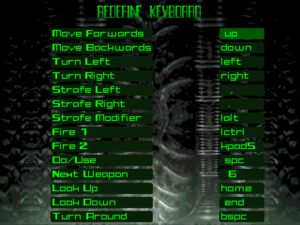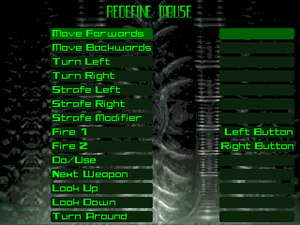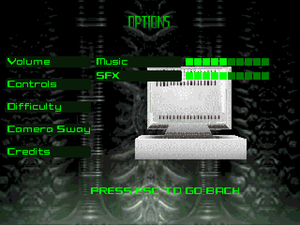Alien Trilogy
From PCGamingWiki, the wiki about fixing PC games
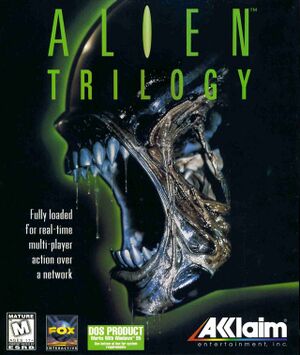 |
|
| Developers | |
|---|---|
| Probe Entertainment | |
| Publishers | |
| Retail | Acclaim Entertainment |
| Digital | Throwback Entertainment |
| Release dates | |
| DOS | November 30, 1996 |
| Windows (DOSBox) | September 2020 |
| macOS (OS X) (DOSBox) | February 17, 2023[1] |
| Linux (DOSBox) | February 17, 2023[1] |
| Taxonomy | |
| Monetization | One-time game purchase |
| Modes | Singleplayer, Multiplayer |
| Pacing | Real-time |
| Perspectives | First-person |
| Controls | Direct control |
| Genres | Action, Shooter |
| Art styles | Realistic |
| Themes | Horror, Sci-fi |
| Series | Alien |
| Alien | |
|---|---|
| Aliens: A Comic Book Adventure | 1995 |
| Alien Trilogy | 1996 |
| Aliens Online | 1998 |
| Aliens versus Predator (series) | |
| Aliens: Colonial Marines | 2013 |
| Alien: Isolation | 2014 |
| Aliens: Fireteam Elite | 2021 |
| Aliens: Dark Descent | 2023 |
Alien Trilogy is a singleplayer and multiplayer first-person action and shooter game in the Alien series.
Currently unavailable digitally due to rights expiring.
Availability
| Source | DRM | Notes | Keys | OS |
|---|---|---|---|---|
| Retail | ||||
| ZOOM Platform (unavailable) | Pre-packaged with DOSBox. |
Game data
Configuration file(s) location
| System | Location |
|---|---|
| DOS | <path-to-game>\TRILOGY.CFG |
Save game data location
| System | Location |
|---|---|
| DOS | <path-to-game>\TRIL.SG* |
- 10 save slots available. Game can only be saved between levels.
Video
| Graphics feature | State | Notes | |
|---|---|---|---|
| Widescreen resolution | 320x240 only. | ||
| Multi-monitor | |||
| Ultra-widescreen | |||
| 4K Ultra HD | |||
| Field of view (FOV) | |||
| Windowed | For DOSBox toggle with Alt+↵ Enter (see the glossary page for other workarounds). | ||
| Borderless fullscreen windowed | See the glossary page for potential workarounds. | ||
| Anisotropic filtering (AF) | |||
| Anti-aliasing (AA) | |||
| Vertical sync (Vsync) | For DOSBox use an unofficial build (see the glossary page for other workarounds). | ||
| 60 FPS and 120+ FPS | Game never goes above 45 FPS. | ||
| High dynamic range display (HDR) | |||
| Ray tracing (RT) | |||
Input
| Keyboard and mouse | State | Notes |
|---|---|---|
| Remapping | Map/Inventory button cannot be rebound away from Esc. Quick weapon selection cannot be rebound away from the number keys. | |
| Mouse acceleration | ||
| Mouse sensitivity | For DOSBox set in the DOSBox configuration file. | |
| Mouse input in menus | ||
| Mouse Y-axis inversion | Mouse Y-axis permanently bound to moving forward/backward. | |
| Controller | ||
| Controller support | ||
| Full controller support | While it is possible to scroll through menu items and access submenus, it seems impossible to go back | |
| Controller remapping | For DOSBox use the DOSBox Mapper (see the glossary page for other workarounds). | |
| Controller sensitivity | ||
| Controller Y-axis inversion |
| Controller types |
|---|
| XInput-compatible controllers |
|---|
| PlayStation controllers |
|---|
| Tracked motion controllers | ||
|---|---|---|
| Button/gesture prompts |
| Generic/other controllers | ||
|---|---|---|
| Button prompts |
| Additional information | ||
|---|---|---|
| Controller hotplugging | ||
| Haptic feedback | ||
| Digital movement supported | ||
| Simultaneous controller+KB/M |
Audio
| Audio feature | State | Notes |
|---|---|---|
| Separate volume controls | CD music, sound effects. | |
| Surround sound | ||
| Subtitles | ||
| Closed captions | ||
| Mute on focus lost | For DOSBox change the priority background value in the DOSBox configuration file. |
|
| Royalty free audio | ||
| Red Book CD audio |
Localizations
| Language | UI | Audio | Sub | Notes |
|---|---|---|---|---|
| English | ||||
| French | ||||
| German | ||||
| Italian | ||||
| Spanish |
Network
Multiplayer types
| Type | Native | Players | Notes | |
|---|---|---|---|---|
| Local play | ||||
| LAN play | 4 | |||
| Online play | For DOSBox use DOSBox IPX/modem emulation. | |||
Connection types
| Type | Native | Notes |
|---|---|---|
| Matchmaking | ||
| Peer-to-peer | ||
| Dedicated | ||
| Self-hosting | ||
| Direct IP |
VR support
| 3D modes | State | Notes | |
|---|---|---|---|
| Native 3D | VFX1 Headgear | ||
Issues fixed
Running the game with DOSBox
- Alien Trilogy may run at ludicrous speed if launched using DOSBox's default settings.
| Change core setting to normal for correct game timing[2] |
|---|
|
Other information
API
| Technical specs | Supported | Notes |
|---|---|---|
| DOS video modes | SVGA |
System requirements
| DOS | ||
|---|---|---|
| Minimum | ||
| Operating system (OS) | MS-DOS | |
| Processor (CPU) | 66 MHz | |
| System memory (RAM) | 8 MB | |
| Hard disk drive (HDD) | 2 MB Free | |
| Video card (GPU) | VGA 1 MB of VRAM |
|
References
- ↑ 1.0 1.1 Given only to prior owners via an update; not available for purchase at time of release.
- ↑ Verified by User:Antrad on April 4, 2023