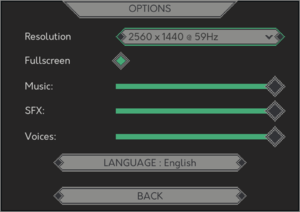Difference between revisions of "Yes, Your Grace"
From PCGamingWiki, the wiki about fixing PC games
Baronsmoki (talk | contribs) (Added GOG details) |
|||
| (42 intermediate revisions by 14 users not shown) | |||
| Line 1: | Line 1: | ||
| − | |||
{{Infobox game | {{Infobox game | ||
|cover = Yes, Your Grace cover.jpg | |cover = Yes, Your Grace cover.jpg | ||
| Line 6: | Line 5: | ||
|publishers = | |publishers = | ||
{{Infobox game/row/publisher|No More Robots}} | {{Infobox game/row/publisher|No More Robots}} | ||
| − | |engines = | + | |engines = |
| + | {{Infobox game/row/engine|Unity|name=Unity 2018|ref=<ref name="engineversion">{{Refcheck|user=Baronsmoki|date=2020-03-13}}</ref>|build=2018.2.18f1}} | ||
|release dates= | |release dates= | ||
{{Infobox game/row/date|Windows|March 6, 2020}} | {{Infobox game/row/date|Windows|March 6, 2020}} | ||
| + | {{Infobox game/row/date|OS X|Unknown}} | ||
| + | |reception = | ||
| + | {{Infobox game/row/reception|Metacritic|yes-your-grace|75}} | ||
| + | {{Infobox game/row/reception|OpenCritic|9107/yes-your-grace|74}} | ||
| + | {{Infobox game/row/reception|IGDB|yes-your-grace|77}} | ||
| + | |taxonomy = | ||
| + | {{Infobox game/row/taxonomy/monetization | One-time game purchase }} | ||
| + | {{Infobox game/row/taxonomy/microtransactions | None }} | ||
| + | {{Infobox game/row/taxonomy/modes | Singleplayer }} | ||
| + | {{Infobox game/row/taxonomy/pacing | }} | ||
| + | {{Infobox game/row/taxonomy/perspectives | Side view }} | ||
| + | {{Infobox game/row/taxonomy/controls | Point and select }} | ||
| + | {{Infobox game/row/taxonomy/genres | RPG, Business }} | ||
| + | {{Infobox game/row/taxonomy/sports | }} | ||
| + | {{Infobox game/row/taxonomy/vehicles | }} | ||
| + | {{Infobox game/row/taxonomy/art styles | Pixel art }} | ||
| + | {{Infobox game/row/taxonomy/themes | Medieval }} | ||
| + | {{Infobox game/row/taxonomy/series | Yes Your Grace }} | ||
|steam appid = 1115690 | |steam appid = 1115690 | ||
| − | |steam appid side = | + | |steam appid side = 1252080 |
|gogcom id = 1482195316 | |gogcom id = 1482195316 | ||
| + | |gogcom id side = 1325987918 | ||
| + | |official site= https://www.braveatnight.co.uk/yesyourgrace | ||
| + | |hltb = 71500 | ||
| + | |igdb = yes-your-grace | ||
|strategywiki = | |strategywiki = | ||
| − | |wikipedia = | + | |mobygames = 143269 |
| + | |wikipedia = Yes, Your Grace | ||
|winehq = | |winehq = | ||
|license = commercial | |license = commercial | ||
| Line 24: | Line 47: | ||
==Availability== | ==Availability== | ||
{{Availability| | {{Availability| | ||
| + | {{Availability/row| Epic Games Store | yes-your-grace | unknown | | | Windows }} | ||
{{Availability/row| GOG.com | yes_your_grace | DRM-free | | | Windows }} | {{Availability/row| GOG.com | yes_your_grace | DRM-free | | | Windows }} | ||
| − | {{Availability/row| Steam | 1115690 | | + | {{Availability/row| Microsoft Store | 9nx14q0qzd1t | Microsoft Store | | | Windows }} |
| + | {{Availability/row| Steam | 1115690 | DRM-free | | | Windows, OS X }} | ||
}} | }} | ||
| Line 31: | Line 56: | ||
===Configuration file(s) location=== | ===Configuration file(s) location=== | ||
{{Game data| | {{Game data| | ||
| − | {{Game data/config|Windows|}} | + | {{Game data/config|Windows|{{P|hkcu}}\Software\Brave At Night\Yes, Your Grace}} |
| + | {{Game data/config|Microsoft Store|}} | ||
}} | }} | ||
===Save game data location=== | ===Save game data location=== | ||
{{Game data| | {{Game data| | ||
| − | {{Game data/saves|Windows|}} | + | {{Game data/saves|Windows|{{P|userprofile}}\AppData\LocalLow\Brave At Night\Yes, Your Grace}} |
| + | {{Game data/saves|Microsoft Store|}} | ||
}} | }} | ||
===[[Glossary:Save game cloud syncing|Save game cloud syncing]]=== | ===[[Glossary:Save game cloud syncing|Save game cloud syncing]]=== | ||
{{Save game cloud syncing | {{Save game cloud syncing | ||
| − | |discord | + | |discord = |
| − | |discord notes | + | |discord notes = |
| − | |epic games | + | |epic games launcher = true |
| − | |epic games | + | |epic games launcher notes = |
| − | |gog galaxy | + | |gog galaxy = true |
| − | |gog galaxy notes | + | |gog galaxy notes = |
| − | |origin | + | |origin = |
| − | |origin notes | + | |origin notes = |
| − | |steam cloud | + | |steam cloud = false |
| − | |steam cloud notes | + | |steam cloud notes = |
| − | | | + | |ubisoft connect = |
| − | | | + | |ubisoft connect notes = |
| − | |xbox cloud | + | |xbox cloud = true |
| − | |xbox cloud notes | + | |xbox cloud notes = |
}} | }} | ||
| − | ==Video | + | ==Video== |
| − | {{Video | + | {{Image|Yes, Your Grace - in-game general settings.png|In-game general settings.}} |
| + | {{Video | ||
|wsgf link = | |wsgf link = | ||
|widescreen wsgf award = | |widescreen wsgf award = | ||
| Line 64: | Line 92: | ||
|ultrawidescreen wsgf award = | |ultrawidescreen wsgf award = | ||
|4k ultra hd wsgf award = | |4k ultra hd wsgf award = | ||
| − | |widescreen resolution = | + | |widescreen resolution = true |
|widescreen resolution notes= | |widescreen resolution notes= | ||
| − | |multimonitor = | + | |multimonitor = false |
|multimonitor notes = | |multimonitor notes = | ||
| − | |ultrawidescreen = | + | |ultrawidescreen = false |
| − | |ultrawidescreen notes = | + | |ultrawidescreen notes = <ref>{{Refurl|url=https://steamcommunity.com/app/1115690/discussions/0/1746772719864629567/|title=Ultrawide Support|date=2020-03-06}}</ref> |
|4k ultra hd = unknown | |4k ultra hd = unknown | ||
|4k ultra hd notes = | |4k ultra hd notes = | ||
| − | |fov = | + | |fov = n/a |
|fov notes = | |fov notes = | ||
| − | |windowed = | + | |windowed = true |
|windowed notes = | |windowed notes = | ||
| − | |borderless windowed = | + | |borderless windowed = hackable |
| − | |borderless windowed notes = | + | |borderless windowed notes = See [[#Borderless fullscreen windowed|Borderless fullscreen windowed]]. |
| − | |anisotropic = | + | |anisotropic = n/a |
|anisotropic notes = | |anisotropic notes = | ||
| − | |antialiasing = | + | |antialiasing = n/a |
|antialiasing notes = | |antialiasing notes = | ||
| − | |vsync = | + | |vsync = false |
|vsync notes = | |vsync notes = | ||
| − | |60 fps = | + | |60 fps = true |
|60 fps notes = | |60 fps notes = | ||
| − | |120 fps = | + | |120 fps = true |
| − | |120 fps notes = | + | |120 fps notes = No framerate limit. A limit can be forced using external software.<ref>{{Refcheck|user=Cptmold|date=2020-03-15|comment=Tested with RivaTuner Statistics Server.}}</ref> |
| − | |hdr = | + | |hdr = false |
|hdr notes = | |hdr notes = | ||
|color blind = unknown | |color blind = unknown | ||
|color blind notes = | |color blind notes = | ||
| + | }} | ||
| + | ===Borderless fullscreen windowed=== | ||
| + | {{ii}} Default Unity fullscreen behavior shares similarities with typical borderless fullscreen modes, but can be troublesome for multitasking. | ||
| + | {{ii}} A more typical borderless fullscreen mode can be enabled through a command line argument. | ||
| + | {{Fixbox|description=Use a [[Glossary:Command line arguments|command line argument]]|ref=<ref>{{Refcheck|user=Cptmold|date=2020-03-15|comment=Tested with the GOG release.}}</ref>|fix= | ||
| + | # Add the [[Glossary:Command line arguments|command line argument]] {{code|-popupwindow}}. | ||
| + | # Launch the game and disable fullscreen in the options menu. | ||
| + | '''Notes''' | ||
| + | {{ii}} This change can be reverted by erasing the argument. | ||
}} | }} | ||
| − | ==Input | + | ==Input== |
| − | {{Input | + | {{Input |
| − | |key remap = | + | |key remap = false |
| − | |key remap notes = | + | |key remap notes = Controlled by mouse. |
| − | |acceleration option = | + | |acceleration option = false |
|acceleration option notes = | |acceleration option notes = | ||
| − | |mouse sensitivity = | + | |mouse sensitivity = false |
|mouse sensitivity notes = | |mouse sensitivity notes = | ||
| − | |mouse menu = | + | |mouse menu = true |
|mouse menu notes = | |mouse menu notes = | ||
| − | |invert mouse y-axis = | + | |invert mouse y-axis = n/a |
| − | |invert mouse y-axis notes = | + | |invert mouse y-axis notes = The standard mouse cursor is used for gameplay. |
|touchscreen = unknown | |touchscreen = unknown | ||
|touchscreen notes = | |touchscreen notes = | ||
| − | |controller support = | + | |controller support = false |
|controller support notes = | |controller support notes = | ||
|full controller = unknown | |full controller = unknown | ||
| Line 158: | Line 195: | ||
}} | }} | ||
| − | ==Audio | + | ==Audio== |
| − | {{Audio | + | {{Audio |
| − | |separate volume = | + | |separate volume = true |
| − | |separate volume notes = | + | |separate volume notes = Music, SFX, Voices. |
| − | |surround sound = | + | |surround sound = false |
|surround sound notes = | |surround sound notes = | ||
| − | |subtitles = | + | |subtitles = always on |
|subtitles notes = | |subtitles notes = | ||
| − | |closed captions = | + | |closed captions = false |
|closed captions notes = | |closed captions notes = | ||
| − | |mute on focus lost = | + | |mute on focus lost = false |
|mute on focus lost notes = | |mute on focus lost notes = | ||
|eax support = | |eax support = | ||
| Line 178: | Line 215: | ||
|language = English | |language = English | ||
|interface = true | |interface = true | ||
| − | |audio = true | + | |audio = n/a |
| + | |subtitles = true | ||
| + | |notes = Dialogue uses fictional nonsensical language. | ||
| + | |fan = | ||
| + | }} | ||
| + | {{L10n/switch | ||
| + | |language = Simplified Chinese | ||
| + | |interface = true | ||
| + | |audio = n/a | ||
|subtitles = true | |subtitles = true | ||
|notes = | |notes = | ||
| Line 184: | Line 229: | ||
}} | }} | ||
{{L10n/switch | {{L10n/switch | ||
| − | |language = | + | |language = French |
| + | |interface = true | ||
| + | |audio = n/a | ||
| + | |subtitles = true | ||
| + | |notes = | ||
| + | |fan = | ||
| + | }} | ||
| + | {{L10n/switch | ||
| + | |language = German | ||
| + | |interface = true | ||
| + | |audio = n/a | ||
| + | |subtitles = true | ||
| + | |notes = | ||
| + | |fan = | ||
| + | }} | ||
| + | {{L10n/switch | ||
| + | |language = Polish | ||
| + | |interface = true | ||
| + | |audio = n/a | ||
| + | |subtitles = true | ||
| + | |notes = | ||
| + | |fan = | ||
| + | }} | ||
| + | {{L10n/switch | ||
| + | |language = Russian | ||
|interface = true | |interface = true | ||
| − | |audio = | + | |audio = n/a |
|subtitles = true | |subtitles = true | ||
|notes = | |notes = | ||
| Line 192: | Line 261: | ||
}} | }} | ||
}} | }} | ||
| + | |||
| + | ==Issues unresolved== | ||
| + | ===Issue=== | ||
| + | {{ii}}The output log size becomes massive if the game is played for an extended duration. This can be worked around by manually deleting the file output_log.txt (located in the save game data location) after a play session. | ||
==Other information== | ==Other information== | ||
===API=== | ===API=== | ||
{{API | {{API | ||
| − | |direct3d versions = | + | |direct3d versions = 11 |
|direct3d notes = | |direct3d notes = | ||
|directdraw versions = | |directdraw versions = | ||
| Line 218: | Line 291: | ||
|shader model versions = | |shader model versions = | ||
|shader model notes = | |shader model notes = | ||
| − | |windows 32-bit exe = | + | |windows 32-bit exe = false |
| − | |windows 64-bit exe = | + | |windows 64-bit exe = true |
| + | |windows arm app = false | ||
|windows exe notes = | |windows exe notes = | ||
| − | |mac os x powerpc app = | + | |mac os x powerpc app = unknown |
|macos intel 32-bit app = unknown | |macos intel 32-bit app = unknown | ||
|macos intel 64-bit app = unknown | |macos intel 64-bit app = unknown | ||
| Line 234: | Line 308: | ||
|physics = | |physics = | ||
|physics notes = | |physics notes = | ||
| − | |audio = | + | |audio = FMOD |
|audio notes = | |audio notes = | ||
|interface = | |interface = | ||
| Line 255: | Line 329: | ||
|minCPU = Intel Core i5 | |minCPU = Intel Core i5 | ||
|minRAM = 2 GB | |minRAM = 2 GB | ||
| − | |minHD = | + | |minHD = 657 MB |
| − | |minGPU = Nvidia | + | |minGPU = Nvidia GeForce GTX 550 Ti |
|minDX = 10 | |minDX = 10 | ||
| Line 262: | Line 336: | ||
|recCPU = High-range Intel Core i5 | |recCPU = High-range Intel Core i5 | ||
|recRAM = 4 GB | |recRAM = 4 GB | ||
| − | |recHD = | + | |recHD = 3 GB |
| − | |recGPU = Nvidia | + | |recGPU = Nvidia GeForce GTX 760 |
|recDX = 11 | |recDX = 11 | ||
}} | }} | ||
{{References}} | {{References}} | ||
| + | {{GOG.com Enhancement Project}} | ||
Latest revision as of 20:21, 8 June 2023
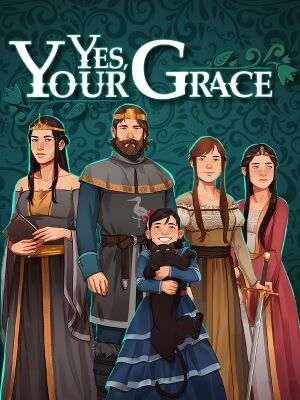 |
|
| Developers | |
|---|---|
| Brave At Night | |
| Publishers | |
| No More Robots | |
| Engines | |
| Unity 2018[Note 1] | |
| Release dates | |
| Windows | March 6, 2020 |
| macOS (OS X) | Unknown |
| Reception | |
| Metacritic | 75 |
| OpenCritic | 74 |
| IGDB | 77 |
| Taxonomy | |
| Monetization | One-time game purchase |
| Microtransactions | None |
| Modes | Singleplayer |
| Perspectives | Side view |
| Controls | Point and select |
| Genres | RPG, Business |
| Art styles | Pixel art |
| Themes | Medieval |
| Series | Yes Your Grace |
| Yes Your Grace | |
|---|---|
| Yes, Your Grace | 2020 |
| Yes, Your Grace: Snowfall | TBA |
General information
Availability
| Source | DRM | Notes | Keys | OS |
|---|---|---|---|---|
| Epic Games Store | ||||
| GOG.com | ||||
| Microsoft Store | ||||
| Steam |
Game data
Configuration file(s) location
| System | Location |
|---|---|
| Windows | HKEY_CURRENT_USER\Software\Brave At Night\Yes, Your Grace |
| Microsoft Store | |
| Steam Play (Linux) | <SteamLibrary-folder>/steamapps/compatdata/1115690/pfx/[Note 2] |
Save game data location
| System | Location |
|---|---|
| Windows | %USERPROFILE%\AppData\LocalLow\Brave At Night\Yes, Your Grace |
| Microsoft Store | |
| Steam Play (Linux) | <SteamLibrary-folder>/steamapps/compatdata/1115690/pfx/[Note 2] |
Save game cloud syncing
| System | Native | Notes |
|---|---|---|
| Epic Games Launcher | ||
| GOG Galaxy | ||
| Steam Cloud | ||
| Xbox Cloud |
Video
| Graphics feature | State | Notes | |
|---|---|---|---|
| Widescreen resolution | |||
| Multi-monitor | |||
| Ultra-widescreen | [2] | ||
| 4K Ultra HD | |||
| Field of view (FOV) | |||
| Windowed | |||
| Borderless fullscreen windowed | See Borderless fullscreen windowed. | ||
| Anisotropic filtering (AF) | |||
| Anti-aliasing (AA) | |||
| Vertical sync (Vsync) | See the glossary page for potential workarounds. | ||
| 60 FPS and 120+ FPS | No framerate limit. A limit can be forced using external software.[3] | ||
| High dynamic range display (HDR) | See the glossary page for potential alternatives. | ||
- The game engine may allow for manual configuration of the game via its variables. See the Unity page for more details.
Borderless fullscreen windowed
- Default Unity fullscreen behavior shares similarities with typical borderless fullscreen modes, but can be troublesome for multitasking.
- A more typical borderless fullscreen mode can be enabled through a command line argument.
| Use a command line argument[4] |
|---|
Notes
|
Input
| Keyboard and mouse | State | Notes |
|---|---|---|
| Remapping | Controlled by mouse. | |
| Mouse acceleration | ||
| Mouse sensitivity | ||
| Mouse input in menus | ||
| Mouse Y-axis inversion | The standard mouse cursor is used for gameplay. | |
| Controller | ||
| Controller support |
| Controller types |
|---|
Audio
| Audio feature | State | Notes |
|---|---|---|
| Separate volume controls | Music, SFX, Voices. | |
| Surround sound | ||
| Subtitles | ||
| Closed captions | ||
| Mute on focus lost |
Localizations
| Language | UI | Audio | Sub | Notes |
|---|---|---|---|---|
| English | Dialogue uses fictional nonsensical language. | |||
| Simplified Chinese | ||||
| French | ||||
| German | ||||
| Polish | ||||
| Russian |
Issues unresolved
Issue
- The output log size becomes massive if the game is played for an extended duration. This can be worked around by manually deleting the file output_log.txt (located in the save game data location) after a play session.
Other information
API
| Technical specs | Supported | Notes |
|---|---|---|
| Direct3D | 11 |
| Executable | 32-bit | 64-bit | Notes |
|---|---|---|---|
| Windows | |||
| macOS (OS X) |
Middleware
| Middleware | Notes | |
|---|---|---|
| Audio | FMOD |
System requirements
| Windows | ||
|---|---|---|
| Minimum | Recommended | |
| Operating system (OS) | 7 | 10 |
| Processor (CPU) | Intel Core i5 | High-range Intel Core i5 |
| System memory (RAM) | 2 GB | 4 GB |
| Hard disk drive (HDD) | 657 MB | 3 GB |
| Video card (GPU) | Nvidia GeForce GTX 550 Ti DirectX 10 compatible | Nvidia GeForce GTX 760 DirectX 11 compatible |
- A 64-bit operating system is required.
Notes
- ↑ Unity engine build: 2018.2.18f1[1]
- ↑ 2.0 2.1 Notes regarding Steam Play (Linux) data:
- File/folder structure within this directory reflects the path(s) listed for Windows and/or Steam game data.
- Use Wine's registry editor to access any Windows registry paths.
- The app ID (1115690) may differ in some cases.
- Treat backslashes as forward slashes.
- See the glossary page for details on Windows data paths.
References
- ↑ Verified by User:Baronsmoki on 2020-03-13
- ↑ Ultrawide Support - last accessed on 2020-03-06
- ↑ Verified by User:Cptmold on 2020-03-15
- Tested with RivaTuner Statistics Server.
- ↑ Verified by User:Cptmold on 2020-03-15
- Tested with the GOG release.