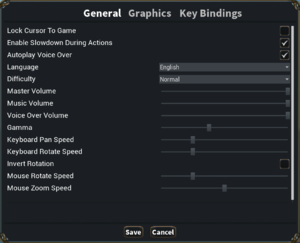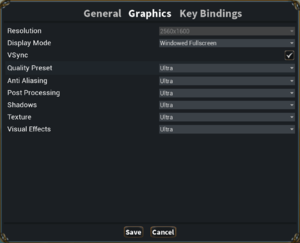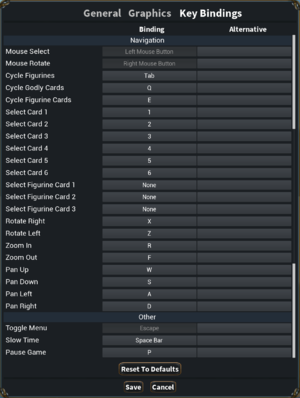Difference between revisions of "Wartile"
From PCGamingWiki, the wiki about fixing PC games
Baronsmoki (talk | contribs) m (Added HLTB) |
(→Game crashes shortly after start: replaced code with file template) |
||
| (5 intermediate revisions by 4 users not shown) | |||
| Line 7: | Line 7: | ||
{{Infobox game/row/publisher|WhisperGames}} | {{Infobox game/row/publisher|WhisperGames}} | ||
|engines = | |engines = | ||
| − | {{Infobox game/row/engine|Unreal Engine 4|ref=<ref>{{Refcheck|user= | + | {{Infobox game/row/engine|Unreal Engine 4|ref=<ref name="engineversion">{{Refcheck|user=Mastan|date=2022-09-24}}</ref>|build=4.20.3.0}} |
|release dates= | |release dates= | ||
{{Infobox game/row/date|Windows|February 8, 2018}} | {{Infobox game/row/date|Windows|February 8, 2018}} | ||
| Line 15: | Line 15: | ||
{{Infobox game/row/reception|IGDB|wartile|}} | {{Infobox game/row/reception|IGDB|wartile|}} | ||
|taxonomy = | |taxonomy = | ||
| − | {{Infobox game/row/taxonomy/monetization | }} | + | {{Infobox game/row/taxonomy/monetization | One-time game purchase }} |
{{Infobox game/row/taxonomy/microtransactions | }} | {{Infobox game/row/taxonomy/microtransactions | }} | ||
{{Infobox game/row/taxonomy/modes | }} | {{Infobox game/row/taxonomy/modes | }} | ||
| Line 107: | Line 107: | ||
|antialiasing = true | |antialiasing = true | ||
|antialiasing notes = | |antialiasing notes = | ||
| + | |upscaling = unknown | ||
| + | |upscaling tech = | ||
| + | |upscaling notes = | ||
|vsync = true | |vsync = true | ||
|vsync notes = | |vsync notes = | ||
| Line 205: | Line 208: | ||
|mute on focus lost notes = | |mute on focus lost notes = | ||
|eax support = | |eax support = | ||
| − | |eax support notes = | + | |eax support notes = |
| + | |royalty free audio = unknown | ||
| + | |royalty free audio notes = | ||
}} | }} | ||
| Line 273: | Line 278: | ||
|fan = | |fan = | ||
}} | }} | ||
| + | }} | ||
| + | |||
| + | ==Issues fixed== | ||
| + | ===Game crashes when tutorial ends=== | ||
| + | {{ii}} The game is affected by OpenSSL SHA bug. | ||
| + | {{Fixbox|description=See [[Troubleshooting guide/Startup and launching problems#Bypass OpenSSL SHA bug on Intel 10th gen and later CPUs|Bypass OpenSSL SHA bug on Intel 10th gen and later CPUs]].|ref=<ref>{{Refurl|url=https://steamcommunity.com/app/404200/discussions/0/3478490487799913201/#c3362523432284365206|title=Wartile Steam Discussions - Some experience game crashing after tutorial|date=2022-09-26}}</ref><ref name="bymastan">{{Refcheck|user=Mastan|date=2022-09-26}}</ref> | ||
| + | }} | ||
| + | {{Fixbox|description=Fix OpenSSL SHA bug by patching executable|ref=<ref name="bymastan"/>|fix= | ||
| + | {{ii}} Tested on the GOG version. May not apply to the executable from Steam Store. | ||
| + | # Open {{file|{{P|game}}\WARTILE\Binaries\Win64\Wartile-Win64-Shipping.exe}} in a hex editor (e.g. [https://mh-nexus.de/en/hxd/ HxD]). | ||
| + | # Go to({{key|Ctrl|G}}) the address {{code|00014183}} (this and all further numbers are hexadecimal). | ||
| + | # Change the value from {{code|48}} to {{code|4C}}. | ||
| + | # Go to({{key|Ctrl|G}}) the address {{code|0001418B}} | ||
| + | # Change the value from {{code|48}} to {{code|49}}. | ||
| + | # Save the file ({{key|Ctrl|S}}). | ||
}} | }} | ||
| Line 298: | Line 318: | ||
|windows 32-bit exe = false | |windows 32-bit exe = false | ||
|windows 64-bit exe = true | |windows 64-bit exe = true | ||
| + | |windows arm app = unknown | ||
|windows exe notes = | |windows exe notes = | ||
|macos intel 32-bit app = | |macos intel 32-bit app = | ||
|macos intel 64-bit app = | |macos intel 64-bit app = | ||
| + | |macos arm app = unknown | ||
|macos app notes = | |macos app notes = | ||
|linux 32-bit executable= | |linux 32-bit executable= | ||
|linux 64-bit executable= | |linux 64-bit executable= | ||
| + | |linux arm app = unknown | ||
|linux executable notes = | |linux executable notes = | ||
}} | }} | ||
| Line 342: | Line 365: | ||
|recGPU2 = AMD Radeon RX 460 | |recGPU2 = AMD Radeon RX 460 | ||
|recDX = | |recDX = | ||
| − | |||
}} | }} | ||
{{References}} | {{References}} | ||
{{GOG.com Enhancement Project}} | {{GOG.com Enhancement Project}} | ||
Latest revision as of 12:11, 22 April 2023
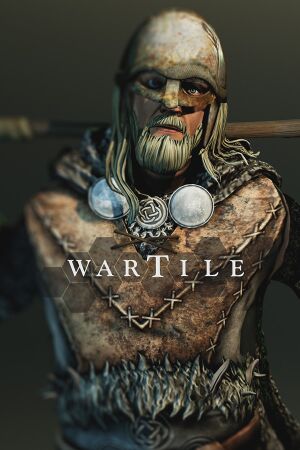 |
|
| Developers | |
|---|---|
| Playwood Project | |
| Publishers | |
| Deck13 | |
| WhisperGames | |
| Engines | |
| Unreal Engine 4[Note 1] | |
| Release dates | |
| Windows | February 8, 2018 |
| Reception | |
| Metacritic | 68 |
| OpenCritic | 72 |
| Taxonomy | |
| Monetization | One-time game purchase |
General information
Availability
| Source | DRM | Notes | Keys | OS |
|---|---|---|---|---|
| GOG.com | ||||
| Green Man Gaming | ||||
| Humble Store | ||||
| Steam | Deluxe Edition also available. |
Game data
Configuration file(s) location
| System | Location |
|---|---|
| Windows | %LOCALAPPDATA%\WARTILE\Saved\SaveGames\OptionsSlot.sav %LOCALAPPDATA%\WARTILE\Saved\Config\WindowsNoEditor\ |
| Steam Play (Linux) | <SteamLibrary-folder>/steamapps/compatdata/404200/pfx/[Note 2] |
Save game data location
| System | Location |
|---|---|
| Windows | %LOCALAPPDATA%\WARTILE\Saved\SaveGames\ |
| Steam Play (Linux) | <SteamLibrary-folder>/steamapps/compatdata/404200/pfx/[Note 2] |
Save game cloud syncing
| System | Native | Notes |
|---|---|---|
| GOG Galaxy | ||
| Steam Cloud |
Video
| Graphics feature | State | Notes | |
|---|---|---|---|
| Widescreen resolution | |||
| Multi-monitor | Vert- gameplay.[2] See Increased FOV. | ||
| Ultra-widescreen | Vert- gameplay.[3] See Increased FOV. | ||
| 4K Ultra HD | |||
| Field of view (FOV) | |||
| Windowed | |||
| Borderless fullscreen windowed | Labeled Windowed Fullscreen. | ||
| Anisotropic filtering (AF) | See the glossary page for potential workarounds. | ||
| Anti-aliasing (AA) | |||
| Vertical sync (Vsync) | |||
| 60 FPS and 120+ FPS | |||
| High dynamic range display (HDR) | See the engine page to force native HDR output, or the glossary page for other alternatives. | ||
- The game engine may allow for manual configuration of the game via its variables. See the Unreal Engine 4 page for more details.
Increased FOV
| Change the way FOV is calculated[2][3] |
|---|
[/Script/Engine.LocalPlayer] AspectRatioAxisConstraint=AspectRatio_MaintainYFOV
|
Input
| Keyboard and mouse | State | Notes |
|---|---|---|
| Remapping | Left Mouse Button, Right Mouse Button, and Esc cannot be remapped. | |
| Mouse acceleration | ||
| Mouse sensitivity | ||
| Mouse input in menus | ||
| Mouse Y-axis inversion | Rotation (X-axis) can be inverted. | |
| Controller | ||
| Controller support | ||
| Full controller support | ||
| Controller remapping | See the glossary page for potential workarounds. | |
| Controller sensitivity | ||
| Controller Y-axis inversion | Rotation (X-axis) can be inverted. |
| Controller types |
|---|
| XInput-compatible controllers | ||
|---|---|---|
| Xbox button prompts | ||
| Impulse Trigger vibration |
| PlayStation controllers | See the glossary page for potential workarounds. |
|---|
| Generic/other controllers |
|---|
| Additional information | ||
|---|---|---|
| Controller hotplugging | ||
| Haptic feedback | ||
| Digital movement supported | ||
| Simultaneous controller+KB/M |
Audio
| Audio feature | State | Notes |
|---|---|---|
| Separate volume controls | Master, Music, Voice Over | |
| Surround sound | 5.1[4] | |
| Subtitles | ||
| Closed captions | ||
| Mute on focus lost | ||
| Royalty free audio |
Localizations
| Language | UI | Audio | Sub | Notes |
|---|---|---|---|---|
| English | ||||
| Simplified Chinese | ||||
| French | ||||
| German | ||||
| Italian | ||||
| Portuguese | ||||
| Russian | ||||
| Spanish |
Issues fixed
Game crashes when tutorial ends
- The game is affected by OpenSSL SHA bug.
| See Bypass OpenSSL SHA bug on Intel 10th gen and later CPUs.[5][6] |
|---|
| Fix OpenSSL SHA bug by patching executable[6] |
|---|
|
Other information
API
| Technical specs | Supported | Notes |
|---|---|---|
| Direct3D | 11 |
| Executable | 32-bit | 64-bit | Notes |
|---|---|---|---|
| Windows |
Middleware
| Middleware | Notes | |
|---|---|---|
| Physics | PhysX |
System requirements
| Windows | ||
|---|---|---|
| Minimum | Recommended | |
| Operating system (OS) | 7 | |
| Processor (CPU) | Intel Core i5 | Quad Core |
| System memory (RAM) | 4 GB | 6 GB |
| Hard disk drive (HDD) | 10 GB | |
| Video card (GPU) | Nvidia GeForce GTX 560 AMD Radeon HD 6870 DirectX 11 compatible | Nvidia GeForce GTX 1050 AMD Radeon RX 460 |
- A 64-bit operating system is required.
Notes
- ↑ Unreal Engine 4 engine build: 4.20.3.0[1]
- ↑ 2.0 2.1 Notes regarding Steam Play (Linux) data:
- File/folder structure within this directory reflects the path(s) listed for Windows and/or Steam game data.
- Games with Steam Cloud support may also store data in
~/.steam/steam/userdata/<user-id>/404200/. - Use Wine's registry editor to access any Windows registry paths.
- The app ID (404200) may differ in some cases.
- Treat backslashes as forward slashes.
- See the glossary page for details on Windows data paths.
References
- ↑ Verified by User:Mastan on 2022-09-24
- ↑ 2.0 2.1 Verified by User:Baronsmoki on 2019-09-14
- Tested at 2560x480 custom resolution.
- ↑ 3.0 3.1 Verified by User:Baronsmoki on 2019-09-14
- Tested at 2560x1080 custom resolution.
- ↑ Verified by User:Baronsmoki on 2019-09-07
- Tested with Special K.
- ↑ Wartile Steam Discussions - Some experience game crashing after tutorial - last accessed on 2022-09-26
- ↑ 6.0 6.1 Verified by User:Mastan on 2022-09-26