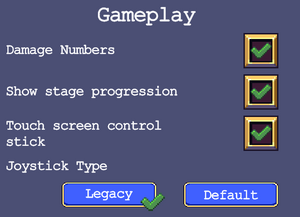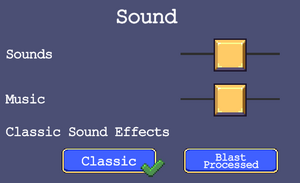Difference between revisions of "Vampire Survivors"
From PCGamingWiki, the wiki about fixing PC games
m (→Video) |
m (Minor edits and new images to bring it closer to the current game version) |
||
| Line 38: | Line 38: | ||
|mobygames = vampire-survivors | |mobygames = vampire-survivors | ||
|strategywiki = Vampire Survivors | |strategywiki = Vampire Survivors | ||
| − | |wikipedia = | + | |wikipedia = Vampire Survivors |
|winehq = | |winehq = | ||
|license = commercial | |license = commercial | ||
| Line 58: | Line 58: | ||
{{Availability/row| MS Store | 9pd5bm2z8c4l | Microsoft Store | {{store feature|Xbox Play Anywhere}}. Included with {{store feature|Xbox Game Pass}}. | | Windows }} | {{Availability/row| MS Store | 9pd5bm2z8c4l | Microsoft Store | {{store feature|Xbox Play Anywhere}}. Included with {{store feature|Xbox Game Pass}}. | | Windows }} | ||
{{Availability/row| Steam | 1794680 | Steam | | | Windows, OS X, Linux }} | {{Availability/row| Steam | 1794680 | Steam | | | Windows, OS X, Linux }} | ||
| + | }} | ||
| + | |||
| + | {{DLC| | ||
| + | {{DLC/row| Legacy of the Moonspell | | Windows, OS X, Linux }} | ||
| + | {{DLC/row| Tides of the Foscari | | Windows, OS X, Linux }} | ||
}} | }} | ||
| Line 63: | Line 68: | ||
===Configuration file(s) location=== | ===Configuration file(s) location=== | ||
{{Game data| | {{Game data| | ||
| − | {{Game data/config|Windows|}} | + | {{Game data/config|Windows|{{p|hkcu}}\Software\poncle\Vampire Survivors}} |
{{Game data/config|Microsoft Store|}} | {{Game data/config|Microsoft Store|}} | ||
{{Game data/config|OS X|}} | {{Game data/config|OS X|}} | ||
| Line 104: | Line 109: | ||
==Video== | ==Video== | ||
| − | {{Image| | + | {{Image|Vampire Survivors Favorites Options.png|General options}} |
| − | {{Video | + | {{Image|Vampire Survivors Display Options.png|Display options}} |
| + | {{Video| | ||
|wsgf link = | |wsgf link = | ||
|widescreen wsgf award = | |widescreen wsgf award = | ||
| Line 112: | Line 118: | ||
|4k ultra hd wsgf award = | |4k ultra hd wsgf award = | ||
|widescreen resolution = true | |widescreen resolution = true | ||
| − | |widescreen resolution notes= | + | |widescreen resolution notes= 16:10 aspect ratio only; this results in {{term|pillarboxing}} at resolutions wider than 16:10. {{term|Pixel perfect}}. |
|multimonitor = false | |multimonitor = false | ||
|multimonitor notes = | |multimonitor notes = | ||
|ultrawidescreen = hackable | |ultrawidescreen = hackable | ||
|ultrawidescreen notes = [https://github.com/p1xel8ted/UltrawideFixes/releases/tag/VampireSurvivors Possible with new engine version thanks to p1xel8ted.] | |ultrawidescreen notes = [https://github.com/p1xel8ted/UltrawideFixes/releases/tag/VampireSurvivors Possible with new engine version thanks to p1xel8ted.] | ||
| − | |4k ultra hd = | + | |4k ultra hd = false |
|4k ultra hd notes = | |4k ultra hd notes = | ||
| − | |fov = | + | |fov = n/a |
|fov notes = | |fov notes = | ||
|windowed = true | |windowed = true | ||
| − | |windowed notes = | + | |windowed notes = |
|borderless windowed = true | |borderless windowed = true | ||
|borderless windowed notes = | |borderless windowed notes = | ||
| − | |anisotropic = | + | |anisotropic = n/a |
|anisotropic notes = | |anisotropic notes = | ||
| − | |antialiasing = | + | |antialiasing = n/a |
|antialiasing notes = | |antialiasing notes = | ||
| − | |upscaling = | + | |upscaling = false |
|upscaling tech = | |upscaling tech = | ||
|upscaling notes = | |upscaling notes = | ||
| − | |vsync = | + | |vsync = true |
| − | |vsync notes = | + | |vsync notes = |
|60 fps = true | |60 fps = true | ||
|60 fps notes = | |60 fps notes = | ||
| Line 147: | Line 153: | ||
==Input== | ==Input== | ||
| + | {{Image|Vampire Survivors Gameplay Options.png|Gameplay options}} | ||
{{Input | {{Input | ||
|key remap = false | |key remap = false | ||
| Line 158: | Line 165: | ||
|invert mouse y-axis = false | |invert mouse y-axis = false | ||
|invert mouse y-axis notes = | |invert mouse y-axis notes = | ||
| − | |touchscreen = | + | |touchscreen = true |
|touchscreen notes = | |touchscreen notes = | ||
|controller support = true | |controller support = true | ||
| Line 173: | Line 180: | ||
|xinput controllers notes = | |xinput controllers notes = | ||
|xbox prompts = true | |xbox prompts = true | ||
| − | |xbox prompts notes = | + | |xbox prompts notes = {{cn|date=2023-08-23}} |
|impulse triggers = false | |impulse triggers = false | ||
|impulse triggers notes = | |impulse triggers notes = | ||
| Line 192: | Line 199: | ||
|other button prompts = unknown | |other button prompts = unknown | ||
|other button prompts notes= | |other button prompts notes= | ||
| − | |controller hotplug = | + | |controller hotplug = true |
|controller hotplug notes = | |controller hotplug notes = | ||
|haptic feedback = unknown | |haptic feedback = unknown | ||
|haptic feedback notes = | |haptic feedback notes = | ||
| − | |simultaneous input = | + | |simultaneous input = true |
|simultaneous input notes = | |simultaneous input notes = | ||
| − | |steam input api = | + | |steam input api = false |
|steam input api notes = | |steam input api notes = | ||
| − | |steam hook input = | + | |steam hook input = true |
|steam hook input notes = | |steam hook input notes = | ||
| − | |steam input presets = | + | |steam input presets = false |
|steam input presets notes = | |steam input presets notes = | ||
| − | |steam controller prompts = | + | |steam controller prompts = false |
|steam controller prompts notes = | |steam controller prompts notes = | ||
| − | |steam cursor detection = | + | |steam cursor detection = false |
|steam cursor detection notes = | |steam cursor detection notes = | ||
}} | }} | ||
==Audio== | ==Audio== | ||
| + | {{Image|Vampire Survivors Sound Options.png|Sound options}} | ||
{{Audio | {{Audio | ||
|separate volume = true | |separate volume = true | ||
| Line 331: | Line 339: | ||
}} | }} | ||
}} | }} | ||
| − | |||
| − | |||
| − | |||
| − | |||
| − | |||
| − | |||
| − | |||
| − | |||
| − | |||
| − | |||
| − | |||
==Network== | ==Network== | ||
| + | {{Image|Vampire Survivors Co-op Options.png|Co-op options}} | ||
{{Network/Multiplayer | {{Network/Multiplayer | ||
|local play = true | |local play = true | ||
| Line 379: | Line 377: | ||
===API=== | ===API=== | ||
{{API | {{API | ||
| − | |direct3d versions = | + | |direct3d versions = 11.1 |
| − | |direct3d notes = | + | |direct3d notes = <ref>{{Refcheck|user=Fds29|date=2023-08-23|comment=Checked the Unity player log file.}}</ref> |
|directdraw versions = | |directdraw versions = | ||
|directdraw notes = | |directdraw notes = | ||
Revision as of 20:16, 23 August 2023
 |
|
| Developers | |
|---|---|
| poncle | |
| Engines | |
| Former | Electron[Note 1] |
| Former | Phaser 3 |
| Unity 2021[Note 2] | |
| Release dates | |
| Windows | October 20, 2022 |
| macOS (OS X) | October 20, 2022 |
| Linux | August 17, 2023 |
| Reception | |
| Metacritic | 87 |
| OpenCritic | 87 |
| IGDB | 89 |
| Taxonomy | |
| Monetization | One-time game purchase, DLC |
| Microtransactions | None |
| Modes | Singleplayer, Multiplayer |
| Pacing | Real-time |
| Perspectives | Bird's-eye view, Scrolling |
| Controls | Direct control |
| Genres | Action, Roguelike |
| Art styles | Pixel art |
| Themes | Fantasy |
Vampire Survivors is a singleplayer and multiplayer bird's-eye view and scrolling action and roguelike game.
General information
Availability
| Source | DRM | Notes | Keys | OS |
|---|---|---|---|---|
| Microsoft Store | Xbox Play Anywhere. Included with Xbox Game Pass for PC. | |||
| Steam |
DLC and expansion packs
| Name | Notes | |
|---|---|---|
| Legacy of the Moonspell | ||
| Tides of the Foscari |
Game data
Configuration file(s) location
| System | Location |
|---|---|
| Windows | HKEY_CURRENT_USER\Software\poncle\Vampire Survivors |
| Microsoft Store | |
| macOS (OS X) |
Save game data location
| System | Location |
|---|---|
| Windows | %APPDATA%\Vampire_Survivors\saves <Steam-folder>\userdata\<user-id>\1794680\remote\SaveData |
| Linux | $XDG_DATA_HOME/Vampire_Survivors/saves $XDG_DATA_HOME/Vampire_Survivors_<user-id>/SaveData.sav |
| Microsoft Store | |
| macOS (OS X) |
Save game cloud syncing
| System | Native | Notes |
|---|---|---|
| Steam Cloud | ||
| Xbox Cloud |
How to fully reset saves
- Disable Steam Cloud
- Delete the contents of
%APPDATA%\Vampire_Survivors\Local Storageand%APPDATA%\Vampire_Survivors\saves
How to manually restore old saves
- Disable Steam Cloud
- Copy the backup you want to restore from
%APPDATA%\Vampire_Survivors\saves\backups - Rename it
SaveData.savand put it in the folder above, overriding the existing file (%APPDATA%\Vampire_Survivors\saves)
Video
| Graphics feature | State | Notes | |
|---|---|---|---|
| Widescreen resolution | 16:10 aspect ratio only; this results in pillarboxing at resolutions wider than 16:10. Pixel perfect. | ||
| Multi-monitor | |||
| Ultra-widescreen | Possible with new engine version thanks to p1xel8ted. | ||
| 4K Ultra HD | |||
| Field of view (FOV) | |||
| Windowed | |||
| Borderless fullscreen windowed | |||
| Anisotropic filtering (AF) | |||
| Anti-aliasing (AA) | |||
| High-fidelity upscaling | See the glossary page for potential workarounds. | ||
| Vertical sync (Vsync) | |||
| 60 FPS and 120+ FPS | |||
| High dynamic range display (HDR) | Supports Auto HDR on Windows 11. | ||
- The game engine may allow for manual configuration of the game via its variables. See the Unity page for more details.
Input
| Keyboard and mouse, touch | State | Notes |
|---|---|---|
| Remapping | See the glossary page for potential workarounds. | |
| Mouse acceleration | ||
| Mouse sensitivity | ||
| Mouse input in menus | ||
| Mouse Y-axis inversion | ||
| Touchscreen optimised | ||
| Controller | ||
| Controller support | ||
| Full controller support | ||
| Controller remapping | See the glossary page for potential workarounds. | |
| Controller sensitivity | ||
| Controller Y-axis inversion |
| Controller types |
|---|
| XInput-compatible controllers | ||
|---|---|---|
| Xbox button prompts | [citation needed] | |
| Impulse Trigger vibration |
| PlayStation controllers |
|---|
| Generic/other controllers |
|---|
| Additional information | ||
|---|---|---|
| Controller hotplugging | ||
| Haptic feedback | ||
| Digital movement supported | ||
| Simultaneous controller+KB/M |
| Steam Input | ||
|---|---|---|
| Steam Input API support | ||
| Hook input (legacy mode) | ||
| Official controller preset(s) | ||
| Steam Controller button prompts | ||
| Cursor detection |
Audio
| Audio feature | State | Notes |
|---|---|---|
| Separate volume controls | ||
| Surround sound | ||
| Subtitles | ||
| Closed captions | ||
| Mute on focus lost | ||
| Royalty free audio |
Localizations
| Language | UI | Audio | Sub | Notes |
|---|---|---|---|---|
| English | ||||
| Simplified Chinese | ||||
| French | ||||
| German | ||||
| Italian | ||||
| Japanese | ||||
| Korean | ||||
| Polish | ||||
| Brazilian Portuguese | ||||
| Russian | ||||
| Spanish | ||||
| Turkish |
Network
Multiplayer types
| Type | Native | Notes | |
|---|---|---|---|
| Local play | Co-op |
||
| LAN play | |||
| Online play | |||
Other information
API
| Technical specs | Supported | Notes |
|---|---|---|
| Direct3D | 11.1 | [3] |
| Executable | 32-bit | 64-bit | ARM | Notes |
|---|---|---|---|---|
| Windows | ||||
| macOS (OS X) | ||||
| Linux |
Middleware
| Middleware | Notes | |
|---|---|---|
| Input | Rewired |
System requirements
| Windows | ||
|---|---|---|
| Minimum | ||
| Operating system (OS) | 10 | |
| Processor (CPU) | x64 architecture SSE2 instruction set support |
|
| System memory (RAM) | 1 GB | |
| Hard disk drive (HDD) | 600 MB | |
| Video card (GPU) | DX11, DX12 capable | |
- A 64-bit operating system is required.
| macOS (OS X) | ||
|---|---|---|
| Minimum | ||
| Operating system (OS) | ||
| Processor (CPU) | ||
| System memory (RAM) | ||
| Hard disk drive (HDD) | ||
- A 64-bit operating system is required.
| Linux | ||
|---|---|---|
| Minimum | ||
| Operating system (OS) | ||
| Processor (CPU) | ||
| System memory (RAM) | ||
| Hard disk drive (HDD) | ||
- A 64-bit operating system is required.
Notes
References
- ↑ Verified by User:Ngyikp on 2022-11-25
- Verified on Windows version with
process.versions.electron
- Verified on Windows version with
- ↑ Verified by User:Jams3223 on 2023-08-17
- ↑ Verified by User:Fds29 on 2023-08-23
- Checked the Unity player log file.