Difference between revisions of "Tron: Evolution"
From PCGamingWiki, the wiki about fixing PC games
TremiRodomi (talk | contribs) |
m (updated template usage) |
||
| Line 12: | Line 12: | ||
{{Infobox game/row/date|Windows|November 26, 2010}} | {{Infobox game/row/date|Windows|November 26, 2010}} | ||
|steam appid = 315440 | |steam appid = 315440 | ||
| − | |gogcom | + | |gogcom id = |
|strategywiki = | |strategywiki = | ||
|wikipedia = Tron: Evolution | |wikipedia = Tron: Evolution | ||
| Line 152: | Line 152: | ||
|acceleration option = unknown | |acceleration option = unknown | ||
|acceleration option notes = | |acceleration option notes = | ||
| − | |mouse sensitivity = | + | |mouse sensitivity = true |
|mouse sensitivity notes = | |mouse sensitivity notes = | ||
| − | |mouse menu = | + | |mouse menu = true |
|mouse menu notes = | |mouse menu notes = | ||
| − | |invert mouse y-axis = | + | |invert mouse y-axis = true |
|invert mouse y-axis notes = | |invert mouse y-axis notes = | ||
|controller support = true | |controller support = true | ||
| Line 236: | Line 236: | ||
|subtitles = true | |subtitles = true | ||
|notes = | |notes = | ||
| − | |fan = | + | |fan = |
}} | }} | ||
{{L10n/switch | {{L10n/switch | ||
| Line 244: | Line 244: | ||
|subtitles = true | |subtitles = true | ||
|notes = | |notes = | ||
| − | |fan = | + | |fan = |
}} | }} | ||
{{L10n/switch | {{L10n/switch | ||
| Line 252: | Line 252: | ||
|subtitles = true | |subtitles = true | ||
|notes = | |notes = | ||
| − | |fan = | + | |fan = |
}} | }} | ||
{{L10n/switch | {{L10n/switch | ||
| Line 260: | Line 260: | ||
|subtitles = true | |subtitles = true | ||
|notes = | |notes = | ||
| − | |fan = | + | |fan = |
}} | }} | ||
{{L10n/switch | {{L10n/switch | ||
| Line 268: | Line 268: | ||
|subtitles = true | |subtitles = true | ||
|notes = | |notes = | ||
| − | |fan = | + | |fan = |
}} | }} | ||
{{L10n/switch | {{L10n/switch | ||
| Line 276: | Line 276: | ||
|subtitles = true | |subtitles = true | ||
|notes = | |notes = | ||
| − | |fan = | + | |fan = |
}} | }} | ||
{{L10n/switch | {{L10n/switch | ||
| Line 284: | Line 284: | ||
|subtitles = true | |subtitles = true | ||
|notes = | |notes = | ||
| − | |fan = | + | |fan = |
}} | }} | ||
{{L10n/switch | {{L10n/switch | ||
| Line 292: | Line 292: | ||
|subtitles = true | |subtitles = true | ||
|notes = | |notes = | ||
| − | |fan = | + | |fan = |
}} | }} | ||
{{L10n/switch | {{L10n/switch | ||
| Line 300: | Line 300: | ||
|subtitles = true | |subtitles = true | ||
|notes = | |notes = | ||
| − | |fan = | + | |fan = |
}} | }} | ||
}} | }} | ||
Revision as of 03:26, 30 March 2019
This page is a stub: it lacks content and/or basic article components. You can help to expand this page
by adding an image or additional information.
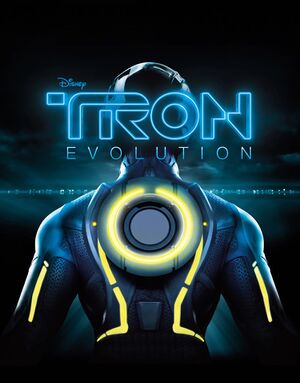 |
|
| Developers | |
|---|---|
| Propaganda Games | |
| Windows | GameStar |
| Publishers | |
| Disney Interactive Studios | |
| Engines | |
| Unreal Engine 3 | |
| Release dates | |
| Windows | November 26, 2010 |
Warnings
- For Games for Windows - LIVE on Windows 8 or later, install the latest Games for Windows - LIVE software.
| Tron | |
|---|---|
| Subseries of Disney | |
| Tron 2.0 | 2003 |
| Tron: Evolution | 2010 |
| TRON RUN/r | 2016 |
| Tron: Identity | 2023 |
General information
Availability
| Source | DRM | Notes | Keys | OS |
|---|---|---|---|---|
| Retail | SecuROM 7 and SecuROM PA DRM. | |||
| Amazon.com | SecuROM PA DRM. | |||
| GamersGate | ||||
| Steam | SecuROM DRM. |
- All versions require Games for Windows - LIVE DRM.[Note 1]
Essential improvements
Skip intro videos
| Edit GridEngine.ini[citation needed] |
|---|
Those are all the movies that occur before the title screen. |
Game data
Configuration file(s) location
| System | Location |
|---|---|
| Windows | %USERPROFILE%\Documents\Disney Interactive Studios\Tron Evolution\UnrealEngine3\GridGame\Config\ |
| Steam Play (Linux) | <SteamLibrary-folder>/steamapps/compatdata/315440/pfx/[Note 2] |
Save game data location
| System | Location |
|---|---|
| Windows | %USERPROFILE%\Documents\Disney Interactive Studios\Tron Evolution\SaveData\ |
| Steam Play (Linux) | <SteamLibrary-folder>/steamapps/compatdata/315440/pfx/[Note 2] |
Save game cloud syncing
| System | Native | Notes |
|---|---|---|
| OneDrive | Requires enabling backup of the Documents folder in OneDrive on all computers. | |
| Steam Cloud | ||
| Xbox Cloud |
Video settings
Widescreen resolution
- Higher resolutions such as 1920x1080 are not listed in-game.
| Edit GridEngine.ini[citation needed] |
|---|
Notes
|
Field of view (FOV)
| Edit GridInput.ini[1] |
|---|
|
Windowed
| Set Fullscreen mode in GridInput.ini |
|---|
|
Anisotropic filtering (AF)
| Edit GridEngine.ini[citation needed] |
|---|
|
120+ FPS
| Edit GridEngine.ini[citation needed] |
|---|
|
Input settings
Audio settings
Localizations
| Language | UI | Audio | Sub | Notes |
|---|---|---|---|---|
| English | ||||
| Czech | ||||
| Dutch | ||||
| French | ||||
| German | ||||
| Italian | ||||
| Polish | ||||
| Russian | ||||
| Spanish |
Network
- Online features require a Microsoft account (optional for offline play).
Multiplayer types
| Type | Native | Players | Notes | |
|---|---|---|---|---|
| Local play | ||||
| LAN play | ||||
| Online play | 10 | Versus The game supports bots, but not in all game modes. |
||
| Asynchronous multiplayer | ||||
Connection types
| Type | Native | Notes |
|---|---|---|
| Matchmaking | ||
| Peer-to-peer | ||
| Dedicated | ||
| Self-hosting | ||
| Direct IP |
Other information
API
| Technical specs | Supported | Notes |
|---|---|---|
| Direct3D | 9 | |
| Shader Model support | 3 |
| Executable | 32-bit | 64-bit | Notes |
|---|---|---|---|
| Windows |
System requirements
| Windows | ||
|---|---|---|
| Minimum | Recommended | |
| Operating system (OS) | XP, Vista, 7 | XP, Vista, 7 |
| Processor (CPU) | 3.0 GHz | 3.0 GHz dual core |
| System memory (RAM) | 2 GB | 2.5 GB |
| Hard disk drive (HDD) | 6.5 GB | 6.5 GB |
| Video card (GPU) | Nvidia GeForce 7600 AMD Radeon X1600 | Nvidia GeForce 8800GT AMD Radeon HD3870 |
Notes
- ↑ Games for Windows - LIVE DRM features: SSA activation, local profile support unknown.
- ↑ 2.0 2.1 Notes regarding Steam Play (Linux) data:
- File/folder structure within this directory reflects the path(s) listed for Windows and/or Steam game data.
- Games with Steam Cloud support may also store data in
~/.steam/steam/userdata/<user-id>/315440/. - Use Wine's registry editor to access any Windows registry paths.
- The app ID (315440) may differ in some cases.
- Treat backslashes as forward slashes.
- See the glossary page for details on Windows data paths.




