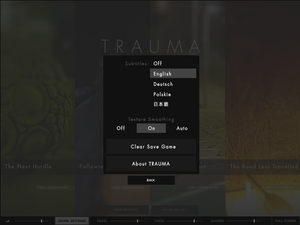Trauma
From PCGamingWiki, the wiki about fixing PC games
Revision as of 02:11, 4 September 2016 by Garrett (talk | contribs) (→Availability: fixed GamersGate DRM)
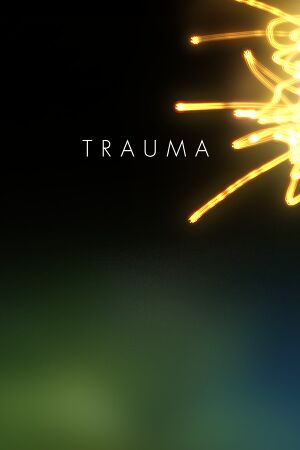 |
|
| Developers | |
|---|---|
| Krystian Majewski | |
| Engines | |
| Flash | |
| Release dates | |
| Windows | August 8, 2011 |
| macOS (OS X) | August 8, 2011 |
| Linux | August 8, 2011 |
Key points
- Fully playable at official website.
- Frame rate is capped at 30 FPS.
General information
Availability
| Source | DRM | Notes | Keys | OS |
|---|---|---|---|---|
| Official website | Fully playable browser version, ability to pay more directly to developer. | |||
| GamersGate | ||||
| Incorrect store name. See here for available options. | ||||
| Mac App Store | ||||
| Steam | Can be played without Steam.[1] |
- At least Steam version includes
trauma.htmlandtrauma.swfwhich should be playable with every OS using browser. However, as Linux isn't supported, game has to be downloaded with either Windows or OS X version of Steam and copied over to Linux.
Game data
Configuration file(s) location
Template:Game data/rowTemplate:Game data/rowTemplate:Game data/row
| System | Location |
|---|---|
| Steam Play (Linux) | <SteamLibrary-folder>/steamapps/compatdata/98100/pfx/[Note 1] |
Save game data location
Template:Game data/rowTemplate:Game data/rowTemplate:Game data/row
| System | Location |
|---|---|
| Steam Play (Linux) | <SteamLibrary-folder>/steamapps/compatdata/98100/pfx/[Note 1] |
- If you play the website version substitute
localhostwith the appropriate folder. - (Windows) Saves are stored in the Flash cache so will be removed by tools such as CCleaner; disable Flash file deletion to avoid this.[2] It's also advised to manually backup save file.
Save game cloud syncing
| System | Native | Notes |
|---|---|---|
| Steam Cloud |
Video settings
- Most assets are done for 700x525 resolution.
Input settings
Audio settings
Localizations
| Language | UI | Audio | Sub | Notes |
|---|---|---|---|---|
| English | ||||
| Polish | ||||
| German | ||||
| Japanese | From configuration file, change <japanese>false</japanese> to true. |
Other information
API
| Technical specs | Supported | Notes |
|---|---|---|
| Direct3D | 9 |
| Executable | 32-bit | 64-bit | Notes |
|---|---|---|---|
| Windows | |||
| macOS (OS X) | |||
| Linux |
System requirements
- Developer suggest trying the game at the official website to see that does your machine fullfill requirements.[3]
| Windows | ||
|---|---|---|
| Minimum | ||
| Operating system (OS) | XP, Vista, 7 | |
| Processor (CPU) | 2.0 GHz Dual Core | |
| System memory (RAM) | 2 GB | |
| Hard disk drive (HDD) | 200 MB | |
| Video card (GPU) | DirectX 5.0 compatible | |
| macOS (OS X) | ||
|---|---|---|
| Minimum | ||
| Operating system (OS) | 10.5.8, 10.6.3 | |
| Processor (CPU) | 2.0 GHz Dual Core | |
| System memory (RAM) | 2 GB | |
| Hard disk drive (HDD) | 200 MB | |
| Linux | ||
|---|---|---|
| Minimum | ||
| Operating system (OS) | ||
| Processor (CPU) | ||
| System memory (RAM) | ||
| Hard disk drive (HDD) | ||
Notes
- ↑ 1.0 1.1 Notes regarding Steam Play (Linux) data:
- File/folder structure within this directory reflects the path(s) listed for Windows and/or Steam game data.
- Use Wine's registry editor to access any Windows registry paths.
- The app ID (98100) may differ in some cases.
- Treat backslashes as forward slashes.
- See the glossary page for details on Windows data paths.