Difference between revisions of "The Next Penelope"
From PCGamingWiki, the wiki about fixing PC games
m (→Input settings: updated template usage) |
(→Input settings: updated controller types) |
||
| Line 112: | Line 112: | ||
|invert mouse y-axis = n/a | |invert mouse y-axis = n/a | ||
|invert mouse y-axis notes = | |invert mouse y-axis notes = | ||
| + | |touchscreen = unknown | ||
| + | |touchscreen notes = | ||
|controller support = true | |controller support = true | ||
|controller support notes = At least XInput and [[Controller:DualShock 4|DualShock 4]].<ref name="marioysikax"/><ref>{{Refsnip|url=http://steamcommunity.com/app/332250/discussions/0/620703493326391746/#c611696927911607122|title=About gamepad and keyboard controllers [ANSWERED] :: The Next Penelope General Discussion|date=January 1, 2016|snippet=I sincerely wish I could support more than Xbox and Playstation controllers, but sadly the library I'm using it very targeted at these ones.}}</ref> | |controller support notes = At least XInput and [[Controller:DualShock 4|DualShock 4]].<ref name="marioysikax"/><ref>{{Refsnip|url=http://steamcommunity.com/app/332250/discussions/0/620703493326391746/#c611696927911607122|title=About gamepad and keyboard controllers [ANSWERED] :: The Next Penelope General Discussion|date=January 1, 2016|snippet=I sincerely wish I could support more than Xbox and Playstation controllers, but sadly the library I'm using it very targeted at these ones.}}</ref> | ||
| Line 122: | Line 124: | ||
|invert controller y-axis = n/a | |invert controller y-axis = n/a | ||
|invert controller y-axis notes= | |invert controller y-axis notes= | ||
| − | | | + | |xinput controllers = true |
| − | | | + | |xinput controllers notes = |
| − | |button prompts | + | |xbox prompts = true |
| − | |button prompts notes | + | |xbox prompts notes = |
| + | |impulse triggers = unknown | ||
| + | |impulse triggers notes = | ||
| + | |dualshock 4 = true | ||
| + | |dualshock 4 notes = | ||
| + | |dualshock prompts = false | ||
| + | |dualshock prompts notes = Xbox prompts. | ||
| + | |light bar support = false | ||
| + | |light bar support notes = | ||
| + | |dualshock 4 modes = unknown | ||
| + | |dualshock 4 modes notes = | ||
| + | |tracked motion controllers= unknown | ||
| + | |tracked motion controllers notes = | ||
| + | |tracked motion prompts = unknown | ||
| + | |tracked motion prompts notes = | ||
| + | |other controllers = unknown | ||
| + | |other controllers notes = | ||
| + | |other button prompts = unknown | ||
| + | |other button prompts notes= | ||
|controller hotplug = false | |controller hotplug = false | ||
|controller hotplug notes = | |controller hotplug notes = | ||
| Line 132: | Line 152: | ||
|simultaneous input = unknown | |simultaneous input = unknown | ||
|simultaneous input notes = | |simultaneous input notes = | ||
| − | | | + | |steam input api = unknown |
| − | | | + | |steam input api notes = |
| + | |steam input presets = unknown | ||
| + | |steam input presets notes = | ||
| + | |steam controller prompts = unknown | ||
| + | |steam controller prompts notes = | ||
}} | }} | ||
Revision as of 08:55, 10 April 2018
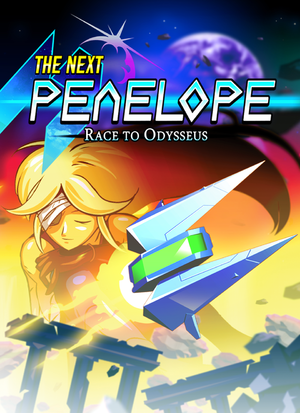 |
|
| Developers | |
|---|---|
| Aurelien Regard | |
| Publishers | |
| Plug In Digital | |
| Engines | |
| Construct 2 | |
| Release dates | |
| Windows | May 29, 2015 |
| macOS (OS X) | May 29, 2015 |
Key points
- Support for the Linux version was discontinued on December 17, 2015, due to the lack of compatibility with different distributions and the version not being updated.[1]
General information
Availability
| Source | DRM | Notes | Keys | OS |
|---|---|---|---|---|
| Amazon.com | ||||
| GamersGate | ||||
| Green Man Gaming | ||||
| Humble Store | ||||
| Steam |
Game data
Configuration file(s) location
| System | Location |
|---|---|
| Windows | %LOCALAPPDATA%\nw\ |
| macOS (OS X) | |
| Linux | |
| Steam Play (Linux) | <SteamLibrary-folder>/steamapps/compatdata/332250/pfx/[Note 1] |
Save game data location
| System | Location |
|---|---|
| Windows | %LOCALAPPDATA%\nw\ |
| macOS (OS X) | |
| Linux | |
| Steam Play (Linux) | <SteamLibrary-folder>/steamapps/compatdata/332250/pfx/[Note 1] |
Save game cloud syncing
| System | Native | Notes |
|---|---|---|
| Steam Cloud | Is enabled, but nothing is ever synced.[2] |
Video settings
Input settings
Audio settings
Localizations
| Language | UI | Audio | Sub | Notes |
|---|---|---|---|---|
| English | ||||
| French | ||||
| Italian |
Network
Multiplayer types
| Type | Native | Players | Notes | |
|---|---|---|---|---|
| Local play | 4 | Versus |
||
| LAN play | ||||
| Online play | ||||
Issues fixed
- See Steam community thread for most common issues and solutions.
Other information
API
| Technical specs | Supported | Notes |
|---|---|---|
| Direct3D | 9, 11 |
| Executable | 32-bit | 64-bit | Notes |
|---|---|---|---|
| Windows | |||
| macOS (OS X) |
System requirements
| Windows | ||
|---|---|---|
| Minimum | Recommended | |
| Operating system (OS) | 7, 8 | |
| Processor (CPU) | 1.8 GHz | 2.4 GHz |
| System memory (RAM) | 2 GB | |
| Hard disk drive (HDD) | 500 MB | 1 GB |
| Video card (GPU) | Nvidia GeForce GT/s 4xx DirectX 9.0c compatible | Nvidia GeForce 600 series |
| macOS (OS X) | ||
|---|---|---|
| Minimum | ||
| Operating system (OS) | 10.10.2 | |
| Processor (CPU) | 2.0 GHz Intel | |
| System memory (RAM) | 4 GB | |
| Hard disk drive (HDD) | 500 MB | |
| Video card (GPU) | Nvidia or ATI graphics card 512 MB of VRAM |
|
- Not recommended for Intel GMA Graphics or Mac Minis or early-generation MacBooks.
Notes
- ↑ 1.0 1.1 Notes regarding Steam Play (Linux) data:
- File/folder structure within this directory reflects the path(s) listed for Windows and/or Steam game data.
- Use Wine's registry editor to access any Windows registry paths.
- The app ID (332250) may differ in some cases.
- Treat backslashes as forward slashes.
- See the glossary page for details on Windows data paths.
References
- ↑ LINUX SUPPORT DISCONTINUED: here's why. :: The Next Penelope General Discussions
- ↑ Verified by User:Marioysikax on January 1, 2016

