Difference between revisions of "Teenage Mutant Ninja Turtles 2: Battle Nexus"
From PCGamingWiki, the wiki about fixing PC games
(article base for tmnt 2 battle nexus created) |
|||
| Line 40: | Line 40: | ||
|ultrawidescreen wsgf award = unknown | |ultrawidescreen wsgf award = unknown | ||
|4k ultra hd wsgf award = unknown | |4k ultra hd wsgf award = unknown | ||
| − | |widescreen resolution = | + | |widescreen resolution = false |
| − | |widescreen resolution notes= | + | |widescreen resolution notes= 640x480, 800x600, and 1024x768 only. |
| − | |multimonitor = | + | |multimonitor = false |
|multimonitor notes = | |multimonitor notes = | ||
| − | |ultrawidescreen = | + | |ultrawidescreen = false |
|ultrawidescreen notes = | |ultrawidescreen notes = | ||
| − | |4k ultra hd = | + | |4k ultra hd = hackable |
| − | |4k ultra hd notes = | + | |4k ultra hd notes = See [[#Increase Rendering Resolution|Increase Rendering Resolution]]. |
| − | |fov = | + | |fov = n/a |
| − | |fov notes = | + | |fov notes = Press F1 for a different viewing angle. |
| − | |windowed = | + | |windowed = false |
|windowed notes = | |windowed notes = | ||
|borderless windowed = unknown | |borderless windowed = unknown | ||
|borderless windowed notes = | |borderless windowed notes = | ||
| − | |anisotropic = | + | |anisotropic = hackable |
| − | |anisotropic notes = | + | |anisotropic notes = See [[#Increase Rendering Resolution|Increase Rendering Resolution]]. |
| − | |antialiasing = | + | |antialiasing = hackable |
| − | |antialiasing notes = | + | |antialiasing notes = See [[#Increase Rendering Resolution|Increase Rendering Resolution]]. |
| − | |vsync = | + | |vsync = false |
|vsync notes = | |vsync notes = | ||
| − | |60 fps = | + | |60 fps = true |
|60 fps notes = | |60 fps notes = | ||
| − | |120 fps = | + | |120 fps = false |
| − | |120 fps notes = | + | |120 fps notes = Framerate is capped at 62 FPS. |
| − | |hdr = | + | |hdr = false |
|hdr notes = | |hdr notes = | ||
| − | |color blind = | + | |color blind = false |
|color blind notes = | |color blind notes = | ||
| + | }} | ||
| + | |||
| + | ===Increase Rendering Resolution=== | ||
| + | {{Fixbox|description=Play at 1080p or higher|fix= | ||
| + | # Download ''[https://www.vogons.org/viewtopic.php?f=59&t=51790&start=620#p714926 dgVoodoo D3D9 Beta]''. | ||
| + | # Extract <code>dgVoodooCpl.exe</code> and <code>dgVoodoo.conf</code> to {{p|game}}, where <code>TMNT2.exe</code> resides. | ||
| + | # Open the <code>MS</code> folder in the dgVoodoo zip and extract <code>DDraw.dll</code>, <code>D3DImm.dll</code>, <code>D3D8.dll</code>, and <code>D3D9.dll</code> to {{p|game}}, again where <code>TMNT2.exe</code> resides. | ||
| + | # Open <code>dgVoodooCpl.exe</code>. | ||
| + | # Make sure the '''Config folder / Running instance''' is set to {{p|game}}, it may already be there by default. | ||
| + | # In the '''General''' tab, set '''Adapter(s) to use / enable''' to your current graphics card, '''Appearance''' to '''Full Screen''', and '''Scaling mode''' to either '''Stretched, keep Aspect Ratio''' or '''Stretched, 4:3 Aspect Ratio'''. | ||
| + | # In the '''DirectX''' tab, make sure '''Disable and passthru to real DirectX''' is unchecked, and set '''Resolution''' to '''Max'''. You can uncheck '''dgVoodoo Watermark''' if you wish. | ||
| + | # Optional: under '''Texturing''', set '''Filtering''' to '''Force anisotropic 16x''' and set '''Antialiasing (MSAA)''' to '''8x''' to enable anisotropic filtering and antialiasing respectively. | ||
| + | # Click '''Apply''' and exit the program. | ||
}} | }} | ||
==Input settings== | ==Input settings== | ||
{{Input settings | {{Input settings | ||
| − | |key remap = | + | |key remap = true |
|key remap notes = | |key remap notes = | ||
| − | |acceleration option = | + | |acceleration option = n/a |
|acceleration option notes = | |acceleration option notes = | ||
| − | |mouse sensitivity = | + | |mouse sensitivity = n/a |
|mouse sensitivity notes = | |mouse sensitivity notes = | ||
| − | |mouse menu = | + | |mouse menu = false |
|mouse menu notes = | |mouse menu notes = | ||
| − | |invert mouse y-axis = | + | |invert mouse y-axis = n/a |
|invert mouse y-axis notes = | |invert mouse y-axis notes = | ||
|touchscreen = unknown | |touchscreen = unknown | ||
|touchscreen notes = | |touchscreen notes = | ||
| − | |controller support = | + | |controller support = true |
|controller support notes = | |controller support notes = | ||
| − | |full controller = | + | |full controller = false |
| − | |full controller notes = | + | |full controller notes = Must use {{key|Esc}} to pause game. |
| − | |controller remap = | + | |controller remap = true |
|controller remap notes = | |controller remap notes = | ||
| − | |controller sensitivity = | + | |controller sensitivity = false |
|controller sensitivity notes= | |controller sensitivity notes= | ||
| − | |invert controller y-axis = | + | |invert controller y-axis = false |
|invert controller y-axis notes= | |invert controller y-axis notes= | ||
| − | |xinput controllers = | + | |xinput controllers = true |
|xinput controllers notes = | |xinput controllers notes = | ||
| − | |xbox prompts = | + | |xbox prompts = false |
|xbox prompts notes = | |xbox prompts notes = | ||
|impulse triggers = unknown | |impulse triggers = unknown | ||
| Line 102: | Line 115: | ||
|dualshock 4 = unknown | |dualshock 4 = unknown | ||
|dualshock 4 notes = | |dualshock 4 notes = | ||
| − | |dualshock prompts = | + | |dualshock prompts = false |
|dualshock prompts notes = | |dualshock prompts notes = | ||
|light bar support = unknown | |light bar support = unknown | ||
| Line 118: | Line 131: | ||
|controller hotplug = unknown | |controller hotplug = unknown | ||
|controller hotplug notes = | |controller hotplug notes = | ||
| − | |haptic feedback = | + | |haptic feedback = true |
| − | |haptic feedback notes = | + | |haptic feedback notes = Game supports it, but doesn't seem to be supported for XInput controllers. |
|simultaneous input = unknown | |simultaneous input = unknown | ||
|simultaneous input notes = | |simultaneous input notes = | ||
| Line 136: | Line 149: | ||
==Audio settings== | ==Audio settings== | ||
{{Audio settings | {{Audio settings | ||
| − | |separate volume = | + | |separate volume = true |
|separate volume notes = | |separate volume notes = | ||
|surround sound = unknown | |surround sound = unknown | ||
|surround sound notes = | |surround sound notes = | ||
| − | |subtitles = | + | |subtitles = false |
|subtitles notes = | |subtitles notes = | ||
| − | |closed captions = | + | |closed captions = false |
|closed captions notes = | |closed captions notes = | ||
|mute on focus lost = unknown | |mute on focus lost = unknown | ||
| Line 153: | Line 166: | ||
{{L10n/switch | {{L10n/switch | ||
|language = English | |language = English | ||
| − | |interface = | + | |interface = true |
| − | |audio = | + | |audio = true |
| − | |subtitles = | + | |subtitles = true |
|notes = | |notes = | ||
|fan = | |fan = | ||
| Line 163: | Line 176: | ||
==Network== | ==Network== | ||
{{Network/Multiplayer | {{Network/Multiplayer | ||
| − | |local play = | + | |local play = true |
| − | |local play players = | + | |local play players = 4 |
| − | |local play modes = | + | |local play modes = Co-op. |
|local play notes = | |local play notes = | ||
|lan play = | |lan play = | ||
| Line 197: | Line 210: | ||
===API=== | ===API=== | ||
{{API | {{API | ||
| − | |direct3d versions = | + | |direct3d versions = 9 |
|direct3d notes = | |direct3d notes = | ||
|directdraw versions = | |directdraw versions = | ||
| Line 217: | Line 230: | ||
|shader model versions = | |shader model versions = | ||
|shader model notes = | |shader model notes = | ||
| − | |64-bit executable = | + | |64-bit executable = false |
|64-bit executable notes= | |64-bit executable notes= | ||
}} | }} | ||
Revision as of 22:44, 11 December 2018
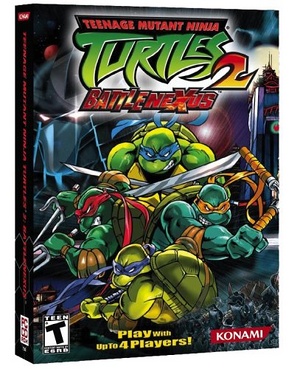 |
|
| Developers | |
|---|---|
| Konami | |
| Engines | |
| RenderWare | |
| Release dates | |
| Windows | October 29, 2004 |
General information
Availability
| Source | DRM | Notes | Keys | OS |
|---|---|---|---|---|
| Retail |
Game data
Configuration file(s) location
| System | Location |
|---|---|
| Windows |
Save game data location
| System | Location |
|---|---|
| Windows |
Video settings
Increase Rendering Resolution
| Play at 1080p or higher |
|---|
|
Input settings
Audio settings
Localizations
| Language | UI | Audio | Sub | Notes |
|---|---|---|---|---|
| English |
Network
Multiplayer types
| Type | Native | Players | Notes | |
|---|---|---|---|---|
| Local play | 4 | Mode name(s) not recognised, see the editing guide for supported modes. |
||
Other information
API
| Technical specs | Supported | Notes |
|---|---|---|
| Direct3D | 9 |
| Executable | 32-bit | 64-bit | Notes |
|---|---|---|---|
| Windows |
Middleware
- No middleware information; you can edit this page to add it.
System requirements
| Windows | ||
|---|---|---|
| Minimum | Recommended | |
| Operating system (OS) | 98 SE, ME, 2000, XP | 2000, XP |
| Processor (CPU) | Intel Pentium III 800 MHz or Athlon processor | Intel Pentium III 1 GHz or Athlon processor |
| System memory (RAM) | 128 MB | 256 MB |
| Hard disk drive (HDD) | 2.1 GB | |
| Video card (GPU) | nVidia GeForce 3 Ti ATI Radeon 8500 DirectX 9.0b compatible | nVidia GeForce FX 5600 ATI Radeon 9700 Pro |
| Sound (audio device) | DirectX 9.0b compliant sound card | |
| Other | Analog Gamepad with 12 or more buttons | |
- Supported Nvidia chipsets: GeForce FX series, GeForce 6800, GeForce 4 Ti 4600, GeForce 4 Ti 4400, GeForce 3 Ti 200
- Supported ATI Radeon chipsets: 9800, 9700, 9600, 9200, 9000, 8500/9100
- GeForce MX Series NOT supported.
