Difference between revisions of "TOCA Race Driver 3"
From PCGamingWiki, the wiki about fixing PC games
m (→Input settings: updated template usage) |
(→Input settings: fixed n/a states, updated template) |
||
| Line 132: | Line 132: | ||
|key remap = true | |key remap = true | ||
|key remap notes = Only Keyboard | |key remap notes = Only Keyboard | ||
| − | |acceleration option = | + | |acceleration option = n/a |
| − | |acceleration option notes = | + | |acceleration option notes = |
| − | |mouse sensitivity = | + | |mouse sensitivity = n/a |
| − | |mouse sensitivity notes = | + | |mouse sensitivity notes = |
|mouse menu = false | |mouse menu = false | ||
| − | |mouse menu notes = No | + | |mouse menu notes = No mouse support. |
| − | |invert mouse y-axis = | + | |invert mouse y-axis = n/a |
| − | |invert mouse y-axis notes = | + | |invert mouse y-axis notes = |
| + | |touchscreen = false | ||
| + | |touchscreen notes = | ||
|controller support = true | |controller support = true | ||
|controller support notes = Only DirectInput devices. For XInput devices use 3rd party tools such as XInput Plus. | |controller support notes = Only DirectInput devices. For XInput devices use 3rd party tools such as XInput Plus. | ||
| Line 150: | Line 152: | ||
|invert controller y-axis = true | |invert controller y-axis = true | ||
|invert controller y-axis notes= Configurable | |invert controller y-axis notes= Configurable | ||
| − | | | + | |xinput controllers = unknown |
| − | | | + | |xinput controllers notes = |
| − | |button prompts | + | |xbox prompts = unknown |
| − | |button prompts notes | + | |xbox prompts notes = |
| + | |impulse triggers = unknown | ||
| + | |impulse triggers notes = | ||
| + | |dualshock 4 = unknown | ||
| + | |dualshock 4 notes = | ||
| + | |dualshock prompts = unknown | ||
| + | |dualshock prompts notes = | ||
| + | |light bar support = unknown | ||
| + | |light bar support notes = | ||
| + | |dualshock 4 modes = unknown | ||
| + | |dualshock 4 modes notes = | ||
| + | |tracked motion controllers= unknown | ||
| + | |tracked motion controllers notes = | ||
| + | |tracked motion prompts = unknown | ||
| + | |tracked motion prompts notes = | ||
| + | |other controllers = true | ||
| + | |other controllers notes = | ||
| + | |other button prompts = false | ||
| + | |other button prompts notes= Only in Menus | ||
|controller hotplug = false | |controller hotplug = false | ||
|controller hotplug notes = Can't swap between different types of controllers while in game. | |controller hotplug notes = Can't swap between different types of controllers while in game. | ||
| Line 160: | Line 180: | ||
|simultaneous input = unknown | |simultaneous input = unknown | ||
|simultaneous input notes = | |simultaneous input notes = | ||
| − | | | + | |steam input api = unknown |
| − | | | + | |steam input api notes = |
| + | |steam input presets = unknown | ||
| + | |steam input presets notes = | ||
| + | |steam controller prompts = unknown | ||
| + | |steam controller prompts notes = | ||
}} | }} | ||
Revision as of 07:38, 12 April 2018
This page is a stub: it lacks content and/or basic article components. You can help to expand this page
by adding an image or additional information.
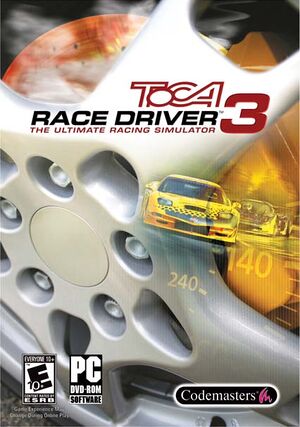 |
|
| Developers | |
|---|---|
| Codemasters | |
| Publishers | |
| Codemasters | |
| OS X | Feral Interactive |
| Release dates | |
| Windows | February 22, 2006 |
| macOS (OS X) | October 31, 2008 |
Warnings
| TOCA | |
|---|---|
| TOCA Touring Car Championship | 1997 |
| TOCA 2 Touring Cars | 1998 |
| TOCA Race Driver | 2002 |
| TOCA Race Driver 2 | 2004 |
| TOCA Race Driver 3 | 2006 |
| Race Driver: Grid | 2008 |
| GRID 2 | 2013 |
| GRID Autosport | 2014 |
| GRID (2019) | 2019 |
| GRID Legends | 2022 |
Key points
- Released as DTM Race Driver 3 in Germany and V8 Supercars 3 in Australia.
- No longer sold digitally due to licensing issues.[1]
- Retail version has StarForce DRM that is not compatible with Windows 8 or later.[2]
- GameSpy online server browser has been shut down.
General information
Availability
- StarForce DRM for this game does not work on modern versions of Windows (see above for affected versions).
- No longer sold digitally due to licensing issues.[1]
Essential improvements
Patches
- The latest retail patch is v1.1 Patch. Digital distribution versions already include this patch.
Skip intro videos
| Use replacement videos |
|---|
|
Apply the TOCA Race Driver 3 intro skip. |
Game data
Configuration file(s) location
| System | Location |
|---|---|
| Windows | <path-to-game>\savedata\pchardwareconfig.ini[Note 2] |
| macOS (OS X) | |
| Steam Play (Linux) | <SteamLibrary-folder>/steamapps/compatdata/11500/pfx/[Note 3] |
Save game data location
| System | Location |
|---|---|
| Windows | <path-to-game>\savedata[Note 2] |
| macOS (OS X) | |
| Steam Play (Linux) | <SteamLibrary-folder>/steamapps/compatdata/11500/pfx/[Note 3] |
Save game cloud syncing
| System | Native | Notes |
|---|---|---|
| Steam Cloud |
Video settings
Widescreen resolution
| Set resolution in pchardwareconfig.ini[5] |
|---|
|
Windowed
| Enable windowed mode[citation needed] |
|---|
|
Input settings
Audio settings
Localizations
| Language | UI | Audio | Sub | Notes |
|---|---|---|---|---|
| English |
Network
Multiplayer types
| Type | Native | Players | Notes | |
|---|---|---|---|---|
| Local play | 2 | |||
| LAN play | 12 | |||
| Online play | 12 | GameSpy features no longer work. Use OpenSpy by replacing instances of 'gamespy.com' in the executable with 'openspy.org'. | ||
Connection types
| Type | Native | Notes |
|---|---|---|
| Matchmaking | ||
| Peer-to-peer | ||
| Dedicated | ||
| Self-hosting | ||
| Direct IP |
Issues unresolved
"Your PC cannot connect to GameSpy" error
- GameSpy multiplayer services have been shut down.
Issues fixed
Hardware Setup spinning cube doesn't appear
Hardware Setup's spinning cube might not appear; simply choose Yes when prompted for the refresh rate you want (usually 60).
Other information
API
| Executable | 32-bit | 64-bit | Notes |
|---|---|---|---|
| Windows | |||
| macOS (OS X) |
Middleware
| Middleware | Notes | |
|---|---|---|
| Multiplayer | GameSpy |
System requirements
| Windows | ||
|---|---|---|
| Minimum | Recommended | |
| Operating system (OS) | XP | |
| Processor (CPU) | Intel Pentium 4 or AMD Athlon 1.4 GHz | Intel Pentium 4 or AMD Athlon 2.4 GHz |
| System memory (RAM) | 256 MB | 512 MB |
| Hard disk drive (HDD) | 7 GB | |
| Video card (GPU) | 32 MB of VRAM DirectX 9 compatible | |
- Supported Cards: Intel 82915; ATI Radeon: 8xxx, 9000, 9100, 9200, 9500, 9600, 9700, 9800; Nvidia: GeForce 3, GeForce 4 (Not MX), GeForce FX 5200, 5600, 5700, 5800, 5900, 5950, 6800, 7800.
| macOS (OS X) | ||
|---|---|---|
| Minimum | Recommended | |
| Operating system (OS) | 10.4.8 | |
| Processor (CPU) | 1.8 GHz Intel | 2.4 GHz Intel |
| System memory (RAM) | 512 MB | 1.5 GB |
| Hard disk drive (HDD) | 8.5 GB | 8.5 GB |
| Video card (GPU) | 128 MB of VRAM | 256 MB of VRAM |
- Requires an Intel processor.
- Does not support Macs with Intel GMA (Intel Mac Minis and MacBooks)
Notes
- ↑ This version of StarForce DRM does not work on Windows 8.1, Windows 10, or Windows 11.[3][4] For supported versions of Windows the StarForce driver may need to be updated manually using SFUPDATE.
- ↑ 2.0 2.1 When running this game without elevated privileges (Run as administrator option), write operations against a location below
%PROGRAMFILES%,%PROGRAMDATA%, or%WINDIR%might be redirected to%LOCALAPPDATA%\VirtualStoreon Windows Vista and later (more details). - ↑ 3.0 3.1 Notes regarding Steam Play (Linux) data:
- File/folder structure within this directory reflects the path(s) listed for Windows and/or Steam game data.
- Use Wine's registry editor to access any Windows registry paths.
- The app ID (11500) may differ in some cases.
- Treat backslashes as forward slashes.
- See the glossary page for details on Windows data paths.
References
Categories:
- Stubs
- Windows
- OS X
- Invalid template usage (Infobox game)
- Games
- Invalid template usage (Series)
- Pages needing references
- Invalid section order
- Invalid template usage (Save game cloud syncing)
- Local multiplayer games
- Invalid template usage (API)
- Missing section (Video)
- Missing section (Input)
- Missing section (Audio)


