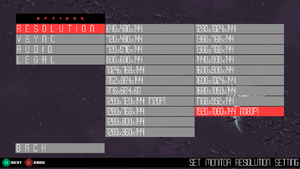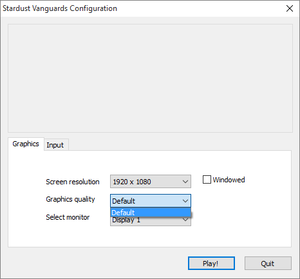Difference between revisions of "Stardust Vanguards"
From PCGamingWiki, the wiki about fixing PC games
(→Availability: added OS details) |
m (→Availability: fixed Humble) |
||
| Line 22: | Line 22: | ||
{{Availability| | {{Availability| | ||
{{Availability/row| Official | http://zanrai.com/games/stardust-vanguards/ | DRM-free | | | Windows, Linux }} | {{Availability/row| Official | http://zanrai.com/games/stardust-vanguards/ | DRM-free | | | Windows, Linux }} | ||
| − | {{Availability/row| Humble | | + | {{Availability/row| Humble | stardust-vanguards | DRM-free | | Steam | Windows, Linux }} |
{{Availability/row| Steam | 341530 | Steam | | | Windows, Linux }} | {{Availability/row| Steam | 341530 | Steam | | | Windows, Linux }} | ||
}} | }} | ||
Revision as of 11:35, 2 May 2016
 |
|
| Developers | |
|---|---|
| Zanrai Interactive | |
| Engines | |
| Unity | |
| Release dates | |
| Windows | January 30, 2015 |
| Linux | January 30, 2015 |
General information
Availability
| Source | DRM | Notes | Keys | OS |
|---|---|---|---|---|
| Official website | ||||
| Humble Store | ||||
| Steam |
Game data
Configuration file(s) location
Save game data location
Save game cloud syncing
| System | Native | Notes |
|---|---|---|
| Steam Cloud |
Video settings
Input settings
Audio settings
Localizations
| Language | UI | Audio | Sub | Notes |
|---|---|---|---|---|
| English |
Network
Multiplayer types
| Type | Native | Players | Notes | |
|---|---|---|---|---|
| Local play | 4 | Versus, Co-op Keyboard supports only one player. |
||
| LAN play | ||||
| Online play | ||||
Other information
API
| Technical specs | Supported | Notes |
|---|---|---|
| Direct3D | 7, 9 | |
| OpenGL |
| Executable | 32-bit | 64-bit | Notes |
|---|---|---|---|
| Windows | |||
| Linux |
System requirements
| Windows | ||
|---|---|---|
| Minimum | ||
| Operating system (OS) | 7 | |
| Processor (CPU) | 1.5 GHz, SSE2 instruction set support | |
| System memory (RAM) | 512 MB | |
| Hard disk drive (HDD) | 200 MB | |
| Video card (GPU) | DirectX 9.0 compatible Shader model 2.0 support |
|
| Other | At least one controller. | |
| Linux | ||
|---|---|---|
| Minimum | ||
| Operating system (OS) | Ubuntu 10.10, SteamOS | |
| Processor (CPU) | 1.5 GHz, SSE2 instruction set support | |
| System memory (RAM) | 512 MB | |
| Hard disk drive (HDD) | 200 MB | |
| Video card (GPU) | Shader model 2.0 support | |
| Other | At least one controller. | |