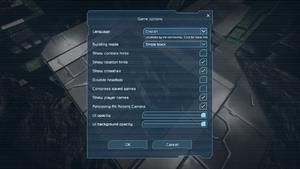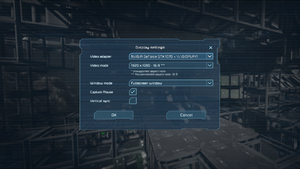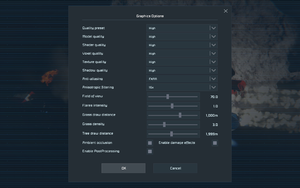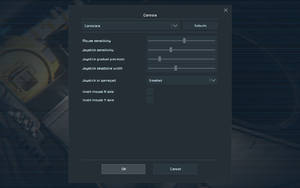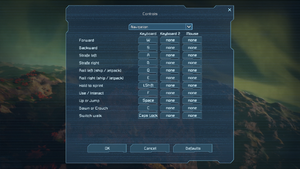Difference between revisions of "Space Engineers"
From PCGamingWiki, the wiki about fixing PC games
(→Network: Changed Direct IP to true) |
|||
| (31 intermediate revisions by 12 users not shown) | |||
| Line 8: | Line 8: | ||
|release dates= | |release dates= | ||
{{Infobox game/row/date|Windows|February 28, 2019|ref=<ref>{{Refurl|url=https://steamcommunity.com/games/244850/announcements/detail/1803034103871525022|title=Space Engineers :: Update 1.189 - Major Overhaul of Survival, Ladders, Leaving Early Access - Steam Community|date=2019-02-28}}</ref>}} | {{Infobox game/row/date|Windows|February 28, 2019|ref=<ref>{{Refurl|url=https://steamcommunity.com/games/244850/announcements/detail/1803034103871525022|title=Space Engineers :: Update 1.189 - Major Overhaul of Survival, Ladders, Leaving Early Access - Steam Community|date=2019-02-28}}</ref>}} | ||
| + | |taxonomy = | ||
| + | {{Infobox game/row/taxonomy/monetization | One-time game purchase, DLC }} | ||
| + | {{Infobox game/row/taxonomy/microtransactions | None }} | ||
| + | {{Infobox game/row/taxonomy/modes | Singleplayer, Multiplayer }} | ||
| + | {{Infobox game/row/taxonomy/pacing | Real-time }} | ||
| + | {{Infobox game/row/taxonomy/perspectives | First-person, Third-person }} | ||
| + | {{Infobox game/row/taxonomy/controls | Direct control }} | ||
| + | {{Infobox game/row/taxonomy/genres | Building, Sandbox, Vehicle combat }} | ||
| + | {{Infobox game/row/taxonomy/sports | }} | ||
| + | {{Infobox game/row/taxonomy/vehicles | Space flight }} | ||
| + | {{Infobox game/row/taxonomy/art styles | Stylized }} | ||
| + | {{Infobox game/row/taxonomy/themes | Sci-fi, Space }} | ||
| + | {{Infobox game/row/taxonomy/series | }} | ||
|steam appid = 244850 | |steam appid = 244850 | ||
| + | |steam appid side = 573160, 1049790, 1084680, 1135960, 1167910, 1241550, 1307680, 1374610, 1475830, 1676100 | ||
|gogcom id = | |gogcom id = | ||
| − | |official site= | + | |official site= https://www.spaceengineersgame.com/ |
|igdb = space-engineers | |igdb = space-engineers | ||
|mobygames = space-engineers | |mobygames = space-engineers | ||
| Line 17: | Line 31: | ||
|winehq = 16019 | |winehq = 16019 | ||
|license = commercial | |license = commercial | ||
| + | }} | ||
| + | |||
| + | {{Introduction | ||
| + | |introduction = | ||
| + | |||
| + | |release history = | ||
| + | |||
| + | |current state = | ||
}} | }} | ||
| Line 22: | Line 44: | ||
{{++}} Monthly updates | {{++}} Monthly updates | ||
{{++}} Large modding community | {{++}} Large modding community | ||
| + | {{++}} Crossplay between PC and Xbox. | ||
'''General information''' | '''General information''' | ||
| Line 30: | Line 53: | ||
==Availability== | ==Availability== | ||
{{Availability| | {{Availability| | ||
| − | {{Availability/row| official | | + | {{Availability/row| official | https://www.spaceengineersgame.com/buy.html | Steam | Deluxe and Ultimate Edition also available. | | Windows }} |
| − | {{Availability/row| GamersGate | | + | {{Availability/row| GamersGate | space-engineers | Steam | {{store link|GamersGate|space-engineers-deluxe-edition|Deluxe Edition}} also available. | | Windows }} |
| − | {{Availability/row| Gamesplanet | 3989-1 | Steam | {{store link|Gamesplanet|3989-2|Deluxe Edition}} | | Windows }} | + | {{Availability/row| Gamesplanet | 3989-1 | Steam | {{store link|Gamesplanet|3989-2|Deluxe Edition}} also available. | | Windows }} |
| − | {{Availability/row| GMG | space-engineers | Steam | {{store link|GMG|space-engineers-deluxe-edition-pc|Deluxe Edition}} | | Windows }} | + | {{Availability/row| GMG | space-engineers | Steam | {{store link|GMG|space-engineers-deluxe-edition-pc|Deluxe Edition}} also available. | | Windows }} |
| − | {{Availability/row| Humble | space-engineers | Steam | {{store link|Humble|space-engineers-deluxe-edition|Deluxe Edition}} | | Windows }} | + | {{Availability/row| Humble | space-engineers | Steam | {{store link|Humble|space-engineers-deluxe-edition|Deluxe Edition}} also available. | | Windows }} |
| − | {{Availability/row| Steam | 244850 | Steam | | | Windows }} | + | {{Availability/row| Microsoft Store | 9NLV3X229LG1| Microsoft Store| {{Store feature|Xbox Play Anywhere}}. Included with {{Store feature|Xbox Game Pass}}. {{Store link|Microsoft Store|9MZ5SXHQFM0K|Ultimate Edition}} also available. | | Windows }} |
| + | {{Availability/row| Steam | 244850 | Steam | {{store link|steam-bundle|573160|Deluxe Edition}} and {{store link|steam-bundle|12999|Ultimate Edition}} also available. | | Windows }} | ||
}} | }} | ||
{{ii}} All versions require {{DRM|Steam}}. | {{ii}} All versions require {{DRM|Steam}}. | ||
| + | |||
| + | ===Version differences=== | ||
| + | {{ii}} The '''Deluxe Edition''' includes the orignal 2013 game build, a gold armor skin, concept art and soundtrack. | ||
| + | {{ii}} The '''Ultimate Edition''' includes all DLC, excluding the most recently released. | ||
| + | |||
| + | ==Monetization== | ||
| + | {{DLC| | ||
| + | {{DLC/row| Deluxe | | Windows }} | ||
| + | {{DLC/row| Decorative Pack | | Windows }} | ||
| + | {{DLC/row| Style Pack | | Windows }} | ||
| + | {{DLC/row| Economy Deluxe | | Windows }} | ||
| + | {{DLC/row| Decorative Pack #2 | | Windows }} | ||
| + | {{DLC/row| Frostbite | | Windows }} | ||
| + | {{DLC/row| Sparks of the Future | | Windows }} | ||
| + | {{DLC/row| Wasteland | | Windows }} | ||
| + | {{DLC/row| Warfare 1| | Windows }} | ||
| + | {{DLC/row| Heavy Industry | | Windows }} | ||
| + | }} | ||
==Essential improvements== | ==Essential improvements== | ||
| Line 48: | Line 90: | ||
===Configuration file(s) location=== | ===Configuration file(s) location=== | ||
{{Game data| | {{Game data| | ||
| − | {{Game data/config|Windows|{{p|appdata}} | + | {{Game data/config|Windows|{{p|appdata}}\SpaceEngineers\SpaceEngineers.cfg}} |
}} | }} | ||
| Line 58: | Line 100: | ||
===[[Glossary:Save game cloud syncing|Save game cloud syncing]]=== | ===[[Glossary:Save game cloud syncing|Save game cloud syncing]]=== | ||
{{Save game cloud syncing | {{Save game cloud syncing | ||
| − | |discord | + | |discord = |
| − | |discord notes | + | |discord notes = |
| − | |epic games | + | |epic games launcher = |
| − | |epic games | + | |epic games launcher notes = |
| − | |gog galaxy | + | |gog galaxy = |
| − | |gog galaxy notes | + | |gog galaxy notes = |
| − | |origin | + | |origin = |
| − | |origin notes | + | |origin notes = |
| − | |steam cloud | + | |steam cloud = false |
| − | |steam cloud notes | + | |steam cloud notes = Has option available but does not store any game data.{{CN|date=September 2016}} |
| − | | | + | |ubisoft connect = |
| − | | | + | |ubisoft connect notes = |
| − | |xbox cloud | + | |xbox cloud = true |
| − | |xbox cloud notes | + | |xbox cloud notes = |
}} | }} | ||
| − | ==Video | + | ==Video== |
{{Image|Space Engineers General Video.png|In-game general video settings.}} | {{Image|Space Engineers General Video.png|In-game general video settings.}} | ||
{{Image|Space Engineers Advanced Video.png|In-game advanced video settings.}} | {{Image|Space Engineers Advanced Video.png|In-game advanced video settings.}} | ||
| − | {{Video | + | {{Video |
|wsgf link = | |wsgf link = | ||
|widescreen wsgf award = | |widescreen wsgf award = | ||
| Line 100: | Line 142: | ||
|anisotropic notes = Only available in DirectX 11. | |anisotropic notes = Only available in DirectX 11. | ||
|antialiasing = limited | |antialiasing = limited | ||
| − | |antialiasing notes = FXAA enabled by default.<ref> | + | |antialiasing notes = FXAA enabled by default.<ref>{{Refurl|url=https://steamcommunity.com/app/244850/discussions/0/810939350905437729/#c810939350907147597|title=Space Engineers @ PCGamingWiki - Steam Community Discussions|date=9 June 2023}}</ref> Change to Normal graphics preset to turn off AA. In DirectX 11, it is possible to switch off AntiAliasing in the Graphics Options menu. |
| + | |upscaling = unknown | ||
| + | |upscaling tech = | ||
| + | |upscaling notes = | ||
|vsync = true | |vsync = true | ||
|vsync notes = | |vsync notes = | ||
| Line 109: | Line 154: | ||
|hdr = unknown | |hdr = unknown | ||
|hdr notes = | |hdr notes = | ||
| + | |ray tracing = unknown | ||
| + | |ray tracing notes = | ||
|color blind = unknown | |color blind = unknown | ||
|color blind notes = | |color blind notes = | ||
| Line 114: | Line 161: | ||
{{ii}} Render quality limited to presets <small>(Normal, High, Extreme)</small> in DirectX 9. In DirectX 11 it is possible to change various settings. | {{ii}} Render quality limited to presets <small>(Normal, High, Extreme)</small> in DirectX 9. In DirectX 11 it is possible to change various settings. | ||
| − | ==Input | + | ==Input== |
{{Image|Space Engineers Controls.png|In-game control settings.}} | {{Image|Space Engineers Controls.png|In-game control settings.}} | ||
{{Image|Space Engineers Remapping.png|In-game key map settings.}} | {{Image|Space Engineers Remapping.png|In-game key map settings.}} | ||
| − | {{Input | + | {{Input |
|key remap = true | |key remap = true | ||
|key remap notes = | |key remap notes = | ||
| Line 182: | Line 229: | ||
}} | }} | ||
| − | ==Audio | + | ==Audio== |
{{Image|Space Engineers Audio.png|In-game audio settings.}} | {{Image|Space Engineers Audio.png|In-game audio settings.}} | ||
| − | {{Audio | + | {{Audio |
|separate volume = true | |separate volume = true | ||
|separate volume notes = Sound & Music. | |separate volume notes = Sound & Music. | ||
| Line 196: | Line 243: | ||
|mute on focus lost notes = Can be toggled via the "Mute when inactive" option. | |mute on focus lost notes = Can be toggled via the "Mute when inactive" option. | ||
|eax support = | |eax support = | ||
| − | |eax support notes = | + | |eax support notes = |
| + | |royalty free audio = unknown | ||
| + | |royalty free audio notes = | ||
}} | }} | ||
{{L10n|content= | {{L10n|content= | ||
| − | {{ii}} The localization for the game is community-driven. Further details can be found on the [ | + | {{ii}} The localization for the game is community-driven. Further details can be found on the [https://www.spaceengineersgame.com/localization.html official site]. |
{{L10n/switch | {{L10n/switch | ||
|language = English | |language = English | ||
|interface = true | |interface = true | ||
|audio = true | |audio = true | ||
| − | |||
| − | |||
| − | |||
| − | |||
| − | |||
| − | |||
| − | |||
| − | |||
|subtitles = false | |subtitles = false | ||
|notes = | |notes = | ||
| Line 291: | Line 332: | ||
{{L10n/switch | {{L10n/switch | ||
|language = Polish | |language = Polish | ||
| + | |interface = true | ||
| + | |audio = unknown | ||
| + | |subtitles = false | ||
| + | |notes = | ||
| + | |fan = | ||
| + | }} | ||
| + | {{L10n/switch | ||
| + | |language = Brazilian Portuguese | ||
|interface = true | |interface = true | ||
|audio = unknown | |audio = unknown | ||
| Line 329: | Line 378: | ||
|fan = | |fan = | ||
}} | }} | ||
| + | }} | ||
| + | |||
| + | ==Network== | ||
| + | {{Network/Multiplayer | ||
| + | |local play = hackable | ||
| + | |local play players = 16 | ||
| + | |local play modes = | ||
| + | |local play notes = Use [https://github.com/SplitScreen-Me/splitscreenme-nucleus/releases Nucleus Co-op]. | ||
| + | |lan play = true | ||
| + | |lan play players = 16 | ||
| + | |lan play modes = | ||
| + | |lan play notes = | ||
| + | |online play = true | ||
| + | |online play players = 16 | ||
| + | |online play modes = | ||
| + | |online play notes = This may be increased on dedicated servers | ||
| + | |asynchronous = | ||
| + | |asynchronous notes = | ||
| + | }} | ||
| + | |||
| + | {{Network/Connections | ||
| + | |matchmaking = false | ||
| + | |matchmaking notes = | ||
| + | |p2p = true | ||
| + | |p2p notes = | ||
| + | |dedicated = true | ||
| + | |dedicated notes = | ||
| + | |self-hosting = true | ||
| + | |self-hosting notes = Dedicated Server software is in <code>Tools</code> in the installation folder.<ref>{{Refurl|url=https://www.spaceengineersgame.com/dedicated-servers.html|title=Dedicated Servers - Space Engineers|date=May 2023}}</ref> | ||
| + | |direct ip = true | ||
| + | |direct ip notes = | ||
| + | }}{{Network/Ports | ||
| + | |tcp = | ||
| + | |udp = | ||
| + | |upnp = | ||
}} | }} | ||
| Line 373: | Line 457: | ||
|play area room-scale = | |play area room-scale = | ||
|play area room-scale notes = | |play area room-scale notes = | ||
| − | |||
| − | |||
| − | |||
| − | |||
| − | |||
| − | |||
| − | |||
| − | |||
| − | |||
| − | |||
| − | |||
| − | |||
| − | |||
| − | |||
| − | |||
| − | |||
| − | |||
| − | |||
| − | |||
| − | |||
| − | |||
| − | |||
| − | |||
| − | |||
| − | |||
| − | |||
| − | |||
| − | |||
| − | |||
| − | |||
| − | |||
| − | |||
| − | |||
| − | |||
| − | |||
}} | }} | ||
==Issues fixed== | ==Issues fixed== | ||
===Game won't start=== | ===Game won't start=== | ||
| − | {{Fixbox|description=logfile says: "could not load file or assembly 'steamsdk.dll' or one of its dependencies."|ref=<ref name="troubleshooting">[ | + | {{Fixbox|description=logfile says: "could not load file or assembly 'steamsdk.dll' or one of its dependencies."|ref=<ref name="troubleshooting">[https://www.spaceengineersgame.com/troubleshooting.html Troubleshooting - Space Engineers]</ref>|fix= |
# Install latest update for Visual C++ Redist 2012: https://www.microsoft.com/en-us/download/details.aspx?id=30679 | # Install latest update for Visual C++ Redist 2012: https://www.microsoft.com/en-us/download/details.aspx?id=30679 | ||
}} | }} | ||
| Line 446: | Line 495: | ||
# If you want to record, launch Fraps while the game is active. | # If you want to record, launch Fraps while the game is active. | ||
}} | }} | ||
| + | |||
| + | ===Downloading mods has failed=== | ||
| + | {{ii}} While using only mod.io Mods. | ||
| + | {{Fixbox|description=Disable GDPRConsent|fix= | ||
| + | # Close Game | ||
| + | # Go to [[#Game data|configuration file(s) location]]. | ||
| + | # edit SpaceEngineers.cfg with Editor | ||
| + | # Search for "GDPRConsent" inside the file | ||
| + | # Set both lines that includes "GDPRConsent" from "true" to "false". | ||
| + | # Start your Game | ||
| + | }} | ||
| + | {{ii}} If this works for you then you have to do it every time before you start Space Engineers. | ||
==Other information== | ==Other information== | ||
===API=== | ===API=== | ||
{{API | {{API | ||
| − | |direct3d versions = 9, 11 | + | |direct3d versions = 9.0c, 11 |
|direct3d notes = DirectX 9 has been officially dropped as of February 26, 2016.<ref name="DX9 Changes">{{Refurl|url=http://blog.marekrosa.org/2016/02/space-engineers-news-full-source-code_26.html|title=Marek Rosa dev blog - Space Engineers News: Full Source Code Access with Planets + DX9 Changes|date=September 5, 2016}}</ref> See [[#Re-enable DirectX 9 / 32-bit support|Re-enable DirectX 9 / 32-bit support]] on how to open the latest DirectX 9 version of the game. | |direct3d notes = DirectX 9 has been officially dropped as of February 26, 2016.<ref name="DX9 Changes">{{Refurl|url=http://blog.marekrosa.org/2016/02/space-engineers-news-full-source-code_26.html|title=Marek Rosa dev blog - Space Engineers News: Full Source Code Access with Planets + DX9 Changes|date=September 5, 2016}}</ref> See [[#Re-enable DirectX 9 / 32-bit support|Re-enable DirectX 9 / 32-bit support]] on how to open the latest DirectX 9 version of the game. | ||
|directdraw versions = | |directdraw versions = | ||
| Line 470: | Line 531: | ||
|windows 32-bit exe = limited | |windows 32-bit exe = limited | ||
|windows 64-bit exe = true | |windows 64-bit exe = true | ||
| + | |windows arm app = unknown | ||
|windows exe notes = 32-bit support has been officially dropped as of February 26, 2016.<ref name="DX9 Changes" /> See [[#Re-enable DirectX 9 / 32-bit support|Re-enable DirectX 9 / 32-bit support]] on how to open the latest 32-bit version of the game. | |windows exe notes = 32-bit support has been officially dropped as of February 26, 2016.<ref name="DX9 Changes" /> See [[#Re-enable DirectX 9 / 32-bit support|Re-enable DirectX 9 / 32-bit support]] on how to open the latest 32-bit version of the game. | ||
| − | |macos 32-bit app | + | |macos intel 32-bit app = |
| − | |macos 64-bit app | + | |macos intel 64-bit app = |
| + | |macos arm app = unknown | ||
|macos app notes = | |macos app notes = | ||
|linux 32-bit executable= | |linux 32-bit executable= | ||
|linux 64-bit executable= | |linux 64-bit executable= | ||
| + | |linux arm app = unknown | ||
|linux executable notes = | |linux executable notes = | ||
}} | }} | ||
| Line 481: | Line 545: | ||
===Middleware=== | ===Middleware=== | ||
{{Middleware | {{Middleware | ||
| − | |physics = Havok<ref name=about/> | + | |physics = Havok |
| − | + | |physics notes = <ref name=about/> | |
|audio = | |audio = | ||
|audio notes = | |audio notes = | ||
| Line 491: | Line 555: | ||
|cutscenes = | |cutscenes = | ||
|cutscenes notes = | |cutscenes notes = | ||
| − | |multiplayer = Steamworks | + | |multiplayer = Steamworks, Epic Online Services |
| − | |multiplayer notes= | + | |multiplayer notes= Epic Online Services are used to provide crossplay. |
}} | }} | ||
| Line 526: | Line 590: | ||
|recGPU2 = AMD Radeon RX Vega 56 | |recGPU2 = AMD Radeon RX Vega 56 | ||
|recDX = | |recDX = | ||
| − | |notes = {{ii}} The performance depends on the complexity of your world and the configuration of your computer. Simple worlds run smoothly even on low-end computers, but a more complex world with rich object interactions could overload even high-end computers.<ref> | + | |notes = {{ii}} The performance depends on the complexity of your world and the configuration of your computer. Simple worlds run smoothly even on low-end computers, but a more complex world with rich object interactions could overload even high-end computers.<ref>{{Refurl|url=https://www.spaceengineersgame.com/performance-advices.html|title=Performance Advices - Space Engineers|date=May 2023}}</ref> |
}} | }} | ||
{{References}} | {{References}} | ||
Latest revision as of 21:21, 29 February 2024
 |
|
| Developers | |
|---|---|
| Keen Software House | |
| Engines | |
| VRAGE 2.0[1] | |
| Release dates | |
| Windows | February 28, 2019[2] |
| Taxonomy | |
| Monetization | One-time game purchase, DLC |
| Microtransactions | None |
| Modes | Singleplayer, Multiplayer |
| Pacing | Real-time |
| Perspectives | First-person, Third-person |
| Controls | Direct control |
| Genres | Building, Sandbox, Vehicle combat |
| Vehicles | Space flight |
| Art styles | Stylized |
| Themes | Sci-fi, Space |
Space Engineers is a singleplayer and multiplayer first-person and third-person building, sandbox and vehicle combat game.
Key points
- Monthly updates
- Large modding community
- Crossplay between PC and Xbox.
General information
Availability
| Source | DRM | Notes | Keys | OS |
|---|---|---|---|---|
| Official website | Deluxe and Ultimate Edition also available. | |||
| GamersGate | Deluxe Edition also available. | |||
| Deluxe Edition also available. | ||||
| Green Man Gaming | Deluxe Edition also available. | |||
| Humble Store | Deluxe Edition also available. | |||
| Microsoft Store | Xbox Play Anywhere. Included with Xbox Game Pass for PC. Ultimate Edition also available. | |||
| Steam | Deluxe Edition and Ultimate Edition also available. |
Version differences
- The Deluxe Edition includes the orignal 2013 game build, a gold armor skin, concept art and soundtrack.
- The Ultimate Edition includes all DLC, excluding the most recently released.
Monetization
DLC and expansion packs
| Name | Notes | |
|---|---|---|
| Deluxe | ||
| Decorative Pack | ||
| Style Pack | ||
| Economy Deluxe | ||
| Decorative Pack #2 | ||
| Frostbite | ||
| Sparks of the Future | ||
| Wasteland | ||
| Warfare 1 | ||
| Heavy Industry |
Essential improvements
Skip intro videos
Use the -skipintro command line argument[citation needed]
|
|---|
Game data
Configuration file(s) location
| System | Location |
|---|---|
| Windows | %APPDATA%\SpaceEngineers\SpaceEngineers.cfg |
| Steam Play (Linux) | <SteamLibrary-folder>/steamapps/compatdata/244850/pfx/[Note 1] |
Save game data location
| System | Location |
|---|---|
| Windows | %APPDATA%\SpaceEngineers\Saves |
| Steam Play (Linux) | <SteamLibrary-folder>/steamapps/compatdata/244850/pfx/[Note 1] |
Save game cloud syncing
| System | Native | Notes |
|---|---|---|
| Steam Cloud | Has option available but does not store any game data.[citation needed] | |
| Xbox Cloud |
Video
| Graphics feature | State | Notes | |
|---|---|---|---|
| Widescreen resolution | |||
| Multi-monitor | |||
| Ultra-widescreen | |||
| 4K Ultra HD | |||
| Field of view (FOV) | 40-140°. | ||
| Windowed | |||
| Borderless fullscreen windowed | |||
| Anisotropic filtering (AF) | Only available in DirectX 11. | ||
| Anti-aliasing (AA) | FXAA enabled by default.[3] Change to Normal graphics preset to turn off AA. In DirectX 11, it is possible to switch off AntiAliasing in the Graphics Options menu. | ||
| Vertical sync (Vsync) | |||
| 60 FPS | |||
| 120+ FPS | At 120 FPS, the engine renders each frame twice (graphics engine is bound to physics engine (which runs at 60 ticks/s) with no working interpolation), so the real framerate is limited to 60. This also causes higher input lag and framerates below 60 to feel a lot less smooth. You can test this by using Cheat Engine to run the game at a lower speed.[citation needed] | ||
| High dynamic range display (HDR) | See the glossary page for potential alternatives. | ||
- Render quality limited to presets (Normal, High, Extreme) in DirectX 9. In DirectX 11 it is possible to change various settings.
Input
| Keyboard and mouse | State | Notes |
|---|---|---|
| Remapping | ||
| Mouse acceleration | ||
| Mouse sensitivity | ||
| Mouse input in menus | ||
| Mouse Y-axis inversion | ||
| Controller | ||
| Controller support | Only one control layout and no button diagram. | |
| Full controller support | ||
| Controller remapping | See the glossary page for potential workarounds. | |
| Controller sensitivity | ||
| Controller Y-axis inversion |
| Controller types |
|---|
| XInput-compatible controllers |
|---|
| PlayStation controllers |
|---|
| Generic/other controllers |
|---|
| Additional information | ||
|---|---|---|
| Button prompts | ||
| Controller hotplugging | ||
| Haptic feedback | ||
| Digital movement supported | ||
| Simultaneous controller+KB/M |
Audio
| Audio feature | State | Notes |
|---|---|---|
| Separate volume controls | Sound & Music. | |
| Surround sound | ||
| Subtitles | ||
| Closed captions | ||
| Mute on focus lost | Can be toggled via the "Mute when inactive" option. | |
| Royalty free audio |
Localizations
- The localization for the game is community-driven. Further details can be found on the official site.
| Language | UI | Audio | Sub | Notes |
|---|---|---|---|---|
| English | ||||
| Czech | ||||
| Danish | ||||
| Dutch | ||||
| Finnish | ||||
| French | ||||
| German | ||||
| Hungarian | ||||
| Italian | ||||
| Norwegian | ||||
| Polish | ||||
| Brazilian Portuguese | ||||
| Russian | ||||
| Spanish | ||||
| Swedish | ||||
| Turkish |
Network
Multiplayer types
| Type | Native | Players | Notes | |
|---|---|---|---|---|
| Local play | 16 | Use Nucleus Co-op. | ||
| LAN play | 16 | |||
| Online play | 16 | This may be increased on dedicated servers | ||
Connection types
| Type | Native | Notes |
|---|---|---|
| Matchmaking | ||
| Peer-to-peer | ||
| Dedicated | ||
| Self-hosting | Dedicated Server software is in Tools in the installation folder.[4] |
|
| Direct IP |
VR support
| 3D modes | State | Notes | |
|---|---|---|---|
| vorpX | G3D, Z3D Officially supported game, see official vorpx game list. |
||
Issues fixed
Game won't start
| logfile says: "could not load file or assembly 'steamsdk.dll' or one of its dependencies."[5] |
|---|
|
| Restart computer[5] |
|---|
|
Broken controls
| Run as administrator[5] |
|---|
|
- This only applies if you have Sound Blaster drivers.
| Disable Sound Blaster enhancements[5] |
|---|
|
Steam overlay not functioning
- For this game, the Steam overlay doesn't launch if Fraps is running.
| Disable Fraps[6] |
|---|
|
Downloading mods has failed
- While using only mod.io Mods.
| Disable GDPRConsent |
|---|
|
- If this works for you then you have to do it every time before you start Space Engineers.
Other information
API
| Technical specs | Supported | Notes |
|---|---|---|
| Direct3D | 9.0c, 11 | DirectX 9 has been officially dropped as of February 26, 2016.[7] See Re-enable DirectX 9 / 32-bit support on how to open the latest DirectX 9 version of the game. |
| Shader Model support | 3, 5 |
| Executable | 32-bit | 64-bit | Notes |
|---|---|---|---|
| Windows | 32-bit support has been officially dropped as of February 26, 2016.[7] See Re-enable DirectX 9 / 32-bit support on how to open the latest 32-bit version of the game. |
Middleware
| Middleware | Notes | |
|---|---|---|
| Physics | Havok | [1] |
| Multiplayer | Steamworks, Epic Online Services | Epic Online Services are used to provide crossplay. |
Re-enable DirectX 9 / 32-bit support
- This version of the game is no longer being supported by the developers. All further updates will be made on the DirectX 11 / 64-bit version.
| Switch to the legacy branch[7] |
|---|
|
System requirements
- A 5 Mbit/s internet connection is recommended for multiplayer.
| Windows | ||
|---|---|---|
| Minimum | Recommended | |
| Operating system (OS) | 7 | |
| Processor (CPU) | Intel Core i5 3.0 GHz | Quad-core Intel Core i7 4.5 GHz |
| System memory (RAM) | 8 GB | 16 GB |
| Hard disk drive (HDD) | 25 GB | |
| Video card (GPU) | Nvidia GeForce GTX 750 AMD Radeon R9 270X DirectX 11 compatible | Nvidia GeForce 1070 GTX AMD Radeon RX Vega 56 |
- The performance depends on the complexity of your world and the configuration of your computer. Simple worlds run smoothly even on low-end computers, but a more complex world with rich object interactions could overload even high-end computers.[8]
Notes
- ↑ 1.0 1.1 Notes regarding Steam Play (Linux) data:
- File/folder structure within this directory reflects the path(s) listed for Windows and/or Steam game data.
- Use Wine's registry editor to access any Windows registry paths.
- The app ID (244850) may differ in some cases.
- Treat backslashes as forward slashes.
- See the glossary page for details on Windows data paths.
References
- ↑ 1.0 1.1 https://www.spaceengineersgame.com/about.html
- ↑ Space Engineers :: Update 1.189 - Major Overhaul of Survival, Ladders, Leaving Early Access - Steam Community - last accessed on 2019-02-28
- ↑ Space Engineers @ PCGamingWiki - Steam Community Discussions - last accessed on 9 June 2023
- ↑ Dedicated Servers - Space Engineers - last accessed on May 2023
- ↑ 5.0 5.1 5.2 5.3 Troubleshooting - Space Engineers
- ↑ Steam Overlay - Space Engineers Community Hub
- ↑ 7.0 7.1 7.2 Marek Rosa dev blog - Space Engineers News: Full Source Code Access with Planets + DX9 Changes - last accessed on September 5, 2016
- ↑ Performance Advices - Space Engineers - last accessed on May 2023