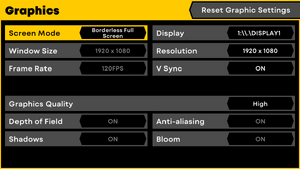Sonic Superstars
From PCGamingWiki, the wiki about fixing PC games
Revision as of 02:12, 19 October 2023 by Mrscottypieey (talk | contribs)
 |
|
| Developers | |
|---|---|
| Arzest | |
| Sonic Team | |
| Publishers | |
| Sega | |
| Engines | |
| Unity 2021[Note 1] | |
| Hedgehog Engine 2[2] | |
| Release dates | |
| Windows | October 17, 2023 |
| Reception | |
| Metacritic | 77 |
| OpenCritic | 76 |
| Taxonomy | |
| Monetization | One-time game purchase |
| Modes | Singleplayer, Multiplayer |
| Pacing | Real-time |
| Perspectives | Side view, Scrolling |
| Genres | Platform |
| Art styles | Cartoon |
| Series | Sonic the Hedgehog |
| ⤏ Go to series page | |
| Sonic the Hedgehog fangames (series) | |
| Sonic CD | 1995 |
| Sonic's Schoolhouse | 1996 |
| Sonic 3D Blast (series) | |
| Sonic & Knuckles Collection | 1997 |
| Sonic R (series) | |
| Sonic Adventure (series) | |
| Sonic Heroes | 2004 |
| Sonic Mega Collection Plus | 2006 |
| Sonic Riders | 2006 |
| Sonic Racing (series) | |
| Sonic the Hedgehog | 2010 |
| Dr. Robotnik's Mean Bean Machine | 2010 |
| Sonic Spinball | 2010 |
| Sonic the Hedgehog 2 | 2011 |
| Sonic 3 & Knuckles | 2011 |
| Sonic Generations | 2011 |
| Sonic CD (2012) | 2012 |
| Sonic the Hedgehog 4: Episode I | 2012 |
| Sonic the Hedgehog 4: Episode II | 2012 |
| Sonic Dash | 2014 |
| Sonic Lost World | 2015 |
| Sonic Mania | 2017 |
| Sonic Forces | 2017 |
| Sonic the Hedgehog (Mobile Decompilation) | 2021 |
| Sonic the Hedgehog 2 (Mobile Decompilation) | 2021 |
| Sonic Colors: Ultimate | 2021 |
| Sonic Origins | 2022 |
| Sonic Frontiers | 2022 |
| The Murder of Sonic the Hedgehog | 2023 |
| Sonic Superstars | 2023 |
| Sonic Dream Team | 2023 |
| Sonic X Shadow Generations | 2024 |
Sonic Superstars is a singleplayer and multiplayer side view and scrolling platform game in the Sonic the Hedgehog series.
General information
Availability
| Source | DRM | Notes | Keys | OS |
|---|---|---|---|---|
| Epic Games Store | Digital Deluxe Edition also available. | |||
| Steam | Digital Deluxe Edition also available. |
- All versions require Denuvo Anti-Tamper DRM.[3]
Monetization
| Type | Notes |
|---|---|
| One-time game purchase | The game requires an upfront purchase to access. |
Microtransactions
| Type | Notes |
|---|---|
| Time-limited | Players who pre-ordered the game were able to receive the LEGO Eggman skin. |
DLC and expansion packs
| Name | Notes | |
|---|---|---|
| Amy Costume | Changes classic Amy Rose's appearance to use her modern design's dress. Also available for free to players who subscribed to Sega's newsletter before October 24, 2023. |
|
| Comic Book Skin Pack | Changes Sonic, Tails, Knuckles, and Amy's appearance to a cel shaded "comic book" style. Only available as a retailer exclusive pre-order bonus in Japan (Amazon.co.jp), the United States (Kroger) and United Kingdom (Amazon.co.uk) for certain platforms. |
|
| Digital Artbook and mini-OST | ||
| Extra Content Pack | Contains a Sonic Rabbit skin, Mecha Sonic skin for Battle Mode, and bonus main menu wallpapers. Included as part of the Digital Deluxe Edition. |
|
| LEGO Eggman | Changes Dr. Eggman's apperance to resemble a LEGO minifigure. Exclusive to pre-orders. |
|
| LEGO Fun Pack | Contains LEGO minifigure skins for Amy, Knuckles and Tails, and additional LEGO stages for Battle Mode. Included as part of the Digital Deluxe Edition. |
|
| LEGO Sonic | Changes Sonic the Hedgehog's appearance to resemble a LEGO minifigure. Free. |
Game data
Configuration file(s) location
| System | Location |
|---|---|
| Windows | HKEY_CURRENT_USER\Software\sega co. ltd\SonicSuperstars\ |
| Steam Play (Linux) | <SteamLibrary-folder>/steamapps/compatdata/2022670/pfx/[Note 2] |
Save game data location
| System | Location |
|---|---|
| Epic Games Launcher | |
| Steam | %APPDATA%\SonicSuperstars\Steam\SonicSuperstarsStoryData.bin %APPDATA%\SonicSuperstars\Steam\SonicSuperstarsSystemData.bin %APPDATA%\SonicSuperstars\Steam\SonicSuperstarsTimeAttackData_*.bin |
| Steam Play (Linux) | <SteamLibrary-folder>/steamapps/compatdata/2022670/pfx/[Note 2] |
Save game cloud syncing
| System | Native | Notes |
|---|---|---|
| Epic Games Launcher | ||
| Steam Cloud |
Video
| Graphics feature | State | Notes | |
|---|---|---|---|
| Widescreen resolution | |||
| Multi-monitor | |||
| Ultra-widescreen | |||
| 4K Ultra HD | |||
| Field of view (FOV) | |||
| Windowed | |||
| Borderless fullscreen windowed | |||
| Anisotropic filtering (AF) | See the glossary page for potential workarounds. | ||
| Anti-aliasing (AA) | On/off toggle. Unknown method. | ||
| High-fidelity upscaling | See the glossary page for potential workarounds. | ||
| Vertical sync (Vsync) | |||
| 60 FPS | |||
| 120+ FPS | Enabling "V Sync" sets target frame rate to screen refresh rate. Disabling "V Sync"" allows frame rate limit options of 60 FPS, 120 FPS, or Unlimited.[4] Spin Dash buildup inputs do not function correctly above 60 FPS. See Issues unresolved. |
||
| High dynamic range display (HDR) | See the glossary page for potential alternatives. | ||
| Ray tracing (RT) | |||
- The game engine may allow for manual configuration of the game via its variables. See the Unity page for more details.
Input
| Keyboard and mouse | State | Notes |
|---|---|---|
| Remapping | ||
| Mouse acceleration | ||
| Mouse sensitivity | ||
| Mouse input in menus | ||
| Mouse Y-axis inversion | ||
| Controller | ||
| Controller support | ||
| Full controller support | ||
| Controller remapping | ||
| Controller sensitivity | ||
| Controller Y-axis inversion |
| Controller types |
|---|
| XInput-compatible controllers | ||
|---|---|---|
| Xbox button prompts | ||
| Impulse Trigger vibration |
| PlayStation controllers | ||
|---|---|---|
| PlayStation button prompts | ||
| Light bar support | ||
| Adaptive trigger support | ||
| DualSense haptic feedback support | ||
| Connection modes | ||
| Generic/other controllers | ||
|---|---|---|
| Button prompts |
| Additional information | ||
|---|---|---|
| Button prompts | The "Button Icon" setting allows manually selecting between Xbox Wireless, DualShock 4, or Nintendo Switch controller prompts. | |
| Controller hotplugging | ||
| Haptic feedback | ||
| Digital movement supported | ||
| Simultaneous controller+KB/M |
Audio
| Audio feature | State | Notes |
|---|---|---|
| Separate volume controls | BGM, Sound effects | |
| Surround sound | ||
| Subtitles | ||
| Closed captions | ||
| Mute on focus lost | ||
| Royalty free audio |
Localizations
- The game has no voiceover akin to the Mega Drive games.[5]
| Language | UI | Audio | Sub | Notes |
|---|---|---|---|---|
| English | ||||
| Simplified Chinese | ||||
| Traditional Chinese | ||||
| French | ||||
| German | ||||
| Italian | ||||
| Japanese | Includes a normal Japanese option (labeled 日本語) and a simplified, kana only option (labeled にほんご). |
|||
| Korean | ||||
| Polish | Available in the Steam version despite not being listed on the store page.[6] | |||
| Brazilian Portuguese | Available in the Steam version despite not being listed on the store page.[6] | |||
| Russian | Available in the Steam version despite not being listed on the store page.[6] | |||
| Spanish | ||||
| Thai |
Network
Multiplayer types
| Type | Native | Players | Notes | |
|---|---|---|---|---|
| Local play | 4 | Co-op Battle Mode |
||
| LAN play | ||||
| Online play | Battle Mode only. | |||
Disable Epic Online Services (Steam version)
- Epic Online Services (EOS) middleware is used to facilitate online play and cross platform play between Epic Games and Steam copies of Sonic Superstars.
- EOS is not the same thing as the Epic Games Launcher and does not install the Epic Games Launcher, contrary to misconception or misinformation.
- However, online play is limited only to Battle Mode. Steam players who are uninterested in Battle Mode mode may wish to disable EOS from launching.
| Launch the game without Epic Online Services (Steam version)[7][8] |
|---|
|
Issues unresolved
Spin Dash buildup inputs fail to register at high frame rates
- The game suffers from an issue where many inputs won't register while building up a Spin Dash's power above 60 FPS.
| Cap the frame rate to 60 FPS.[9] |
|---|
Other information
API
| Technical specs | Supported | Notes |
|---|---|---|
| Direct3D | 11.1 |
| Executable | 32-bit | 64-bit | Notes |
|---|---|---|---|
| Windows |
Middleware
| Middleware | Notes | |
|---|---|---|
| Audio | CRI ADX | [10] |
| Cutscenes | CRI Movie | [10] |
| Multiplayer | Epic Online Services |
System requirements
| Windows | ||
|---|---|---|
| Minimum | Recommended | |
| Operating system (OS) | 10, 11 | |
| Processor (CPU) | Intel Core i5-2300 AMD FX-4350 |
Intel Core i5-3470 AMD FX-6300 |
| System memory (RAM) | 6 GB | |
| Hard disk drive (HDD) | 20 GB | |
| Video card (GPU) | Nvidia GeForce GTS 450 ATI Radeon HD 5770 1 GB of VRAM DirectX 11 compatible | Nvidia GeForce GTX 560 ATI Radeon HD 5870 1 GB (Nvidia), 2 GB (ATI) of VRAM |
- A 64-bit operating system is required.
Notes
- ↑ Unity engine build: 2021.3.25f1[1]
- ↑ 2.0 2.1 Notes regarding Steam Play (Linux) data:
- File/folder structure within this directory reflects the path(s) listed for Windows and/or Steam game data.
- Games with Steam Cloud support may also store data in
~/.steam/steam/userdata/<user-id>/2022670/. - Use Wine's registry editor to access any Windows registry paths.
- The app ID (2022670) may differ in some cases.
- Treat backslashes as forward slashes.
- See the glossary page for details on Windows data paths.
References
- ↑ Verified by User:MrScottyPieey on 2023-10-17
- Examined the game data.
- ↑ [ [missing title]] - last accessed on 2023-10-19
- "The game uses Unity for the main game and for the digital art book uses Hedgehog Engine 2."
- ↑ Verified by User:Fds29 on 2023-10-17
- Scanned with Detect It Easy.
- ↑ Verified by User:Fds29 on 2023-10-17
- Checked with a 144hz display.
- ↑ [1] - last accessed on 2023-06-14
- ↑ 6.0 6.1 6.2 Verified by User:Itzrealkardi1 on 2023-10-17
- Tested with personal Steam copy; this language can be selected in the respective options section.
- ↑ Verified by User:Fds29 on 2023-10-17
- ↑ How to make Epic Games go away - last accessed on 2023-10-17
- ↑ Verified by User:Fds29 on 2023-10-18
- Checked with a high refresh rate monitor while playing at 120 FPS. After noticing most of my inputs were being eaten while charging a spin dash, capping the frame rate to 60 FPS at the suggestion of online comments now registers every input properly.
- ↑ 10.0 10.1 Verified by User:Fds29 on 2023-10-17
- USM videos and HCA encoded audio files are present in the Streaming Assets directory. CRIWARE is mentioned in the credits.