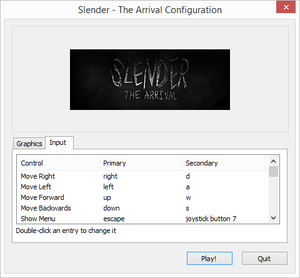Difference between revisions of "Slender: The Arrival"
From PCGamingWiki, the wiki about fixing PC games
(→Video) |
(→API) |
||
| (2 intermediate revisions by the same user not shown) | |||
| Line 146: | Line 146: | ||
|controller support = true | |controller support = true | ||
|controller support notes = | |controller support notes = | ||
| − | |full controller = | + | |full controller = true |
|full controller notes = | |full controller notes = | ||
| − | |controller remap = | + | |controller remap = true |
|controller remap notes = | |controller remap notes = | ||
| − | |controller sensitivity = | + | |controller sensitivity = true |
|controller sensitivity notes= | |controller sensitivity notes= | ||
| − | |invert controller y-axis = | + | |invert controller y-axis = true |
|invert controller y-axis notes= | |invert controller y-axis notes= | ||
| − | |xinput controllers = | + | |xinput controllers = true |
|xinput controllers notes = | |xinput controllers notes = | ||
| − | |xbox prompts = | + | |xbox prompts = true |
|xbox prompts notes = | |xbox prompts notes = | ||
| − | |impulse triggers = | + | |impulse triggers = false |
|impulse triggers notes = | |impulse triggers notes = | ||
| − | |dualshock 4 = | + | |dualshock 4 = false |
|dualshock 4 notes = | |dualshock 4 notes = | ||
|dualshock prompts = unknown | |dualshock prompts = unknown | ||
| Line 176: | Line 176: | ||
|other button prompts = unknown | |other button prompts = unknown | ||
|other button prompts notes= | |other button prompts notes= | ||
| − | |controller hotplug = | + | |controller hotplug = true |
|controller hotplug notes = | |controller hotplug notes = | ||
| − | |haptic feedback = | + | |haptic feedback = true |
|haptic feedback notes = | |haptic feedback notes = | ||
| − | |simultaneous input = | + | |simultaneous input = true |
|simultaneous input notes = | |simultaneous input notes = | ||
|steam input api = unknown | |steam input api = unknown | ||
| Line 188: | Line 188: | ||
|steam input presets = unknown | |steam input presets = unknown | ||
|steam input presets notes = | |steam input presets notes = | ||
| − | |steam controller prompts = | + | |steam controller prompts = false |
|steam controller prompts notes = | |steam controller prompts notes = | ||
|steam cursor detection = unknown | |steam cursor detection = unknown | ||
| Line 206: | Line 206: | ||
|closed captions = false | |closed captions = false | ||
|closed captions notes = | |closed captions notes = | ||
| − | |mute on focus lost = | + | |mute on focus lost = always on |
|mute on focus lost notes = | |mute on focus lost notes = | ||
|eax support = | |eax support = | ||
| Line 365: | Line 365: | ||
===API=== | ===API=== | ||
{{API | {{API | ||
| − | |direct3d versions = 9 | + | |direct3d versions = 9, 12 |
| − | |direct3d notes = | + | |direct3d notes = DirectX 12 only on Anniversary update |
|directdraw versions = | |directdraw versions = | ||
|directdraw notes = | |directdraw notes = | ||
| Line 386: | Line 386: | ||
|shader model notes = | |shader model notes = | ||
|windows 32-bit exe = true | |windows 32-bit exe = true | ||
| − | |windows 64-bit exe = | + | |windows 64-bit exe = true |
|windows arm app = unknown | |windows arm app = unknown | ||
|windows exe notes = | |windows exe notes = | ||
Latest revision as of 15:45, 2 May 2024
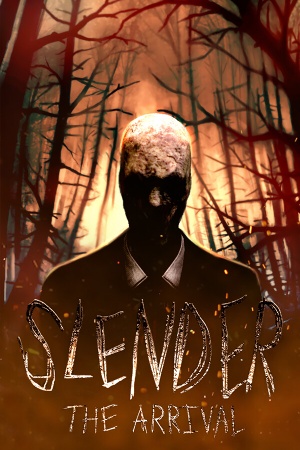 |
|
| Developers | |
|---|---|
| Blue Isle Studios | |
| Parsec Productions | |
| Engines | |
| Unity 4[Note 1] | |
| Release dates | |
| Windows | March 26, 2013 |
| macOS (OS X) | October 15, 2014 |
| Reception | |
| Metacritic | 65 |
| OpenCritic | 56 |
| IGDB | 61 |
| Taxonomy | |
| Monetization | One-time game purchase |
| Series | Slender Man |
| ⤏ Go to series page | |
| Slender: The Eight Pages | 2012 |
| Slenderman's Shadow | 2012 |
| Slender's Woods | 2012 |
| Haunted Memories | 2012 |
| Slender: The Arrival | 2013 |
| Slender Man - Downpour | 2013 |
| Slender: The Nine Pages | 2014 |
| Slender - The Gaze Of Horror | 2014 |
| Slender: Anxiety | 2014 |
| Slender: The Haunted Metro | 2019 |
| The Chaser | 2019 |
| Slender Revisited | 2020 |
| Slender Hentai Edition | 2021 |
| S: Lost Chapters | TBA |
General information
Availability
| Source | DRM | Notes | Keys | OS |
|---|---|---|---|---|
| Amazon.com | ||||
| Humble Store | ||||
| Steam | ||||
| GOG.com (unavailable) | ||||
| Epic Games Store |
Version differences
- The GOG.com release is missing the free DLC containing two new levels, as well as the 2.0 patch[2]
Game data
Configuration file(s) location
| System | Location |
|---|---|
| Windows | %LOCALAPPDATA%\SlenderTheArrival\Saved\Config\Windows HKEY_CURRENT_USER\Software\Blue Isle Studios\Slender - The Arrival <Steam-folder>\userdata\<user-id>\252330\remote\SteamCloud |
| macOS (OS X) | |
| Steam Play (Linux) | <SteamLibrary-folder>/steamapps/compatdata/252330/pfx/[Note 2] |
Save game data location
| System | Location |
|---|---|
| Windows | %LOCALAPPDATA%\SlenderTheArrival\Saved\SaveGames HKEY_CURRENT_USER\Software\Blue Isle Studios\Slender - The Arrival <Steam-folder>\userdata\<user-id>\252330\remote\SteamCloud |
| macOS (OS X) | |
| Steam Play (Linux) | <SteamLibrary-folder>/steamapps/compatdata/252330/pfx/[Note 2] |
Save game cloud syncing
| System | Native | Notes |
|---|---|---|
| Epic Games Launcher | ||
| GOG Galaxy | ||
| Steam Cloud |
Video
| Graphics feature | State | Notes | |
|---|---|---|---|
| Widescreen resolution | The HUD does not scale to 16:10. | ||
| Multi-monitor | Works fine, HUD is centered in the middle but the game FOV makes it unplayable for some | ||
| Ultra-widescreen | HUD remains scaled for 16:9 and is centered in the middle of the screen. Game allows HUD to be toggled off if this is intrusive. | ||
| 4K Ultra HD | |||
| Field of view (FOV) | 70-100 | ||
| Windowed | |||
| Borderless fullscreen windowed | |||
| Anisotropic filtering (AF) | |||
| Anti-aliasing (AA) | FXAA, SSAA, Directionally Localized Anti-Aliasing (DLAA), NFAA, DLAA and TAA | ||
| High-fidelity upscaling | DLSS 3.5 Also supports DLSS Frame Generation |
||
| Vertical sync (Vsync) | Vsync option unavailable if Frame Generation is on | ||
| 60 FPS and 120+ FPS | |||
| High dynamic range display (HDR) | See the glossary page for potential alternatives. | ||
- The game engine may allow for manual configuration of the game via its variables. See the Unity page for more details.
Input
| Keyboard and mouse | State | Notes |
|---|---|---|
| Remapping | ||
| Mouse acceleration | ||
| Mouse sensitivity | ||
| Mouse input in menus | ||
| Mouse Y-axis inversion | ||
| Controller | ||
| Controller support | ||
| Full controller support | ||
| Controller remapping | ||
| Controller sensitivity | ||
| Controller Y-axis inversion |
| Controller types |
|---|
| XInput-compatible controllers | ||
|---|---|---|
| Xbox button prompts | ||
| Impulse Trigger vibration |
| PlayStation controllers | See the glossary page for potential workarounds. |
|---|
| Tracked motion controllers |
|---|
| Generic/other controllers |
|---|
| Additional information | ||
|---|---|---|
| Controller hotplugging | ||
| Haptic feedback | ||
| Digital movement supported | ||
| Simultaneous controller+KB/M |
Audio
| Audio feature | State | Notes |
|---|---|---|
| Separate volume controls | ||
| Surround sound | ||
| Subtitles | ||
| Closed captions | ||
| Mute on focus lost | ||
| Royalty free audio |
Localizations
| Language | UI | Audio | Sub | Notes |
|---|---|---|---|---|
| English | ||||
| Simplified Chinese | ||||
| Traditional Chinese | ||||
| French | ||||
| German | ||||
| Italian | ||||
| Japanese | ||||
| Portuguese | ||||
| Russian | ||||
| Spanish |
VR support
| 3D modes | State | Notes | |
|---|---|---|---|
| vorpX | G3D, DirectVR Officially supported game, see official vorpx game list. |
||
| Headsets | |||
|---|---|---|---|
| SteamVR | |||
| Oculus VR (LibOVR) | DK1 only. LibOVRWrapper might work for this game. | ||
| Windows Mixed Reality | |||
| OSVR | |||
| Devices | |||
|---|---|---|---|
| Tracked motion controllers | |||
| Traditional controller | See Input for details. | ||
| Keyboard/Mouse | |||
Issues fixed
Everything in the house is black
- This is regarding the new Intel HD Graphics drivers being unsupported by Unity at this time.[3]
| Run in Direct3D 11/OpenGL[4] |
|---|
|
Use either the |
Other information
API
| Technical specs | Supported | Notes |
|---|---|---|
| Direct3D | 9, 12 | DirectX 12 only on Anniversary update |
| Executable | 32-bit | 64-bit | Notes |
|---|---|---|---|
| Windows | |||
| macOS (OS X) |
Middleware
| Middleware | Notes | |
|---|---|---|
| Physics | PhysX |
System requirements
| Windows | ||
|---|---|---|
| Minimum | Recommended | |
| Operating system (OS) | XP, Vista | 7 |
| Processor (CPU) | 2.0 GHz Dual Core (Pentium D or better) | Quad Core |
| System memory (RAM) | 1 GB | 3 GB |
| Hard disk drive (HDD) | 2 GB | |
| Video card (GPU) | Nvidia GeForce 8800 ATI Radeon X1950 Intel HD Graphics 4000 DirectX 9.0c compatible | Nvidia GeForce GTX 260 ATI Radeon HD 4850 1 GB of VRAM |
| Sound (audio device) | DirectX 9.0c compatible | |
- Intel HD series requires a workaround.
| macOS (OS X) | ||
|---|---|---|
| Minimum | ||
| Operating system (OS) | 10.6.6 | |
| Processor (CPU) | Intel Core 2 Duo 2.4 GHz | |
| System memory (RAM) | 1 GB | |
| Hard disk drive (HDD) | 2 GB | |
| Video card (GPU) | Nvidia GeForce 8800 ATI Radeon HD 2600 Intel HD Graphics 4000 |
|
Notes
- ↑ Unity engine build: 4.5.1p3[1]
- ↑ 2.0 2.1 Notes regarding Steam Play (Linux) data:
- File/folder structure within this directory reflects the path(s) listed for Windows and/or Steam game data.
- Games with Steam Cloud support may also store data in
~/.steam/steam/userdata/<user-id>/252330/. - Use Wine's registry editor to access any Windows registry paths.
- The app ID (252330) may differ in some cases.
- Treat backslashes as forward slashes.
- See the glossary page for details on Windows data paths.
References
- ↑ Verified by User:Vetle on 2017-06-02
- ↑ GOGmix - Games that treat GOG customers as second class citizens - GOG.com - last accessed on May 2023
- ↑ Unity Issue Tracker - Deferred lighting doesn't work on Intel HD Graphics - last accessed on May 2023
- ↑ Everything in the house black? Crashing on start? :: Slender: The Arrival General Discussions - last accessed on May 2023