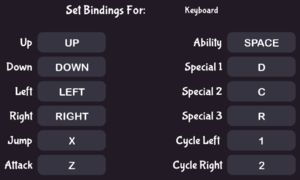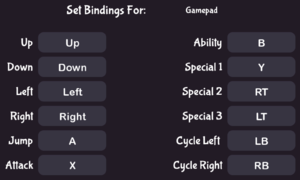Difference between revisions of "Shantae: Half-Genie Hero"
From PCGamingWiki, the wiki about fixing PC games
m |
|||
| (79 intermediate revisions by 27 users not shown) | |||
| Line 5: | Line 5: | ||
|publishers = | |publishers = | ||
|engines = | |engines = | ||
| − | {{Infobox game/row/engine|WF Engine|ref=<ref> | + | {{Infobox game/row/engine|WF Engine|ref=<ref>{{Refurl|url=https://www.kickstarter.com/projects/1236620800/shantae-half-genie-hero|title=Shantae: Half-Genie Hero by WayForward — Kickstarter|date=9 June 2023}}</ref>}} |
|release dates= | |release dates= | ||
{{Infobox game/row/date|Windows|December 20, 2016}} | {{Infobox game/row/date|Windows|December 20, 2016}} | ||
| + | |reception = | ||
| + | {{Infobox game/row/reception|Metacritic|shantae-half-genie-hero|76}} | ||
| + | {{Infobox game/row/reception|OpenCritic|3126/shantae-half-genie-hero|81}} | ||
| + | {{Infobox game/row/reception|IGDB|shantae-half-genie-hero|81}} | ||
| + | |taxonomy = | ||
| + | {{Infobox game/row/taxonomy/monetization | One-time game purchase, DLC }} | ||
| + | {{Infobox game/row/taxonomy/microtransactions | }} | ||
| + | {{Infobox game/row/taxonomy/modes | Singleplayer }} | ||
| + | {{Infobox game/row/taxonomy/pacing | Real-time }} | ||
| + | {{Infobox game/row/taxonomy/perspectives | Scrolling, Side view }} | ||
| + | {{Infobox game/row/taxonomy/controls | Direct control }} | ||
| + | {{Infobox game/row/taxonomy/genres | Platform }} | ||
| + | {{Infobox game/row/taxonomy/sports | }} | ||
| + | {{Infobox game/row/taxonomy/vehicles | }} | ||
| + | {{Infobox game/row/taxonomy/art styles | Anime }} | ||
| + | {{Infobox game/row/taxonomy/themes | Fantasy }} | ||
| + | {{Infobox game/row/taxonomy/series | Shantae }} | ||
|steam appid = 253840 | |steam appid = 253840 | ||
| − | |steam appid side = 639310 | + | |steam appid side = 639310, 639310, 686711, 764300 |
| − | |gogcom | + | |gogcom id = 1277886679 |
| + | |official site= https://wayforward.com/games/shantae-half-genie-hero/ | ||
| + | |hltb = 14198 | ||
| + | |lutris = shantae-half-genie-hero | ||
| + | |mobygames = 82063 | ||
|strategywiki = Shantae: Half-Genie Hero | |strategywiki = Shantae: Half-Genie Hero | ||
|wikipedia = Shantae: Half-Genie Hero | |wikipedia = Shantae: Half-Genie Hero | ||
|winehq = 17975 | |winehq = 17975 | ||
| + | |license = commercial | ||
| + | }} | ||
| + | |||
| + | {{Introduction | ||
| + | |introduction = | ||
| + | |||
| + | |release history = | ||
| + | |||
| + | |current state = | ||
}} | }} | ||
| − | |||
'''General information''' | '''General information''' | ||
| − | {{mm}} [ | + | {{GOG.com links|1277886679|shantae_series|for game series}} |
| + | {{mm}} [https://steamcommunity.com/app/253840/discussions/ Steam Community Discussions] | ||
| + | {{mm}} [https://steamcommunity.com/app/764300/discussions/ Steam Community Discussions] for Ultimate Edition | ||
==Availability== | ==Availability== | ||
{{Availability| | {{Availability| | ||
| − | {{Availability/row| Steam | 253840 | Steam | | | + | {{Availability/row| GamersGate | shantae-half-genie-hero-ultimate-edition | Steam | Ultimate Edition. | | Windows }} |
| + | {{Availability/row| Gamesplanet | 5076-1 | Steam | Ultimate Edition. | | Windows }} | ||
| + | {{Availability/row| GOG.com | shantae_halfgenie_hero_ultimate_edition | DRM-free | Ultimate Edition. | | Windows }} | ||
| + | {{Availability/row| GMG | shantae-half-genie-hero-ultimate-edition-pc | Steam | Ultimate Edition. | | Windows }} | ||
| + | {{Availability/row| Humble | shantae-halfgenie-hero | Steam | {{store link|Humble|shantae-half-genie-hero-ultimate-edition|Ultimate Edition}} also available. | | Windows }} | ||
| + | {{Availability/row| Steam | 253840 | Steam | {{store link|Steam|764300|Ultimate Edition}} also available. | | Windows }} | ||
| + | {{Availability/row| Origin | shantae/shantae-half-genie-hero | Origin | Ultimate Edition also available. | | Windows | unavailable }} | ||
}} | }} | ||
| − | {{ | + | {{++}} Soundtrack is available for free at [https://virt.bandcamp.com/album/shantae-half-genie-hero-ost composer's Bandcamp], you can also pay what you want. |
| + | ==Monetization== | ||
{{DLC| | {{DLC| | ||
| − | {{DLC/row| | + | {{DLC/row| Pirate Queen's Quest | | Windows }} |
| + | {{DLC/row| Friends to the End | | Windows }} | ||
| + | {{DLC/row| Costume Pack | | Windows }} | ||
}} | }} | ||
| + | |||
| + | ===Version differences=== | ||
| + | {{ii}} The '''Ultimate Edition''' includes all of the previously released DLC (including Kickstarter backer-exclusive content), additional modes, and costumes. | ||
==Game data== | ==Game data== | ||
===Configuration file(s) location=== | ===Configuration file(s) location=== | ||
{{Game data| | {{Game data| | ||
| − | {{Game data/config|Windows|{{p|appdata}}\Wayforward\ShantaeHero\}} | + | {{Game data/config|Windows|{{p|appdata}}\Wayforward\ShantaeHero\|{{p|appdata}}\Wayforward\ShantaeHeroUltimate\}} |
| + | {{Game data/config|Steam|}} | ||
}} | }} | ||
===Save game data location=== | ===Save game data location=== | ||
{{Game data| | {{Game data| | ||
| − | {{Game data/saves|Windows|{{p|steam}}\userdata\{{p|uid}}\253840\remote\}} | + | {{Game data/saves|Windows|{{p|appdata}}\Wayforward\ShantaeHero\|{{p|appdata}}\Wayforward\ShantaeHeroUltimate\}} |
| + | {{Game data/saves|Steam|{{p|steam}}\userdata\{{p|uid}}\253840\remote\|{{p|steam}}\userdata\{{p|uid}}\764300\remote\}} | ||
}} | }} | ||
===[[Glossary:Save game cloud syncing|Save game cloud syncing]]=== | ===[[Glossary:Save game cloud syncing|Save game cloud syncing]]=== | ||
{{Save game cloud syncing | {{Save game cloud syncing | ||
| − | |gog galaxy | + | |discord = |
| − | |gog galaxy notes | + | |discord notes = |
| − | |origin | + | |epic games launcher = |
| − | |origin notes | + | |epic games launcher notes = |
| − | |steam cloud | + | |gog galaxy = false |
| − | |steam cloud notes | + | |gog galaxy notes = |
| − | | | + | |origin = true |
| − | | | + | |origin notes = |
| − | |xbox cloud | + | |steam cloud = true |
| − | |xbox cloud notes | + | |steam cloud notes = |
| + | |ubisoft connect = | ||
| + | |ubisoft connect notes = | ||
| + | |xbox cloud = | ||
| + | |xbox cloud notes = | ||
}} | }} | ||
| − | ==Video | + | ==Video== |
| − | {{Image|Shantae Half-Genie Hero - General.png| | + | {{Image|Shantae Half-Genie Hero - General.png|In-game general settings.}} |
| − | {{Video | + | {{Video |
|wsgf link = | |wsgf link = | ||
|widescreen wsgf award = | |widescreen wsgf award = | ||
| Line 64: | Line 113: | ||
|4k ultra hd wsgf award = | |4k ultra hd wsgf award = | ||
|widescreen resolution = true | |widescreen resolution = true | ||
| − | |widescreen resolution notes= | + | |widescreen resolution notes= Use [https://helixmod.blogspot.com/2018/05/shantae-half-genie-hero-ultimate.html 3D Vision fix] to toggle black bars in cutscenes and bloom. |
|multimonitor = unknown | |multimonitor = unknown | ||
|multimonitor notes = | |multimonitor notes = | ||
| − | |ultrawidescreen = | + | |ultrawidescreen = hackable |
| − | |ultrawidescreen notes = | + | |ultrawidescreen notes = 16:9 {{term|pillarboxed}}. See [[#Ultra-widescreen|Ultra-widescreen]]. |
| − | + | |4k ultra hd = limited | |
| − | + | |4k ultra hd notes = Characters Limited to 1080p in-game 3D Background appear to be running at 4k. Resolutions above 4k (e.g. 5120x2880) are available; however selecting them forces desktop (and by extension game's window resolution) to 4k with each launch. For a workaround, select desired desktop resolution after launching the game, then apply 4k resolution first and then re-apply desired resolution in-game.<ref>{{Refcheck|user=Radmaxx|date=2023-09-08|comment=}}</ref> | |
| − | |fov = | + | |fov = hackable |
| − | |fov notes = | + | |fov notes = See [[#Field of view (FOV)|Field of view (FOV)]]. |
|windowed = true | |windowed = true | ||
|windowed notes = Toggle with {{key|Alt|Enter}}. See [[#Windowed|Windowed]]. | |windowed notes = Toggle with {{key|Alt|Enter}}. See [[#Windowed|Windowed]]. | ||
| Line 81: | Line 130: | ||
|antialiasing = true | |antialiasing = true | ||
|antialiasing notes = [[FXAA]] only. On, Off and Dynamic. | |antialiasing notes = [[FXAA]] only. On, Off and Dynamic. | ||
| − | |vsync = | + | |upscaling = unknown |
| − | |vsync notes = Always enabled due to windowed mode. | + | |upscaling tech = |
| + | |upscaling notes = | ||
| + | |vsync = always on | ||
| + | |vsync notes = Always enabled due to windowed mode. See [[#Low frame rate|Low frame rate]] for a fix. | ||
|60 fps = true | |60 fps = true | ||
| − | |60 fps notes = | + | |60 fps notes = Capped at 60.0 FPS. If the game runs any lower (even 59.8) it suffers from stuttering. See [[#Low frame rate|Low frame rate]] for a fix. |
|120 fps = false | |120 fps = false | ||
| − | |120 fps notes = | + | |120 fps notes = The game can run at higher framerates, but its speed increases. There may be a game speed value that can alleviate this. |
| − | |hdr = | + | |hdr = false |
|hdr notes = | |hdr notes = | ||
|color blind = unknown | |color blind = unknown | ||
|color blind notes = | |color blind notes = | ||
| + | }} | ||
| + | ===[[Glossary:Ultra-widescreen|Ultra-widescreen]]=== | ||
| + | {{Fixbox|description=32:9 and HUD fix by Czarman, 2560x1080 fix by RoseTheFlower|ref=<ref name="wsgf">[https://www.reddit.com/r/widescreengamingforum/comments/g3nf7d/shantae_halfgenie_hero_ultimate_edition_329_fix/ Shantae: Half-Genie Hero Ultimate Edition 32:9 fix : widescreengamingforum]</ref>|fix= | ||
| + | # For the Steam version: | ||
| + | ## Unpack <code>ShantaeHero64.exe</code> with Steamless. | ||
| + | ## Rename the original <code>ShantaeHero64.exe</code> to something else, and rename <code>ShantaeHero64.exe.unpacked.exe</code> to <code>ShantaeHero64.exe</code>. | ||
| + | # Open <code>ShantaeHero64.exe</code> with a hex editor such as [https://mh-nexus.de/en/hxd/ HxD]. | ||
| + | # Go to offset <code>33DF90</code>, and look for <code>80 07 00 00 41 C7 47 0C 38 04</code>. | ||
| + | ## For 2560x1080, change it to <code>00 0A 00 00 41 C7 47 0C 38 04</code>. | ||
| + | ## For 32:9, change it to <code>00 0F 00 00 41 C7 47 0C 38 04</code>. | ||
| + | # To fix HUD stretching, go to offset <code>5D77D0</code>, and look for <code>CD 3B 8E 41</code>. | ||
| + | ## For 2560x1080, change it to <code>FF FF BA 41</code>. | ||
| + | ## For 32:9, change it to <code>00 00 10 42</code>. | ||
| + | # Save the changes and launch the 64-bit version of the game. | ||
| + | }} | ||
| + | |||
| + | ===[[Glossary:Field of view (FOV)|Field of view (FOV)]]=== | ||
| + | {{Fixbox|description=FOV fix by Czarman|ref=<ref name="wsgf"/>|fix= | ||
| + | # For the Steam version: | ||
| + | ## Unpack <code>ShantaeHero64.exe</code> with Steamless. | ||
| + | ## Rename the original <code>ShantaeHero64.exe</code> to something else, and rename <code>ShantaeHero64.exe.unpacked.exe</code> to <code>ShantaeHero64.exe</code>. | ||
| + | # Open <code>ShantaeHero64.exe</code> with a hex editor such as [https://mh-nexus.de/en/hxd/ HxD]. | ||
| + | # Go to offset <code>1DDF80</code>, look for <code>DB 0F 49 3F</code>, and change <code>49</code> to <code>89</code>. | ||
| + | |||
| + | '''Notes''' | ||
| + | {{ii}} '''Comparison''': [https://media.discordapp.net/attachments/700238918423150622/701181779964461106/20200418110906_1.jpg Before (value 49)]; [https://media.discordapp.net/attachments/700238918423150622/701181795806478386/20200418232428_1.jpg After (value 89)] | ||
}} | }} | ||
| Line 100: | Line 178: | ||
}} | }} | ||
| − | ==Input | + | ==Input== |
| − | {{Input | + | {{Image|Shantae Half-Genie Hero - in-game keyboard bindings.png|In-game keyboard bindings.}} |
| + | {{Image|Shantae Half-Genie Hero - in-game gamepad bindings.png|In-game gamepad bindings.}} | ||
| + | {{Input | ||
|key remap = true | |key remap = true | ||
|key remap notes = | |key remap notes = | ||
| Line 124: | Line 204: | ||
|invert controller y-axis = n/a | |invert controller y-axis = n/a | ||
|invert controller y-axis notes= | |invert controller y-axis notes= | ||
| − | |button prompts | + | |xinput controllers = true |
| − | |button prompts notes | + | |xinput controllers notes = |
| + | |xbox prompts = true | ||
| + | |xbox prompts notes = | ||
| + | |impulse triggers = unknown | ||
| + | |impulse triggers notes = | ||
| + | |dualshock 4 = false | ||
| + | |dualshock 4 notes = | ||
| + | |dualshock prompts = false | ||
| + | |dualshock prompts notes = | ||
| + | |light bar support = unknown | ||
| + | |light bar support notes = | ||
| + | |dualshock 4 modes = unknown | ||
| + | |dualshock 4 modes notes = | ||
| + | |tracked motion controllers= unknown | ||
| + | |tracked motion controllers notes = | ||
| + | |tracked motion prompts = unknown | ||
| + | |tracked motion prompts notes = | ||
| + | |other controllers = unknown | ||
| + | |other controllers notes = | ||
| + | |other button prompts = unknown | ||
| + | |other button prompts notes= | ||
|controller hotplug = unknown | |controller hotplug = unknown | ||
|controller hotplug notes = | |controller hotplug notes = | ||
| Line 134: | Line 234: | ||
}} | }} | ||
| − | ==Audio | + | ==Audio== |
| − | {{Audio | + | {{Audio |
|separate volume = false | |separate volume = false | ||
|separate volume notes = | |separate volume notes = | ||
| Line 144: | Line 244: | ||
|closed captions = false | |closed captions = false | ||
|closed captions notes = | |closed captions notes = | ||
| − | |mute on focus lost = | + | |mute on focus lost = always on |
|mute on focus lost notes = | |mute on focus lost notes = | ||
|eax support = | |eax support = | ||
| − | |eax support notes = | + | |eax support notes = |
| + | |royalty free audio = unknown | ||
| + | |royalty free audio notes = | ||
}} | }} | ||
| Line 153: | Line 255: | ||
{{L10n/switch | {{L10n/switch | ||
|language = English | |language = English | ||
| − | |interface = | + | |interface = true |
|audio = n/a | |audio = n/a | ||
|subtitles = n/a | |subtitles = n/a | ||
|notes = | |notes = | ||
|fan = | |fan = | ||
| − | |||
}} | }} | ||
{{L10n/switch | {{L10n/switch | ||
|language = French | |language = French | ||
| − | |interface = | + | |interface = true |
|audio = n/a | |audio = n/a | ||
|subtitles = n/a | |subtitles = n/a | ||
|notes = | |notes = | ||
|fan = | |fan = | ||
| − | |||
}} | }} | ||
{{L10n/switch | {{L10n/switch | ||
|language = German | |language = German | ||
| − | |interface = | + | |interface = true |
|audio = n/a | |audio = n/a | ||
|subtitles = n/a | |subtitles = n/a | ||
|notes = | |notes = | ||
|fan = | |fan = | ||
| − | |||
}} | }} | ||
{{L10n/switch | {{L10n/switch | ||
|language = Italian | |language = Italian | ||
| − | |interface = | + | |interface = true |
|audio = n/a | |audio = n/a | ||
|subtitles = n/a | |subtitles = n/a | ||
|notes = | |notes = | ||
|fan = | |fan = | ||
| − | |||
}} | }} | ||
{{L10n/switch | {{L10n/switch | ||
|language = Japanese | |language = Japanese | ||
| − | |interface = | + | |interface = true |
|audio = n/a | |audio = n/a | ||
|subtitles = n/a | |subtitles = n/a | ||
|notes = | |notes = | ||
|fan = | |fan = | ||
| − | |fan notes = | + | }} |
| + | {{L10n/switch | ||
| + | |language = Polish | ||
| + | |interface = hackable | ||
| + | |audio = n/a | ||
| + | |subtitles = n/a | ||
| + | |notes = Fan translation. [https://grajpopolsku.pl/forum/viewtopic.php?t=3200 Download.] | ||
| + | |fan = true | ||
| + | }} | ||
| + | {{L10n/switch | ||
| + | |language = Brazilian Portuguese | ||
| + | |interface = hackable | ||
| + | |audio = n/a | ||
| + | |subtitles = n/a | ||
| + | |notes = [https://www.centraldetraducoes.net.br/2019/08/traducao-do-shantae-half-genie-hero-ultimate-pc.html Translation (Ultimate Edition).] | ||
| + | |fan = | ||
}} | }} | ||
{{L10n/switch | {{L10n/switch | ||
|language = Spanish | |language = Spanish | ||
| − | |interface = | + | |interface = true |
|audio = n/a | |audio = n/a | ||
|subtitles = n/a | |subtitles = n/a | ||
|notes = | |notes = | ||
|fan = | |fan = | ||
| − | |||
}} | }} | ||
}} | }} | ||
| + | |||
| + | ==VR support== | ||
| + | {{VR support | ||
| + | |gg3d name = | ||
| + | |native 3d gg3d award = | ||
| + | |nvidia 3d vision gg3d award = | ||
| + | |tridef 3d gg3d award = | ||
| + | |iz3d gg3d award = | ||
| + | |native 3d = unknown | ||
| + | |native 3d notes = | ||
| + | |nvidia 3d vision = hackable | ||
| + | |nvidia 3d vision notes = See [https://helixmod.blogspot.com/2018/05/shantae-half-genie-hero-ultimate.html Helix Mod: Shantae: Half-Genie Hero Ultimate Edition [DX9 + DX11]]. | ||
| + | |tridef 3d = unknown | ||
| + | |tridef 3d notes = | ||
| + | |iz3d = unknown | ||
| + | |iz3d notes = | ||
| + | |vr only = | ||
| + | |htc vive = | ||
| + | |htc vive notes = | ||
| + | |oculus rift = | ||
| + | |oculus rift notes = | ||
| + | |osvr = | ||
| + | |osvr notes = | ||
| + | |keyboard-mouse = | ||
| + | |keyboard-mouse notes = | ||
| + | |3rd space gaming vest = | ||
| + | |3rd space gaming vest notes = | ||
| + | |novint falcon = | ||
| + | |novint falcon notes = | ||
| + | |trackir = | ||
| + | |trackir notes = | ||
| + | |tobii eye tracking = | ||
| + | |tobii eye tracking notes = | ||
| + | |play area seated = | ||
| + | |play area seated notes = | ||
| + | |play area standing = | ||
| + | |play area standing notes = | ||
| + | |play area room-scale = | ||
| + | |play area room-scale notes = | ||
| + | }} | ||
| + | |||
| + | ==Issues fixed== | ||
| + | ===Low frame rate=== | ||
| + | |||
| + | {{Fixbox|description=Force {{code|60.00}} FPS using Special K|ref=<ref name="Radmaxx">{{Refcheck|user=Radmaxx|date=2023-09-08|comment=}}</ref>|fix= | ||
| + | # Use graphics card control panel to enable low latency mode for the game and limit its render queue to 1 frame (e.g. for Nvidia, set low latency mode to 'Ultra'). | ||
| + | # Install Special K by following the [https://steamcommunity.com/sharedfiles/filedetails/?id=933337066 Special K Unofficial Guide]. | ||
| + | # While in-game, open special K interface. | ||
| + | # Under "Direct3D 11 Settings" tab, set "Presentation Interval" to {{code|0}} for refresh rates higher than 60.00 Hz; Otherwise, use the v-sync rate FPS cap. | ||
| + | # Under "Framerate Limiter" tab, click "Advanced", Set Both "Sleepless Render Thread" and "Sleepless Window Thread" to enabled. | ||
| + | # if available, set "Latency Management" to "Low Latency + Boost". | ||
| + | |||
| + | }} | ||
| + | {{Fixbox|description=Run the game at 60 fps|ref={{cn|date=March 2023}}|fix= | ||
| + | # Go to the [[#Game data|configuration file(s) location]]. | ||
| + | # Open {{file|wfEngine.ini}}. | ||
| + | # Change <code>vsync=false</code> to <code>vsync=true</code>. (this will let the game run at your monitor's refresh rate) | ||
| + | # ('''Optional''') When using a high refresh rate monitor set its refresh rate to 60 Hz. | ||
| + | |||
| + | {{ii}} While it is possible to lock the framerate at 60 fps using your GPU control panel or [https://www.guru3d.com/files-details/rtss-rivatuner-statistics-server-download.html RivaTuner Statistics Server (RTSS)], some scenes ignore the lock and run at the monitor's refresh rate at increased speed. | ||
| + | }} | ||
| + | |||
==Other information== | ==Other information== | ||
===API=== | ===API=== | ||
{{API | {{API | ||
| − | |direct3d versions = 9, 11 | + | |direct3d versions = 9.0c, 11 |
|direct3d notes = | |direct3d notes = | ||
|directdraw versions = | |directdraw versions = | ||
| Line 228: | Line 402: | ||
|dos modes = | |dos modes = | ||
|dos modes notes = | |dos modes notes = | ||
| − | |shader model versions = | + | |shader model versions = 3.0 |
|shader model notes = | |shader model notes = | ||
| − | |64-bit | + | |windows 32-bit exe = true |
| − | |64-bit | + | |windows 64-bit exe = true |
| + | |windows arm app = unknown | ||
| + | |windows exe notes = | ||
| + | |mac os x powerpc app = | ||
| + | |macos intel 32-bit app = unknown | ||
| + | |macos intel 64-bit app = unknown | ||
| + | |macos arm app = unknown | ||
| + | |macos app notes = | ||
| + | |linux 32-bit executable= unknown | ||
| + | |linux 64-bit executable= unknown | ||
| + | |linux arm app = unknown | ||
| + | |linux executable notes = | ||
| + | }} | ||
| + | |||
| + | ===Middleware=== | ||
| + | {{Middleware | ||
| + | |physics = | ||
| + | |physics notes = | ||
| + | |audio = FMOD | ||
| + | |audio notes = | ||
| + | |interface = | ||
| + | |interface notes = | ||
| + | |input = | ||
| + | |input notes = | ||
| + | |cutscenes = | ||
| + | |cutscenes notes = | ||
| + | |multiplayer = | ||
| + | |multiplayer notes= | ||
}} | }} | ||
Latest revision as of 15:32, 26 December 2023
 |
|
| Developers | |
|---|---|
| WayForward Technologies | |
| Engines | |
| WF Engine[1] | |
| Release dates | |
| Windows | December 20, 2016 |
| Reception | |
| Metacritic | 76 |
| OpenCritic | 81 |
| IGDB | 81 |
| Taxonomy | |
| Monetization | One-time game purchase, DLC |
| Modes | Singleplayer |
| Pacing | Real-time |
| Perspectives | Scrolling, Side view |
| Controls | Direct control |
| Genres | Platform |
| Art styles | Anime |
| Themes | Fantasy |
| Series | Shantae |
| Shantae | |
|---|---|
| Shantae: Risky's Revenge - Director's Cut | 2014 |
| Shantae and the Pirate's Curse | 2015 |
| Shantae: Half-Genie Hero | 2016 |
| Shantae and the Seven Sirens | 2020 |
| Shantae Advance: Risky Revolution | 2024 |
Shantae: Half-Genie Hero is a singleplayer scrolling and side view platform game in the Shantae series.
General information
- GOG.com Community Discussions for game series
- GOG.com Support Page
- Steam Community Discussions
- Steam Community Discussions for Ultimate Edition
Availability
| Source | DRM | Notes | Keys | OS |
|---|---|---|---|---|
| GamersGate | Ultimate Edition. | |||
| Ultimate Edition. | ||||
| GOG.com | Ultimate Edition. | |||
| Green Man Gaming | Ultimate Edition. | |||
| Humble Store | Ultimate Edition also available. | |||
| Steam | Ultimate Edition also available. | |||
| Origin (unavailable) | Ultimate Edition also available. |
- Soundtrack is available for free at composer's Bandcamp, you can also pay what you want.
Monetization
DLC and expansion packs
| Name | Notes | |
|---|---|---|
| Pirate Queen's Quest | ||
| Friends to the End | ||
| Costume Pack |
Version differences
- The Ultimate Edition includes all of the previously released DLC (including Kickstarter backer-exclusive content), additional modes, and costumes.
Game data
Configuration file(s) location
| System | Location |
|---|---|
| Windows | %APPDATA%\Wayforward\ShantaeHero\ %APPDATA%\Wayforward\ShantaeHeroUltimate\ |
| Steam | |
| Steam Play (Linux) | <SteamLibrary-folder>/steamapps/compatdata/253840/pfx/[Note 1] |
Save game data location
| System | Location |
|---|---|
| Windows | %APPDATA%\Wayforward\ShantaeHero\ %APPDATA%\Wayforward\ShantaeHeroUltimate\ |
| Steam | <Steam-folder>\userdata\<user-id>\253840\remote\ <Steam-folder>\userdata\<user-id>\764300\remote\ |
| Steam Play (Linux) | <SteamLibrary-folder>/steamapps/compatdata/253840/pfx/[Note 1] |
Save game cloud syncing
| System | Native | Notes |
|---|---|---|
| GOG Galaxy | ||
| Origin | ||
| Steam Cloud |
Video
| Graphics feature | State | Notes | |
|---|---|---|---|
| Widescreen resolution | Use 3D Vision fix to toggle black bars in cutscenes and bloom. | ||
| Multi-monitor | |||
| Ultra-widescreen | 16:9 pillarboxed. See Ultra-widescreen. | ||
| 4K Ultra HD | Characters Limited to 1080p in-game 3D Background appear to be running at 4k. Resolutions above 4k (e.g. 5120x2880) are available; however selecting them forces desktop (and by extension game's window resolution) to 4k with each launch. For a workaround, select desired desktop resolution after launching the game, then apply 4k resolution first and then re-apply desired resolution in-game.[2] | ||
| Field of view (FOV) | See Field of view (FOV). | ||
| Windowed | Toggle with Alt+↵ Enter. See Windowed. | ||
| Borderless fullscreen windowed | Fullscreen is always borderless. | ||
| Anisotropic filtering (AF) | See the glossary page for potential workarounds. | ||
| Anti-aliasing (AA) | FXAA only. On, Off and Dynamic. | ||
| Vertical sync (Vsync) | Always enabled due to windowed mode. See Low frame rate for a fix. | ||
| 60 FPS | Capped at 60.0 FPS. If the game runs any lower (even 59.8) it suffers from stuttering. See Low frame rate for a fix. | ||
| 120+ FPS | The game can run at higher framerates, but its speed increases. There may be a game speed value that can alleviate this. | ||
| High dynamic range display (HDR) | |||
Ultra-widescreen
| 32:9 and HUD fix by Czarman, 2560x1080 fix by RoseTheFlower[3] |
|---|
|
Field of view (FOV)
| FOV fix by Czarman[3] |
|---|
Notes
|
Windowed
| Start game in window[citation needed] |
|---|
|
Input
| Keyboard and mouse | State | Notes |
|---|---|---|
| Remapping | ||
| Mouse acceleration | ||
| Mouse sensitivity | ||
| Mouse input in menus | ||
| Mouse Y-axis inversion | ||
| Controller | ||
| Controller support | ||
| Full controller support | ||
| Controller remapping | ||
| Controller sensitivity | ||
| Controller Y-axis inversion |
| Controller types |
|---|
| XInput-compatible controllers | ||
|---|---|---|
| Xbox button prompts | ||
| Impulse Trigger vibration |
| PlayStation controllers | See the glossary page for potential workarounds. |
|---|
| Generic/other controllers |
|---|
| Additional information | ||
|---|---|---|
| Controller hotplugging | ||
| Haptic feedback | ||
| Digital movement supported | ||
| Simultaneous controller+KB/M |
Audio
| Audio feature | State | Notes |
|---|---|---|
| Separate volume controls | ||
| Surround sound | ||
| Subtitles | ||
| Closed captions | ||
| Mute on focus lost | ||
| Royalty free audio |
Localizations
| Language | UI | Audio | Sub | Notes |
|---|---|---|---|---|
| English | ||||
| French | ||||
| German | ||||
| Italian | ||||
| Japanese | ||||
| Polish | Fan translation. Download. | |||
| Brazilian Portuguese | Translation (Ultimate Edition). | |||
| Spanish |
VR support
| 3D modes | State | Notes | |
|---|---|---|---|
| Nvidia 3D Vision | See Helix Mod: Shantae: Half-Genie Hero Ultimate Edition [DX9 + DX11]. | ||
Issues fixed
Low frame rate
Force 60.00 FPS using Special K[4]
|
|---|
|
| Run the game at 60 fps[citation needed] |
|---|
|
Other information
API
| Technical specs | Supported | Notes |
|---|---|---|
| Direct3D | 9.0c, 11 | |
| Shader Model support | 3.0 |
| Executable | 32-bit | 64-bit | Notes |
|---|---|---|---|
| Windows |
Middleware
| Middleware | Notes | |
|---|---|---|
| Audio | FMOD |
System requirements
| Windows | ||
|---|---|---|
| Minimum | Recommended | |
| Operating system (OS) | 7 SP1 | 10 |
| Processor (CPU) | 2.2 GHz Dual-Core CPU with Hyper Threading | AMD Phenom II X6 1035T @ 2.6 GHz Intel Core 2 Quad CPU Q6600 @ 2.4 GHz |
| System memory (RAM) | 2 GB | 4 GB |
| Hard disk drive (HDD) | 2 GB | 3 GB |
| Video card (GPU) | Nvidia GeForce 310 or equivalent 1 GB of VRAM DirectX 9.0 compatible Shader model 3.0 support |
Nvidia GeForce GTX 460 or higher AMD Radeon HD 7800 Series DirectX 11 compatible |
Notes
- ↑ 1.0 1.1 Notes regarding Steam Play (Linux) data:
- File/folder structure within this directory reflects the path(s) listed for Windows and/or Steam game data.
- Games with Steam Cloud support may also store data in
~/.steam/steam/userdata/<user-id>/253840/. - Use Wine's registry editor to access any Windows registry paths.
- The app ID (253840) may differ in some cases.
- Treat backslashes as forward slashes.
- See the glossary page for details on Windows data paths.
References
- ↑ Shantae: Half-Genie Hero by WayForward — Kickstarter - last accessed on 9 June 2023
- ↑ Verified by User:Radmaxx on 2023-09-08
- ↑ 3.0 3.1 Shantae: Half-Genie Hero Ultimate Edition 32:9 fix : widescreengamingforum
- ↑ Verified by User:Radmaxx on 2023-09-08