Serious Sam Fusion 2017
From PCGamingWiki, the wiki about fixing PC games
This product is unreleased but remains under active development - information may change frequently and could be outdated or irrelevant.
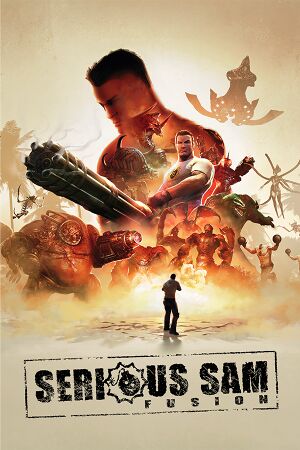 |
|
| Developers | |
|---|---|
| Croteam | |
| Publishers | |
| Devolver Digital | |
| Engines | |
| Serious Engine 2017 | |
| Release dates | |
| Windows | Early access |
| macOS (OS X) | Early access |
| Linux | Early access |
| Taxonomy | |
| Series | Serious Sam |
Key points
- Compilation of the following Serious Sam games: Serious Sam HD: The First Encounter, Serious Sam HD: The Second Encounter, Serious Sam 3: BFE (with their respective DLC), Serious Sam VR: The First Encounter, Serious Sam VR: The Second Encounter and Serious Sam 3 VR: BFE.
- Free for all owners of the respective originals.
- The Serious 8 DLC (TSE) and the Bonus Content (BFE) are missing
General information
Availability
| Source | DRM | Notes | Keys | OS |
|---|---|---|---|---|
| Steam |
DLC and expansion packs
| Name | Notes | |
|---|---|---|
| Flat support | ||
| BFE | Available to those who own Serious Sam 3: BFE | |
| Jewel of the Nile | Available to those who own the Jewel of the Nile DLC (BFE) | |
| The First Encounter | Available to those who own Serious Sam HD: The First Encounter | |
| The Second Encounter | Available to those who own Serious Sam HD: The Second Encounter | |
| Legend of the Beast | Available to those who own the Legend of the Beast DLC (TSE) |
Essential improvements
Skip intro videos
| Console command men_bShowIntroCutscene[1] |
|---|
|
Game data
Configuration file(s) location
| System | Location |
|---|---|
| Steam | <Steam-folder>/userdata/<user-id>/564310/local/ |
- It's unknown whether this game follows the XDG Base Directory Specification on Linux. Please fill in this information.
Save game data location
| System | Location |
|---|---|
| Steam | <Steam-folder>/userdata/<user-id>/564310/remote/SavedGames/ |
- All games in Fusion share a common pool of save slots.
- Autosaves and quicksaves from one game will overwrite those from other games when the autosave/quicksave limit is exceeded. Autosaves will overwrite quicksaves and vice versa.
Save game cloud syncing
| System | Native | Notes |
|---|---|---|
| Steam Cloud | Approx. 477 MB available. |
Video
| Graphics feature | State | Notes | |
|---|---|---|---|
| Widescreen resolution | |||
| Multi-monitor | |||
| Ultra-widescreen | |||
| 4K Ultra HD | |||
| Field of view (FOV) | |||
| Windowed | |||
| Borderless fullscreen windowed | |||
| Anisotropic filtering (AF) | |||
| Anti-aliasing (AA) | MSAA, FXAA, SSAA | ||
| Vertical sync (Vsync) | Triple Buffering also available. | ||
| 60 FPS and 120+ FPS | Unlimited by default; several optional framerate caps are available. Main menu is capped at 66 FPS. | ||
| High dynamic range display (HDR) | See High dynamic range (HDR). | ||
- Three different options menus are present for CPU Settings, GPU Settings, and GPU Memory (VRAM) settings, as well as basic resolution settings.
High dynamic range (HDR)
| Enable HDR output through in-game console[2] |
|---|
|
Input
| Keyboard and mouse | State | Notes |
|---|---|---|
| Remapping | ||
| Mouse acceleration | Off by default in latest version. See Mouse Acceleration for details on how to toggle. | |
| Mouse sensitivity | Use prj_fMouseSensitivity = x in the console to customise with greater precision (replace x with decimal). |
|
| Mouse input in menus | ||
| Mouse Y-axis inversion | ||
| Controller | ||
| Controller support | ||
| Full controller support | ||
| Controller remapping | Preset button layouts also available | |
| Controller sensitivity | ||
| Controller Y-axis inversion |
| Controller types |
|---|
| XInput-compatible controllers | ||
|---|---|---|
| Xbox button prompts | ||
| Impulse Trigger vibration |
| PlayStation controllers | ||
|---|---|---|
| PlayStation button prompts | ||
| Light bar support | ||
| Adaptive trigger support | ||
| DualSense haptic feedback support | ||
| Connection modes | ||
| Tracked motion controllers | Both Teleportation and Joystick movement can be used. | |
|---|---|---|
| Button/gesture prompts |
| Generic/other controllers | ||
|---|---|---|
| Button prompts |
| Additional information | ||
|---|---|---|
| Button prompts | ||
| Controller hotplugging | ||
| Haptic feedback | XInput only. | |
| Digital movement supported | ||
| Simultaneous controller+KB/M |
| Steam Input | ||
|---|---|---|
| Steam Input API support | Coming in a future update | |
| Hook input (legacy mode) | ||
| Official controller preset(s) | ||
| Steam Controller button prompts |
Mouse Acceleration
- Latest version: (version 3.0.3 / 440323 as of 2022) The game defaults to raw input, which does not support mouse acceleration. In game this is shown in the mouse options by having the Mouse Acceleration option greyed out. You can turn off raw input, or make sure it's on by editing SeriousSam2017.ini
- Change this line to toggle raw input (Change to = 0 to disable):
inp_bRawInput = 1; _(version="2") - With Raw input off, mouse acceleration will still be disabled by default. Use this console command entry to enable:
prj_bMouseAcceleration=1- Note: The game does save most console commands to the .ini, but not this one. It also seems to ignore it in startup scripts, so there is no way to save this functionality, you'll have to run the command again after every startup. Better to just keep on raw input if you want mouse acceleration disabled and the smoothest mouse look experience.
- Also Note: The game is still a bit unstable on modern machines, if it crashes it tends to revert your .ini to "safe" settings, which includes reverting any changes like these. So if you want them to stick, set your SeriousSam2017.ini to read only so the game can't do this.
- Change this line to toggle raw input (Change to = 0 to disable):
Audio
| Audio feature | State | Notes |
|---|---|---|
| Separate volume controls | ||
| Surround sound | Works automatically on modern sound cards that support XAudio2 API. Also tested with OpenAL Soft.[3] | |
| Subtitles | ||
| Closed captions | ||
| Mute on focus lost | ||
| EAX support | To use OpenAL Soft HRTF, set dsd_iSoftwareProcessing to 0 in SeriousSam2017.ini and follow this guide.[3][Note 1] |
Localizations
| Language | UI | Audio | Sub | Notes |
|---|---|---|---|---|
| English | ||||
| Simplified Chinese | ||||
| Croatian | ||||
| Czech | ||||
| French | ||||
| German | ||||
| Italian | ||||
| Japanese | ||||
| Polish | 1) menus, 2) subtitles or dub for TFE, 3) subtitles and dub for TSE. |
|||
| Brazilian Portuguese | ||||
| Russian | ||||
| Spanish |
Network
Multiplayer types
| Type | Native | Players | Notes | |
|---|---|---|---|---|
| Local play | 4 | Co-op, Versus Supports multiple keyboards and mice. |
||
| LAN play | ||||
| Online play | 16 | Co-op, Versus Crossplay: Compatible with Serious Sam VR: The First Encounter. SSVR TSE will be supported as well. |
||
Connection types
| Type | Native | Notes |
|---|---|---|
| Matchmaking | ||
| Peer-to-peer | ||
| Dedicated | ||
| Self-hosting | ||
| Direct IP |
VR support
| Headsets | State | Notes | |
|---|---|---|---|
| SteamVR | |||
| Oculus VR (LibOVR) | |||
| Windows Mixed Reality | |||
| Devices | |||
|---|---|---|---|
| Tracked motion controllers | Both Teleportation and Joystick movement can be used. See Input for details. |
||
| Traditional controller | See Input for details. | ||
| Keyboard/Mouse | |||
| Tobii Eye Tracking | |||
| Play area | |||
|---|---|---|---|
| Seated | |||
| Standing | |||
| Room-scale | |||
Other information
API
| Technical specs | Supported | Notes |
|---|---|---|
| Direct3D | 11.1, 12 | D3D12 renderer is in beta and not fully tested. |
| OpenGL | Dropped in late 2018. Only available on previousversion beta branch.[5][6] |
|
| Metal support | ||
| Vulkan | 1.1 |
| Executable | 32-bit | 64-bit | Notes |
|---|---|---|---|
| Windows | |||
| macOS (OS X) | |||
| Linux |
Middleware
| Middleware | Notes | |
|---|---|---|
| Audio | XAudio2, DirectSound, OpenAL | |
| Multiplayer | Steamworks |
Mods
Graphics
- A Seriously Stupid HD Remaster
- High Definition Textures (First Encounter)
- BFE Destructions for HD
- Remastered Ammo Crates Refil
- SSHD Health Potion Pickups
- New Ammo Pickups for SSHD
- BFE New Health Pickup Models
- New Ammo Pack Models
- New Ammo Pickups for BFE
- New Treasure Models for SSHD
Bug fixes
- Zumb'ul Blood Fix
- Team Colors Fix for HD Sam (multiplayer)
- HD Tommygun First-Person Hand Fix
- Consistent Arm for HD Minigun
- Consistent Glove Shaders
- Essential Fusion Fixes
Levels
Features
- Custom Weapons Management
- Network script resources
- Weapon Resources Database
- HD Weapons Action Shaker
- XL2 Laser Rifle - Muzzle Effect (BFE)]
- Lasergun Revitalization
- Hitscan to physical bullet
System requirements
| Windows | ||
|---|---|---|
| Minimum | Recommended | |
| Operating system (OS) | 7 | 10 |
| Processor (CPU) | Intel Core i5-4590 | Intel Core i7-6800 |
| System memory (RAM) | 4 GB | 8 GB |
| Hard disk drive (HDD) | 10 GB | 10 GB |
| Video card (GPU) | AMD Radeon HD 5870 Nvidia GeForce GTX 480 1 GB of VRAM DirectX 11 compatible | AMD Radeon R9 Fury Nvidia GeForce GTX 1070 |
| Other | Non-VR version | Also minimum specs for VR |
- 64-bit OS is required.
| macOS (OS X) | ||
|---|---|---|
| Minimum | Recommended | |
| Operating system (OS) | 10.7 | 10.7 |
| Processor (CPU) | Intel Core 2 Duo 2.2 GHz | Intel Quad Code 3.2 GHz |
| System memory (RAM) | 2 GB | 4 GB |
| Hard disk drive (HDD) | 10 GB | 10 GB |
| Video card (GPU) | Nvidia GeForce GT 9600M/320M AMD Radeon HD 4670 512 MB of VRAM | Nvidia GeForce 480 GTX AMD Radeon HD 5870 1 GB of VRAM |
- Intel integrated GPUs are not supported.
| Linux | ||
|---|---|---|
| Minimum | Recommended | |
| Operating system (OS) | Ubuntu 14.04 | Ubuntu 14.04 |
| Processor (CPU) | Dual-core 2.2 GHz | Intel Core i7-6800 equivalent |
| System memory (RAM) | 2 GB | 4 GB |
| Hard disk drive (HDD) | 10 GB | 10 GB |
| Video card (GPU) | Nvidia GeForce 8600/9600GT ATI/AMD Radeon HD2600/3600 512 MB of VRAM | Nvidia GeForce GTX 1070 |
| Sound (audio device) | OpenAL Compatible Sound Card | OpenAL Compatible Sound Card |
| Other | Non-VR version | Also minimum specs for VR |
- 64-bit OS is required.
Notes
References
- ↑ Intro movies need to be skippable - Steam Users' Forums (retrieved)
- ↑ https://steamcommunity.com/app/564310/discussions/0/1744480966997777193/
- ↑ 3.0 3.1 How To Get 3D Positional Audio (HRTF & Ambisonics) in Serious Sam Fusion 2017 - YouTube
- ↑ @Apocryph Wiki Master#3423 (I Drink Lava) on 3D Game Audio Discord server - last accessed on 2019-04-06
- "Just a heads up on Serious Sam Fusion 2017: disabling the Software Mixer to use OpenAL Soft's HRTF also seems to disable reverb. Parts that I know had reverb originally (like the opening platforming section in the 2nd Palenque level in TSE) were dry. I'll have to do more testing on this, but it's just something that's worth noting."
- ↑ https://steamcommunity.com/games/564310/announcements/detail/3398424857432930076
- ↑ https://steamcommunity.com/games/564310/announcements/detail/1723087600572782465















