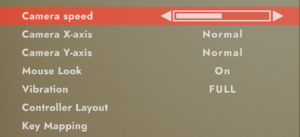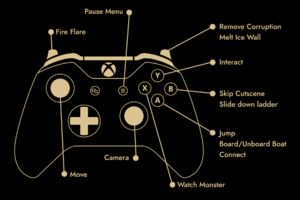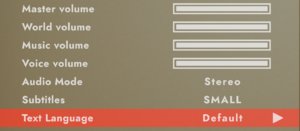Difference between revisions of "Sea of Solitude"
From PCGamingWiki, the wiki about fixing PC games
m (added https://answers.ea.com/t5/Sea-Of-Solitude/ct-p/sea-of-solitude-en) |
m (→Input settings: set acceleration option to always on with a note about the negative mouse acceleration) |
||
| Line 93: | Line 93: | ||
|key remap = true | |key remap = true | ||
|key remap notes = | |key remap notes = | ||
| − | |acceleration option = | + | |acceleration option = always on |
| − | |acceleration option notes = | + | |acceleration option notes = Negative mouse acceleration<ref>{{Refurl|url=https://answers.ea.com/t5/Technical-Issues/Negative-mouse-acceleration/td-p/8063297|title=Answers HQ - Negative mouse acceleration|date=2019-08-28}}</ref> |
|mouse sensitivity = true | |mouse sensitivity = true | ||
|mouse sensitivity notes = | |mouse sensitivity notes = | ||
Revision as of 09:33, 28 August 2019
 |
|
| Developers | |
|---|---|
| Jo-Mei Games | |
| Publishers | |
| Electronic Arts | |
| Engines | |
| Unity 2018[Note 1] | |
| Release dates | |
| Windows | July 5, 2019 |
General information
Availability
| Source | DRM | Notes | Keys | OS |
|---|---|---|---|---|
| Origin | Included with EA Play Pro. |
- All versions require Origin DRM and Denuvo Anti-Tamper DRM.[2]
Game data
Configuration file(s) location
| System | Location |
|---|---|
| Windows | %USERPROFILE%\AppData\LocalLow\Jo-Mei GmbH\SeaOfSolitude\SoS-Settings HKEY_CURRENT_USER\Software\Jo-Mei GmbH\SeaOfSolitude |
Save game data location
| System | Location |
|---|---|
| Windows | %USERPROFILE%\AppData\LocalLow\Jo-Mei GmbH\SeaOfSolitude\SoS-Progress |
Save game cloud syncing
| System | Native | Notes |
|---|---|---|
| Origin |
Video settings
Input settings
Audio settings
Localizations
| Language | UI | Audio | Sub | Notes |
|---|---|---|---|---|
| English | ||||
| French | ||||
| German | ||||
| Italian | ||||
| Japanese | ||||
| Spanish |
Other information
API
| Technical specs | Supported | Notes |
|---|---|---|
| Direct3D | 11 |
| Executable | 32-bit | 64-bit | Notes |
|---|---|---|---|
| Windows |
System requirements
| Windows | ||
|---|---|---|
| Minimum | Recommended | |
| Operating system (OS) | 10 | |
| Processor (CPU) | Intel Core i3-2120 AMD Phenom II X4 965 |
Intel Core i5-4690K AMD Ryzen 3 1300X |
| System memory (RAM) | 4 GB | 16 GB |
| Hard disk drive (HDD) | 2 GB | |
| Video card (GPU) | Nvidia GeForce GTX 660 AMD Radeon HD 7850 DirectX 11 compatible | Nvidia GeForce GTX 960 AMD Radeon R9 290 |
- A 64-bit operating system is required.
Notes
References
- ↑ Verified by User:Aemony on 2019-07-07
- ↑ Verified by User:Aemony on 2019-07-07
dbdata.dllis present, along with/timingand/antitamperdiagnosiscommand-line arguments.