Sand Land
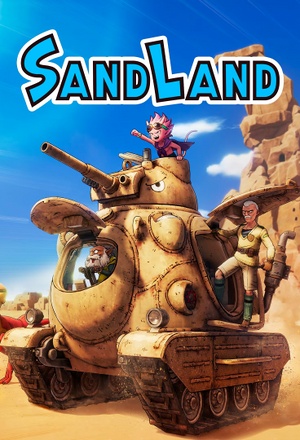 |
|
| Developers | |
|---|---|
| ILCA | |
| Publishers | |
| Bandai Namco Entertainment | |
| Engines | |
| Unreal Engine 4 | |
| Release dates | |
| Windows | April 26, 2024 |
| Taxonomy | |
| Monetization | One-time game purchase |
| Modes | Singleplayer |
| Pacing | Real-time |
| Perspectives | Third-person |
| Controls | Direct control |
| Genres | Open world, ARPG |
| Art styles | Anime |
| Themes | Fantasy |
Sand Land is an upcoming singleplayer ARPG game developed by ILCA and set to be published by Bandai Namco Entertainment. It is based on the manga series of the same name by the late Akira Toriyama, and like its ONA adaptation, it expanded upon the original manga and added the new Angelic Heroes arc penned by Toriyama himself.
It is set to be released on April 26, 2024.
General information
Availability
| Source | DRM | Notes | Keys | OS |
|---|---|---|---|---|
| GamersGate | Deluxe Edition also available. | |||
| Deluxe Edition also available. | ||||
| Green Man Gaming | Deluxe Edition also available. | |||
| Humble Store | Deluxe Edition also available. | |||
| Steam | Deluxe Edition also available. |
Demo/free trial
- A demo is available from the Steam store page.
Monetization
| Type | Notes |
|---|---|
| One-time game purchase | The game requires an upfront purchase to access. |
Microtransactions
- No microtransactions information; you can edit this page to add it.
Game data
Configuration file(s) location
| System | Location |
|---|---|
| Windows | |
| Steam Play (Linux) | <SteamLibrary-folder>/steamapps/compatdata/1979440/pfx/[Note 1] |
Save game data location
| System | Location |
|---|---|
| Windows | |
| Steam Play (Linux) | <SteamLibrary-folder>/steamapps/compatdata/1979440/pfx/[Note 1] |
Save game cloud syncing
| System | Native | Notes |
|---|---|---|
| Steam Cloud |
Video
| Graphics feature | State | Notes | |
|---|---|---|---|
| Widescreen resolution | |||
| Multi-monitor | |||
| Ultra-widescreen | |||
| 4K Ultra HD | |||
| Field of view (FOV) | |||
| Windowed | Labelled as Window. | ||
| Borderless fullscreen windowed | Labelled as Borderless Window. | ||
| Anisotropic filtering (AF) | |||
| Anti-aliasing (AA) | Set between Off, Low, Medium and High. | ||
| Vertical sync (Vsync) | |||
| 60 FPS and 120+ FPS | Can be limit to either 30 fps, 60 fps, 120 fps or No limit with the Frame Limit option. | ||
| High dynamic range display (HDR) | See the engine page to force native HDR output, or the glossary page for other alternatives. | ||
| Ray tracing (RT) | |||
| Color blind mode | Protanopia, Deuteranopia and Tritanopia. | ||
- The game engine may allow for manual configuration of the game via its variables. See the Unreal Engine 4 page for more details.
Input
| Keyboard and mouse | State | Notes |
|---|---|---|
| Remapping | Move camera is hard-coded to mouse, while pause is hard-coded to Esc key. | |
| Mouse acceleration | ||
| Mouse sensitivity | ||
| Mouse input in menus | ||
| Mouse Y-axis inversion | Labelled as Camera Up/Down. | |
| Controller | ||
| Controller support | ||
| Full controller support | ||
| Controller remapping | Certain actions, such as moving, move camera, use ally skills, zoom in/out, pause menu, item menu and capsule menu cannot be changed. | |
| Controller sensitivity | ||
| Controller Y-axis inversion |
| Controller types |
|---|
| XInput-compatible controllers | Via Steam Input API.[1] | |
|---|---|---|
| Xbox button prompts | ||
| Impulse Trigger vibration |
| PlayStation controllers | DualShock 4, DualSense, DualSense Edge Via Steam Input API.[1] |
|
|---|---|---|
| PlayStation button prompts | DualShock and DualSense prompts. | |
| Light bar support | ||
| Adaptive trigger support | ||
| DualSense haptic feedback support | ||
| Connection modes | Wired, Wireless (Bluetooth) |
|
| Generic/other controllers | Switch Pro Controller and generic controllers are supported via Steam Input API.[1] | |
|---|---|---|
| Button prompts |
| Additional information | ||
|---|---|---|
| Controller hotplugging | ||
| Haptic feedback | ||
| Digital movement supported | ||
| Simultaneous controller+KB/M |
| Steam Input | ||
|---|---|---|
| Steam Input API support | ||
| Official controller preset(s) | ||
| Steam Controller button prompts |
Audio
| Audio feature | State | Notes |
|---|---|---|
| Separate volume controls | Separate volume sliders for Master Volume, BGM Volume, SE Volume and Voice Volume. | |
| Surround sound | ||
| Subtitles | ||
| Closed captions | ||
| Mute on focus lost | ||
| Royalty free audio |
Localizations
| Language | UI | Audio | Sub | Notes |
|---|---|---|---|---|
| English | ||||
| Simplified Chinese | ||||
| Traditional Chinese | ||||
| French | ||||
| German | ||||
| Italian | ||||
| Japanese | ||||
| Korean | ||||
| Polish | ||||
| Brazilian Portuguese | ||||
| Spanish | ||||
| Latin American Spanish |
Other information
API
| Executable | 32-bit | 64-bit | Notes |
|---|---|---|---|
| Windows |
Middleware
- No middleware information; you can edit this page to add it.
System requirements
| Windows | ||
|---|---|---|
| Minimum | Recommended | |
| Operating system (OS) | 10 | 11 |
| Processor (CPU) | Intel Core i5-9400F AMD Ryzen 5 2400G | |
| System memory (RAM) | 4 GB | 8 GB |
| Hard disk drive (HDD) | 20 GB | |
| Video card (GPU) | Nvidia GeForce GTX 1060 AMD Radeon RX 590 DirectX 12 compatible | Nvidia GeForce GTX 1660 Ti AMD Radeon RX Vega 56 Intel Arc A750 |
- A 64-bit operating system is required.
Notes
- ↑ 1.0 1.1 Notes regarding Steam Play (Linux) data:
- File/folder structure within this directory reflects the path(s) listed for Windows and/or Steam game data.
- Games with Steam Cloud support may also store data in
~/.steam/steam/userdata/<user-id>/1979440/. - Use Wine's registry editor to access any Windows registry paths.
- The app ID (1979440) may differ in some cases.
- Treat backslashes as forward slashes.
- See the glossary page for details on Windows data paths.
References
- ↑ 1.0 1.1 1.2 Verified by User:Yuuyatails on 2024-03-24
- Checked the demo and found out that it use the Steamworks SDK and have Steam Input enabled by the developer.
