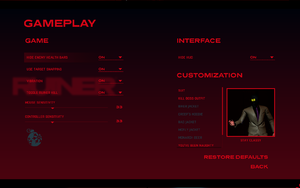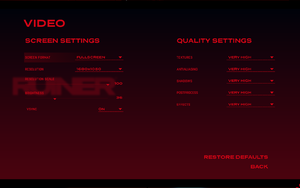Difference between revisions of "Ruiner"
From PCGamingWiki, the wiki about fixing PC games
m (Update template usage.) |
Chrislemalee (talk | contribs) |
||
| (21 intermediate revisions by 9 users not shown) | |||
| Line 10: | Line 10: | ||
{{Infobox game/row/date|Windows|September 26, 2017}} | {{Infobox game/row/date|Windows|September 26, 2017}} | ||
{{Infobox game/row/date|Linux|April 17, 2018|ref=<ref name="The final version of Linux">[https://steamcommunity.com/games/464060/announcements/detail/2519077449843430645 Steam Community :: Group Announcements :: RUINER - The final version of RUINER for Linux is here!]</ref>}} | {{Infobox game/row/date|Linux|April 17, 2018|ref=<ref name="The final version of Linux">[https://steamcommunity.com/games/464060/announcements/detail/2519077449843430645 Steam Community :: Group Announcements :: RUINER - The final version of RUINER for Linux is here!]</ref>}} | ||
| + | |taxonomy = | ||
| + | {{Infobox game/row/taxonomy/monetization | One-time game purchase }} | ||
| + | {{Infobox game/row/taxonomy/microtransactions | }} | ||
| + | {{Infobox game/row/taxonomy/modes | }} | ||
| + | {{Infobox game/row/taxonomy/pacing | Real-time }} | ||
| + | {{Infobox game/row/taxonomy/perspectives | Bird's-eye view }} | ||
| + | {{Infobox game/row/taxonomy/controls | Direct control }} | ||
| + | {{Infobox game/row/taxonomy/genres | Shooter }} | ||
| + | {{Infobox game/row/taxonomy/sports | }} | ||
| + | {{Infobox game/row/taxonomy/vehicles | }} | ||
| + | {{Infobox game/row/taxonomy/art styles | }} | ||
| + | {{Infobox game/row/taxonomy/themes | Cyberpunk }} | ||
| + | {{Infobox game/row/taxonomy/series | }} | ||
|steam appid = 464060 | |steam appid = 464060 | ||
|steam appid side = | |steam appid side = | ||
| Line 15: | Line 28: | ||
|gogcom id side = 1290892976 | |gogcom id side = 1290892976 | ||
|strategywiki = | |strategywiki = | ||
| + | |mobygames = ruiner | ||
|wikipedia = Ruiner_(video_game) | |wikipedia = Ruiner_(video_game) | ||
|winehq = | |winehq = | ||
|license = commercial | |license = commercial | ||
| + | |official site= http://ruinergame.com/ | ||
}} | }} | ||
'''General information''' | '''General information''' | ||
| − | {{mm}} [ | + | {{mm}} [https://discordapp.com/invite/devolverdigital Publisher Discord server] |
{{GOG.com links|1637928515|ruiner}} | {{GOG.com links|1637928515|ruiner}} | ||
{{mm}} [https://steamcommunity.com/app/464060/discussions/ Steam Community Discussions] | {{mm}} [https://steamcommunity.com/app/464060/discussions/ Steam Community Discussions] | ||
| Line 27: | Line 42: | ||
==Availability== | ==Availability== | ||
{{Availability| | {{Availability| | ||
| + | {{Availability/row| Epic Games Store | ruiner | DRM-free | DRM-free when launched directly from executable.<ref>{{Refcheck|user=Baronsmoki|date=2019-11-07}}</ref> | | Windows }} | ||
{{Availability/row| GOG.com | ruiner | DRM-free | | | Windows, Linux }} | {{Availability/row| GOG.com | ruiner | DRM-free | | | Windows, Linux }} | ||
{{Availability/row| GMG | ruiner | Steam | | | Windows, Linux }} | {{Availability/row| GMG | ruiner | Steam | | | Windows, Linux }} | ||
{{Availability/row| Humble | ruiner | Steam | | | Windows, Linux }} | {{Availability/row| Humble | ruiner | Steam | | | Windows, Linux }} | ||
| − | {{Availability/row| Microsoft Store | 9NLQTDKD0PMT | Microsoft Store | {{Store feature|Xbox Play Anywhere | + | {{Availability/row| Microsoft Store | 9NLQTDKD0PMT | Microsoft Store | {{Store feature|Xbox Play Anywhere}} | | Windows }} |
{{Availability/row| Steam | 464060 | Steam | | | Windows, Linux }} | {{Availability/row| Steam | 464060 | Steam | | | Windows, Linux }} | ||
}} | }} | ||
{{DLC| | {{DLC| | ||
| − | |||
}} | }} | ||
| Line 66: | Line 81: | ||
===[[Glossary:Save game cloud syncing|Save game cloud syncing]]=== | ===[[Glossary:Save game cloud syncing|Save game cloud syncing]]=== | ||
{{Save game cloud syncing | {{Save game cloud syncing | ||
| − | |discord | + | |discord = |
| − | |discord notes | + | |discord notes = |
| − | |epic games | + | |epic games launcher = true |
| − | |epic games | + | |epic games launcher notes = |
| − | |gog galaxy | + | |gog galaxy = true |
| − | |gog galaxy notes | + | |gog galaxy notes = |
| − | |origin | + | |origin = |
| − | |origin notes | + | |origin notes = |
| − | |steam cloud | + | |steam cloud = true |
| − | |steam cloud notes | + | |steam cloud notes = |
| − | | | + | |ubisoft connect = |
| − | | | + | |ubisoft connect notes = |
| − | |xbox cloud | + | |xbox cloud = true |
| − | |xbox cloud notes | + | |xbox cloud notes = |
}} | }} | ||
| − | ==Video | + | ==Video== |
{{Image|Ruiner video settings.png|In-game video settings.}} | {{Image|Ruiner video settings.png|In-game video settings.}} | ||
| − | {{Video | + | {{Video |
|wsgf link = https://www.wsgf.org/dr/ruiner/en | |wsgf link = https://www.wsgf.org/dr/ruiner/en | ||
|widescreen wsgf award = gold | |widescreen wsgf award = gold | ||
| Line 95: | Line 110: | ||
|multimonitor notes = See the [https://www.wsgf.org/dr/ruiner/en WSGF entry]. | |multimonitor notes = See the [https://www.wsgf.org/dr/ruiner/en WSGF entry]. | ||
|ultrawidescreen = true | |ultrawidescreen = true | ||
| − | |ultrawidescreen notes = <ref> | + | |ultrawidescreen notes = <ref>{{Refurl|url=https://steamcommunity.com/games/464060/announcements/detail/1469726615585508375|title=Steam Community :: Group Announcements :: RUINER - Ultra Savage Update|date=May 2023}}</ref> |
|4k ultra hd = true | |4k ultra hd = true | ||
|4k ultra hd notes = Higher resolutions may appear offscreen due to a lack of scrolling in the menu. | |4k ultra hd notes = Higher resolutions may appear offscreen due to a lack of scrolling in the menu. | ||
| − | |fov = | + | |fov = hackable |
| − | |fov notes = | + | |fov notes = Default FOV is 45°. See [[#Field of view (FOV)|Field of view (FOV)]]. |
|windowed = true | |windowed = true | ||
|windowed notes = | |windowed notes = | ||
| Line 116: | Line 131: | ||
|hdr = unknown | |hdr = unknown | ||
|hdr notes = | |hdr notes = | ||
| + | |ray tracing = unknown | ||
| + | |ray tracing notes = | ||
|color blind = unknown | |color blind = unknown | ||
|color blind notes = | |color blind notes = | ||
| + | }} | ||
| + | |||
| + | ===[[Glossary:Field of view (FOV)|Field of view (FOV)]]=== | ||
| + | {{Fixbox|description=Change FOV|ref=<ref>{{Refcheck|user=Keith|date=2019-11-15|comment=}}</ref>|fix= | ||
| + | # Start the game. | ||
| + | # Download and inject the [[Engine:Unreal Engine 4#Re-enable developer console|UE4 Console Unlocker]] into the game process. | ||
| + | # Once it's injected, open the in-game console with {{key|~}}. | ||
| + | # Type in and enter <code>fov x</code> where <code>x</code> is the desired FOV. | ||
| + | |||
| + | '''Notes''' | ||
| + | {{--}} FOV resets to default after loading screens. | ||
}} | }} | ||
| Line 142: | Line 170: | ||
}} | }} | ||
| − | ==Input | + | ===Custom resolution=== |
| + | {{Fixbox|description=Modify user settings file|ref=<ref>{{Refcheck|user=DanianA|date=2019-12-17|comment=Only tested on windows.}}</ref>|fix= | ||
| + | # Go to the [[#Game data|configuration file(s) location]]. | ||
| + | # Open {{code| GameUserSettings.ini}}. | ||
| + | # Change the <code>ResolutionSizeX=</code> number to the desired resolution width. | ||
| + | # Change the <code>ResolutionSizeY=</code> number to the desired resolution height. | ||
| + | # Change <code>FullscreenMode=</code> to {{code| 2}} for windowed or {{code| 0}} for exclusive fullscreen. | ||
| + | }} | ||
| + | |||
| + | ==Input== | ||
{{Image|Ruiner controller layout.png|In-game controller layout overview.}} | {{Image|Ruiner controller layout.png|In-game controller layout overview.}} | ||
| − | {{Input | + | {{Input |
|key remap = true | |key remap = true | ||
|key remap notes = | |key remap notes = | ||
| Line 185: | Line 222: | ||
|tracked motion prompts = unknown | |tracked motion prompts = unknown | ||
|tracked motion prompts notes = | |tracked motion prompts notes = | ||
| − | |other controllers = | + | |other controllers = false |
|other controllers notes = | |other controllers notes = | ||
|other button prompts = unknown | |other button prompts = unknown | ||
| Line 212: | Line 249: | ||
</gallery> | </gallery> | ||
| − | ==Audio | + | ==Audio== |
{{Image|Ruiner sound settings.png|In-game sound settings.}} | {{Image|Ruiner sound settings.png|In-game sound settings.}} | ||
| − | {{Audio | + | {{Audio |
|separate volume = true | |separate volume = true | ||
|separate volume notes = | |separate volume notes = | ||
| Line 377: | Line 414: | ||
|shader model versions = 5.0 | |shader model versions = 5.0 | ||
|shader model notes = | |shader model notes = | ||
| − | |64-bit executable | + | |windows 32-bit exe = false |
| − | |64-bit executable notes= | + | |windows 64-bit exe = true |
| + | |windows arm app = unknown | ||
| + | |windows exe notes = | ||
| + | |mac os x powerpc app = | ||
| + | |macos intel 32-bit app = unknown | ||
| + | |macos intel 64-bit app = unknown | ||
| + | |macos app notes = | ||
| + | |linux 32-bit executable= false | ||
| + | |linux 64-bit executable= true | ||
| + | |linux arm app = false | ||
| + | |linux executable notes = | ||
}} | }} | ||
Latest revision as of 22:17, 3 March 2024
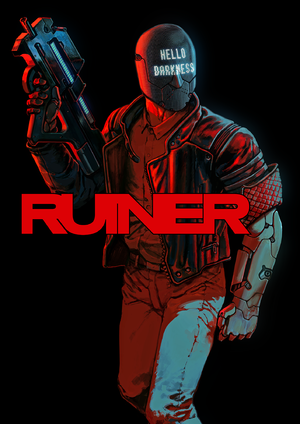 |
|
| Developers | |
|---|---|
| Reikon Games | |
| Publishers | |
| Devolver Digital | |
| Engines | |
| Unreal Engine 4 | |
| Release dates | |
| Windows | September 26, 2017 |
| Linux | April 17, 2018[1] |
| Taxonomy | |
| Monetization | One-time game purchase |
| Pacing | Real-time |
| Perspectives | Bird's-eye view |
| Controls | Direct control |
| Genres | Shooter |
| Themes | Cyberpunk |
General information
- Publisher Discord server
- GOG.com Community Discussions
- GOG.com Support Page
- Steam Community Discussions
Availability
| Source | DRM | Notes | Keys | OS |
|---|---|---|---|---|
| Epic Games Store | DRM-free when launched directly from executable.[2] | |||
| GOG.com | ||||
| Green Man Gaming | ||||
| Humble Store | ||||
| Microsoft Store | Xbox Play Anywhere | |||
| Steam |
Essential improvements
Skip intro videos
| Modify video files[3] |
|---|
|
Game data
Configuration file(s) location
| System | Location |
|---|---|
| Windows | %LOCALAPPDATA%\Ruiner\Saved\Config\WindowsNoEditor\ |
| Microsoft Store | |
| Linux | $XDG_CONFIG_HOME/Epic/Ruiner/Saved/Config/ |
- This game follows the XDG Base Directory Specification on Linux.
Save game data location
| System | Location |
|---|---|
| Windows | %LOCALAPPDATA%\Ruiner\Saved\SaveGames\ |
| Microsoft Store | %LOCALAPPDATA%\Packages\DevolverDigital.Ruiner_6kzv4j18v0c96\SystemAppData\wgs\000900000254A507_ECED0100ED114094AF25077B0598D10C\8FC1BBA561974E9EAAD4526E5963654A\ |
| Linux | $XDG_CONFIG_HOME/Epic/Ruiner/Saved/SaveGames/ |
- To carry over the progress from the UWP version to a different one, copy the biggest file without extension and rename it to
RuinerSaveSlot.sav.
Save game cloud syncing
| System | Native | Notes |
|---|---|---|
| Epic Games Launcher | ||
| GOG Galaxy | ||
| Steam Cloud | ||
| Xbox Cloud |
Video
| Graphics feature | State | WSGF | Notes |
|---|---|---|---|
| Widescreen resolution | 16:10 resolutions are letterboxed. | ||
| Multi-monitor | See the WSGF entry. | ||
| Ultra-widescreen | [4] | ||
| 4K Ultra HD | Higher resolutions may appear offscreen due to a lack of scrolling in the menu. | ||
| Field of view (FOV) | Default FOV is 45°. See Field of view (FOV). | ||
| Windowed | |||
| Borderless fullscreen windowed | |||
| Anisotropic filtering (AF) | See the glossary page for potential workarounds. | ||
| Anti-aliasing (AA) | TAA always enabled with adjustable quality. See Anti-aliasing (AA). | ||
| Vertical sync (Vsync) | |||
| 60 FPS and 120+ FPS | |||
| High dynamic range display (HDR) | See the engine page to force native HDR output, or the glossary page for other alternatives. | ||
- The game engine may allow for manual configuration of the game via its variables. See the Unreal Engine 4 page for more details.
Field of view (FOV)
| Change FOV[5] |
|---|
Notes
|
Anti-aliasing (AA)
| Change AA method[3] |
|---|
[SystemSettings] r.DefaultFeature.AntiAliasing=2 |
Motion blur
| Disable motion blur[3] |
|---|
[SystemSettings] r.MotionBlurQuality=0 |
Custom resolution
| Modify user settings file[6] |
|---|
|
Input
| Keyboard and mouse | State | Notes |
|---|---|---|
| Remapping | ||
| Mouse acceleration | No acceleration. | |
| Mouse sensitivity | ||
| Mouse input in menus | ||
| Mouse Y-axis inversion | ||
| Controller | ||
| Controller support | ||
| Full controller support | ||
| Controller remapping | See the glossary page for potential workarounds. | |
| Controller sensitivity | ||
| Controller Y-axis inversion |
| Controller types |
|---|
| XInput-compatible controllers | ||
|---|---|---|
| Xbox button prompts | ||
| Impulse Trigger vibration |
| PlayStation controllers | ||
|---|---|---|
| PlayStation button prompts | ||
| Light bar support | Static blue. | |
| Adaptive trigger support | ||
| DualSense haptic feedback support | ||
| Connection modes | Wired |
|
| Generic/other controllers | See the glossary page for potential workarounds. |
|---|
| Additional information | ||
|---|---|---|
| Controller hotplugging | ||
| Haptic feedback | Can be disabled. | |
| Digital movement supported | ||
| Simultaneous controller+KB/M | Moving with controller and aiming with mouse causes input issues. |
Audio
| Audio feature | State | Notes |
|---|---|---|
| Separate volume controls | ||
| Surround sound | ||
| Subtitles | ||
| Closed captions | ||
| Mute on focus lost |
Localizations
| Language | UI | Audio | Sub | Notes |
|---|---|---|---|---|
| English | ||||
| Simplified Chinese | ||||
| Traditional Chinese | ||||
| Czech | ||||
| French | ||||
| German | ||||
| Italian | ||||
| Japanese | ||||
| Korean | ||||
| Polish | ||||
| Brazilian Portuguese | ||||
| Russian | ||||
| Spanish | ||||
| Ukrainian |
Change language
- Steam users can change the language via the game properties.
| Modify Engine.ini[3] |
|---|
[Internationalization] Culture=en |
Other information
API
| Technical specs | Supported | Notes |
|---|---|---|
| Direct3D | 11 | |
| OpenGL | 3.3 | |
| Shader Model support | 5.0 |
| Executable | 32-bit | 64-bit | Notes |
|---|---|---|---|
| Windows | |||
| Linux |
Middleware
| Middleware | Notes | |
|---|---|---|
| Physics | PhysX | |
| Audio | FMOD | |
| Cutscenes | Bink Video |
System requirements
| Windows | ||
|---|---|---|
| Minimum | Recommended | |
| Operating system (OS) | 7 | 8.1, 10 |
| Processor (CPU) | Intel Core i5-760 AMD Athlon II X4 645 AM3 |
Intel Core i5-4670K AMD FX-6350 |
| System memory (RAM) | 4 GB | 6 GB |
| Hard disk drive (HDD) | 10 GB | |
| Video card (GPU) | Nvidia GeForce GTX 460 AMD Radeon HD 6850 1 GB of VRAM DirectX 11 compatible | Nvidia GeForce GTX 660 AMD Radeon HD 7970 2 GB of VRAM |
- A 64-bit system is required.
| Linux | ||
|---|---|---|
| Minimum | ||
| Operating system (OS) | Ubuntu 16.04 | |
| Processor (CPU) | Intel Core i5-760 AMD Athlon II X4 645 AM3 |
|
| System memory (RAM) | 4 GB | |
| Hard disk drive (HDD) | 10 GB | |
| Video card (GPU) | Nvidia GeForce GTX 460 AMD Radeon HD 6850 1 GB of VRAM |
|
- A 64-bit system is required.
References
- ↑ Steam Community :: Group Announcements :: RUINER - The final version of RUINER for Linux is here!
- ↑ Verified by User:Baronsmoki on 2019-11-07
- ↑ 3.0 3.1 3.2 3.3 Verified by User:Waschbär on 2018-05-05
- ↑ Steam Community :: Group Announcements :: RUINER - Ultra Savage Update - last accessed on May 2023
- ↑ Verified by User:Keith on 2019-11-15
- ↑ Verified by User:DanianA on 2019-12-17
- Only tested on windows.