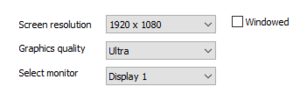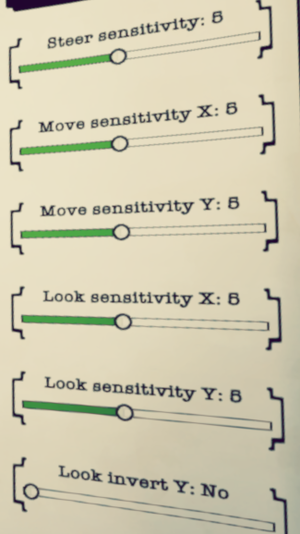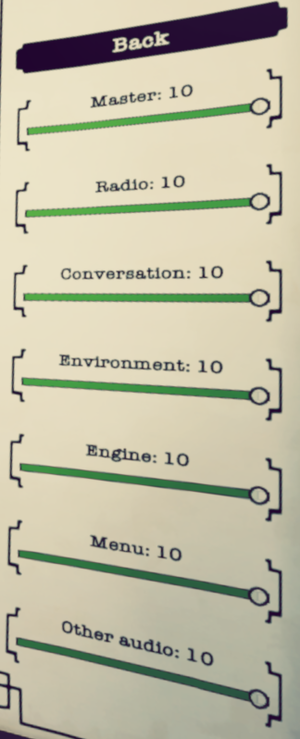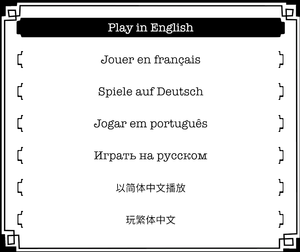Difference between revisions of "Road to Guangdong"
From PCGamingWiki, the wiki about fixing PC games
(Undo revision 1084148. No source offered to back this bold but speculative claim which also replaced the publisher row that still offers to buy the game and check out via PayPal for example) Tag: Undo |
m (updated template usage) |
||
| Line 69: | Line 69: | ||
===[[Glossary:Save game cloud syncing|Save game cloud syncing]]=== | ===[[Glossary:Save game cloud syncing|Save game cloud syncing]]=== | ||
{{Save game cloud syncing | {{Save game cloud syncing | ||
| − | |discord | + | |discord = |
| − | |discord notes | + | |discord notes = |
| − | |epic games | + | |epic games launcher = |
| − | |epic games | + | |epic games launcher notes = |
| − | |gog galaxy | + | |gog galaxy = |
| − | |gog galaxy notes | + | |gog galaxy notes = |
| − | |origin | + | |origin = |
| − | |origin notes | + | |origin notes = |
| − | |steam cloud | + | |steam cloud = false |
| − | |steam cloud notes | + | |steam cloud notes = |
| − | | | + | |ubisoft connect = |
| − | | | + | |ubisoft connect notes = |
| − | |xbox cloud | + | |xbox cloud = |
| − | |xbox cloud notes | + | |xbox cloud notes = |
}} | }} | ||
| − | ==Video | + | ==Video== |
{{Image|Road To Guangdong External Options.png|External options.}} | {{Image|Road To Guangdong External Options.png|External options.}} | ||
| − | {{Video | + | {{Video |
|wsgf link = | |wsgf link = | ||
|widescreen wsgf award = | |widescreen wsgf award = | ||
| Line 112: | Line 112: | ||
|antialiasing notes = Only enabled in <code>Ultra</code> and <code>Very High</code> presets. Cannot toggle separately. | |antialiasing notes = Only enabled in <code>Ultra</code> and <code>Very High</code> presets. Cannot toggle separately. | ||
|vsync = true | |vsync = true | ||
| − | |vsync notes = On when using <code>Medium</code> preset or higher; off when using <code>Low</code> preset or lower. Can also be forced off using a third-party application such as [[Special K]]. <ref name="Selfref_Refresh">{{Refcheck|user=Expack3|date=2019-08-26|comment=Tested using built-in graphics presets and using Special K 0.10.x with <code>PresentationInterval</code> set to 0.}}</ref> | + | |vsync notes = On when using <code>Medium</code> preset or higher; off when using <code>Low</code> preset or lower. Can also be forced off using a third-party application such as [[Special K]].<ref name="Selfref_Refresh">{{Refcheck|user=Expack3|date=2019-08-26|comment=Tested using built-in graphics presets and using Special K 0.10.x with <code>PresentationInterval</code> set to 0.}}</ref> |
|60 fps = true | |60 fps = true | ||
|60 fps notes = | |60 fps notes = | ||
| Line 123: | Line 123: | ||
}} | }} | ||
| − | ==Input | + | ==Input== |
{{Image|Road To Guangdong Control Settings.png|Control settings.}} | {{Image|Road To Guangdong Control Settings.png|Control settings.}} | ||
| − | {{Input | + | {{Input |
|key remap = false | |key remap = false | ||
|key remap notes = <ref name="Selfref_Remap">{{Refcheck|user=Expack3|date=2019-08-26|comment=No in-game control remapping, and external rebinding options do not correspond with any in-game action.}}</ref> | |key remap notes = <ref name="Selfref_Remap">{{Refcheck|user=Expack3|date=2019-08-26|comment=No in-game control remapping, and external rebinding options do not correspond with any in-game action.}}</ref> | ||
| Line 188: | Line 188: | ||
}} | }} | ||
| − | ==Audio | + | ==Audio== |
{{ii}} Desired language must be selected every time the game starts. | {{ii}} Desired language must be selected every time the game starts. | ||
{{Image|Road To Guangdong Audio Options.png|Audio options.}} | {{Image|Road To Guangdong Audio Options.png|Audio options.}} | ||
{{Image|Road To Guangdong Language Settings.png|Language options.}} | {{Image|Road To Guangdong Language Settings.png|Language options.}} | ||
| − | {{Audio | + | {{Audio |
|separate volume = true | |separate volume = true | ||
|separate volume notes = Master, radio, conversation, environment, engine, menu, other | |separate volume notes = Master, radio, conversation, environment, engine, menu, other | ||
Revision as of 22:44, 24 September 2021
 |
|
| Developers | |
|---|---|
| Just Add Oil Games | |
| Publishers | |
| Excalibur Games | |
| Engines | |
| Unity 2017[Note 1] | |
| Release dates | |
| Windows | September 4, 2020[2] |
| Reception | |
| OpenCritic | 53 |
| Taxonomy | |
| Microtransactions | None |
| Modes | Singleplayer |
| Pacing | Real-time |
| Perspectives | Cinematic camera, First-person |
| Controls | Direct control |
| Genres | Vehicle simulator |
| Vehicles | Automobile |
| Art styles | Stylized, Vector art |
| Themes | China, Contemporary |
General information
Availability
| Source | DRM | Notes | Keys | OS |
|---|---|---|---|---|
| Publisher website | ||||
| GamersGate (unavailable) | ||||
| Green Man Gaming (unavailable) | ||||
| Humble Store (unavailable) | ||||
| Steam (unavailable) |
DLC and expansion packs
| Name | Notes | |
|---|---|---|
| Official Soundtrack |
Game data
Configuration file(s) location
| System | Location |
|---|---|
| Windows | HKEY_CURRENT_USER\Software\Excalibur\RoadToGuangdong |
| Steam Play (Linux) | <SteamLibrary-folder>/steamapps/compatdata/995840/pfx/[Note 2] |
Save game data location
| System | Location |
|---|---|
| Windows | %USERPROFILE%\Documents\Excalibur\RoadToGuangdong |
| Steam Play (Linux) | <SteamLibrary-folder>/steamapps/compatdata/995840/pfx/[Note 2] |
Save game cloud syncing
| System | Native | Notes |
|---|---|---|
| Steam Cloud |
Video
| Graphics feature | State | Notes | |
|---|---|---|---|
| Widescreen resolution | |||
| Multi-monitor | |||
| Ultra-widescreen | Vert-[3][4] | ||
| 4K Ultra HD | |||
| Field of view (FOV) | |||
| Windowed | |||
| Borderless fullscreen windowed | |||
| Anisotropic filtering (AF) | Cannot change outside of presets. Ultra and Very High force AF on; High and Medium limits AF to specific, developer-specified textures; and Low and lower disables AF.[5] |
||
| Anti-aliasing (AA) | Only enabled in Ultra and Very High presets. Cannot toggle separately. |
||
| Vertical sync (Vsync) | On when using Medium preset or higher; off when using Low preset or lower. Can also be forced off using a third-party application such as Special K.[6] |
||
| 60 FPS and 120+ FPS | Framerate is uncapped.[6] | ||
- The game engine may allow for manual configuration of the game via its variables. See the Unity page for more details.
Input
| Keyboard and mouse | State | Notes |
|---|---|---|
| Remapping | [7] | |
| Mouse acceleration | ||
| Mouse sensitivity | X axis only for steering; X and Y-axis individually-adjustable for movement and looking. | |
| Mouse input in menus | ||
| Mouse Y-axis inversion | ||
| Controller | ||
| Controller support | ||
| Full controller support | Language selection screen requires mouse input. | |
| Controller remapping | [7] | |
| Controller sensitivity | X axis only for steering; X and Y-axis individually-adjustable for movement and looking. | |
| Controller Y-axis inversion |
| Controller types |
|---|
| XInput-compatible controllers | ||
|---|---|---|
| Xbox button prompts | Many buttons prompts are currently missing.[8] | |
| Impulse Trigger vibration |
| PlayStation controllers |
|---|
| Generic/other controllers | [9] | |
|---|---|---|
| Button prompts | [9] |
| Additional information | ||
|---|---|---|
| Controller hotplugging | [10] | |
| Haptic feedback | ||
| Digital movement supported | ||
| Simultaneous controller+KB/M | [10] |
Audio
- Desired language must be selected every time the game starts.
| Audio feature | State | Notes |
|---|---|---|
| Separate volume controls | Master, radio, conversation, environment, engine, menu, other | |
| Surround sound | 2.0 only.[11] | |
| Subtitles | ||
| Closed captions | ||
| Mute on focus lost | Cannot be enabled. |
Localizations
- All dialogue is text-based.
| Language | UI | Audio | Sub | Notes |
|---|---|---|---|---|
| English | ||||
| Simplified Chinese | ||||
| Traditional Chinese | ||||
| French | ||||
| German | ||||
| Brazilian Portuguese | ||||
| Russian |
Other information
API
| Executable | 32-bit | 64-bit | Notes |
|---|---|---|---|
| Windows |
System requirements
| Windows | ||
|---|---|---|
| Minimum | ||
| Operating system (OS) | 7, 8, 10 | |
| Processor (CPU) | Intel Core i3 2.0 GHz | |
| System memory (RAM) | 4 GB | |
| Hard disk drive (HDD) | 2 GB | |
| Video card (GPU) | Dedicated 1 GB of VRAM DirectX 9.0b compatible |
|
- A 64-bit system is required.
Notes
- ↑ Unity engine build: 2017.4.30f1[1]
- ↑ 2.0 2.1 Notes regarding Steam Play (Linux) data:
- File/folder structure within this directory reflects the path(s) listed for Windows and/or Steam game data.
- Use Wine's registry editor to access any Windows registry paths.
- The app ID (995840) may differ in some cases.
- Treat backslashes as forward slashes.
- See the glossary page for details on Windows data paths.
References
- ↑ Verified by User:Expack3 on 2019-08-21
- ↑ Road to Guangdong Boxed Trailer - 4 Sep - All Ratings - last accessed on 2021-06-23
- ↑ Official Discord discussion (#questions) on 21:9 support - last accessed on 2019-08-26
- ↑ Official Discord discussion (#questions) on 21:9 support - last accessed on 2019-08-26
- "mrpotato44 06/06/2019
Hey I have a question/issue, I am running the game on a 3440x1440, and even thought I select the resolution on startup, the top and bottom parts of the screen are cut off.
how would I fix this?
RedPandaViking 06/06/2019
Sadly at the moment we don't fully support 21:9 resolutions, however this is something we can look at addressing this sooner though and make it a higher priority"
- "mrpotato44 06/06/2019
- ↑ Verified by User:Expack3 on 2019-08-27
- ↑ 6.0 6.1 Verified by User:Expack3 on 2019-08-26
- Tested using built-in graphics presets and using Special K 0.10.x with
PresentationIntervalset to 0.
- Tested using built-in graphics presets and using Special K 0.10.x with
- ↑ 7.0 7.1 Verified by User:Expack3 on 2019-08-26
- No in-game control remapping, and external rebinding options do not correspond with any in-game action.
- ↑ Verified by User:Expack3 on 2019-08-21
- Button prompts for controllers tend to look like
btn_FacePlate
- Button prompts for controllers tend to look like
- ↑ 9.0 9.1 Verified by User:Expack3 on 2019-08-26
- Tested using my Logitech Gamepad F310 in DirectInput mode.
- ↑ 10.0 10.1 Verified by User:Expack3 on 2019-08-26
- Tested using my Logitech Gamepad F310.
- ↑ Verified by User:Expack3 on 2019-08-26
- Tested using Razer surround and Special K 0.10.x