Difference between revisions of "Planet of Lana"
From PCGamingWiki, the wiki about fixing PC games
(→Audio) |
(Added missing citations and moved personal observations into relevant citation notes; removed subjective wording; removed false information (game uses 3D assets and is operating in a 3D world, albeit from a 2.5D perspective, thus FOV and anisotropic filtering are still applicable); and added engine based on SteamDB's technology detection.) |
||
| (28 intermediate revisions by 2 users not shown) | |||
| Line 6: | Line 6: | ||
{{Infobox game/row/publisher|Thunderful Publishing}} | {{Infobox game/row/publisher|Thunderful Publishing}} | ||
|engines = | |engines = | ||
| + | {{Infobox game/row/engine|Unity|ref=<ref>{{Refurl|url=https://steamdb.info/app/1608230/info/|title=SteamDB - Planet of Lana App info|date=2024-02-25|snippet=Detected Technologies: Engine.Unity}}</ref>}} | ||
|release dates= | |release dates= | ||
{{Infobox game/row/date|Windows|May 23, 2023}} | {{Infobox game/row/date|Windows|May 23, 2023}} | ||
| Line 45: | Line 46: | ||
|release history = | |release history = | ||
| − | |current state = | + | |current state = |
}} | }} | ||
| Line 132: | Line 133: | ||
|widescreen resolution = true | |widescreen resolution = true | ||
|widescreen resolution notes= | |widescreen resolution notes= | ||
| − | |multimonitor = | + | |multimonitor = false |
|multimonitor notes = | |multimonitor notes = | ||
|ultrawidescreen = true | |ultrawidescreen = true | ||
| − | |ultrawidescreen notes = Hor+. Supports 21:9 natively. Cutscenes are letterboxed | + | |ultrawidescreen notes = {{Term|Hor+}}. Supports 21:9 natively. Cutscenes are {{Term|letterboxed}}.<ref name="Mercury13_20240108">{{Refcheck|user=Mercury13|date=2024-01-08|comment=}}</ref> |
|4k ultra hd = true | |4k ultra hd = true | ||
|4k ultra hd notes = | |4k ultra hd notes = | ||
| − | |fov = | + | |fov = false |
|fov notes = | |fov notes = | ||
|windowed = true | |windowed = true | ||
| Line 144: | Line 145: | ||
|borderless windowed = true | |borderless windowed = true | ||
|borderless windowed notes = | |borderless windowed notes = | ||
| − | |anisotropic = | + | |anisotropic = false |
|anisotropic notes = | |anisotropic notes = | ||
|antialiasing = always on | |antialiasing = always on | ||
| − | |antialiasing notes = Seem to be either FXAA or SMAA | + | |antialiasing notes = <ref name="Mercury13_Video">{{Refcheck|user=Mercury13|date=2024-01-08|comment=Seem to be either FXAA or SMAA}}</ref> |
|upscaling = false | |upscaling = false | ||
|upscaling tech = | |upscaling tech = | ||
|upscaling notes = | |upscaling notes = | ||
| − | |vsync = | + | |vsync = limited |
| − | |vsync notes = On / Off | + | |vsync notes = On / Off.<ref name="Mercury13_20240108"/> |
|60 fps = true | |60 fps = true | ||
| − | |60 fps notes = If Vsync | + | |60 fps notes = If Vsync is disabled, FPS limiter can be set to '''30''', '''60''' or '''Unlimited'''.<ref name="Mercury13_20240108"/> |
|120 fps = true | |120 fps = true | ||
|120 fps notes = | |120 fps notes = | ||
| − | |hdr = | + | |hdr = false |
| − | |hdr notes = | + | |hdr notes = |
|ray tracing = false | |ray tracing = false | ||
|ray tracing notes = | |ray tracing notes = | ||
| Line 169: | Line 170: | ||
|key remap = false | |key remap = false | ||
|key remap notes = | |key remap notes = | ||
| − | |acceleration option = | + | |acceleration option = false |
| − | |acceleration option notes = | + | |acceleration option notes = Does not use desktop high precision when you command your pet. |
| − | |mouse sensitivity = | + | |mouse sensitivity = true |
| − | |mouse sensitivity notes = | + | |mouse sensitivity notes = Has own in-game setting for pet command. |
|mouse menu = true | |mouse menu = true | ||
| − | |mouse menu notes = | + | |mouse menu notes = Uses desktop sensitivity and high-precision mode in menu. |
| − | |invert mouse y-axis = | + | |invert mouse y-axis = false |
|invert mouse y-axis notes = | |invert mouse y-axis notes = | ||
|touchscreen = unknown | |touchscreen = unknown | ||
| Line 185: | Line 186: | ||
|controller remap = false | |controller remap = false | ||
|controller remap notes = | |controller remap notes = | ||
| − | |controller sensitivity = | + | |controller sensitivity = false |
|controller sensitivity notes= | |controller sensitivity notes= | ||
| − | |invert controller y-axis = | + | |invert controller y-axis = false |
|invert controller y-axis notes= | |invert controller y-axis notes= | ||
|xinput controllers = true | |xinput controllers = true | ||
| Line 194: | Line 195: | ||
|xbox prompts notes = | |xbox prompts notes = | ||
|impulse triggers = unknown | |impulse triggers = unknown | ||
| − | |impulse triggers notes = | + | |impulse triggers notes = |
|dualshock 4 = true | |dualshock 4 = true | ||
|dualshock 4 notes = | |dualshock 4 notes = | ||
|dualshock prompts = true | |dualshock prompts = true | ||
|dualshock prompts notes = | |dualshock prompts notes = | ||
| − | |light bar support = | + | |light bar support = limited |
| − | |light bar support notes = Static | + | |light bar support notes = Static blue.<ref name="Mercury13_20240108"/> |
|dualshock 4 modes = unknown | |dualshock 4 modes = unknown | ||
|dualshock 4 modes notes = | |dualshock 4 modes notes = | ||
| Line 207: | Line 208: | ||
|tracked motion prompts = unknown | |tracked motion prompts = unknown | ||
|tracked motion prompts notes = | |tracked motion prompts notes = | ||
| − | |other controllers = | + | |other controllers = false |
| − | |other controllers notes = | + | |other controllers notes = |
|other button prompts = unknown | |other button prompts = unknown | ||
|other button prompts notes= | |other button prompts notes= | ||
|controller hotplug = unknown | |controller hotplug = unknown | ||
| − | |controller hotplug notes = | + | |controller hotplug notes = Xbox controller OK. Does not pause when breakaway jack disconnects |
| − | |haptic feedback = | + | |haptic feedback = true |
| − | |haptic feedback notes = | + | |haptic feedback notes = Supported but very scarce |
| − | |simultaneous input = | + | |simultaneous input = limited |
| − | |simultaneous input notes = | + | |simultaneous input notes = To use mouse '''in game''', you need to press a keyboard key (OK in menu) |
|steam input api = unknown | |steam input api = unknown | ||
|steam input api notes = | |steam input api notes = | ||
| Line 234: | Line 235: | ||
|separate volume notes = | |separate volume notes = | ||
|surround sound = false | |surround sound = false | ||
| − | |surround sound notes = Only 2.0 | + | |surround sound notes = Only 2.0.<ref name="Mercury13_20240108"/> |
| − | |subtitles = | + | |subtitles = false |
| − | |subtitles notes = | + | |subtitles notes = Game uses artificial language.<ref name="Mercury13_20240108"/> |
| − | |closed captions = | + | |closed captions = false |
| − | |closed captions notes = | + | |closed captions notes = <ref>{{Refcheck|user=Mercury13|date=2024-01-08|comment=Has enough visual cues to play without sound, but dialogues (short, in an artificial language) may be just a waste of time}}</ref> |
|mute on focus lost = false | |mute on focus lost = false | ||
|mute on focus lost notes = | |mute on focus lost notes = | ||
| Line 255: | Line 256: | ||
|language = English | |language = English | ||
|interface = true | |interface = true | ||
| − | |audio = | + | |audio = false |
| − | |subtitles = | + | |subtitles = false |
|notes = | |notes = | ||
|fan = | |fan = | ||
| Line 262: | Line 263: | ||
}} | }} | ||
{{L10n/switch | {{L10n/switch | ||
| − | |language = Chinese | + | |language = Simplified Chinese |
|interface = true | |interface = true | ||
| − | |audio = | + | |audio = false |
| − | |subtitles = | + | |subtitles = false |
|notes = | |notes = | ||
|fan = | |fan = | ||
| Line 273: | Line 274: | ||
|language = Czech | |language = Czech | ||
|interface = true | |interface = true | ||
| − | |audio = | + | |audio = false |
| − | |subtitles = | + | |subtitles = false |
|notes = | |notes = | ||
|fan = | |fan = | ||
| Line 282: | Line 283: | ||
|language = Danish | |language = Danish | ||
|interface = true | |interface = true | ||
| − | |audio = | + | |audio = false |
| − | |subtitles = | + | |subtitles = false |
|notes = | |notes = | ||
|fan = | |fan = | ||
| Line 291: | Line 292: | ||
|language = Dutch | |language = Dutch | ||
|interface = true | |interface = true | ||
| − | |audio = | + | |audio = false |
| − | |subtitles = | + | |subtitles = false |
|notes = | |notes = | ||
|fan = | |fan = | ||
| Line 300: | Line 301: | ||
|language = German | |language = German | ||
|interface = true | |interface = true | ||
| − | |audio = | + | |audio = false |
| − | |subtitles = | + | |subtitles = false |
|notes = | |notes = | ||
|fan = | |fan = | ||
| Line 309: | Line 310: | ||
|language = Greek | |language = Greek | ||
|interface = true | |interface = true | ||
| − | |audio = | + | |audio = false |
| − | |subtitles = | + | |subtitles = false |
|notes = | |notes = | ||
|fan = | |fan = | ||
| Line 318: | Line 319: | ||
|language = French | |language = French | ||
|interface = true | |interface = true | ||
| − | |audio = | + | |audio = false |
| − | |subtitles = | + | |subtitles = false |
|notes = | |notes = | ||
|fan = | |fan = | ||
| Line 327: | Line 328: | ||
|language = Hungarian | |language = Hungarian | ||
|interface = true | |interface = true | ||
| − | |audio = | + | |audio = false |
| − | |subtitles = | + | |subtitles = false |
|notes = | |notes = | ||
|fan = | |fan = | ||
| Line 336: | Line 337: | ||
|language = Italian | |language = Italian | ||
|interface = true | |interface = true | ||
| − | |audio = | + | |audio = false |
| − | |subtitles = | + | |subtitles = false |
|notes = | |notes = | ||
|fan = | |fan = | ||
| Line 345: | Line 346: | ||
|language = Japanese | |language = Japanese | ||
|interface = true | |interface = true | ||
| − | |audio = | + | |audio = false |
| − | |subtitles = | + | |subtitles = false |
|notes = | |notes = | ||
|fan = | |fan = | ||
| Line 354: | Line 355: | ||
|language = Korean | |language = Korean | ||
|interface = true | |interface = true | ||
| − | |audio = | + | |audio = false |
| − | |subtitles = | + | |subtitles = false |
|notes = | |notes = | ||
|fan = | |fan = | ||
| Line 363: | Line 364: | ||
|language = Norwegian | |language = Norwegian | ||
|interface = true | |interface = true | ||
| − | |audio = | + | |audio = false |
| − | |subtitles = | + | |subtitles = false |
|notes = | |notes = | ||
|fan = | |fan = | ||
| Line 372: | Line 373: | ||
|language = Polish | |language = Polish | ||
|interface = true | |interface = true | ||
| − | |audio = | + | |audio = false |
| − | |subtitles = | + | |subtitles = false |
|notes = | |notes = | ||
|fan = | |fan = | ||
| Line 379: | Line 380: | ||
}} | }} | ||
{{L10n/switch | {{L10n/switch | ||
| − | |language = Portuguese | + | |language = Portuguese |
|interface = true | |interface = true | ||
| − | |audio = | + | |audio = false |
| − | |subtitles = | + | |subtitles = false |
|notes = | |notes = | ||
|fan = | |fan = | ||
| Line 388: | Line 389: | ||
}} | }} | ||
{{L10n/switch | {{L10n/switch | ||
| − | |language = Portuguese | + | |language = Brazilian Portuguese |
|interface = true | |interface = true | ||
| − | |audio = | + | |audio = false |
| − | |subtitles = | + | |subtitles = false |
|notes = | |notes = | ||
|fan = | |fan = | ||
| Line 399: | Line 400: | ||
|language = Romanian | |language = Romanian | ||
|interface = true | |interface = true | ||
| − | |audio = | + | |audio = false |
| − | |subtitles = | + | |subtitles = false |
|notes = | |notes = | ||
|fan = | |fan = | ||
| Line 408: | Line 409: | ||
|language = Russian | |language = Russian | ||
|interface = true | |interface = true | ||
| − | |audio = | + | |audio = false |
| − | |subtitles = | + | |subtitles = false |
|notes = | |notes = | ||
|fan = | |fan = | ||
| Line 417: | Line 418: | ||
|language = Spanish | |language = Spanish | ||
|interface = true | |interface = true | ||
| − | |audio = | + | |audio = false |
| − | |subtitles = | + | |subtitles = false |
|notes = | |notes = | ||
|fan = | |fan = | ||
| Line 426: | Line 427: | ||
|language = Swedish | |language = Swedish | ||
|interface = true | |interface = true | ||
| − | |audio = | + | |audio = false |
| − | |subtitles = | + | |subtitles = false |
|notes = | |notes = | ||
|fan = | |fan = | ||
| Line 435: | Line 436: | ||
|language = Turkish | |language = Turkish | ||
|interface = true | |interface = true | ||
| − | |audio = | + | |audio = false |
| − | |subtitles = | + | |subtitles = false |
|notes = | |notes = | ||
|fan = | |fan = | ||
| Line 444: | Line 445: | ||
|language = Ukrainian | |language = Ukrainian | ||
|interface = true | |interface = true | ||
| − | |audio = | + | |audio = false |
| − | |subtitles = | + | |subtitles = false |
|notes = | |notes = | ||
|fan = | |fan = | ||
| Line 500: | Line 501: | ||
|physics notes = | |physics notes = | ||
|audio = FMOD | |audio = FMOD | ||
| − | |audio notes = | + | |audio notes = <ref name="Mercury13_20240108"/><ref>{{Refurl|url=https://steamdb.info/app/1608230/info/|title=SteamDB - Planet of Lana App info|date=2024-02-25|snippet=Detected Technologies:[...]SDK.FMOD}}</ref> |
|interface = | |interface = | ||
|interface notes = | |interface notes = | ||
Latest revision as of 15:19, 25 February 2024
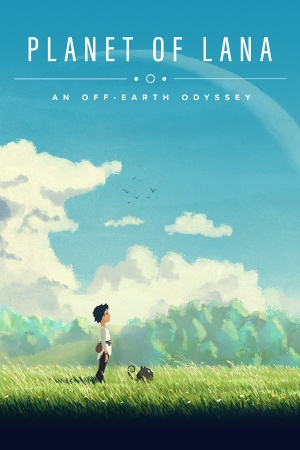 |
|
| Developers | |
|---|---|
| Wishfully | |
| Publishers | |
| Thunderful Publishing | |
| Engines | |
| Unity[1] | |
| Release dates | |
| Windows | May 23, 2023 |
| Reception | |
| Metacritic | 80 |
| OpenCritic | 81 |
| Taxonomy | |
| Monetization | One-time game purchase, Subscription gaming service |
| Microtransactions | None |
| Modes | Singleplayer |
| Pacing | Real-time |
| Controls | Direct control |
| Genres | Adventure |
Planet of Lana is a singleplayer adventure game.
General information
Availability
| Source | DRM | Notes | Keys | OS |
|---|---|---|---|---|
| Epic Games Store | ||||
| Microsoft Store | Xbox Play Anywhere. Included with Xbox Game Pass for PC. | |||
| GOG.com | ||||
| Steam |
Monetization
| Type | Notes |
|---|---|
| One-time game purchase | The game requires an upfront purchase to access. |
| Subscription gaming service | Available via Xbox Game Pass for PC. |
Microtransactions
| Type | Notes |
|---|---|
| No microtransactions | None |
Game data
Configuration file(s) location
| System | Location |
|---|---|
| Windows | |
| Microsoft Store | |
| Steam Play (Linux) | <SteamLibrary-folder>/steamapps/compatdata/1608230/pfx/[Note 1] |
Save game data location
| System | Location |
|---|---|
| Microsoft Store | %LOCALAPPDATA%\Packages\Thunderful.PlanetofLana_8j53pwgd019sy\SystemAppData\wgs\<user-id>\ |
| Windows | %USERPROFILE%\AppData\LocalLow\Wishfully\Planet of Lana |
| Steam Play (Linux) | <SteamLibrary-folder>/steamapps/compatdata/1608230/pfx/[Note 1] |
Save game cloud syncing
| System | Native | Notes |
|---|---|---|
| Epic Games Launcher | ||
| GOG Galaxy | ||
| Steam Cloud | ||
| Xbox Cloud |
Video
| Graphics feature | State | Notes | |
|---|---|---|---|
| Widescreen resolution | |||
| Multi-monitor | |||
| Ultra-widescreen | Hor+. Supports 21:9 natively. Cutscenes are letterboxed.[2] | ||
| 4K Ultra HD | |||
| Field of view (FOV) | |||
| Windowed | |||
| Borderless fullscreen windowed | |||
| Anisotropic filtering (AF) | See the glossary page for potential workarounds. | ||
| Anti-aliasing (AA) | [3] | ||
| High-fidelity upscaling | See the glossary page for potential workarounds. | ||
| Vertical sync (Vsync) | On / Off.[2] | ||
| 60 FPS and 120+ FPS | If Vsync is disabled, FPS limiter can be set to 30, 60 or Unlimited.[2] | ||
| High dynamic range display (HDR) | See the glossary page for potential alternatives. | ||
| Ray tracing (RT) | |||
- The game engine may allow for manual configuration of the game via its variables. See the Unity page for more details.
Input
| Keyboard and mouse | State | Notes |
|---|---|---|
| Remapping | See the glossary page for potential workarounds. | |
| Mouse acceleration | Does not use desktop high precision when you command your pet. | |
| Mouse sensitivity | Has own in-game setting for pet command. | |
| Mouse input in menus | Uses desktop sensitivity and high-precision mode in menu. | |
| Mouse Y-axis inversion | ||
| Controller | ||
| Controller support | ||
| Full controller support | ||
| Controller remapping | See the glossary page for potential workarounds. | |
| Controller sensitivity | ||
| Controller Y-axis inversion |
| Controller types |
|---|
| XInput-compatible controllers | ||
|---|---|---|
| Xbox button prompts | ||
| Impulse Trigger vibration |
| PlayStation controllers | ||
|---|---|---|
| PlayStation button prompts | ||
| Light bar support | Static blue.[2] | |
| Adaptive trigger support | ||
| DualSense haptic feedback support | ||
| Connection modes | ||
| Generic/other controllers | See the glossary page for potential workarounds. |
|---|
| Additional information | ||
|---|---|---|
| Controller hotplugging | Xbox controller OK. Does not pause when breakaway jack disconnects | |
| Haptic feedback | Supported but very scarce | |
| Digital movement supported | ||
| Simultaneous controller+KB/M | To use mouse in game, you need to press a keyboard key (OK in menu) |
Audio
| Audio feature | State | Notes |
|---|---|---|
| Separate volume controls | ||
| Surround sound | Only 2.0.[2] | |
| Subtitles | Game uses artificial language.[2] | |
| Closed captions | [4] | |
| Mute on focus lost | ||
| Royalty free audio |
Localizations
| Language | UI | Audio | Sub | Notes |
|---|---|---|---|---|
| English | ||||
| Simplified Chinese | ||||
| Czech | ||||
| Danish | ||||
| Dutch | ||||
| German | ||||
| Greek | ||||
| French | ||||
| Hungarian | ||||
| Italian | ||||
| Japanese | ||||
| Korean | ||||
| Norwegian | ||||
| Polish | ||||
| Portuguese | ||||
| Brazilian Portuguese | ||||
| Romanian | ||||
| Russian | ||||
| Spanish | ||||
| Swedish | ||||
| Turkish | ||||
| Ukrainian |
Other information
API
| Technical specs | Supported | Notes |
|---|---|---|
| Direct3D | 11 |
| Executable | 32-bit | 64-bit | Notes |
|---|---|---|---|
| Windows |
Middleware
System requirements
| Windows | ||
|---|---|---|
| Minimum | Recommended | |
| Operating system (OS) | 10 | |
| Processor (CPU) | Intel Core i5 | Intel Core i7 |
| System memory (RAM) | 4 GB | |
| Hard disk drive (HDD) | 10 GB | |
| Video card (GPU) | Nvidia GeForce GTX 660 | Nvidia GeForce GTX 1060 |
- A 64-bit operating system is required.
Notes
- ↑ 1.0 1.1 Notes regarding Steam Play (Linux) data:
- File/folder structure within this directory reflects the path(s) listed for Windows and/or Steam game data.
- Games with Steam Cloud support may also store data in
~/.steam/steam/userdata/<user-id>/1608230/. - Use Wine's registry editor to access any Windows registry paths.
- The app ID (1608230) may differ in some cases.
- Treat backslashes as forward slashes.
- See the glossary page for details on Windows data paths.
References
- ↑ SteamDB - Planet of Lana App info - last accessed on 2024-02-25
- "Detected Technologies: Engine.Unity"
- ↑ 2.0 2.1 2.2 2.3 2.4 2.5 2.6 Verified by User:Mercury13 on 2024-01-08
- ↑ Verified by User:Mercury13 on 2024-01-08
- Seem to be either FXAA or SMAA
- ↑ Verified by User:Mercury13 on 2024-01-08
- Has enough visual cues to play without sound, but dialogues (short, in an artificial language) may be just a waste of time
- ↑ SteamDB - Planet of Lana App info - last accessed on 2024-02-25
- "Detected Technologies:[...]SDK.FMOD"
