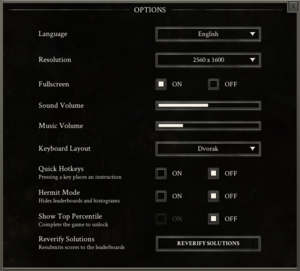Difference between revisions of "Opus Magnum"
From PCGamingWiki, the wiki about fixing PC games
Baronsmoki (talk | contribs) (→Audio: Updated localizations based on Steam page) |
Bodryachock (talk | contribs) |
||
| (19 intermediate revisions by 7 users not shown) | |||
| Line 12: | Line 12: | ||
|reception = | |reception = | ||
{{Infobox game/row/reception|Metacritic|opus-magnum|90}} | {{Infobox game/row/reception|Metacritic|opus-magnum|90}} | ||
| − | {{Infobox game/row/reception|IGDB|opus-magnum| | + | {{Infobox game/row/reception|IGDB|opus-magnum|}} |
|taxonomy = | |taxonomy = | ||
| − | {{Infobox game/row/taxonomy/monetization | }} | + | {{Infobox game/row/taxonomy/monetization | One-time game purchase, Subscription gaming service }} |
{{Infobox game/row/taxonomy/microtransactions | None }} | {{Infobox game/row/taxonomy/microtransactions | None }} | ||
{{Infobox game/row/taxonomy/modes | Singleplayer }} | {{Infobox game/row/taxonomy/modes | Singleplayer }} | ||
{{Infobox game/row/taxonomy/pacing | Relaxed }} | {{Infobox game/row/taxonomy/pacing | Relaxed }} | ||
| − | {{Infobox game/row/taxonomy/perspectives | | + | {{Infobox game/row/taxonomy/perspectives | Top-down view, Scrolling }} |
{{Infobox game/row/taxonomy/controls | Point and select }} | {{Infobox game/row/taxonomy/controls | Point and select }} | ||
{{Infobox game/row/taxonomy/genres | Puzzle }} | {{Infobox game/row/taxonomy/genres | Puzzle }} | ||
| Line 29: | Line 29: | ||
|steam appid side = | |steam appid side = | ||
|gogcom id = 1123993222 | |gogcom id = 1123993222 | ||
| − | |official site= | + | |official site= https://www.zachtronics.com/opus-magnum/ |
|hltb = 50026 | |hltb = 50026 | ||
| + | |lutris = opus-magnum | ||
| + | |mobygames = 97502 | ||
|strategywiki = | |strategywiki = | ||
| − | |||
|wikipedia = Opus Magnum (video game) | |wikipedia = Opus Magnum (video game) | ||
|winehq = | |winehq = | ||
|license = commercial | |license = commercial | ||
| + | }} | ||
| + | |||
| + | {{Introduction | ||
| + | |introduction = | ||
| + | |||
| + | |release history = | ||
| + | |||
| + | |current state = | ||
}} | }} | ||
| Line 44: | Line 53: | ||
==Availability== | ==Availability== | ||
{{Availability| | {{Availability| | ||
| − | {{Availability/row| GOG.com | opus_magnum | DRM-free | + | {{Availability/row| GOG.com | opus_magnum | DRM-free | | | Windows, OS X, Linux }} |
| − | + | {{Availability/row| Humble | opus-magnum | DRM-free | | Steam | Windows, OS X, Linux }} | |
| − | {{Availability/row| Humble | opus-magnum | DRM-free | | ||
{{Availability/row| itch.io | https://zachtronics.itch.io/opus-magnum | DRM-free | | Steam | Windows, OS X, Linux }} | {{Availability/row| itch.io | https://zachtronics.itch.io/opus-magnum | DRM-free | | Steam | Windows, OS X, Linux }} | ||
{{Availability/row| Microsoft Store | 9p5qnlwdkhpf | Microsoft Store | | | Windows }} | {{Availability/row| Microsoft Store | 9p5qnlwdkhpf | Microsoft Store | | | Windows }} | ||
| − | {{Availability/row| Origin | opus-magnum/opus-magnum | Origin | Included with {{Store feature|EA Play Pro}}. | | + | {{Availability/row| Origin | opus-magnum/opus-magnum | Origin | Included with {{Store feature|EA Play Pro}}. Currently only visible in the EA App's Browse menu. | | Windows }} |
| − | {{Availability/row| Steam | 558990 | Steam | | + | {{Availability/row| Steam | 558990 | Steam | | | Windows, OS X, Linux }} |
| + | {{Availability/row| GMG | opus-magnum-pc | Steam | | | Windows, OS X, Linux | unavailable }} | ||
}} | }} | ||
| − | {{ii}} [ | + | {{ii}} [https://www.zachtronics.com/zachademics/ Available for free] to public schools and school-like non-profit organizations. |
==Game data== | ==Game data== | ||
| Line 59: | Line 68: | ||
{{Game data/config|Windows|{{p|userprofile\Documents}}\My Games\Opus Magnum\config.cfg|{{p|userprofile\Documents}}\My Games\Opus Magnum\{{p|uid}}\config.cfg}} | {{Game data/config|Windows|{{p|userprofile\Documents}}\My Games\Opus Magnum\config.cfg|{{p|userprofile\Documents}}\My Games\Opus Magnum\{{p|uid}}\config.cfg}} | ||
{{Game data/config|Microsoft Store|}} | {{Game data/config|Microsoft Store|}} | ||
| − | {{Game data/config|OS X| | + | {{Game data/config|OS X|{{p|osxhome}}/Library/Application Support/Opus Magnum/{{p|uid}}/config.cfg}} |
{{Game data/config|Linux|{{p|linuxhome}}/.local/share/Opus Magnum/config.cfg}} | {{Game data/config|Linux|{{p|linuxhome}}/.local/share/Opus Magnum/config.cfg}} | ||
}} | }} | ||
| Line 68: | Line 77: | ||
{{Game data/saves|Windows|{{p|userprofile\Documents}}\My Games\Opus Magnum\|{{p|userprofile\Documents}}\My Games\Opus Magnum\{{p|uid}}\}} | {{Game data/saves|Windows|{{p|userprofile\Documents}}\My Games\Opus Magnum\|{{p|userprofile\Documents}}\My Games\Opus Magnum\{{p|uid}}\}} | ||
{{Game data/saves|Microsoft Store|}} | {{Game data/saves|Microsoft Store|}} | ||
| − | {{Game data/saves|OS X| | + | {{Game data/saves|OS X|{{p|osxhome}}/Library/Application Support/Opus Magnum/{{p|uid}}/}} |
{{Game data/saves|Linux|{{p|linuxhome}}/.local/share/Opus Magnum}} | {{Game data/saves|Linux|{{p|linuxhome}}/.local/share/Opus Magnum}} | ||
}} | }} | ||
| Line 74: | Line 83: | ||
===[[Glossary:Save game cloud syncing|Save game cloud syncing]]=== | ===[[Glossary:Save game cloud syncing|Save game cloud syncing]]=== | ||
{{Save game cloud syncing | {{Save game cloud syncing | ||
| − | |discord | + | |discord = |
| − | |discord notes | + | |discord notes = |
| − | |epic games | + | |epic games launcher = |
| − | |epic games | + | |epic games launcher notes = |
| − | |gog galaxy | + | |gog galaxy = true |
| − | |gog galaxy notes | + | |gog galaxy notes = |
| − | |origin | + | |origin = true |
| − | |origin notes | + | |origin notes = |
| − | |steam cloud | + | |steam cloud = true |
| − | |steam cloud notes | + | |steam cloud notes = |
| − | | | + | |ubisoft connect = |
| − | | | + | |ubisoft connect notes = |
| − | |xbox cloud | + | |xbox cloud = true |
| − | |xbox cloud notes | + | |xbox cloud notes = |
}} | }} | ||
| Line 116: | Line 125: | ||
|antialiasing = n/a | |antialiasing = n/a | ||
|antialiasing notes = | |antialiasing notes = | ||
| + | |upscaling = unknown | ||
| + | |upscaling tech = | ||
| + | |upscaling notes = | ||
|vsync = always on | |vsync = always on | ||
|vsync notes = | |vsync notes = | ||
|60 fps = true | |60 fps = true | ||
|60 fps notes = | |60 fps notes = | ||
| − | |120 fps = | + | |120 fps = true |
|120 fps notes = | |120 fps notes = | ||
|hdr = false | |hdr = false | ||
| Line 140: | Line 152: | ||
|invert mouse y-axis = n/a | |invert mouse y-axis = n/a | ||
|invert mouse y-axis notes = | |invert mouse y-axis notes = | ||
| − | |touchscreen = | + | |touchscreen = false |
|touchscreen notes = | |touchscreen notes = | ||
|controller support = false | |controller support = false | ||
| Line 205: | Line 217: | ||
|mute on focus lost notes = | |mute on focus lost notes = | ||
|eax support = | |eax support = | ||
| − | |eax support notes = | + | |eax support notes = |
| + | |royalty free audio = unknown | ||
| + | |royalty free audio notes = | ||
}} | }} | ||
| Line 219: | Line 233: | ||
{{L10n/switch | {{L10n/switch | ||
|language = Simplified Chinese | |language = Simplified Chinese | ||
| + | |interface = true | ||
| + | |audio = n/a | ||
| + | |subtitles = n/a | ||
| + | |notes = | ||
| + | |fan = | ||
| + | }} | ||
| + | {{L10n/switch | ||
| + | |language = Czech | ||
|interface = true | |interface = true | ||
|audio = n/a | |audio = n/a | ||
| Line 251: | Line 273: | ||
{{L10n/switch | {{L10n/switch | ||
|language = Korean | |language = Korean | ||
| + | |interface = true | ||
| + | |audio = n/a | ||
| + | |subtitles = n/a | ||
| + | |notes = | ||
| + | |fan = | ||
| + | }} | ||
| + | {{L10n/switch | ||
| + | |language = Portuguese | ||
|interface = true | |interface = true | ||
|audio = n/a | |audio = n/a | ||
| Line 299: | Line 329: | ||
|directdraw notes = | |directdraw notes = | ||
|opengl versions = true | |opengl versions = true | ||
| − | |opengl notes = | + | |opengl notes = |
|glide versions = | |glide versions = | ||
|glide notes = | |glide notes = | ||
| Line 316: | Line 346: | ||
|windows 32-bit exe = true | |windows 32-bit exe = true | ||
|windows 64-bit exe = false | |windows 64-bit exe = false | ||
| + | |windows arm app = unknown | ||
|windows exe notes = | |windows exe notes = | ||
| − | |macos 32-bit app | + | |macos intel 32-bit app = unknown |
| − | |macos 64-bit app | + | |macos intel 64-bit app = true |
| − | |macos app notes = | + | |macos arm app = unknown |
| + | |macos app notes = <ref>{{Refurl|url=https://docs.google.com/spreadsheets/d/17DkOsI9AwAT4dzPkLmunYJJmUpf1FuWR62Q1vAEfJzM/htmlview|title=Catalina 64-bit Compatibility - Google Docs|date=5 May 2023}}</ref> | ||
|linux 32-bit executable= true | |linux 32-bit executable= true | ||
|linux 64-bit executable= true | |linux 64-bit executable= true | ||
| + | |linux arm app = unknown | ||
|linux executable notes = | |linux executable notes = | ||
}} | }} | ||
Latest revision as of 02:12, 10 December 2023
 |
|
| Developers | |
|---|---|
| Zachtronics | |
| Engines | |
| Mono[1] | |
| Release dates | |
| Windows | December 7, 2017[2] |
| macOS (OS X) | December 7, 2017[2] |
| Linux | December 7, 2017[2] |
| Reception | |
| Metacritic | 90 |
| Taxonomy | |
| Monetization | One-time game purchase, Subscription gaming service |
| Microtransactions | None |
| Modes | Singleplayer |
| Pacing | Relaxed |
| Perspectives | Top-down view, Scrolling |
| Controls | Point and select |
| Genres | Puzzle |
| Themes | Fantasy |
Opus Magnum is a singleplayer top-down view and scrolling puzzle game.
General information
Availability
| Source | DRM | Notes | Keys | OS |
|---|---|---|---|---|
| GOG.com | ||||
| Humble Store | ||||
| itch.io | ||||
| Microsoft Store | ||||
| Origin | Included with EA Play Pro. Currently only visible in the EA App's Browse menu. | |||
| Steam | ||||
| Green Man Gaming (unavailable) |
- Available for free to public schools and school-like non-profit organizations.
Game data
Configuration file(s) location
| System | Location |
|---|---|
| Windows | %USERPROFILE%\Documents\My Games\Opus Magnum\config.cfg %USERPROFILE%\Documents\My Games\Opus Magnum\<user-id>\config.cfg |
| Microsoft Store | |
| macOS (OS X) | $HOME/Library/Application Support/Opus Magnum/<user-id>/config.cfg |
| Linux | $HOME/.local/share/Opus Magnum/config.cfg |
- It's unknown whether this game follows the XDG Base Directory Specification on Linux. Please fill in this information.
Save game data location
| System | Location |
|---|---|
| Windows | %USERPROFILE%\Documents\My Games\Opus Magnum\ %USERPROFILE%\Documents\My Games\Opus Magnum\<user-id>\ |
| Microsoft Store | |
| macOS (OS X) | $HOME/Library/Application Support/Opus Magnum/<user-id>/ |
| Linux | $HOME/.local/share/Opus Magnum |
Save game cloud syncing
| System | Native | Notes |
|---|---|---|
| GOG Galaxy | ||
| Origin | ||
| OneDrive | Requires enabling backup of the Documents folder in OneDrive on all computers. | |
| Steam Cloud | ||
| Xbox Cloud |
Video
| Graphics feature | State | Notes | |
|---|---|---|---|
| Widescreen resolution | Pixel-based scaling.[3] | ||
| Multi-monitor | |||
| Ultra-widescreen | Pixel-based scaling.[4] | ||
| 4K Ultra HD | |||
| Field of view (FOV) | |||
| Windowed | |||
| Borderless fullscreen windowed | Used in place of exclusive fullscreen. | ||
| Anisotropic filtering (AF) | |||
| Anti-aliasing (AA) | |||
| Vertical sync (Vsync) | See the glossary page for potential workarounds. | ||
| 60 FPS and 120+ FPS | |||
| High dynamic range display (HDR) | See the glossary page for potential alternatives. | ||
Input
| Keyboard and mouse | State | Notes |
|---|---|---|
| Remapping | Several keyboard layouts are available: QWERTY, QWERTZ, AZERTY, Dvorak, Colemak | |
| Mouse acceleration | ||
| Mouse sensitivity | ||
| Mouse input in menus | ||
| Mouse Y-axis inversion | ||
| Controller | ||
| Controller support |
| Controller types |
|---|
Audio
| Audio feature | State | Notes |
|---|---|---|
| Separate volume controls | Music and Sound Effects | |
| Surround sound | Stereo[5] | |
| Subtitles | ||
| Closed captions | ||
| Mute on focus lost | ||
| Royalty free audio |
Localizations
| Language | UI | Audio | Sub | Notes |
|---|---|---|---|---|
| English | ||||
| Simplified Chinese | ||||
| Czech | ||||
| French | ||||
| German | ||||
| Japanese | ||||
| Korean | ||||
| Portuguese | ||||
| Russian | ||||
| Latin American Spanish | ||||
| Turkish | ||||
| Ukrainian |
Other information
API
| Technical specs | Supported | Notes |
|---|---|---|
| Direct3D | 11 | |
| OpenGL |
| Executable | 32-bit | 64-bit | Notes |
|---|---|---|---|
| Windows | |||
| macOS (OS X) | [6] | ||
| Linux |
System requirements
| Windows | ||
|---|---|---|
| Minimum | Recommended | |
| Operating system (OS) | Vista, 7, 8, 10 | |
| Processor (CPU) | 2.0 GHz | |
| System memory (RAM) | 4 GB | |
| Hard disk drive (HDD) | 600 MB | |
| Video card (GPU) | DirectX 11 compatible | |
| Other | 1366x768 resolution | 1920x1080 resolution |
| macOS (OS X) | ||
|---|---|---|
| Minimum | Recommended | |
| Operating system (OS) | 10.9 | |
| Processor (CPU) | 2.0 GHz | |
| System memory (RAM) | 4 GB | |
| Hard disk drive (HDD) | 600 MB | |
| Other | 1366x768 resolution | 1920x1080 resolution |
| Linux | ||
|---|---|---|
| Minimum | Recommended | |
| Operating system (OS) | Ubuntu 16.04, SteamOS | |
| Processor (CPU) | 2.0 GHz | |
| System memory (RAM) | 4 GB | |
| Hard disk drive (HDD) | 600 MB | |
| Video card (GPU) | OpenGL 3.0 compatible | |
| Other | 1366x768 resolution | 1920x1080 resolution |
References
- ↑ LICENSE.txt in the game's folder refers to Mono and MonoKickstart's licenses.
- ↑ 2.0 2.1 2.2 Opus Magnum has left Early Access! - Steam Community :: Group Announcements :: Opus Magnum
- ↑ Verified by User:Baronsmoki on 2019-08-07
- Tested at 2560x1600 and 1920x1200 resolutions.
- ↑ Verified by User:Baronsmoki on 2019-08-07
- Tested at 2560x1080 custom resolution.
- ↑ Verified by User:Baronsmoki on 2019-09-14
- Tested with Special K.
- ↑ Catalina 64-bit Compatibility - Google Docs - last accessed on 5 May 2023