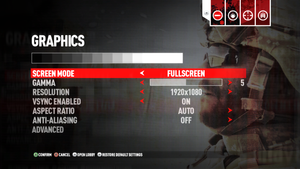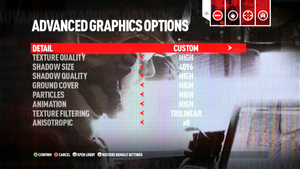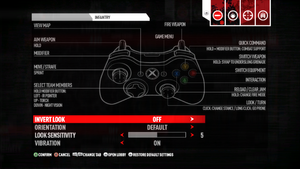Difference between revisions of "Operation Flashpoint: Red River"
From PCGamingWiki, the wiki about fixing PC games
m (updated template usage) |
(Cleaned up essential fixes and moved alternate GFWL fix to appropriate section.) |
||
| (62 intermediate revisions by 25 users not shown) | |||
| Line 8: | Line 8: | ||
|release dates= | |release dates= | ||
{{Infobox game/row/date|Windows|April 21, 2011}} | {{Infobox game/row/date|Windows|April 21, 2011}} | ||
| + | |reception = | ||
| + | {{Infobox game/row/reception|Metacritic|operation-flashpoint-red-river|67}} | ||
| + | {{Infobox game/row/reception|IGDB|operation-flashpoint-red-river|65}} | ||
| + | |taxonomy = | ||
| + | {{Infobox game/row/taxonomy/monetization | One-time game purchase, DLC}} | ||
| + | {{Infobox game/row/taxonomy/microtransactions | No microtransactions}} | ||
| + | {{Infobox game/row/taxonomy/modes | Singleplayer, Multiplayer}} | ||
| + | {{Infobox game/row/taxonomy/pacing | Real-time}} | ||
| + | {{Infobox game/row/taxonomy/perspectives | First-person}} | ||
| + | {{Infobox game/row/taxonomy/controls | Direct control}} | ||
| + | {{Infobox game/row/taxonomy/genres | FPS, Tactical shooter}} | ||
| + | {{Infobox game/row/taxonomy/sports | }} | ||
| + | {{Infobox game/row/taxonomy/vehicles | }} | ||
| + | {{Infobox game/row/taxonomy/art styles | Realistic}} | ||
| + | {{Infobox game/row/taxonomy/themes | Contemporary}} | ||
| + | {{Infobox game/row/taxonomy/series | Operation Flashpoint }} | ||
|steam appid = 44340 | |steam appid = 44340 | ||
| − | |gogcom | + | |gogcom id = |
| + | |hltb = 6781 | ||
|strategywiki = | |strategywiki = | ||
| + | |mobygames = 51621 | ||
|wikipedia = Operation Flashpoint: Red River | |wikipedia = Operation Flashpoint: Red River | ||
|winehq = 17676 | |winehq = 17676 | ||
|license = commercial | |license = commercial | ||
}} | }} | ||
| − | |||
| − | + | {{Introduction | |
| − | {{ | + | |introduction = |
| + | |||
| + | |release history = | ||
| + | |||
| + | |current state = | ||
| + | }} | ||
'''General information''' | '''General information''' | ||
| Line 25: | Line 47: | ||
==Availability== | ==Availability== | ||
{{Availability| | {{Availability| | ||
| − | {{Availability/row| Retail | | disc, GFWL | {{DRM|SecuROM}} disc check.<ref> | + | {{Availability/row| Retail | | disc, GFWL | {{DRM|SecuROM}} disc check.<ref>{{Refurl|url=https://support.securom.com/pop_ofprr.html|title=SecuROM™ Support Website - Operation Flashpoint: Red River|date=9 June 2023}}</ref> | | Windows }} |
| − | {{Availability/row| | + | {{Availability/row| Games for Windows Marketplace | GFWL | GFWL | <ref>{{Refurl|url=https://web.archive.org/web/20110623142932/http://www.gamesforwindows.com/en-US/Games/operation-flashpoint-red-river/|title=operation-flashpoint-red-river - Games for Windows|date=19 August 2022}}</ref> | | Windows | unavailable }} |
| − | {{ | + | {{Availability/row| Steam | 44340 | Steam, GFWL | | | Windows | Unavailable}} |
| − | |||
| − | {{Availability/row| Steam | 44340 | Steam, GFWL | | | Windows }} | ||
}} | }} | ||
| − | {{ii}} All versions require {{DRM|GFWL|SSA=yes|ZDPP=no|local= | + | {{ii}} All versions require {{DRM|GFWL|SSA=yes|ZDPP=no|local=yes}} |
| − | |||
| + | ==Monetization== | ||
{{DLC| | {{DLC| | ||
| − | {{DLC/row| Valley of Death | | + | {{DLC/row| Valley of Death | Was only available on Games for Windows Marketplace. See [[#Enable DLC Content|Enable DLC Content]]. | Windows }} |
}} | }} | ||
==Essential improvements== | ==Essential improvements== | ||
===Patches=== | ===Patches=== | ||
| − | + | {{ii}} The latest official patch is v1.2, available from [https://www.patches-scrolls.de/patch/2991/7/28707 Patches-Scrolls]. | |
| + | |||
| + | ===Skip intro videos=== | ||
| + | {{Fixbox|description=Replace intro videos with blank video files|fix= | ||
| + | # Download replacement files from [https://community.pcgamingwiki.com/files/file/2338-operation-flashpoint-red-river-intro-skip/ here]. | ||
| + | # Extract files to {{folder|{{P|game}}\data\media\ui\videos\attract}}, and overwrite existing files. | ||
| + | }} | ||
| + | |||
| + | ===Enable DLC Content=== | ||
| + | {{ii}} The DLC content is included in the game and can be reenabled with a file from [https://steamcommunity.com/sharedfiles/filedetails/?id=1134919570 here]. | ||
==Game data== | ==Game data== | ||
| Line 55: | Line 84: | ||
===[[Glossary:Save game cloud syncing|Save game cloud syncing]]=== | ===[[Glossary:Save game cloud syncing|Save game cloud syncing]]=== | ||
{{Save game cloud syncing | {{Save game cloud syncing | ||
| − | |origin | + | |discord = |
| − | |origin notes | + | |discord notes = |
| − | |steam cloud | + | |epic games launcher = |
| − | |steam cloud notes = | + | |epic games launcher notes = |
| − | | | + | |gog galaxy = |
| − | | | + | |gog galaxy notes = |
| + | |origin = | ||
| + | |origin notes = | ||
| + | |steam cloud = false | ||
| + | |steam cloud notes = | ||
| + | |ubisoft connect = | ||
| + | |ubisoft connect notes = | ||
| + | |xbox cloud = | ||
| + | |xbox cloud notes = | ||
}} | }} | ||
| − | ==Video | + | ==Video== |
{{Image|Operation Flashpoint Red River - video settings.png|Video settings.}} | {{Image|Operation Flashpoint Red River - video settings.png|Video settings.}} | ||
{{Image|Operation Flashpoint Red River - advanced video settings.png|Advanced video settings.}} | {{Image|Operation Flashpoint Red River - advanced video settings.png|Advanced video settings.}} | ||
| − | {{Video | + | {{Video |
| − | |wsgf link = | + | |wsgf link = https://www.wsgf.org/dr/operation-flashpoint-red-river |
|widescreen wsgf award = gold | |widescreen wsgf award = gold | ||
|multimonitor wsgf award = silver | |multimonitor wsgf award = silver | ||
| Line 81: | Line 118: | ||
|4k ultra hd notes = HUD elements scale poorly at higher resolutions. | |4k ultra hd notes = HUD elements scale poorly at higher resolutions. | ||
|fov = hackable | |fov = hackable | ||
| − | |fov notes = 48° by default. See [[#Field of view (FOV)|Field of view (FOV)]]. | + | |fov notes = 48° vertical by default. See [[#Field of view (FOV)|Field of view (FOV)]]. |
|windowed = true | |windowed = true | ||
|windowed notes = | |windowed notes = | ||
| Line 87: | Line 124: | ||
|borderless windowed notes = | |borderless windowed notes = | ||
|anisotropic = true | |anisotropic = true | ||
| − | |anisotropic notes = Up to | + | |anisotropic notes = Up to 8x. |
|antialiasing = true | |antialiasing = true | ||
| − | |antialiasing notes = Up to | + | |antialiasing notes = Up to 8x [[MSAA]]. |
| + | |upscaling = unknown | ||
| + | |upscaling tech = | ||
| + | |upscaling notes = | ||
|vsync = true | |vsync = true | ||
|vsync notes = | |vsync notes = | ||
|60 fps = true | |60 fps = true | ||
|60 fps notes = | |60 fps notes = | ||
| − | |120 fps = | + | |120 fps = true |
|120 fps notes = | |120 fps notes = | ||
|hdr = unknown | |hdr = unknown | ||
| Line 103: | Line 143: | ||
===[[Glossary:Field of view (FOV)|Field of view (FOV)]]=== | ===[[Glossary:Field of view (FOV)|Field of view (FOV)]]=== | ||
| − | {{Fixbox|description=Set FOV in config.dat|ref=<ref> | + | {{Fixbox|description=Set FOV in config.dat|ref=<ref>{{Refurl|url=https://www.moddb.com/mods/ofrr-fov-mod/downloads/ofrr-fov-mod-ver10|title=OFRR FOV Mod Ver1.0 download - Mod DB|date=17 May 2023}}</ref>|fix= |
| − | # Go to {{ | + | {{ii}} This game uses vertical FOV. See [http://themetalmuncher.github.io/fov-calc/ FOV Calculator] for help. |
| + | # Go to {{folder|{{p|game}}\data}} | ||
# Make a backup of {{file|config.dat}} | # Make a backup of {{file|config.dat}} | ||
# Open {{file|config.dat}} with a hex editor such as [https://mh-nexus.de/en/downloads.php?product=HxD HxD]. | # Open {{file|config.dat}} with a hex editor such as [https://mh-nexus.de/en/downloads.php?product=HxD HxD]. | ||
| Line 112: | Line 153: | ||
# Next to them, change the default values ({{code|48}} and {{code|47.448}}) to your liking | # Next to them, change the default values ({{code|48}} and {{code|47.448}}) to your liking | ||
# Save the file and start the game | # Save the file and start the game | ||
| + | {{ii}} {{code|property.name.defaultFOV.value}} '''must''' be in {{code|XX}} format | ||
| + | {{ii}} {{code|property.name.defaultFirstPersonFOV.value}} '''must''' be in {{code|XX.XXX}} format | ||
}} | }} | ||
| − | ==Input | + | ==Input== |
{{Image|Operation Flashpoint Red River - kbm settings.png|KB/M input settings.}} | {{Image|Operation Flashpoint Red River - kbm settings.png|KB/M input settings.}} | ||
{{Image|Operation Flashpoint Red River - controller settings.png|Controller settings.}} | {{Image|Operation Flashpoint Red River - controller settings.png|Controller settings.}} | ||
| − | {{Input | + | {{Input |
|key remap = true | |key remap = true | ||
|key remap notes = | |key remap notes = | ||
| − | |acceleration option = | + | |acceleration option = always on |
| − | |acceleration option notes = Can | + | |acceleration option notes = Can't be disabled. |
| − | |mouse sensitivity = | + | |mouse sensitivity = false |
| − | |mouse sensitivity notes = | + | |mouse sensitivity notes = sensitivity slider has no effect |
|mouse menu = true | |mouse menu = true | ||
|mouse menu notes = | |mouse menu notes = | ||
| Line 133: | Line 176: | ||
|controller support notes = | |controller support notes = | ||
|full controller = true | |full controller = true | ||
| − | |full controller notes = | + | |full controller notes = |
| − | |controller remap = | + | |controller remap = false |
| − | |controller remap notes = Normal or Southpaw | + | |controller remap notes = Normal or Southpaw presets only. |
|controller sensitivity = true | |controller sensitivity = true | ||
|controller sensitivity notes= | |controller sensitivity notes= | ||
|invert controller y-axis = true | |invert controller y-axis = true | ||
|invert controller y-axis notes= | |invert controller y-axis notes= | ||
| − | |xinput controllers = | + | |xinput controllers = true |
|xinput controllers notes = | |xinput controllers notes = | ||
| − | |xbox prompts = | + | |xbox prompts = true |
|xbox prompts notes = | |xbox prompts notes = | ||
| − | |impulse triggers = | + | |impulse triggers = false |
|impulse triggers notes = | |impulse triggers notes = | ||
| − | |dualshock 4 = | + | |dualshock 4 = false |
|dualshock 4 notes = | |dualshock 4 notes = | ||
| − | |dualshock prompts = | + | |dualshock prompts = false |
|dualshock prompts notes = | |dualshock prompts notes = | ||
|light bar support = unknown | |light bar support = unknown | ||
| Line 154: | Line 197: | ||
|dualshock 4 modes = unknown | |dualshock 4 modes = unknown | ||
|dualshock 4 modes notes = | |dualshock 4 modes notes = | ||
| − | |tracked motion controllers= | + | |tracked motion controllers= false |
|tracked motion controllers notes = | |tracked motion controllers notes = | ||
|tracked motion prompts = unknown | |tracked motion prompts = unknown | ||
| Line 162: | Line 205: | ||
|other button prompts = unknown | |other button prompts = unknown | ||
|other button prompts notes= | |other button prompts notes= | ||
| − | |controller hotplug = | + | |controller hotplug = false |
|controller hotplug notes = | |controller hotplug notes = | ||
| − | |haptic feedback = | + | |haptic feedback = true |
|haptic feedback notes = | |haptic feedback notes = | ||
| − | |simultaneous input = | + | |simultaneous input = true |
| − | |simultaneous input notes = | + | |simultaneous input notes = Button prompts do not change. |
|steam input api = unknown | |steam input api = unknown | ||
|steam input api notes = | |steam input api notes = | ||
| Line 180: | Line 223: | ||
}} | }} | ||
| − | ==Audio | + | ==Audio== |
{{Image|Operation Flashpoint Red River - audio settings.png|Audio settings.}} | {{Image|Operation Flashpoint Red River - audio settings.png|Audio settings.}} | ||
| − | {{Audio | + | {{Audio |
|separate volume = true | |separate volume = true | ||
| − | |separate volume notes = Master, Music, Effects, Speech | + | |separate volume notes = Master, Music, Effects, Speech, Ambient |
|surround sound = true | |surround sound = true | ||
| − | |surround sound notes = | + | |surround sound notes = Up to 7.1. {{Term|FMV}}s are in 2.0 stereo.<ref>{{Refcheck|user=SargeCassidy|date=2022-07-30|comment=Tested using [[Razer Surround]] 7.1 virtualisation and confirmed using [[Special K]].}}</ref> |
|subtitles = true | |subtitles = true | ||
|subtitles notes = | |subtitles notes = | ||
| − | |closed captions = | + | |closed captions = false |
|closed captions notes = | |closed captions notes = | ||
|mute on focus lost = true | |mute on focus lost = true | ||
|mute on focus lost notes = | |mute on focus lost notes = | ||
|eax support = | |eax support = | ||
| − | |eax support notes = | + | |eax support notes = |
| + | |royalty free audio = unknown | ||
| + | |royalty free audio notes = | ||
}} | }} | ||
| Line 209: | Line 254: | ||
|language = French | |language = French | ||
|interface = true | |interface = true | ||
| − | |audio = | + | |audio = false |
| − | |subtitles = | + | |subtitles = true |
|notes = | |notes = | ||
|fan = | |fan = | ||
| Line 217: | Line 262: | ||
|language = German | |language = German | ||
|interface = true | |interface = true | ||
| − | |audio = | + | |audio = false |
| − | |subtitles = | + | |subtitles = true |
|notes = | |notes = | ||
|fan = | |fan = | ||
| Line 225: | Line 270: | ||
|language = Italian | |language = Italian | ||
|interface = true | |interface = true | ||
| − | |audio = | + | |audio = false |
| − | |subtitles = | + | |subtitles = true |
|notes = | |notes = | ||
|fan = | |fan = | ||
| Line 233: | Line 278: | ||
|language = Spanish | |language = Spanish | ||
|interface = true | |interface = true | ||
| − | |audio = | + | |audio = false |
| − | |subtitles = | + | |subtitles = true |
|notes = | |notes = | ||
|fan = | |fan = | ||
| Line 241: | Line 286: | ||
==Network== | ==Network== | ||
| − | {{ii}} Online features require a | + | {{ii}} Online features require a Microsoft account (optional for offline play). |
{{Network/Multiplayer | {{Network/Multiplayer | ||
| Line 273: | Line 318: | ||
|udp = | |udp = | ||
|upnp = | |upnp = | ||
| + | }} | ||
| + | |||
| + | ==VR support== | ||
| + | {{VR support | ||
| + | |gg3d name = | ||
| + | |native 3d gg3d award = | ||
| + | |nvidia 3d vision gg3d award = | ||
| + | |tridef 3d gg3d award = | ||
| + | |iz3d gg3d award = | ||
| + | |native 3d = | ||
| + | |native 3d notes = | ||
| + | |nvidia 3d vision = | ||
| + | |nvidia 3d vision notes = | ||
| + | |tridef 3d = | ||
| + | |tridef 3d notes = | ||
| + | |iz3d = | ||
| + | |iz3d notes = | ||
| + | |vorpx = true | ||
| + | |vorpx modes = 2D | ||
| + | |vorpx notes = Officially supported game, see [https://www.vorpx.com/supported-games/ official vorpx game list].<br>'''Note:'''Game is on official list but not yet confirmed to be 3D. | ||
| + | |htc vive = | ||
| + | |htc vive notes = | ||
| + | |oculus rift = | ||
| + | |oculus rift notes = | ||
| + | |osvr = | ||
| + | |osvr notes = | ||
| + | |windows mixed reality = | ||
| + | |windows mixed reality notes = | ||
| + | |keyboard-mouse = | ||
| + | |keyboard-mouse notes = | ||
| + | |3rd space gaming vest = | ||
| + | |3rd space gaming vest notes = | ||
| + | |novint falcon = | ||
| + | |novint falcon notes = | ||
| + | |trackir = true | ||
| + | |trackir notes = Supports: Yaw, Pitch (only in vehicles). | ||
| + | |tobii eye tracking = | ||
| + | |tobii eye tracking notes = | ||
| + | |play area seated = | ||
| + | |play area seated notes = | ||
| + | |play area standing = | ||
| + | |play area standing notes = | ||
| + | |play area room-scale = | ||
| + | |play area room-scale notes = | ||
}} | }} | ||
==Issues fixed== | ==Issues fixed== | ||
===Game crashes to desktop after a few minutes=== | ===Game crashes to desktop after a few minutes=== | ||
| − | {{--}} Even though the game starts | + | {{--}} Even though the game starts without issue, it crashes to desktop after a few minutes on Windows 10. |
| + | |||
| + | {{Fixbox|description=Turn Windows networking off|ref=<ref>{{Refurl|url=https://nvidia.custhelp.com/app/answers/detail/a_id/2824/~/operation-flashpoint%3A-dragon-rising-the-game-crashes-to-the-desktop-when-it|title=Operation Flashpoint: Dragon Rising-the game crashes to the desktop when it starts to load <nowiki>|</nowiki> NVIDIA|date=2024-03-31}}</ref>|fix= | ||
| + | }} | ||
| + | |||
| + | ===Play without Games for Windows - Live=== | ||
| + | {{--}} This will disable online multiplayer and leaderboards. | ||
| − | {{Fixbox|description= | + | {{Fixbox|description=Play without GFWL using the Bulletstorm fix<ref>[[Bulletstorm#Play without Games for Windows - LIVE|Bulletstorm#Play_without_Games_for_Windows_-_LIVE]]</ref><ref>[https://steamcommunity.com/app/44340/discussions/0/2269195350130787156/ Credit: Steam Community User "apple hiku" - Thread Post #5] {{Refcheck|user=Prospectcs|date=2021-09-14|comment=}}</ref>|fix= |
| − | # | + | #Download the replacement [https://community.pcgamingwiki.com/files/file/576-bulletstorm-xlivedll/ xlive.dll] |
| − | # | + | #Extract it into {{folder|{{p|game}}}}.}} |
| − | # | + | {{Fixbox|description=Use [https://community.pcgamingwiki.com/files/file/576-xliveless/ Xliveless]|ref=<ref>{{Refcheck|user=Samz707|date=2024-04-03|comment=}}</ref>|fix= |
}} | }} | ||
| − | |||
| − | |||
===Game does not launch and gives a "SecuLauncher Error" message=== | ===Game does not launch and gives a "SecuLauncher Error" message=== | ||
| − | {{Fixbox|description=Disable the file "patch1"| | + | {{Fixbox|description=Disable the file "patch1"|ref=<ref>{{Refurl|url=https://steamcommunity.com/app/44340/discussions/0/626329821053003547/|title=Operation Flashpoint: Red River General Discussions|date=17 May 2023}}</ref>|fix= |
| + | # Go to {{folder|{{p|game}}}}. | ||
| + | # Move or rename the file {{file|patch1}}.}} | ||
==Other information== | ==Other information== | ||
===API=== | ===API=== | ||
{{API | {{API | ||
| − | |direct3d versions = | + | |direct3d versions = 9.0c |
|direct3d notes = | |direct3d notes = | ||
|directdraw versions = | |directdraw versions = | ||
| Line 314: | Line 409: | ||
|shader model versions = | |shader model versions = | ||
|shader model notes = | |shader model notes = | ||
| − | |64-bit executable | + | |windows 32-bit exe = true |
| − | |64-bit executable notes= | + | |windows 64-bit exe = false |
| + | |windows arm app = unknown | ||
| + | |windows exe notes = | ||
| + | |macos intel 32-bit app = | ||
| + | |macos intel 64-bit app = | ||
| + | |macos arm app = unknown | ||
| + | |macos app notes = | ||
| + | |linux 32-bit executable= | ||
| + | |linux 64-bit executable= | ||
| + | |linux arm app = unknown | ||
| + | |linux executable notes = | ||
}} | }} | ||
| Line 323: | Line 428: | ||
|minOS = XP, Vista, 7 | |minOS = XP, Vista, 7 | ||
| − | |minCPU = | + | |minCPU = 2.4 GHz Dual Core |
|minRAM = 1 GB<br/>2 GB (Vista) | |minRAM = 1 GB<br/>2 GB (Vista) | ||
|minHD = 8 GB | |minHD = 8 GB | ||
| − | |minGPU = | + | |minGPU = Nvidia GeForce 7800 |
| − | |minGPU2 = | + | |minGPU2 = ATI Radeon X1800 |
|minVRAM = 256 MB | |minVRAM = 256 MB | ||
|minDX = 9.0c | |minDX = 9.0c | ||
| − | |recCPU = | + | |recCPU = 3.0 GHz Quad Core |
|recRAM = 2 GB | |recRAM = 2 GB | ||
| − | |recGPU = | + | |recGPU = Nvidia GeForce 8800 |
| − | |recGPU2 = | + | |recGPU2 = ATI Radeon HD 3800 |
|recVRAM = 512 MB | |recVRAM = 512 MB | ||
| − | |recDX = | + | |recDX = |
}} | }} | ||
{{References}} | {{References}} | ||
Latest revision as of 14:28, 3 April 2024
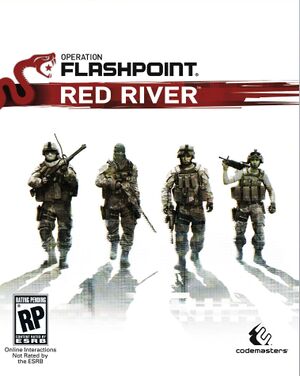 |
|
| Developers | |
|---|---|
| Codemasters | |
| Engines | |
| EGO 2.0 | |
| Release dates | |
| Windows | April 21, 2011 |
| Reception | |
| Metacritic | 67 |
| IGDB | 65 |
| Taxonomy | |
| Monetization | One-time game purchase, DLC |
| Microtransactions | None |
| Modes | Singleplayer, Multiplayer |
| Pacing | Real-time |
| Perspectives | First-person |
| Controls | Direct control |
| Genres | FPS, Tactical shooter |
| Art styles | Realistic |
| Themes | Contemporary |
| Series | Operation Flashpoint |
| Operation Flashpoint | |
|---|---|
| Operation Flashpoint: Cold War Crisis | 2001 |
| Operation Flashpoint: Dragon Rising | 2009 |
| Operation Flashpoint: Red River | 2011 |
Warnings
- For Games for Windows - LIVE on Windows 8 or later, install the latest Games for Windows - LIVE software.
Operation Flashpoint: Red River is a singleplayer and multiplayer first-person FPS and tactical shooter game in the Operation Flashpoint series.
General information
Availability
| Source | DRM | Notes | Keys | OS |
|---|---|---|---|---|
| Retail | SecuROM DRM disc check.[1] | |||
| Games for Windows Marketplace (unavailable) | [2] | |||
| Steam (unavailable) |
- All versions require Games for Windows - LIVE DRM.[Note 1]
Monetization
DLC and expansion packs
| Name | Notes | |
|---|---|---|
| Valley of Death | Was only available on Games for Windows Marketplace. See Enable DLC Content. |
Essential improvements
Patches
- The latest official patch is v1.2, available from Patches-Scrolls.
Skip intro videos
| Replace intro videos with blank video files |
|---|
|
Enable DLC Content
- The DLC content is included in the game and can be reenabled with a file from here.
Game data
Configuration file(s) location
| System | Location |
|---|---|
| Windows | %USERPROFILE%\Documents\My Games\OFRR\hardwaresettings\ |
| Steam Play (Linux) | <SteamLibrary-folder>/steamapps/compatdata/44340/pfx/[Note 2] |
Save game data location
| System | Location |
|---|---|
| Windows | %USERPROFILE%\Documents\My Games\OFRR\Profiles\ |
| Steam Play (Linux) | <SteamLibrary-folder>/steamapps/compatdata/44340/pfx/[Note 2] |
Save game cloud syncing
| System | Native | Notes |
|---|---|---|
| OneDrive | Requires enabling backup of the Documents folder in OneDrive on all computers. | |
| Steam Cloud |
Video
| Graphics feature | State | WSGF | Notes |
|---|---|---|---|
| Widescreen resolution | |||
| Multi-monitor | |||
| Ultra-widescreen | |||
| 4K Ultra HD | HUD elements scale poorly at higher resolutions. | ||
| Field of view (FOV) | 48° vertical by default. See Field of view (FOV). | ||
| Windowed | |||
| Borderless fullscreen windowed | See the glossary page for potential workarounds. | ||
| Anisotropic filtering (AF) | Up to 8x. | ||
| Anti-aliasing (AA) | Up to 8x MSAA. | ||
| Vertical sync (Vsync) | |||
| 60 FPS and 120+ FPS | |||
| High dynamic range display (HDR) | See the glossary page for potential alternatives. | ||
Field of view (FOV)
| Set FOV in config.dat[3] |
|---|
|
Input
| Keyboard and mouse | State | Notes |
|---|---|---|
| Remapping | ||
| Mouse acceleration | Can't be disabled. | |
| Mouse sensitivity | sensitivity slider has no effect | |
| Mouse input in menus | ||
| Mouse Y-axis inversion | ||
| Controller | ||
| Controller support | ||
| Full controller support | ||
| Controller remapping | Normal or Southpaw presets only. | |
| Controller sensitivity | ||
| Controller Y-axis inversion |
| Controller types |
|---|
| XInput-compatible controllers | ||
|---|---|---|
| Xbox button prompts | ||
| Impulse Trigger vibration |
| PlayStation controllers | See the glossary page for potential workarounds. |
|---|
| Generic/other controllers |
|---|
| Additional information | ||
|---|---|---|
| Controller hotplugging | ||
| Haptic feedback | ||
| Digital movement supported | ||
| Simultaneous controller+KB/M | Button prompts do not change. |
Audio
| Audio feature | State | Notes |
|---|---|---|
| Separate volume controls | Master, Music, Effects, Speech, Ambient | |
| Surround sound | Up to 7.1. FMVs are in 2.0 stereo.[4] | |
| Subtitles | ||
| Closed captions | ||
| Mute on focus lost | ||
| Royalty free audio |
Localizations
| Language | UI | Audio | Sub | Notes |
|---|---|---|---|---|
| English | ||||
| French | ||||
| German | ||||
| Italian | ||||
| Spanish |
Network
- Online features require a Microsoft account (optional for offline play).
Multiplayer types
| Type | Native | Players | Notes | |
|---|---|---|---|---|
| LAN play | 4 | Co-op |
||
| Online play | 4 | Co-op |
||
VR support
| 3D modes | State | Notes | |
|---|---|---|---|
| vorpX | 2D Officially supported game, see official vorpx game list. Note:Game is on official list but not yet confirmed to be 3D. |
||
| Devices | |||
|---|---|---|---|
| TrackIR | Supports: Yaw, Pitch (only in vehicles). | ||
Issues fixed
Game crashes to desktop after a few minutes
- Even though the game starts without issue, it crashes to desktop after a few minutes on Windows 10.
| Turn Windows networking off[5] |
|---|
Play without Games for Windows - Live
- This will disable online multiplayer and leaderboards.
| Play without GFWL using the Bulletstorm fix[6][7] |
|---|
|
| Use Xliveless[8] |
|---|
Game does not launch and gives a "SecuLauncher Error" message
| Disable the file "patch1"[9] |
|---|
|
Other information
API
| Technical specs | Supported | Notes |
|---|---|---|
| Direct3D | 9.0c |
| Executable | 32-bit | 64-bit | Notes |
|---|---|---|---|
| Windows |
System requirements
| Windows | ||
|---|---|---|
| Minimum | Recommended | |
| Operating system (OS) | XP, Vista, 7 | |
| Processor (CPU) | 2.4 GHz Dual Core | 3.0 GHz Quad Core |
| System memory (RAM) | 1 GB 2 GB (Vista) |
2 GB |
| Hard disk drive (HDD) | 8 GB | |
| Video card (GPU) | Nvidia GeForce 7800 ATI Radeon X1800 256 MB of VRAM DirectX 9.0c compatible | Nvidia GeForce 8800 ATI Radeon HD 3800 512 MB of VRAM |
Notes
- ↑ Games for Windows - LIVE DRM features: SSA activation, supports local profiles.
- ↑ 2.0 2.1 Notes regarding Steam Play (Linux) data:
- File/folder structure within this directory reflects the path(s) listed for Windows and/or Steam game data.
- Use Wine's registry editor to access any Windows registry paths.
- The app ID (44340) may differ in some cases.
- Treat backslashes as forward slashes.
- See the glossary page for details on Windows data paths.
References
- ↑ SecuROM™ Support Website - Operation Flashpoint: Red River - last accessed on 9 June 2023
- ↑ operation-flashpoint-red-river - Games for Windows - last accessed on 19 August 2022
- ↑ OFRR FOV Mod Ver1.0 download - Mod DB - last accessed on 17 May 2023
- ↑ Verified by User:SargeCassidy on 2022-07-30
- Tested using Razer Surround 7.1 virtualisation and confirmed using Special K.
- ↑ Operation Flashpoint: Dragon Rising-the game crashes to the desktop when it starts to load | NVIDIA - last accessed on 2024-03-31
- ↑ Bulletstorm#Play_without_Games_for_Windows_-_LIVE
- ↑ Credit: Steam Community User "apple hiku" - Thread Post #5 Verified by User:Prospectcs on 2021-09-14
- ↑ Verified by User:Samz707 on 2024-04-03
- ↑ Operation Flashpoint: Red River General Discussions - last accessed on 17 May 2023