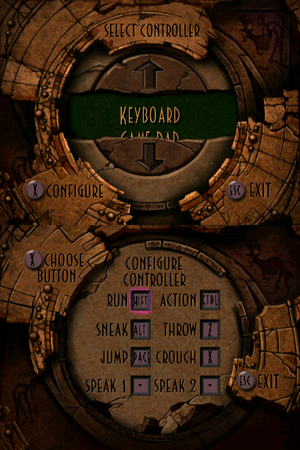Difference between revisions of "Oddworld: Abe's Oddysee"
From PCGamingWiki, the wiki about fixing PC games
m (updated template usage) |
m |
||
| (36 intermediate revisions by 18 users not shown) | |||
| Line 9: | Line 9: | ||
{{Infobox game/row/engine|A.L.I.V.E.}} | {{Infobox game/row/engine|A.L.I.V.E.}} | ||
|release dates= | |release dates= | ||
| − | {{Infobox game/row/date|DOS| | + | {{Infobox game/row/date|DOS|November 11, 1997|ref=<ref>{{Refurl|url=https://web.archive.org/web/19980207214936/http://ogr.com/news/news1197.html|title=Online Gaming Review|date=2024-03-31}} (archived)</ref>}} |
| − | {{Infobox game/row/date|Windows| | + | {{Infobox game/row/date|Windows|November 11, 1997}} |
| + | |reception = | ||
| + | |taxonomy = | ||
| + | {{Infobox game/row/taxonomy/monetization | One-time game purchase }} | ||
| + | {{Infobox game/row/taxonomy/microtransactions | }} | ||
| + | {{Infobox game/row/taxonomy/modes | Singleplayer}} | ||
| + | {{Infobox game/row/taxonomy/pacing | Real-Time}} | ||
| + | {{Infobox game/row/taxonomy/perspectives | Side view}} | ||
| + | {{Infobox game/row/taxonomy/controls | Direct Control}} | ||
| + | {{Infobox game/row/taxonomy/genres | Stealth, Puzzle, Platform}} | ||
| + | {{Infobox game/row/taxonomy/sports | }} | ||
| + | {{Infobox game/row/taxonomy/vehicles | }} | ||
| + | {{Infobox game/row/taxonomy/art styles | Pre-rendered graphics}} | ||
| + | {{Infobox game/row/taxonomy/themes | Sci-fi, Space, Industrial Age, Comedy}} | ||
| + | {{Infobox game/row/taxonomy/series | Oddworld }} | ||
|steam appid = 15700 | |steam appid = 15700 | ||
|gogcom id = 1207658705 | |gogcom id = 1207658705 | ||
| + | |official site= http://www.oddworld.com/oddworldgames/abes-oddysee/ | ||
| + | |hltb = 6701 | ||
| + | |lutris = oddworld-abes-oddysee | ||
| + | |igdb = oddworld-abe-s-oddysee | ||
|strategywiki = Oddworld: Abe's Oddysee | |strategywiki = Oddworld: Abe's Oddysee | ||
| + | |mobygames = 1058 | ||
|wikipedia = Oddworld: Abe's Oddysee | |wikipedia = Oddworld: Abe's Oddysee | ||
|winehq = 234 | |winehq = 234 | ||
|license = commercial | |license = commercial | ||
}} | }} | ||
| − | |||
'''Key points''' | '''Key points''' | ||
| − | {{ii}} As game only runs on 640x480 resolution, it may cause problems with modern systems. See [[#Widescreen resolution|Widescreen resolution]] how to run the game with monitors native resolution. | + | {{ii}} As game only runs on 640x480 resolution, it may cause problems with modern systems. See [[#Widescreen resolution|Widescreen resolution]] or [[#R.E.L.I.V.E. Source Port|R.E.L.I.V.E. Source Port]] how to run the game with monitors native resolution. |
'''General information''' | '''General information''' | ||
| − | {{mm}} [ | + | {{mm}} [https://oddworld.fandom.com/wiki/Oddworld_Wiki Oddworld Wiki] |
{{GOG.com links|1207658705|oddworld_series|for game series}} | {{GOG.com links|1207658705|oddworld_series|for game series}} | ||
{{mm}} [https://steamcommunity.com/app/15700/discussions/ Steam Community Discussions] | {{mm}} [https://steamcommunity.com/app/15700/discussions/ Steam Community Discussions] | ||
| Line 33: | Line 51: | ||
{{Availability/row| GOG.com | oddworld_abes_oddysee | DRM-free | Bonus content also includes manual and soundtrack.| |Windows}} | {{Availability/row| GOG.com | oddworld_abes_oddysee | DRM-free | Bonus content also includes manual and soundtrack.| |Windows}} | ||
{{Availability/row| Humble | oddworld-abes-oddysee | Steam | | | Windows }} | {{Availability/row| Humble | oddworld-abes-oddysee | Steam | | | Windows }} | ||
| − | {{Availability/row| Steam | 15700 | DRM-free | | + | {{Availability/row| Steam | 15700 | Steam | No longer DRM-free, requires Steam client to launch<ref>{{Refcheck|user=Mmachinecodev|date=2023-08-17}}</ref> Previously DRM-free as of 2016 build<ref>{{Refcheck|user=Marioysikax|date=December 18, 2015}}</ref> | | Windows}} |
| + | {{Availability/row| ZOOM | oddworld-abes-oddysee | DRM-free | Since ZOOM Version 1.4, comes bundled with wrappers to support modern systems.<ref>{{Refurl|url=https://www.zoom-platform.com/news/new-update-2023-05-13|title=ZOOM Platform News|date=2023-05-14}}</ref> | | Windows }} | ||
| + | }} | ||
| + | |||
| + | ==Essential improvements== | ||
| + | |||
| + | ===[https://aliveteam.github.io/ R.E.L.I.V.E. Source Port]=== | ||
| + | {{ii}} Open source new engine created via reverse engineering, that seeks to replace the original tools too. | ||
| + | {{++}} Provides Native Resolution and Windowed mode support and bugfixes. | ||
| + | {{++}} Supports Windows 10, MacOS, and Linux. | ||
| + | |||
| + | === Skip intro videos === | ||
| + | {{Fixbox|description=Move, delete or rename the intro-videos|fix= | ||
| + | # Go to <code>{{P|game}}</code>. | ||
| + | # Move, delete or rename the following files: <code>gtddlogo.ddv</code> and <code>logoint.ddv</code>. | ||
}} | }} | ||
| Line 51: | Line 83: | ||
===[[Glossary:Save game cloud syncing|Save game cloud syncing]]=== | ===[[Glossary:Save game cloud syncing|Save game cloud syncing]]=== | ||
{{Save game cloud syncing | {{Save game cloud syncing | ||
| − | |gog galaxy | + | |discord = |
| − | |gog galaxy notes | + | |discord notes = |
| − | |origin | + | |epic games launcher = |
| − | |origin notes | + | |epic games launcher notes = |
| − | |steam cloud | + | |gog galaxy = false |
| − | |steam cloud notes | + | |gog galaxy notes = |
| − | | | + | |origin = |
| − | | | + | |origin notes = |
| − | |xbox cloud | + | |steam cloud = false |
| − | |xbox cloud notes | + | |steam cloud notes = |
| + | |ubisoft connect = | ||
| + | |ubisoft connect notes = | ||
| + | |xbox cloud = | ||
| + | |xbox cloud notes = | ||
}} | }} | ||
| − | ==Video | + | ==Video== |
| − | {{Video | + | {{Video |
|wsgf link = | |wsgf link = | ||
|widescreen wsgf award = | |widescreen wsgf award = | ||
| Line 71: | Line 107: | ||
|4k ultra hd wsgf award = | |4k ultra hd wsgf award = | ||
|widescreen resolution = false | |widescreen resolution = false | ||
| − | |widescreen resolution notes= 640x480 only. See [[#Widescreen resolution|Widescreen resolution]]. | + | |widescreen resolution notes= 640x480 only. See [[#Widescreen resolution|Widescreen resolution]] or [[#R.E.L.I.V.E. Source Port|the source port]] for displaying properly on Widescreen monitors. |
|multimonitor = false | |multimonitor = false | ||
|multimonitor notes = | |multimonitor notes = | ||
|ultrawidescreen = false | |ultrawidescreen = false | ||
|ultrawidescreen notes = | |ultrawidescreen notes = | ||
| − | |4k ultra hd = | + | |4k ultra hd = hackable |
| − | |4k ultra hd notes = | + | |4k ultra hd notes = See [[#R.E.L.I.V.E. Source Port|R.E.L.I.V.E. Source Port]]. |
|fov = false | |fov = false | ||
|fov notes = | |fov notes = | ||
|windowed = hackable | |windowed = hackable | ||
| − | |windowed notes = | + | |windowed notes = See [[#R.E.L.I.V.E. Source Port|R.E.L.I.V.E. Source Port]]. |
|borderless windowed = false | |borderless windowed = false | ||
|borderless windowed notes = | |borderless windowed notes = | ||
| Line 88: | Line 124: | ||
|antialiasing = false | |antialiasing = false | ||
|antialiasing notes = | |antialiasing notes = | ||
| + | |upscaling = unknown | ||
| + | |upscaling tech = | ||
| + | |upscaling notes = | ||
|vsync = false | |vsync = false | ||
|vsync notes = | |vsync notes = | ||
| Line 111: | Line 150: | ||
'''Notes''' | '''Notes''' | ||
{{ii}} This fix only works from Windows Vista onwards. | {{ii}} This fix only works from Windows Vista onwards. | ||
| + | {{ii}} This fix does not resolve graphical issues (like screen flicker) on the steam release. Consider using [https://github.com/dege-diosg/dgVoodoo2/releases dgvoodoo2] instead. | ||
}} | }} | ||
| − | ==Input | + | ==Input== |
{{Image|Oddworld Abe's Oddysee - Keyboard.png|Keyboard settings.}} | {{Image|Oddworld Abe's Oddysee - Keyboard.png|Keyboard settings.}} | ||
{{Image|Oddworld Abe's Oddysee - Controller.png|Controller settings.}} | {{Image|Oddworld Abe's Oddysee - Controller.png|Controller settings.}} | ||
| − | {{Input | + | {{Input |
|key remap = true | |key remap = true | ||
|key remap notes = | |key remap notes = | ||
| Line 157: | Line 197: | ||
|tracked motion prompts = unknown | |tracked motion prompts = unknown | ||
|tracked motion prompts notes = | |tracked motion prompts notes = | ||
| − | |other controllers = | + | |other controllers = true |
|other controllers notes = | |other controllers notes = | ||
|other button prompts = unknown | |other button prompts = unknown | ||
| Line 181: | Line 221: | ||
}} | }} | ||
| − | ==Audio | + | ==Audio== |
{{Image|Oddworld Abe's Oddysee - Audio.png|Audio settings.}} | {{Image|Oddworld Abe's Oddysee - Audio.png|Audio settings.}} | ||
| − | {{Audio | + | {{Audio |
|separate volume = false | |separate volume = false | ||
|separate volume notes = | |separate volume notes = | ||
| Line 195: | Line 235: | ||
|mute on focus lost notes = | |mute on focus lost notes = | ||
|eax support = | |eax support = | ||
| − | |eax support notes = | + | |eax support notes = |
| + | |royalty free audio = unknown | ||
| + | |royalty free audio notes = | ||
| + | |red book cd audio = | ||
| + | |red book cd audio notes = | ||
}} | }} | ||
| Line 211: | Line 255: | ||
|interface = true | |interface = true | ||
|audio = true | |audio = true | ||
| − | |subtitles = | + | |subtitles = false |
| − | |notes = | + | |notes = Retail and Steam only. |
|fan = | |fan = | ||
}} | }} | ||
| Line 219: | Line 263: | ||
|interface = true | |interface = true | ||
|audio = true | |audio = true | ||
| − | |subtitles = | + | |subtitles = false |
| − | |notes = | + | |notes = Retail and Steam only; [https://www.compiware-forum.de/downloads/file/267-oddworld-abe-s-oddysee-german-patch/ download for GOG.com version] |
|fan = | |fan = | ||
}} | }} | ||
| Line 227: | Line 271: | ||
|interface = true | |interface = true | ||
|audio = true | |audio = true | ||
| − | |subtitles = | + | |subtitles = false |
| − | |notes = | + | |notes = Retail and Steam only. |
|fan = | |fan = | ||
}} | }} | ||
| Line 234: | Line 278: | ||
|language = Japanese | |language = Japanese | ||
|interface = true | |interface = true | ||
| − | |audio = | + | |audio = true |
| − | |subtitles = | + | |subtitles = false |
| − | |notes = | + | |notes = Retail and Steam only. |
|fan = | |fan = | ||
}} | }} | ||
| Line 243: | Line 287: | ||
|interface = true | |interface = true | ||
|audio = true | |audio = true | ||
| − | |subtitles = | + | |subtitles = false |
| − | |notes = | + | |notes = Retail and Steam only. |
|fan = | |fan = | ||
}} | }} | ||
| Line 252: | Line 296: | ||
===Crashes on launch=== | ===Crashes on launch=== | ||
{{ii}} Error message titled "E:\Abe\POS\MYDDRAW.C" with messages "Can't set mode trying 640x480x8", "Can't set mode trying 640x480x16" and "SetMode failed err=-2147467263". | {{ii}} Error message titled "E:\Abe\POS\MYDDRAW.C" with messages "Can't set mode trying 640x480x8", "Can't set mode trying 640x480x16" and "SetMode failed err=-2147467263". | ||
| − | {{++}} See [[#Widescreen resolution|Widescreen resolution]] for possible solution for fullscreen or use [[ | + | {{++}} See [[#Widescreen resolution|Widescreen resolution]] for possible solution for fullscreen or use [[#R.E.L.I.V.E. Source Port|R.E.L.I.V.E. Source Port]]. |
===Running the game on 64-bit Windows=== | ===Running the game on 64-bit Windows=== | ||
| Line 268: | Line 312: | ||
===API=== | ===API=== | ||
{{API | {{API | ||
| − | |direct3d versions = | + | |direct3d versions = 6 |
|direct3d notes = | |direct3d notes = | ||
|directdraw versions = | |directdraw versions = | ||
| Line 282: | Line 326: | ||
|vulkan versions = | |vulkan versions = | ||
|vulkan notes = | |vulkan notes = | ||
| − | |dos modes = | + | |dos modes = VGA |
| − | |dos modes notes = | + | |dos modes notes = Possible only on versions with ABEDOS.EXE (retail) |
|shader model versions = | |shader model versions = | ||
|shader model notes = | |shader model notes = | ||
|windows 32-bit exe = true | |windows 32-bit exe = true | ||
|windows 64-bit exe = false | |windows 64-bit exe = false | ||
| + | |windows arm app = false | ||
|windows exe notes = | |windows exe notes = | ||
| − | |macos 32-bit app | + | |macos intel 32-bit app = |
| − | |macos 64-bit app | + | |macos intel 64-bit app = |
| + | |macos arm app = unknown | ||
|macos app notes = | |macos app notes = | ||
| − | |linux 32-bit executable= | + | |linux 32-bit executable= hackable |
| − | |linux 64-bit executable= | + | |linux 64-bit executable= hackable |
| − | |linux executable notes = | + | |linux arm app = unknown |
| + | |linux executable notes = Requires the R.E.L.I.V.E. source port.<ref>{{Refurl|url=https://aur.archlinux.org/packages/relive-git/|title=AUR (en) - relive-git|date=2021-03-25}}</ref> | ||
}} | }} | ||
| Line 301: | Line 348: | ||
|OSfamily = Windows | |OSfamily = Windows | ||
| − | |minOS = 95 | + | |minOS = 95<br>2000, XP only (Steam) |
| − | |minCPU = Intel Pentium | + | |minCPU = Intel Pentium 166 MHz |
|minRAM = 16 MB | |minRAM = 16 MB | ||
| − | |minHD = 630 MB | + | |minHD = 630 MB<br>700 MB (Steam) |
|minGPU = SVGA | |minGPU = SVGA | ||
|minVRAM = 1 MB | |minVRAM = 1 MB | ||
| + | |minDX = 6 | ||
| + | |minaudio = 100% Soundblaster compatible | ||
| + | |||
| + | |recCPU = Intel Pentium 200 MHz | ||
| + | |recRAM = 32 MB | ||
}} | }} | ||
{{References}} | {{References}} | ||
Latest revision as of 15:27, 31 March 2024
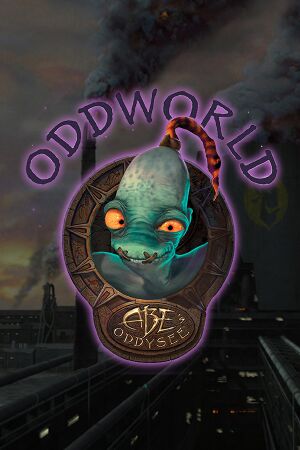 |
|
| Developers | |
|---|---|
| Oddworld Inhabitants | |
| Windows | Digital Dialect |
| Publishers | |
| GT Interactive | |
| Engines | |
| A.L.I.V.E. | |
| Release dates | |
| DOS | November 11, 1997[1] |
| Windows | November 11, 1997 |
| Taxonomy | |
| Monetization | One-time game purchase |
| Modes | Singleplayer |
| Pacing | Real-time |
| Perspectives | Side view |
| Controls | Direct control |
| Genres | Stealth, Puzzle, Platform |
| Art styles | Pre-rendered graphics |
| Themes | Sci-fi, Space, Industrial Age, Comedy |
| Series | Oddworld |
Key points
- As game only runs on 640x480 resolution, it may cause problems with modern systems. See Widescreen resolution or R.E.L.I.V.E. Source Port how to run the game with monitors native resolution.
General information
- Oddworld Wiki
- GOG.com Community Discussions for game series
- GOG.com Support Page
- Steam Community Discussions
Availability
| Source | DRM | Notes | Keys | OS |
|---|---|---|---|---|
| Retail | ||||
| GOG.com | Bonus content also includes manual and soundtrack. | |||
| Humble Store | ||||
| Steam | No longer DRM-free, requires Steam client to launch[2] Previously DRM-free as of 2016 build[3] | |||
| ZOOM Platform | Since ZOOM Version 1.4, comes bundled with wrappers to support modern systems.[4] |
Essential improvements
R.E.L.I.V.E. Source Port
- Open source new engine created via reverse engineering, that seeks to replace the original tools too.
- Provides Native Resolution and Windowed mode support and bugfixes.
- Supports Windows 10, MacOS, and Linux.
Skip intro videos
| Move, delete or rename the intro-videos |
|---|
|
Game data
Configuration file(s) location
| System | Location |
|---|---|
| DOS | |
| Windows | <path-to-game>\abe.ini[Note 1] |
| Steam Play (Linux) | <SteamLibrary-folder>/steamapps/compatdata/15700/pfx/[Note 2] |
Save game data location
| System | Location |
|---|---|
| DOS | |
| Windows | <path-to-game>\*.sav[Note 1] |
| Steam Play (Linux) | <SteamLibrary-folder>/steamapps/compatdata/15700/pfx/[Note 2] |
Save game cloud syncing
| System | Native | Notes |
|---|---|---|
| GOG Galaxy | ||
| Steam Cloud |
Video
| Graphics feature | State | Notes | |
|---|---|---|---|
| Widescreen resolution | 640x480 only. See Widescreen resolution or the source port for displaying properly on Widescreen monitors. | ||
| Multi-monitor | |||
| Ultra-widescreen | |||
| 4K Ultra HD | See R.E.L.I.V.E. Source Port. | ||
| Field of view (FOV) | |||
| Windowed | See R.E.L.I.V.E. Source Port. | ||
| Borderless fullscreen windowed | |||
| Anisotropic filtering (AF) | |||
| Anti-aliasing (AA) | |||
| Vertical sync (Vsync) | For DOSBox use an unofficial build (see the glossary page for other workarounds). | ||
| 60 FPS and 120+ FPS | Frame rate is capped at ~30 FPS.[5] | ||
Widescreen resolution
- Game is always 640x480, which may cause problems with modern systems.
- This method will only raise output resolution to match desktop's one, game will still render at 640x480.
| Installing DDhack[6] |
|---|
Notes
|
Input
| Keyboard and mouse | State | Notes |
|---|---|---|
| Remapping | ||
| Mouse acceleration | Mouse not used in game. | |
| Mouse sensitivity | ||
| Mouse input in menus | ||
| Mouse Y-axis inversion | ||
| Controller | ||
| Controller support | DirectInput only. D-pad not used. | |
| Full controller support | Controller has to be selected from settings before use. Advisable to rebind buttons. | |
| Controller remapping | Movement can't be rebound, Speak 1 and Speak 2 are tied into run and sneak, menu naviagations can't be rebound (button 2 to confirm, button 9 to go back). Reference of original PlayStation controls to help with rebinding. |
|
| Controller sensitivity | Digital movement. | |
| Controller Y-axis inversion |
| Controller types |
|---|
| XInput-compatible controllers |
|---|
| PlayStation controllers |
|---|
| Generic/other controllers | ||
|---|---|---|
| Button prompts |
| Additional information | ||
|---|---|---|
| Button prompts | Instead of numbers, game uses letters. 1 → A, 2 → B, 3 → C, 4 → C, etc. | |
| Controller hotplugging | ||
| Haptic feedback | ||
| Digital movement supported | ||
| Simultaneous controller+KB/M |
Audio
| Audio feature | State | Notes |
|---|---|---|
| Separate volume controls | ||
| Surround sound | ||
| Subtitles | ||
| Closed captions | ||
| Mute on focus lost | ||
| Royalty free audio |
Localizations
| Language | UI | Audio | Sub | Notes |
|---|---|---|---|---|
| English | ||||
| French | Retail and Steam only. | |||
| German | Retail and Steam only; download for GOG.com version | |||
| Italian | Retail and Steam only. | |||
| Japanese | Retail and Steam only. | |||
| Spanish | Retail and Steam only. |
Issues fixed
Crashes on launch
- Error message titled "E:\Abe\POS\MYDDRAW.C" with messages "Can't set mode trying 640x480x8", "Can't set mode trying 640x480x16" and "SetMode failed err=-2147467263".
- See Widescreen resolution for possible solution for fullscreen or use R.E.L.I.V.E. Source Port.
Running the game on 64-bit Windows
- Only affects original retail version. Not needed for currently digitally distributed versions.
| Manually install the game[citation needed] |
|---|
Notes
|
Other information
API
| Technical specs | Supported | Notes |
|---|---|---|
| Direct3D | 6 | |
| DOS video modes | VGA | Possible only on versions with ABEDOS.EXE (retail) |
| Executable | 32-bit | 64-bit | Notes |
|---|---|---|---|
| Windows | |||
| Linux | Requires the R.E.L.I.V.E. source port.[7] |
System requirements
| Windows | ||
|---|---|---|
| Minimum | Recommended | |
| Operating system (OS) | 95 2000, XP only (Steam) | |
| Processor (CPU) | Intel Pentium 166 MHz | Intel Pentium 200 MHz |
| System memory (RAM) | 16 MB | 32 MB |
| Hard disk drive (HDD) | 630 MB 700 MB (Steam) | |
| Video card (GPU) | SVGA 1 MB of VRAM DirectX 6 compatible | |
| Sound (audio device) | 100% Soundblaster compatible | |
Notes
- ↑ 1.0 1.1 When running this game without elevated privileges (Run as administrator option), write operations against a location below
%PROGRAMFILES%,%PROGRAMDATA%, or%WINDIR%might be redirected to%LOCALAPPDATA%\VirtualStoreon Windows Vista and later (more details). - ↑ 2.0 2.1 Notes regarding Steam Play (Linux) data:
- File/folder structure within this directory reflects the path(s) listed for Windows and/or Steam game data.
- Use Wine's registry editor to access any Windows registry paths.
- The app ID (15700) may differ in some cases.
- Treat backslashes as forward slashes.
- See the glossary page for details on Windows data paths.
References
- ↑ Online Gaming Review - last accessed on 2024-03-31 (archived)
- ↑ Verified by User:Mmachinecodev on 2023-08-17
- ↑ Verified by User:Marioysikax on December 18, 2015
- ↑ ZOOM Platform News - last accessed on 2023-05-14
- ↑ Post 30fps locked games here :: The Framerate Police - post #511
- ↑ Abe's Oddyssey and Exoddus resolution SUPER FIX! - Steam Users' Forums (retrieved)
- ↑ AUR (en) - relive-git - last accessed on 2021-03-25