Difference between revisions of "Oddworld: Abe's Oddysee"
From PCGamingWiki, the wiki about fixing PC games
(Filled in the tables.) |
(→Graphics Tweaks: fixbox) |
||
| Line 118: | Line 118: | ||
}} | }} | ||
| − | == | + | ==Other information== |
| − | === Higher | + | ===Higher resolutions=== |
| − | Natively Abe's Oddysee only supports the 640x480 resolution. [http://forums.steampowered.com/forums/showthread.php?t=1765599 A custom DirectDraw hack has been created by a user on the Steam forums] in order to run at higher resolutions. | + | {{ii}} Natively Abe's Oddysee only supports the 640x480 resolution. [http://forums.steampowered.com/forums/showthread.php?t=1765599 A custom DirectDraw hack has been created by a user on the Steam forums] in order to run at higher resolutions. |
| − | < | + | {{Fixbox|1= |
| + | {{Fixbox/fix|Installing DDhack}} | ||
| + | # Download the DirectDraw hack from MediaFire [http://www.mediafire.com/?lrqciam6ip6c6b2 here]. | ||
| + | # Extract the .zip file and transfer the contents to your Abe's Oddysee directory. | ||
| + | ## For the Steam version of the game, the directory can be found here by default: <code>C:\Program Files (x86)\Steam\steamapps\common\oddworld abes oddysee</code> | ||
| + | # Launch the game and it should run at your current desktop resolution. | ||
| − | + | '''Notes:''' | |
| − | + | {{ii}} It has also been reported that this DDhack solves graphical glitches some users may experience when running the game. | |
| − | It has also been reported that this DDhack solves graphical glitches some users may experience when running the game. | + | {{ii}} This fix only works on Windows Vista and Windows 7. It will not run on Windows XP or earlier. |
| − | + | }} | |
| − | |||
==System requirements== | ==System requirements== | ||
Revision as of 23:04, 26 December 2013
Template:Infobox game/row/winporter
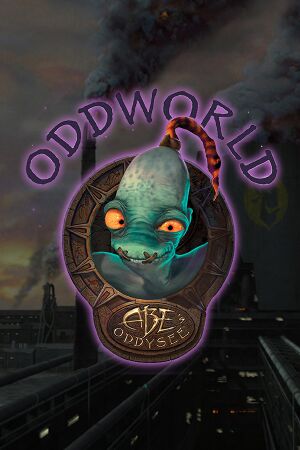 |
|
| Developers | |
|---|---|
| Oddworld Inhabitants | |
| Publishers | |
| GT Interactive | |
| Engines | |
| A.L.I.V.E. | |
| Release dates | |
| Windows | October 31, 1997 |
Key points
- No options to change default 640x480 resolution, anti-aliasing, or keyboard\gamepad bindings.
- Straight port of original 1998 PC version with no updates.
General information
- Oddworld Wiki
- GOG.com Community Discussions for game series
- GOG.com Support Page
- Steam Users' Forums for game series
- Steam Community Discussions
Availability
Game data
Save game cloud syncing
| System | Native | Notes |
|---|---|---|
| Steam Cloud |
Video settings
Input settings
Audio settings
Other information
Higher resolutions
- Natively Abe's Oddysee only supports the 640x480 resolution. A custom DirectDraw hack has been created by a user on the Steam forums in order to run at higher resolutions.
| Instructions |
|---|
System requirements
| Windows | ||
|---|---|---|
| Minimum | ||
| Operating system (OS) | 95, 2000, XP | |
| Processor (CPU) | ||
| System memory (RAM) | ||
| Hard disk drive (HDD) | 700 MB | |
