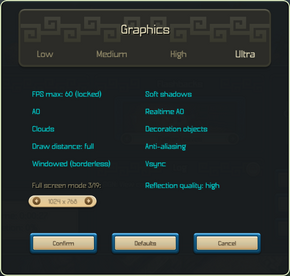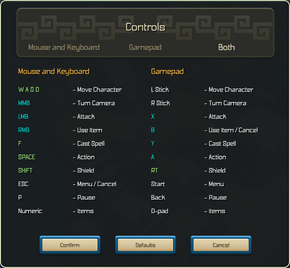Difference between revisions of "Oceanhorn: Monster of Uncharted Seas"
From PCGamingWiki, the wiki about fixing PC games
(added OS X release date) |
(added GOG.com details) |
||
| Line 9: | Line 9: | ||
{{Infobox game/row/date|OS X|TBA|ref=<ref name="release date"/>}} | {{Infobox game/row/date|OS X|TBA|ref=<ref name="release date"/>}} | ||
|steam appid = 339200 | |steam appid = 339200 | ||
| − | |gogcom page = | + | |gogcom page = oceanhorn_monster_of_uncharted_seas |
|winehq = | |winehq = | ||
|wikipedia = Oceanhorn: Monster of Uncharted Seas | |wikipedia = Oceanhorn: Monster of Uncharted Seas | ||
| Line 15: | Line 15: | ||
'''General information''' | '''General information''' | ||
| + | {{GOG.com links|oceanhorn_monster_of_uncharted_seas|oceanhorn_monster_of_uncharted_seas}} | ||
{{mm}} [http://steamcommunity.com/app/339200/discussions/ Steam Community Discussions] | {{mm}} [http://steamcommunity.com/app/339200/discussions/ Steam Community Discussions] | ||
{{mm}} [http://oceanhorn.blogspot.com Official blog] | {{mm}} [http://oceanhorn.blogspot.com Official blog] | ||
| Line 22: | Line 23: | ||
{{Availability| | {{Availability| | ||
{{Availability/row| developer | http://oceanhorn.blogspot.com/2015/03/oceanhorn-steam-out-now.html | Steam | Purchase via Humble Widget.}} | {{Availability/row| developer | http://oceanhorn.blogspot.com/2015/03/oceanhorn-steam-out-now.html | Steam | Purchase via Humble Widget.}} | ||
| + | {{Availability/row| GOG | oceanhorn_monster_of_uncharted_seas | DRM-free |}} | ||
{{Availability/row| Steam | 339200 | Steam | |}} | {{Availability/row| Steam | 339200 | Steam | |}} | ||
}} | }} | ||
| − | |||
==Game data== | ==Game data== | ||
Revision as of 21:13, 17 March 2015
 |
|
| Developers | |
|---|---|
| Cornfox & Bros. | |
| Release dates | |
| Windows | March 17, 2015[1] |
| macOS (OS X) | TBA[1] |
General information
- GOG.com Community Discussions
- GOG.com Support Page
- Steam Community Discussions
- Official blog
- Official Facebook page
Availability
| Source | DRM | Notes | Keys | OS |
|---|---|---|---|---|
| Developer website | Purchase via Humble Widget. | |||
| GOG.com | ||||
| Steam |
Game data
Configuration file(s) location
Template:Game data/row
| System | Location |
|---|---|
| Steam Play (Linux) | <SteamLibrary-folder>/steamapps/compatdata/339200/pfx/[Note 1] |
- Settings are backed up as
metadata-local.sav.bak; delete both files to reset game settings.
Save game data location
Template:Game data/row
| System | Location |
|---|---|
| Steam Play (Linux) | <SteamLibrary-folder>/steamapps/compatdata/339200/pfx/[Note 1] |
-
<path-to-game>\readme.txtcovers save format specifics.
Save game cloud syncing
| System | Native | Notes |
|---|---|---|
| GOG Galaxy | ||
| Steam Cloud |
Video settings
Input settings
Audio settings
Localizations
| Language | UI | Audio | Sub | Notes |
|---|---|---|---|---|
| English | ||||
| Traditional Chinese | ||||
| Finnish | ||||
| French | ||||
| German | ||||
| Italian | ||||
| Japanese | ||||
| Korean | ||||
| Brazilian Portuguese | ||||
| Russian | ||||
| Spanish |
Issues unresolved
Cutscene audio partially muted after pausing
- Pausing during a cutscene mutes some sound effects for the rest of that scene and the voice for the rest of that spoken line.
- Cutscenes can be replayed from the menu at any time to hear what was missed.
Performance issues on AMD video cards
- The current release has performance issues on AMD video cards. This will be resolved in a future update.[2]
Issues fixed
Game runs in slow motion
- The "locked" frame rate cap options slow the game down if the chosen frame rate cannot be maintained
| Instructions |
|---|
"This application has failed to start because xinput1_3.dll was not found" error on launch
| Instructions |
|---|
Other information
API
| Technical specs | Supported | Notes |
|---|---|---|
| Direct3D | 10 |
| Executable | 32-bit | 64-bit | Notes |
|---|---|---|---|
| Windows | |||
| macOS (OS X) |
Middleware
| Middleware | Notes | |
|---|---|---|
| Audio | FMOD Ex SoundSystem | |
| Input | XInput | Uses XINPUT1_3.dll. |
System requirements
| Windows | ||
|---|---|---|
| Minimum | Recommended | |
| Operating system (OS) | 7 | 8 |
| Processor (CPU) | 1.7 GHz Dual Core or faster | 2.2 GHz Dual Core or faster |
| System memory (RAM) | 1 GB | 2 GB |
| Hard disk drive (HDD) | 700 MB | 800 MB |
| Video card (GPU) | DirectX 10 compatible | 512 MB of VRAM |
Notes
- ↑ 1.0 1.1 Notes regarding Steam Play (Linux) data:
- File/folder structure within this directory reflects the path(s) listed for Windows and/or Steam game data.
- Games with Steam Cloud support may also store data in
~/.steam/steam/userdata/<user-id>/339200/. - Use Wine's registry editor to access any Windows registry paths.
- The app ID (339200) may differ in some cases.
- Treat backslashes as forward slashes.
- See the glossary page for details on Windows data paths.
References
Categories:
- Pages using duplicate arguments in template calls
- Windows
- OS X
- Invalid template usage (Infobox game)
- Games
- Invalid template usage (DRM)
- Invalid template usage (Availability)
- Invalid template usage (Save game cloud syncing)
- Invalid section order
- Invalid template usage (Fixbox)
- Invalid template usage (API)
- Missing section (Video)
- Missing section (Input)
- Missing section (Audio)