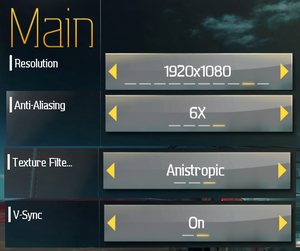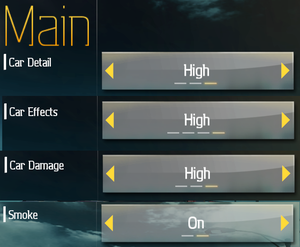Difference between revisions of "Need for Speed: Undercover"
m (updated template usage) |
|||
| (130 intermediate revisions by 49 users not shown) | |||
| Line 9: | Line 9: | ||
|release dates= | |release dates= | ||
{{Infobox game/row/date|Windows|November 18, 2008}} | {{Infobox game/row/date|Windows|November 18, 2008}} | ||
| + | |reception = | ||
| + | {{Infobox game/row/reception|Metacritic|need-for-speed-undercover|65}} | ||
| + | {{Infobox game/row/reception|IGDB|need-for-speed-undercover|57}} | ||
| + | |taxonomy = | ||
| + | {{Infobox game/row/taxonomy/monetization | One-time game purchase }} | ||
| + | {{Infobox game/row/taxonomy/microtransactions | }} | ||
| + | {{Infobox game/row/taxonomy/modes | Singleplayer, Multiplayer }} | ||
| + | {{Infobox game/row/taxonomy/pacing | Real-time }} | ||
| + | {{Infobox game/row/taxonomy/perspectives | First-person, Third-person }} | ||
| + | {{Infobox game/row/taxonomy/controls | Direct control }} | ||
| + | {{Infobox game/row/taxonomy/genres | Racing }} | ||
| + | {{Infobox game/row/taxonomy/sports | }} | ||
| + | {{Infobox game/row/taxonomy/vehicles | Automobile, Street racing }} | ||
| + | {{Infobox game/row/taxonomy/art styles | Realistic }} | ||
| + | {{Infobox game/row/taxonomy/themes | Contemporary }} | ||
| + | {{Infobox game/row/taxonomy/series | Need for Speed }} | ||
|steam appid = 17430 | |steam appid = 17430 | ||
| − | |gogcom | + | |gogcom id = |
| + | |hltb = 6484 | ||
| + | |official site= https://www.ea.com/games/need-for-speed/need-for-speed-undercover | ||
| + | |lutris = need-for-speed-undercover | ||
|strategywiki = Need for Speed: Undercover | |strategywiki = Need for Speed: Undercover | ||
| + | |mobygames = 37711 | ||
|wikipedia = Need for Speed: Undercover | |wikipedia = Need for Speed: Undercover | ||
|winehq = 8677 | |winehq = 8677 | ||
|license = commercial | |license = commercial | ||
}} | }} | ||
| − | {{Series|Need for Speed}} | + | |
| + | {{Introduction | ||
| + | |introduction = '''''{{PAGENAME}}''''' is a {{Glossary:singleplayer}} and {{Glossary:multiplayer}} {{Glossary:racing}} game developed by [[Company:EA Black Box|EA Black Box]] and published by [[Company:Electronic Arts|Electronic Arts]]. It is the twelfth entry in the ''[[Series:Need for Speed|Need for Speed]]'' series. | ||
| + | |||
| + | ''Undercover'' returns to the open world racing premise as most ''Need for Speed'' titles since ''[[Need for Speed: Underground 2|Underground 2]]'', where players can be also chased by cops during free roam and race. As the title suggest, players doesn't assumes the role of street racers in the story mode of ''Undercover'', instead it have players assumes the role of an unnamed undercover police officer in the fictional Tri-City Bay as he infiltrate and investigate the underground street racing world. | ||
| + | |||
| + | |release history = It was released in North America on November 18, 2008, followed by Europe on November 21, 2008. The PC version is based on the PlayStation 3 and Xbox 360 versions of the game. | ||
| + | |||
| + | |current state = Some graphical effects, including car shadows, went missing after updating the game to version higher than version 1.0.0.1.<ref>{{Refurl|url=https://github.com/ThirteenAG/WidescreenFixesPack/issues/512|title=NFSUC Car dynamic shadow is missing (original game bug, introduced in the patch) · Issue #512 · ThirteenAG/WidescreenFixesPack|date=9 June 2023}}</ref> | ||
| + | }} | ||
'''General information''' | '''General information''' | ||
| − | |||
| − | |||
{{mm}} [https://steamcommunity.com/app/17430/discussions/ Steam Community Discussions] | {{mm}} [https://steamcommunity.com/app/17430/discussions/ Steam Community Discussions] | ||
==Availability== | ==Availability== | ||
{{Availability| | {{Availability| | ||
| − | {{Availability/row| Retail | | | + | {{Availability/row| Retail | | key, activation, actlimit | {{DRM|SecuROM|7|SecuROM PA}}, five activations limit. A [https://activate.ea.com/deauthorize/ De-Authorization Tool] is available.<br>Taiwanese patch removes {{DRM|SecuROM|7|SecuROM PA}}. | Origin | Windows }} |
| − | {{Availability/row| Origin | need-for-speed/need-for-speed-undercover | + | {{Availability/row| Origin | need-for-speed/need-for-speed-undercover | activation, actlimit | {{DRM|SecuROM|7|SecuROM PA}}.<ref>{{Refcheck|user=tyl0413|date=2020-12-12|comment=Verified by running and checking the details of the files.}}</ref> Launches without Origin when ran directly from executable. | | Windows | Unavailable }} |
| − | {{Availability/row| Steam | 17430 | Steam | | Origin | Windows }} | + | {{Availability/row| Steam | 17430 | Steam | | Origin | Windows | unavailable}} |
}} | }} | ||
{{ii}} Steam uses v1.0.0.1 of the game; Origin uses v1.1.2.1.<ref>{{Refcheck|user=Aemony|date=2018-02-17|comment=Verified by downloading and checking the details of the files.}}</ref> | {{ii}} Steam uses v1.0.0.1 of the game; Origin uses v1.1.2.1.<ref>{{Refcheck|user=Aemony|date=2018-02-17|comment=Verified by downloading and checking the details of the files.}}</ref> | ||
| − | {{ii}} Steam's Origin key is stored in | + | {{ii}} Steam's Origin key is stored in {{registry|{{P|hklm}}\SOFTWARE\{{p|wow64}}\Electronic Arts\ea games\need for speed undercover\ergc}}. |
| + | {{--}} The Origin version of the game will not run with dll loaded mods present and will quickly throw and close a "Security Module could not be loaded" message. | ||
| + | |||
| + | ==Monetization== | ||
| + | {{--}} DLC was not released for PC, but some of the Collector's Edition unique content can be accessed with [[#Unlock Collectors Edition content|mods]]. | ||
==Essential improvements== | ==Essential improvements== | ||
| − | ===[https:// | + | ===Patches=== |
| − | + | {{ii}} [https://community.pcgamingwiki.com/files/file/763-need-for-speed-undercover-patch-10118/ Patch 1.0.1.18] is the latest version. A patch for the Steam version is available [https://steamcommunity.com/app/17430/discussions/0/133263024017384626/ here]. Please note, this will render the Steam copy unable to load mods as it will fail securom security activation. | |
| − | |||
| − | + | {{ii}} [[#FPS_issues_on_modern_machines|A downgrader to 1.0.1.17]] is also available. This version has better performance and [[#Game_freezes_after_loading_a_profile_on_system_with_more_than_4_physical_cores|less compatibility issues]] compared to 1.0.1.18. Please note, this will also render the Steam copy unable to load mods as it will fail securom security activation. | |
| − | {{ii}} [ | ||
===Skip intro videos=== | ===Skip intro videos=== | ||
{{Fixbox|description=Use [[#NFS Undercover Generic Fix|NFS Undercover Generic Fix]]|ref={{cn|date=August 2018}}|fix= | {{Fixbox|description=Use [[#NFS Undercover Generic Fix|NFS Undercover Generic Fix]]|ref={{cn|date=August 2018}}|fix= | ||
| + | # Open {{file|NFSProStreet.GenericFix.ini}}. | ||
| + | # Change {{code|1=SkipIntro = 0}} to {{code|1=SkipIntro = 1}}. | ||
}} | }} | ||
{{Fixbox|description=Instructions|ref={{cn|date=July 2016}}|fix= | {{Fixbox|description=Instructions|ref={{cn|date=July 2016}}|fix= | ||
# Go to <code>{{p|game}}\Movies\</code> | # Go to <code>{{p|game}}\Movies\</code> | ||
| − | # Delete or rename <code>ea_bumper_##.vp6</code> (where ## is the region name of | + | # Delete or rename <code>ea_bumper_##.vp6</code> (where ## is the region name of the game version) |
}} | }} | ||
| + | |||
| + | ===[https://thirteenag.github.io/wfp#nfsuc NFS Undercover Generic Fix]=== | ||
| + | {{++}} Fixes the game's code to automatically detect available resolutions of the selected screen properly. | ||
| + | {{++}} Improves gamepad support by adding controller icons. | ||
| + | {{++}} Increases shadows resolution and shadows draw distance. | ||
==Game data== | ==Game data== | ||
| − | {{ii}} [[#NFS Undercover Generic Fix|NFS Undercover Generic Fix]] can optionally save all registry settings to an .ini file as well as store user files in a specified | + | {{ii}} [[#NFS Undercover Generic Fix|NFS Undercover Generic Fix]] can optionally save all registry settings to an .ini file as well as store user files in a specified folder |
===Configuration file(s) location=== | ===Configuration file(s) location=== | ||
{{Game data| | {{Game data| | ||
| Line 62: | Line 98: | ||
===[[Glossary:Save game cloud syncing|Save game cloud syncing]]=== | ===[[Glossary:Save game cloud syncing|Save game cloud syncing]]=== | ||
{{Save game cloud syncing | {{Save game cloud syncing | ||
| − | |origin | + | |discord = |
| − | |origin notes | + | |discord notes = |
| − | |steam cloud | + | |epic games launcher = |
| − | |steam cloud notes = | + | |epic games launcher notes = |
| − | | | + | |gog galaxy = |
| − | | | + | |gog galaxy notes = |
| + | |origin = true | ||
| + | |origin notes = | ||
| + | |steam cloud = false | ||
| + | |steam cloud notes = | ||
| + | |ubisoft connect = | ||
| + | |ubisoft connect notes = | ||
| + | |xbox cloud = | ||
| + | |xbox cloud notes = | ||
}} | }} | ||
| − | ==Video | + | ==Video== |
{{Image|Need for Speed Undercover video.png|General settings}} | {{Image|Need for Speed Undercover video.png|General settings}} | ||
{{Image|Need for Speed Undercover video (World).png|World settings}} | {{Image|Need for Speed Undercover video (World).png|World settings}} | ||
{{Image|Need for Speed Undercover video (Car).png|Car settings}} | {{Image|Need for Speed Undercover video (Car).png|Car settings}} | ||
| − | {{Video | + | {{Video |
| − | |wsgf link = | + | |wsgf link = https://www.wsgf.org/dr/need-speed-undercover |
|widescreen wsgf award = silver | |widescreen wsgf award = silver | ||
|multimonitor wsgf award = unsupported | |multimonitor wsgf award = unsupported | ||
| Line 84: | Line 128: | ||
|multimonitor = false | |multimonitor = false | ||
|multimonitor notes = | |multimonitor notes = | ||
| − | |ultrawidescreen = | + | |ultrawidescreen = hackable |
| − | |ultrawidescreen notes = | + | |ultrawidescreen notes = Use [[#NFS Undercover Generic Fix|NFS Undercover Generic Fix]] and [https://nfsmods.xyz/mod/2463 NFSUC HUD Adapter]. |
|4k ultra hd = hackable | |4k ultra hd = hackable | ||
|4k ultra hd notes = Use [[#NFS Undercover Generic Fix|NFS Undercover Generic Fix]]. | |4k ultra hd notes = Use [[#NFS Undercover Generic Fix|NFS Undercover Generic Fix]]. | ||
| Line 94: | Line 138: | ||
|borderless windowed = hackable | |borderless windowed = hackable | ||
|borderless windowed notes = Use [[#NFS Undercover Generic Fix|NFS Undercover Generic Fix]]. | |borderless windowed notes = Use [[#NFS Undercover Generic Fix|NFS Undercover Generic Fix]]. | ||
| − | |anisotropic = | + | |anisotropic = limited |
|anisotropic notes = Only an 'Anisotropic' mode is available. Force in the graphics card control panel. | |anisotropic notes = Only an 'Anisotropic' mode is available. Force in the graphics card control panel. | ||
|antialiasing = true | |antialiasing = true | ||
| Line 129: | Line 173: | ||
}} | }} | ||
| − | ==Input | + | ==Input== |
| − | {{Input | + | {{Input |
|key remap = true | |key remap = true | ||
|key remap notes = | |key remap notes = | ||
| Line 145: | Line 189: | ||
|controller support = true | |controller support = true | ||
|controller support notes = | |controller support notes = | ||
| − | |full controller = | + | |full controller = hackable |
| − | |full controller notes = | + | |full controller notes = Use [[#NFS XtendedInput|NFS XtendedInput]]. |
|controller remap = true | |controller remap = true | ||
|controller remap notes = | |controller remap notes = | ||
| − | |controller sensitivity = | + | |controller sensitivity = hackable |
| − | |controller sensitivity notes= | + | |controller sensitivity notes= DirectInput gamepads only. For XInput gamepads use [[#NFS Undercover Generic Fix|NFS Undercover Generic Fix]] or [[#NFS XtendedInput|NFS XtendedInput]]. |
|invert controller y-axis = n/a | |invert controller y-axis = n/a | ||
|invert controller y-axis notes= | |invert controller y-axis notes= | ||
|xinput controllers = true | |xinput controllers = true | ||
| − | |xinput controllers notes = | + | |xinput controllers notes = XInput controllers are poorly supported. To fix this, use [[#NFS XtendedInput|NFS XtendedInput]]. |
|xbox prompts = hackable | |xbox prompts = hackable | ||
|xbox prompts notes = Use [[#NFS Undercover Generic Fix|NFS Undercover Generic Fix]]. | |xbox prompts notes = Use [[#NFS Undercover Generic Fix|NFS Undercover Generic Fix]]. | ||
| Line 160: | Line 204: | ||
|impulse triggers notes = | |impulse triggers notes = | ||
|dualshock 4 = hackable | |dualshock 4 = hackable | ||
| − | |dualshock 4 notes = Use [[#NFS | + | |dualshock 4 notes = Use [[#NFS XtendedInput|NFS XtendedInput]]. |
|dualshock prompts = hackable | |dualshock prompts = hackable | ||
|dualshock prompts notes = Use [[#NFS Undercover Generic Fix|NFS Undercover Generic Fix]]. | |dualshock prompts notes = Use [[#NFS Undercover Generic Fix|NFS Undercover Generic Fix]]. | ||
| Line 175: | Line 219: | ||
|other button prompts = false | |other button prompts = false | ||
|other button prompts notes= | |other button prompts notes= | ||
| − | |controller hotplug = | + | |controller hotplug = hackable |
| − | |controller hotplug notes = | + | |controller hotplug notes = Hotplugging works only with already plugged in DirectInput controllers. If a new controller gets plugged in during the game session, the game won't recognize it. For XInput controllers use [[#NFS XtendedInput|NFS XtendedInput]]. |
|haptic feedback = true | |haptic feedback = true | ||
| − | |haptic feedback notes = | + | |haptic feedback notes = DirectInput gamepads only. Doesn't work with XInput controllers even with [https://steamcommunity.com/discussions/forum/1/541907867790900215/ this hack]. |
|simultaneous input = true | |simultaneous input = true | ||
|simultaneous input notes = | |simultaneous input notes = | ||
| Line 193: | Line 237: | ||
}} | }} | ||
| − | ==Audio | + | ===[https://github.com/xan1242/NFS-XtendedInput NFS XtendedInput]=== |
| + | {{++}} Fixes XInput implementation | ||
| + | {{--}} Rebinding can be made only through .ini file, as for now entering controls settings crashes the game. | ||
| + | {{--}} No force feedback feature yet. | ||
| + | {{ii}} Controls are reset to default | ||
| + | |||
| + | ==Audio== | ||
{{Image|NFSUndercover-Audio.jpg|Audio settings}} | {{Image|NFSUndercover-Audio.jpg|Audio settings}} | ||
| − | {{Audio | + | {{Audio |
|separate volume = true | |separate volume = true | ||
|separate volume notes = Music, Speech, Sound Effects and Engine Effects. | |separate volume notes = Music, Speech, Sound Effects and Engine Effects. | ||
| Line 201: | Line 251: | ||
|surround sound notes = Only a 'Surround' option is available. | |surround sound notes = Only a 'Surround' option is available. | ||
|subtitles = true | |subtitles = true | ||
| − | |subtitles notes = | + | |subtitles notes = Subtitles can be turned on by patching the game to 1.1.2.1 |
|closed captions = false | |closed captions = false | ||
|closed captions notes = | |closed captions notes = | ||
| Line 219: | Line 269: | ||
|subtitles = false | |subtitles = false | ||
|notes = | |notes = | ||
| + | |ref = | ||
| + | |fan = | ||
| + | }} | ||
| + | {{L10n/switch | ||
| + | |language = Simplified Chinese | ||
| + | |interface = false | ||
| + | |audio = false | ||
| + | |subtitles = false | ||
| + | |notes = Despite files have exists Simplified Chinese, but game not approved National Press and Publication Administration China. | ||
| + | |ref = | ||
| + | |fan = | ||
| + | }} | ||
| + | {{L10n/switch | ||
| + | |language = Traditional Chinese | ||
| + | |interface = true | ||
| + | |audio = false | ||
| + | |subtitles = true | ||
| + | |notes = | ||
| + | |ref = | ||
|fan = | |fan = | ||
}} | }} | ||
| Line 227: | Line 296: | ||
|subtitles = true | |subtitles = true | ||
|notes = Subtitles only in cutscenes. | |notes = Subtitles only in cutscenes. | ||
| + | |ref = | ||
|fan = | |fan = | ||
}} | }} | ||
| Line 235: | Line 305: | ||
|subtitles = true | |subtitles = true | ||
|notes = Subtitles only in cutscenes. | |notes = Subtitles only in cutscenes. | ||
| + | |ref = | ||
|fan = | |fan = | ||
}} | }} | ||
| Line 243: | Line 314: | ||
|subtitles = true | |subtitles = true | ||
|notes = Subtitles only in cutscenes. | |notes = Subtitles only in cutscenes. | ||
| + | |ref = | ||
|fan = | |fan = | ||
}} | }} | ||
| Line 251: | Line 323: | ||
|subtitles = false | |subtitles = false | ||
|notes = | |notes = | ||
| + | |ref = | ||
|fan = | |fan = | ||
}} | }} | ||
| Line 259: | Line 332: | ||
|subtitles = false | |subtitles = false | ||
|notes = | |notes = | ||
| + | |ref = | ||
|fan = | |fan = | ||
}} | }} | ||
| Line 267: | Line 341: | ||
|subtitles = true | |subtitles = true | ||
|notes = Subtitles only in cutscenes. | |notes = Subtitles only in cutscenes. | ||
| + | |ref = | ||
|fan = | |fan = | ||
}} | }} | ||
| Line 275: | Line 350: | ||
|subtitles = false | |subtitles = false | ||
|notes = | |notes = | ||
| + | |ref = | ||
| + | |fan = | ||
| + | }} | ||
| + | {{L10n/switch | ||
| + | |language = Japanese | ||
| + | |interface = true | ||
| + | |audio = unknown | ||
| + | |subtitles = unknown | ||
| + | |notes = | ||
| + | |ref = | ||
|fan = | |fan = | ||
}} | }} | ||
| Line 283: | Line 368: | ||
|subtitles = true | |subtitles = true | ||
|notes = Subtitles only in cutscenes. | |notes = Subtitles only in cutscenes. | ||
| + | |ref = | ||
|fan = | |fan = | ||
| + | }} | ||
| + | {{L10n/switch | ||
| + | |language = Brazilian Portuguese | ||
| + | |interface = hackable | ||
| + | |audio = false | ||
| + | |subtitles = hackable | ||
| + | |notes = Fan translation, [https://www.gamevicio.com/traducao/traducao-de-need-for-speed-undercover-para-portugues-brasil/ download]. | ||
| + | |ref = | ||
| + | |fan = true | ||
}} | }} | ||
{{L10n/switch | {{L10n/switch | ||
| Line 291: | Line 386: | ||
|subtitles = false | |subtitles = false | ||
|notes = | |notes = | ||
| + | |ref = | ||
|fan = | |fan = | ||
| + | }} | ||
| + | {{L10n/switch | ||
| + | |language = Slovak | ||
| + | |interface = hackable | ||
| + | |audio = false | ||
| + | |subtitles = hackable | ||
| + | |notes = Fan translation, [https://slovenciny.com/need-for-speed-undercover-sk/ download]. Replace Czech language. | ||
| + | |ref = | ||
| + | |fan = true | ||
}} | }} | ||
{{L10n/switch | {{L10n/switch | ||
| Line 299: | Line 404: | ||
|subtitles = true | |subtitles = true | ||
|notes = | |notes = | ||
| + | |ref = | ||
| + | |fan = | ||
| + | }} | ||
| + | {{L10n/switch | ||
| + | |language = Mexican Spanish | ||
| + | |interface = true | ||
| + | |audio = false | ||
| + | |subtitles = true | ||
| + | |notes = Subtitles only in cutscenes. | ||
| + | |ref = | ||
|fan = | |fan = | ||
}} | }} | ||
| Line 307: | Line 422: | ||
|subtitles = true | |subtitles = true | ||
|notes = Subtitles only in cutscenes. | |notes = Subtitles only in cutscenes. | ||
| + | |ref = | ||
|fan = | |fan = | ||
| + | }} | ||
| + | {{L10n/switch | ||
| + | |language = Turkish | ||
| + | |interface = hackable | ||
| + | |audio = false | ||
| + | |subtitles = hackable | ||
| + | |notes = Fan translation, [https://www.nfstr.com/downloads/?sa=view;down=26/ download]. Replace Polish language. | ||
| + | |ref = | ||
| + | |fan = true | ||
}} | }} | ||
}} | }} | ||
| Line 314: | Line 439: | ||
{{Network/Multiplayer | {{Network/Multiplayer | ||
|local play = false | |local play = false | ||
| − | |local play players = | + | |local play players = 4 |
|local play modes = | |local play modes = | ||
| − | |local play notes = | + | |local play notes = Only in PlayStation 2 and Wii versions. |
|lan play = false | |lan play = false | ||
|lan play players = | |lan play players = | ||
|lan play modes = | |lan play modes = | ||
|lan play notes = | |lan play notes = | ||
| − | |online play = | + | |online play = false |
| − | |online play players = | + | |online play players = 8 |
|online play modes = | |online play modes = | ||
| − | |online play notes = | + | |online play notes = Online servers were shut down in August 31, 2021.<ref>{{Refurl|url=https://www.ea.com/service-updates/i-q|title=EA Online Services Shutdown: I-Q|date=2021-09-01}}</ref> |
|asynchronous = | |asynchronous = | ||
|asynchronous notes = | |asynchronous notes = | ||
| Line 345: | Line 470: | ||
==Issues fixed== | ==Issues fixed== | ||
| + | ===Game freezes after loading a profile on system with more than 4 physical cores=== | ||
| + | {{Fixbox|description=Use MSCONFIG to reduce the core count||fix= | ||
| + | # Go to MSCONFIG.exe | ||
| + | # Go to the Boot tab | ||
| + | # Go to Advanced Options | ||
| + | # Check Number of Processors and set the drop down to 8 (If this doesn't work set to 4) | ||
| + | # Hit OK and Apply and reboot | ||
| + | # After you play the game set your settings back by following the instructions again except uncheck Number of Processors. | ||
| + | }} | ||
| + | |||
| + | {{Fixbox|description=Use Special K to spoof the number of cores.|ref=<ref>[https://www.vogons.org/viewtopic.php?f=8&t=75808&p=893266#p893266]</ref> | ||
| + | This requires that the exe file is 4GB patched. The game may attempt to perform this, but usually only creates an unpatched exe.|fix= | ||
| + | # Install Special K by following the [https://wiki.special-k.info/ Special K Wiki]. | ||
| + | # When the game starts, press <code>Ctrl</code>+<code>Shift</code>+<code>Backspace</code> to open Special K menu. | ||
| + | # Go to <code>Frame limiter</code> section and click on <code>Advanced</code>. | ||
| + | # Tick <code>Spoof CPU Core Count</code> and set the number of cores to 2. | ||
| + | # Restart the game. | ||
| + | }} | ||
| + | {{Fixbox|description=[[#FPS_issues_on_modern_machines|Downgrade to 1.0.1.17]]|fix=|ref= | ||
| + | }} | ||
| + | |||
===Controller deadzone issues=== | ===Controller deadzone issues=== | ||
| − | {{Fixbox|description= | + | {{Fixbox|description=Adjust the left stick deadzone|ref={{cn|date=August 2018}}|fix= |
# Download [[#NFS Undercover Generic Fix|NFS Undercover Generic Fix]]. | # Download [[#NFS Undercover Generic Fix|NFS Undercover Generic Fix]]. | ||
# Extract the contents to the installation folder. | # Extract the contents to the installation folder. | ||
# Deadzone can be adjusted in <code>NFSUndercover.GenericFix.ini</code>. | # Deadzone can be adjusted in <code>NFSUndercover.GenericFix.ini</code>. | ||
| + | {{ii}}Deadzone can be only increased with Generic Fix. If you want to use it for other reasons and don't want to increase the default deadzone value, set it to 0.0. To decrease the deadzone, use other tools like DS4Windows. | ||
}} | }} | ||
===Video settings not saved correctly (Windows 8)=== | ===Video settings not saved correctly (Windows 8)=== | ||
| − | {{Fixbox|description=Disable display scaling|ref=<ref> | + | {{Fixbox|description=Disable display scaling|ref=<ref>{{Refurl|url=https://steamcommunity.com/app/17430/discussions/0/357286033301942726/|title=Patch 1.0.1.18 for Steam :: Need for Speed: Undercover General Discussion|date=May 2023}}</ref>|fix= |
# Open <code>nfs.exe</code> [[Windows Compatibility Mode|compatibility settings]]. | # Open <code>nfs.exe</code> [[Windows Compatibility Mode|compatibility settings]]. | ||
# Disable display scaling on high DPI settings. | # Disable display scaling on high DPI settings. | ||
}} | }} | ||
| − | === | + | ===Game renders logic and graphics at 60 Hz=== |
| − | {{--}} Fullscreen mode defaults to 60 | + | {{--}} The game renders game logic and graphics at 60 Hz, despite forcing the game logic to run at higher frame rate.<ref>{{Refcheck|user=Hargabt|date=2023-01-02|comment=Short frame-by-frame comparison [https://imgbox.com/nHH0NR8S without] and [https://imgbox.com/PZTU6waq with] using ThirteenAG's Generic Fix's <code>SimRate</code> option.}}</ref> |
| + | |||
| + | {{Fixbox|description=Control the refresh rate of the gameplay engine|ref={{cn}}|fix= | ||
| + | # Install [[#NFS Undercover Generic Fix|NFS Undercover Generic Fix]]. | ||
| + | # If needed, change <code>SimRate</code> value in {{file|NFSUndercover.GenericFix.ini}} to control the refresh rate of the gameplay engine. | ||
| + | }} | ||
| + | |||
| + | ===Game uses incorrect screen refresh rate=== | ||
| + | {{--}} Fullscreen mode defaults to 60 Hz, even if the screen refresh rate is set higher than that. | ||
{{Fixbox|description=Set screen refresh rate|ref={{cn|date=July 2017}}|fix= | {{Fixbox|description=Set screen refresh rate|ref={{cn|date=July 2017}}|fix= | ||
| − | # | + | # Download and extract [https://github.com/Kaldaien/SpecialK/releases/tag/sk_0_10_2 Special K]. |
| − | # | + | # Copy <code>SpecialK32.dll</code> into the game folder. |
| − | # | + | # Rename <code>SpecialK32.dll</code> to <code>d3d9.dll</code>. |
| − | # Change <code>RefreshRate=-1</code> to <code>RefreshRate=0</code> under <code>[Render.FrameRate]</code>. | + | # Start the game and exit. |
| + | # Open <code>d3d9.ini</code> in the game folder. | ||
| + | # Change <code>RefreshRate=-1.0</code> to <code>RefreshRate=0.0</code> under <code>[Render.FrameRate]</code>. | ||
| + | {{ii}}It will still force 60Hz until you change the V-Sync setting inside the game's graphics setting. You have to change it each time you start the game. It doesn't matter if you set it from off to on or vice versa. To make sure V-Sync is forced to on or off, set it in the graphics control panel. | ||
}} | }} | ||
| Line 371: | Line 529: | ||
{{Fixbox|description=Use specific game version|ref=<ref>[https://steamcommunity.com/sharedfiles/filedetails/?id=329890999]</ref>|fix= | {{Fixbox|description=Use specific game version|ref=<ref>[https://steamcommunity.com/sharedfiles/filedetails/?id=329890999]</ref>|fix= | ||
# Install retail 1.0 version. | # Install retail 1.0 version. | ||
| − | # Install 1.0.17 patch | + | # Install [https://yadi.sk/d/94uNoj7fvBfwbg NFSUC 1.0.17 patch for Origin (and possibly Steam)]. |
| − | # Use original binary. | + | # Use only original binary (NO-CD binaries cause FPS issues, and also patch 1.0.18, and 1.1.2.1 (Origin). |
| − | # Origin key can be used during activation of retail version. | + | # Origin key can be used during activation of retail version (at least it used to if currently activation server is not down). |
| − | # Steam users can obtain key from the registry after installing the game. Follow | + | # Steam users can obtain a key from the registry after installing the game. Follow [https://steamcommunity.com/sharedfiles/filedetails/?id=410985935 this guide]. |
| − | # Be aware that | + | # Be aware that newer 1.0.18 patch introduces challenge series. It is possible to have 2 copies of the game at the same time. |
}} | }} | ||
| Line 382: | Line 540: | ||
# Choose "Windows XP SP3" from menu "Run this program in compatibility mode for" | # Choose "Windows XP SP3" from menu "Run this program in compatibility mode for" | ||
{{--}} Game settings can constantly reset after restart of the game. | {{--}} Game settings can constantly reset after restart of the game. | ||
| − | {{++}} FPS boost on high details can be even more noticeable | + | {{++}} FPS boost on high details can be even more noticeable than using specific game version. |
}} | }} | ||
| Line 388: | Line 546: | ||
===API=== | ===API=== | ||
{{API | {{API | ||
| − | |direct3d versions = 9 | + | |direct3d versions = 9.0c |
|direct3d notes = | |direct3d notes = | ||
|directdraw versions = | |directdraw versions = | ||
| Line 406: | Line 564: | ||
|shader model versions = | |shader model versions = | ||
|shader model notes = | |shader model notes = | ||
| − | |64-bit executable | + | |windows 32-bit exe = true |
| − | |64-bit executable notes= | + | |windows 64-bit exe = false |
| + | |windows arm app = unknown | ||
| + | |windows exe notes = | ||
| + | |macos intel 32-bit app = | ||
| + | |macos intel 64-bit app = | ||
| + | |macos app notes = | ||
| + | |linux 32-bit executable= | ||
| + | |linux 64-bit executable= | ||
| + | |linux executable notes = | ||
| + | }} | ||
| + | |||
| + | ===Middleware=== | ||
| + | {{Middleware | ||
| + | |physics = Havok | ||
| + | |physics notes = | ||
| + | |audio = | ||
| + | |audio notes = | ||
| + | |interface = | ||
| + | |interface notes = | ||
| + | |input = | ||
| + | |input notes = | ||
| + | |cutscenes = | ||
| + | |cutscenes notes = | ||
| + | |multiplayer = | ||
| + | |multiplayer notes= | ||
| + | |anticheat = PunkBuster | ||
| + | |anticheat notes = {{cn}} | ||
}} | }} | ||
===Mods=== | ===Mods=== | ||
====HD textures pack==== | ====HD textures pack==== | ||
| − | HD texture packs has been made by [ | + | HD texture packs has been made by [https://games.softpedia.com/get/Mods-Addons/Need-for-Speed-Undercover-HD-Texture-Pack.shtml An7hraX] and [https://forum.nfsplanet.de/showthread.php?t=24958 Dragozool]. Both require [https://www.moddb.com/games/need-for-speed-undercover/addons/nfs-uc-texmod texmod] in order to work. |
| − | ==== | + | ====[https://nfsmods.xyz/mod/1998 Project Reformed]==== |
| − | + | Aims to overhaul gaming experience with reworked handling and AI, new vehicles, whilst attempting to fix game bugs and non-consistency of game plot. | |
| − | + | ====[https://nfsmods.xyz/mod/878 Graphics Enhancement Mod]==== | |
| − | + | {{ii}} Makes changes to the streak effect, contrast, and bloom. | |
| − | |||
| − | + | ====Unlock Collectors Edition content==== | |
| − | https:// | + | * [https://nfsmods.xyz/mod/1791 NFS Undercover Collector's Edition requirement remover] |
| + | * [https://nfsmods.xyz/mod/2162 Collectors Edition Vinyls Unlocker] | ||
==System requirements== | ==System requirements== | ||
| Line 430: | Line 614: | ||
|minOS = XP SP2 | |minOS = XP SP2 | ||
|minCPU = Intel Pentium 4 3.0 GHz | |minCPU = Intel Pentium 4 3.0 GHz | ||
| − | |minRAM = 512 MB | + | |minRAM = 512 MB <br/>1 GB (Vista) |
|minHD = 6 GB | |minHD = 6 GB | ||
|minGPU = Nvidia GeForce 6600 | |minGPU = Nvidia GeForce 6600 | ||
Latest revision as of 18:28, 24 March 2024
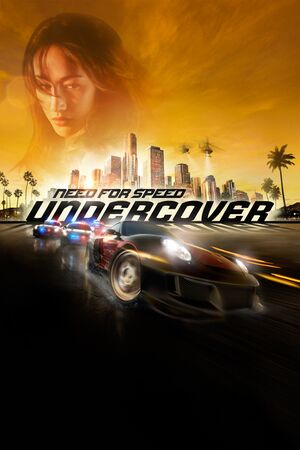 |
|
| Developers | |
|---|---|
| EA Black Box | |
| Publishers | |
| Electronic Arts | |
| Engines | |
| EAGL 4 | |
| Release dates | |
| Windows | November 18, 2008 |
| Reception | |
| Metacritic | 65 |
| IGDB | 57 |
| Taxonomy | |
| Monetization | One-time game purchase |
| Modes | Singleplayer, Multiplayer |
| Pacing | Real-time |
| Perspectives | First-person, Third-person |
| Controls | Direct control |
| Genres | Racing |
| Vehicles | Automobile, Street racing |
| Art styles | Realistic |
| Themes | Contemporary |
| Series | Need for Speed |
| ⤏ Go to series page | |
| The Need for Speed | 1994 |
| Need for Speed II | 1997 |
| Need for Speed: Hot Pursuit (series) | |
| Need for Speed: High Stakes | 1999 |
| Need for Speed: Porsche Unleashed | 2000 |
| Need for Speed: Underground (series) | |
| Need for Speed: Most Wanted (series) | |
| Need for Speed: Carbon | 2006 |
| Need for Speed: ProStreet | 2007 |
| Need for Speed: Undercover | 2008 |
| Need for Speed: Shift (series) | |
| Need for Speed: World | 2010 |
| Need for Speed: The Run | 2011 |
| Need for Speed Rivals | 2013 |
| Need for Speed (2016) | 2016 |
| Need for Speed Payback | 2017 |
| Need for Speed: Edge | 2017 |
| Need for Speed Heat | 2019 |
| Need for Speed Unbound | 2022 |
Need for Speed: Undercover is a singleplayer and multiplayer racing game developed by EA Black Box and published by Electronic Arts. It is the twelfth entry in the Need for Speed series.
Undercover returns to the open world racing premise as most Need for Speed titles since Underground 2, where players can be also chased by cops during free roam and race. As the title suggest, players doesn't assumes the role of street racers in the story mode of Undercover, instead it have players assumes the role of an unnamed undercover police officer in the fictional Tri-City Bay as he infiltrate and investigate the underground street racing world.
It was released in North America on November 18, 2008, followed by Europe on November 21, 2008. The PC version is based on the PlayStation 3 and Xbox 360 versions of the game.
Some graphical effects, including car shadows, went missing after updating the game to version higher than version 1.0.0.1.[1]
General information
Availability
| Source | DRM | Notes | Keys | OS |
|---|---|---|---|---|
| Retail | SecuROM 7 and SecuROM PA DRM, five activations limit. A De-Authorization Tool is available. Taiwanese patch removes SecuROM 7 and SecuROM PA DRM. |
|||
| Origin (unavailable) | SecuROM 7 and SecuROM PA DRM.[2] Launches without Origin when ran directly from executable. | |||
| Steam (unavailable) |
- Steam uses v1.0.0.1 of the game; Origin uses v1.1.2.1.[3]
- Steam's Origin key is stored in
HKEY_LOCAL_MACHINE\SOFTWARE\Wow6432Node\Electronic Arts\ea games\need for speed undercover\ergc. - The Origin version of the game will not run with dll loaded mods present and will quickly throw and close a "Security Module could not be loaded" message.
Monetization
- DLC was not released for PC, but some of the Collector's Edition unique content can be accessed with mods.
Essential improvements
Patches
- Patch 1.0.1.18 is the latest version. A patch for the Steam version is available here. Please note, this will render the Steam copy unable to load mods as it will fail securom security activation.
- A downgrader to 1.0.1.17 is also available. This version has better performance and less compatibility issues compared to 1.0.1.18. Please note, this will also render the Steam copy unable to load mods as it will fail securom security activation.
Skip intro videos
| Use NFS Undercover Generic Fix[citation needed] |
|---|
|
| Instructions[citation needed] |
|---|
|
NFS Undercover Generic Fix
- Fixes the game's code to automatically detect available resolutions of the selected screen properly.
- Improves gamepad support by adding controller icons.
- Increases shadows resolution and shadows draw distance.
Game data
- NFS Undercover Generic Fix can optionally save all registry settings to an .ini file as well as store user files in a specified folder
Configuration file(s) location
| System | Location |
|---|---|
| Windows | HKEY_LOCAL_MACHINE\SOFTWARE\Wow6432Node\EA Games\Need For Speed Undercover\[Note 1] |
| Steam Play (Linux) | <SteamLibrary-folder>/steamapps/compatdata/17430/pfx/[Note 2] |
Save game data location
| System | Location |
|---|---|
| Windows | %USERPROFILE%\Documents\NFS Undercover\<user-id>\ |
| Steam Play (Linux) | <SteamLibrary-folder>/steamapps/compatdata/17430/pfx/[Note 2] |
Save game cloud syncing
| System | Native | Notes |
|---|---|---|
| Origin | ||
| OneDrive | Requires enabling backup of the Documents folder in OneDrive on all computers. | |
| Steam Cloud |
Video
| Graphics feature | State | WSGF | Notes |
|---|---|---|---|
| Widescreen resolution | Use NFS Undercover Generic Fix for unlisted resolutions. | ||
| Multi-monitor | |||
| Ultra-widescreen | Use NFS Undercover Generic Fix and NFSUC HUD Adapter. | ||
| 4K Ultra HD | Use NFS Undercover Generic Fix. | ||
| Field of view (FOV) | See Field of view (FOV). | ||
| Windowed | Use NFS Undercover Generic Fix. | ||
| Borderless fullscreen windowed | Use NFS Undercover Generic Fix. | ||
| Anisotropic filtering (AF) | Only an 'Anisotropic' mode is available. Force in the graphics card control panel. | ||
| Anti-aliasing (AA) | Up to 6x FSAA. | ||
| Vertical sync (Vsync) | |||
| 60 FPS and 120+ FPS | See Run the game at screen refresh rate. | ||
| High dynamic range display (HDR) | See the glossary page for potential alternatives. | ||
Field of view (FOV)
| Use FOV fix[citation needed] |
|---|
Notes
|
Bloom
| Disable bloom effect[citation needed] |
|---|
|
Input
| Keyboard and mouse | State | Notes |
|---|---|---|
| Remapping | ||
| Mouse acceleration | ||
| Mouse sensitivity | ||
| Mouse input in menus | Movements interpreted like a directional pad except on world map. | |
| Mouse Y-axis inversion | ||
| Controller | ||
| Controller support | ||
| Full controller support | Use NFS XtendedInput. | |
| Controller remapping | ||
| Controller sensitivity | DirectInput gamepads only. For XInput gamepads use NFS Undercover Generic Fix or NFS XtendedInput. | |
| Controller Y-axis inversion |
| Controller types |
|---|
| XInput-compatible controllers | XInput controllers are poorly supported. To fix this, use NFS XtendedInput. | |
|---|---|---|
| Xbox button prompts | Use NFS Undercover Generic Fix. | |
| Impulse Trigger vibration |
| PlayStation controllers | Use NFS XtendedInput. | |
|---|---|---|
| PlayStation button prompts | Use NFS Undercover Generic Fix. | |
| Light bar support | ||
| Adaptive trigger support | ||
| DualSense haptic feedback support | ||
| Connection modes | ||
| Generic/other controllers |
|---|
| Additional information | ||
|---|---|---|
| Controller hotplugging | Hotplugging works only with already plugged in DirectInput controllers. If a new controller gets plugged in during the game session, the game won't recognize it. For XInput controllers use NFS XtendedInput. | |
| Haptic feedback | DirectInput gamepads only. Doesn't work with XInput controllers even with this hack. | |
| Digital movement supported | ||
| Simultaneous controller+KB/M |
NFS XtendedInput
- Fixes XInput implementation
- Rebinding can be made only through .ini file, as for now entering controls settings crashes the game.
- No force feedback feature yet.
- Controls are reset to default
Audio
| Audio feature | State | Notes |
|---|---|---|
| Separate volume controls | Music, Speech, Sound Effects and Engine Effects. | |
| Surround sound | Only a 'Surround' option is available. | |
| Subtitles | Subtitles can be turned on by patching the game to 1.1.2.1 | |
| Closed captions | ||
| Mute on focus lost |
Localizations
- In languages with subtitles, they are on by default and cannot be turned off.
| Language | UI | Audio | Sub | Notes |
|---|---|---|---|---|
| English | ||||
| Simplified Chinese | Despite files have exists Simplified Chinese, but game not approved National Press and Publication Administration China. | |||
| Traditional Chinese | ||||
| Czech | Subtitles only in cutscenes. | |||
| Danish | Subtitles only in cutscenes. | |||
| Dutch | Subtitles only in cutscenes. | |||
| French | ||||
| German | ||||
| Hungarian | Subtitles only in cutscenes. | |||
| Italian | ||||
| Japanese | ||||
| Polish | Subtitles only in cutscenes. | |||
| Brazilian Portuguese | Fan translation, download. | |||
| Russian | ||||
| Slovak | Fan translation, download. Replace Czech language. | |||
| Spanish | ||||
| Latin American Spanish | Subtitles only in cutscenes. | |||
| Swedish | Subtitles only in cutscenes. | |||
| Turkish | Fan translation, download. Replace Polish language. |
Network
Multiplayer types
| Type | Native | Players | Notes | |
|---|---|---|---|---|
| Local play | 4 | Only in PlayStation 2 and Wii versions. | ||
| LAN play | ||||
| Online play | 8 | Online servers were shut down in August 31, 2021.[4] | ||
Issues fixed
Game freezes after loading a profile on system with more than 4 physical cores
| Use MSCONFIG to reduce the core count |
|---|
|
|
Use Special K to spoof the number of cores.[5]
This requires that the exe file is 4GB patched. The game may attempt to perform this, but usually only creates an unpatched exe. |
|---|
|
| Downgrade to 1.0.1.17 |
|---|
Controller deadzone issues
| Adjust the left stick deadzone[citation needed] |
|---|
|
Video settings not saved correctly (Windows 8)
| Disable display scaling[6] |
|---|
|
Game renders logic and graphics at 60 Hz
- The game renders game logic and graphics at 60 Hz, despite forcing the game logic to run at higher frame rate.[7]
| Control the refresh rate of the gameplay engine[citation needed] |
|---|
|
Game uses incorrect screen refresh rate
- Fullscreen mode defaults to 60 Hz, even if the screen refresh rate is set higher than that.
| Set screen refresh rate[citation needed] |
|---|
|
FPS issues on modern machines
| Use specific game version[8] |
|---|
|
| Set compatibility mode[citation needed] |
|---|
|
Other information
API
| Technical specs | Supported | Notes |
|---|---|---|
| Direct3D | 9.0c |
| Executable | 32-bit | 64-bit | Notes |
|---|---|---|---|
| Windows |
Middleware
| Middleware | Notes | |
|---|---|---|
| Physics | Havok | |
| Anti-cheat | PunkBuster | [citation needed] |
Mods
HD textures pack
HD texture packs has been made by An7hraX and Dragozool. Both require texmod in order to work.
Project Reformed
Aims to overhaul gaming experience with reworked handling and AI, new vehicles, whilst attempting to fix game bugs and non-consistency of game plot.
Graphics Enhancement Mod
- Makes changes to the streak effect, contrast, and bloom.
Unlock Collectors Edition content
System requirements
| Windows | ||
|---|---|---|
| Minimum | Recommended | |
| Operating system (OS) | XP SP2 | Vista |
| Processor (CPU) | Intel Pentium 4 3.0 GHz | Intel Pentium 4 3.2 GHz |
| System memory (RAM) | 512 MB 1 GB (Vista) |
1 GB |
| Hard disk drive (HDD) | 6 GB | |
| Video card (GPU) | Nvidia GeForce 6600 ATI Radeon 9500 Intel G45 Express 128 MB of VRAM DirectX 9.0c compatible | |
Notes
- ↑ Applications writing to
HKEY_LOCAL_MACHINE\SOFTWAREwill be redirected to other locations based on various criterias, see the glossary page for more details. - ↑ 2.0 2.1 Notes regarding Steam Play (Linux) data:
- File/folder structure within this directory reflects the path(s) listed for Windows and/or Steam game data.
- Use Wine's registry editor to access any Windows registry paths.
- The app ID (17430) may differ in some cases.
- Treat backslashes as forward slashes.
- See the glossary page for details on Windows data paths.
References
- ↑ NFSUC Car dynamic shadow is missing (original game bug, introduced in the patch) · Issue #512 · ThirteenAG/WidescreenFixesPack - last accessed on 9 June 2023
- ↑ Verified by User:tyl0413 on 2020-12-12
- Verified by running and checking the details of the files.
- ↑ Verified by User:Aemony on 2018-02-17
- Verified by downloading and checking the details of the files.
- ↑ EA Online Services Shutdown: I-Q - last accessed on 2021-09-01
- ↑ [1]
- ↑ Patch 1.0.1.18 for Steam :: Need for Speed: Undercover General Discussion - last accessed on May 2023
- ↑ Verified by User:Hargabt on 2023-01-02
- ↑ [2]