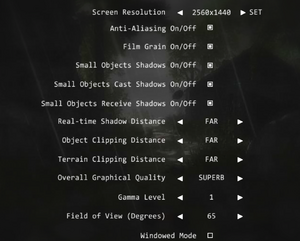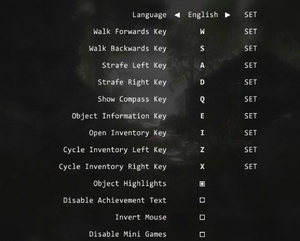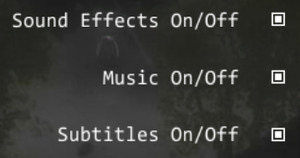Difference between revisions of "Montague's Mount"
From PCGamingWiki, the wiki about fixing PC games
m (→Freezing: updated template usage) |
(→Availability: removed GamersGate (not sold)) |
||
| Line 25: | Line 25: | ||
{{Availability| | {{Availability| | ||
{{Availability/row| official | http://www.montaguesmount.com/thegame.php | DRM-free | Purchase via Humble Widget. | Steam | Windows, OS X, Linux }} | {{Availability/row| official | http://www.montaguesmount.com/thegame.php | DRM-free | Purchase via Humble Widget. | Steam | Windows, OS X, Linux }} | ||
| − | |||
{{Availability/row| GOG | montagues_mount | DRM-free | | | Windows, OS X }} | {{Availability/row| GOG | montagues_mount | DRM-free | | | Windows, OS X }} | ||
{{Availability/row| Steam | 258950 | Steam | | | Windows, OS X, Linux }} | {{Availability/row| Steam | 258950 | Steam | | | Windows, OS X, Linux }} | ||
Revision as of 22:24, 28 October 2016
 |
|
| Developers | |
|---|---|
| PolyPusher Studios | |
| Publishers | |
| Mastertronic | |
| Engines | |
| Unity | |
| Release dates | |
| Windows | October 9, 2013 |
| macOS (OS X) | October 9, 2013 |
| Linux | October 9, 2013 |
Warnings
- The macOS (OS X) version of this game does not work on macOS Catalina (version 10.15) or later due to the removal of support for 32-bit-only apps.
General information
Availability
| Source | DRM | Notes | Keys | OS |
|---|---|---|---|---|
| Official website | Purchase via Humble Widget. | |||
| GOG.com | ||||
| Steam |
Game data
Configuration file(s) location
- This game does not follow the XDG Base Directory Specification on Linux.
Save game data location
Template:Game data/rowTemplate:Game data/rowTemplate:Game data/rowTemplate:Game data/row
| System | Location |
|---|
Save game cloud syncing
| System | Native | Notes |
|---|---|---|
| GOG Galaxy | ||
| Steam Cloud |
Video settings
Input settings
Audio settings
VR support
| 3D modes | State | Notes | |
|---|---|---|---|
| Nvidia 3D Vision | See Helix Mod: Montague's Mount. | ||
| Headsets | |||
|---|---|---|---|
| SteamVR | This game might be playable with the Revive Compatibility Layer (compatibility list). | ||
| Oculus VR (LibOVR) | |||
| Windows Mixed Reality | This game might be playable with the Revive Compatibility Layer. | ||
| Devices | |||
|---|---|---|---|
| Tracked motion controllers | |||
| Traditional controller | |||
| Keyboard/Mouse | |||
Issues fixed
Freezing
| Instructions |
|---|
System requirements
| Windows | ||
|---|---|---|
| Minimum | ||
| Operating system (OS) | XP SP3, Vista, 7, 8 | |
| Processor (CPU) | Intel Core i3 (2 * 3200 MHz) | |
| System memory (RAM) | 2 GB | |
| Hard disk drive (HDD) | 2 GB | |
| Video card (GPU) | Radeon HD 2900 XT GeForce 8800 GTX |
|
| macOS (OS X) | ||
|---|---|---|
| Minimum | ||
| Operating system (OS) | 10.7 | |
| Processor (CPU) | Intel Core i3 (2 * 3200 MHz) | |
| System memory (RAM) | 2 GB | |
| Hard disk drive (HDD) | 2 GB | |
| Video card (GPU) | Radeon HD 5750 GeForce GT 640M |
|
| Linux | ||
|---|---|---|
| Minimum | ||
| Operating system (OS) | Ubuntu 12.04 | |
| Processor (CPU) | Intel Core i3 (2 * 3200 MHz) | |
| System memory (RAM) | 2 GB | |
| Hard disk drive (HDD) | 2 GB | |
| Video card (GPU) | Radeon HD 2900 XT GeForce 8800 GTX |
|
References
Categories:
- Windows
- OS X
- Linux
- Invalid template usage (Infobox game)
- Games
- Invalid template usage (Availability)
- Invalid template usage (Save game cloud syncing)
- Invalid section order
- Invalid template usage (VR support)
- VR games
- Invalid template usage (Fixbox)
- Missing section (Video)
- Missing section (Input)
- Missing section (Audio)
- Missing section (Localizations)
- Missing section (API)