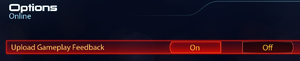Difference between revisions of "Mass Effect 3"
| (437 intermediate revisions by more than 100 users not shown) | |||
| Line 1: | Line 1: | ||
| − | {{ | + | {{cleanup|.ini capabilities unexplored, tedious or too old fixes need a check}} |
| − | |cover | + | {{Infobox game |
| − | |developer | + | |cover = Mass Effect 3 cover.jpg |
| − | |publisher | + | |developers = |
| − | |engine | + | {{Infobox game/row/developer|BioWare}} |
| − | |release dates | + | {{Infobox game/row/developer|Psyonix|Multiplayer|ref=<ref>{{Refurl|url=https://twitter.com/psyonixstudios/status/730916124179628032|title=Psyonix on Twitter: "@Shinjiki81 Well, we helped contribute to the multiplayer for that one. The lovely folks at @bioware crafted the rad single-player game."|date=2017-07-23}}</ref>}} |
| − | |steam | + | |publishers = |
| − | | | + | {{Infobox game/row/publisher|Electronic Arts}} |
| + | |engines = | ||
| + | {{Infobox game/row/engine|Unreal Engine 3}} | ||
| + | |release dates= | ||
| + | {{Infobox game/row/date|Windows|March 6, 2012}} | ||
| + | |reception = | ||
| + | {{Infobox game/row/reception|Metacritic|mass-effect-3|89}} | ||
| + | {{Infobox game/row/reception|IGDB|mass-effect-3|91}} | ||
| + | |taxonomy = | ||
| + | {{Infobox game/row/taxonomy/monetization | One-time game purchase, DLC, Cross-game bonus, Subscription gaming service }} | ||
| + | {{Infobox game/row/taxonomy/microtransactions | Currency, Loot box}} | ||
| + | {{Infobox game/row/taxonomy/modes | Singleplayer, Multiplayer }} | ||
| + | {{Infobox game/row/taxonomy/pacing | Real-time }} | ||
| + | {{Infobox game/row/taxonomy/perspectives | Third-person }} | ||
| + | {{Infobox game/row/taxonomy/controls | Direct control }} | ||
| + | {{Infobox game/row/taxonomy/genres | ARPG, Shooter }} | ||
| + | {{Infobox game/row/taxonomy/sports | }} | ||
| + | {{Infobox game/row/taxonomy/vehicles | }} | ||
| + | {{Infobox game/row/taxonomy/art styles | Realistic }} | ||
| + | {{Infobox game/row/taxonomy/themes | LGBTQ, Sci-fi, Space }} | ||
| + | {{Infobox game/row/taxonomy/series | Mass Effect }} | ||
| + | |steam appid = 1238020 | ||
| + | |gogcom id = | ||
| + | |official site= https://www.ea.com/games/mass-effect/mass-effect-3 | ||
| + | |hltb = 5707 | ||
| + | |lutris = mass-effect-3 | ||
| + | |strategywiki = Mass Effect 3 | ||
| + | |mobygames = mass-effect-3 | ||
| + | |wikipedia = Mass Effect 3 | ||
| + | |winehq = 13930 | ||
| + | |license = commercial | ||
}} | }} | ||
| − | Mass Effect 3 is the | + | {{Introduction |
| + | |introduction = | ||
| + | |||
| + | |release history = | ||
| + | |||
| + | |current state = | ||
| + | }} | ||
| + | |||
| + | '''General information''' | ||
| + | {{mm}} [https://steamcommunity.com/app/1238020/discussions/ Steam Community Discussions] | ||
| + | |||
| + | ==Availability== | ||
| + | {{Availability| | ||
| + | {{Availability/row| Retail | | Origin | Executable on disk contains {{Removed DRM|SecuROM}} Release Control | | Windows }} | ||
| + | {{Availability/row| Microsoft Store | 9NQJCGMK9VVD| Microsoft Store, Origin | N7 Digital Deluxe Edition. Included exclusively with {{Store feature|Xbox Game Pass}} as part of its version of EA Play. | | Windows }} | ||
| + | {{Availability/row| Origin | mass-effect/mass-effect-3 | Origin | N7 Digital Deluxe Edition. Included with {{Store feature|EA Play}}. Digital Deluxe also available. | | Windows }} | ||
| + | {{Availability/row| Steam | 1238020 | Steam, Origin | N7 Digital Deluxe Edition. Included with {{store feature|EA Play}}. | | Windows }} | ||
| + | {{Availability/row| Gamesplanet | 1581-3 | Origin | Mass Effect Trilogy. Includes [[Mass Effect]] and [[Mass Effect 2]]. | | Windows | unavailable }} | ||
| + | {{Availability/row| Humble | mass-effect-trilogy | Origin | Mass Effect Trilogy | | Windows | unavailable }} | ||
| + | }} | ||
| + | {{ii}} All versions require {{DRM|Origin}}. | ||
| + | |||
| + | ===Version differences=== | ||
| + | {{ii}} The '''N7 Digital Deluxe Edition''' includes the base game, all DLC (singleplayer and multiplayer) and digital goodies (soundtrack, artbook, *Genesis 2* comic). | ||
| + | |||
| + | ==Monetization== | ||
| + | {{ii}} DLC can be downloaded through Origin by right-clicking Mass Effect 3 and selecting '''View Game Details'''. The Final Hours Of Mass Effect 3, soundtrack, and artbook can be downloaded for free from [https://www.ea.com/games/ea-downloadable-extras this EA page]. | ||
| + | {{++}} All DLC is free on Origin/EA Desktop as of July 13, 2022.<ref>{{Refurl|url=https://www.pcgamer.com/ea-kills-off-bioware-points-making-old-mass-effect-and-dragon-age-dlc-free/|title=PC Gamer - EA kills off BioWare Points, making old Mass Effect and Dragon Age DLC free|date=2022-07-14}}</ref> The DLC Bundle is free as of August 15, 2022. Steam later followed in May 5, 2023. | ||
| + | {{--}} This game has in-game microtransactions (not listed below). | ||
| + | |||
| + | {{Monetization | ||
| + | |ad-supported = | ||
| + | |cross-game bonus = Owning [[Battlefield 3]] on EA App will unlock a multiplayer character class. | ||
| + | |dlc = The DLC includes story missions and items. | ||
| + | |expansion pack = | ||
| + | |freeware = | ||
| + | |free-to-play = | ||
| + | |one-time game purchase = The game requires an upfront purchase to access. | ||
| + | |sponsored = | ||
| + | |subscription = | ||
| + | |subscription gaming service = Available via [[EA Play]]. | ||
| + | }} | ||
| + | |||
| + | {{DLC| | ||
| + | {{DLC/row| Alternate Appearance Pack 1 | | Windows }} | ||
| + | {{DLC/row| Citadel | | Windows }} | ||
| + | {{DLC/row| Earth Multiplayer Expansion | Free | Windows }} | ||
| + | {{DLC/row| Extended Cut | Free | Windows }} | ||
| + | {{DLC/row| Firefight Pack | | Windows }} | ||
| + | {{DLC/row| From Ashes | Included in Digital Deluxe | Windows }} | ||
| + | {{DLC/row| Genesis 2 | | Windows }} | ||
| + | {{DLC/row| Groundside Resistance Pack | | Windows }} | ||
| + | {{DLC/row| Leviathan | | Windows }} | ||
| + | {{DLC/row| M90 Indra Sniper Rifle | Redeemable through Alienware Promo or Included with Firefight Pack | Windows }} | ||
| + | {{DLC/row| Mass Effect Trilogy Art | Included in Mass Effect Trilogy bundle | Windows }} | ||
| + | {{DLC/row| N7 Collector's Edition Content | Included in Digital Deluxe | Windows }} | ||
| + | {{DLC/row| Omega | | Windows }} | ||
| + | {{DLC/row| Reckoner Knight Armor | Originally able to be obtained by logging in to account in [[Kingdoms of Amalur: Reckoning]] demo<ref>{{Refurl|url=http://www.ign.com/wikis/mass-effect-3/Kingdoms_of_Amalur_Crossover_Content|title=Kingdoms of Amalur Crossover Content - Mass Effect 3 Wiki Guide - IGN|date=2016-8-30}}</ref> (The demo is still available on [https://steamdb.info/app/203970/ Steam] but the servers are shut down) | Windows }} | ||
| + | {{DLC/row| Reckoning Multiplayer Expansion | Free | Windows }} | ||
| + | {{DLC/row| Rebellion Multiplayer Expansion | Free | Windows }} | ||
| + | {{DLC/row| Resurgence Multiplayer Expansion | Free | Windows }} | ||
| + | {{DLC/row| Retaliation Multiplayer Expansion | Free | Windows }} | ||
| + | }} | ||
| + | |||
| + | ==Essential improvements== | ||
| + | ===Skip intro videos=== | ||
| + | {{Fixbox|description=Use the <code>-nostartupmovies</code> [[Glossary:Command line arguments|command line argument]]|ref=<ref>{{Refcheck|user=Blackbird|date=2016-11-02|comment=Makes the game skip right to '''Press any key to continue'''}}</ref>}} | ||
| + | |||
| + | {{Fixbox|description=Modify ME3_sig_logo in bioengine.ini|ref=<ref>[https://masseffect.fandom.com/wiki/PC_Tweaks_(Mass_Effect_3)#Disable_the_intro_movie_.28EA_logo.29 PC Tweaks (Mass Effect 3) - Mass Effect Wiki]</ref>|fix= | ||
| + | # Download and run [http://wenchy.net/me3-coalesced-utility/ ME3 Coalesced Utility]. | ||
| + | # In the utility, open {{file|Coalesced.bin}} from {{folder|{{p|game}}\BIOGame\CookedPCConsole}}> | ||
| + | # Go to the <code>bioengine.ini > fullscreenmovie > startupmovies</code> section. | ||
| + | # Add a semicolon in front of the <code>ME3_sig_logo</code> line like so: <code>;ME3_sig_logo</code> | ||
| + | # Save the file and exit the utility. | ||
| + | }} | ||
| + | |||
| + | ===Bug Fixes=== | ||
| + | ====[https://www.nexusmods.com/masseffect3/mods/974 Unofficial Mass Effect 3 Patch]==== | ||
| + | {{ii}} Various bug fixes, visual corrections and QoL improvements for Mass Effect 3. | ||
| + | {{++}} Also fixed the Ashley Marksman bug. | ||
| + | {{ii}} May have cause performance issue for low-end hardware.<ref>{{Refurl|url=https://www.nexusmods.com/masseffect3/mods/974?tab=posts|title=|date=2023-07-14}}</ref> | ||
| + | |||
| + | ====[https://www.nexusmods.com/masseffect3/mods/439 Interface Scaling Mod]==== | ||
| + | {{ii}} Scales up PC platform-specific HUD elements to the size they were on consoles, which is natively set to 720p. | ||
| + | {{++}} Works both in singleplayer and multiplayer. | ||
| + | |||
| + | ====[https://www.nexusmods.com/masseffect3/mods/691 Project Variety]==== | ||
| + | {{ii}} A major bug fix and overhaul mod. | ||
| + | {{++}} Compatible with numerous mods. See [https://www.nexusmods.com/masseffect3/articles/131 here.] | ||
| + | |||
| + | ====[https://www.nexusmods.com/masseffect3/mods/927 True Ashley Marksman Fix]==== | ||
| + | {{ii}} Fix for Ashley when using the Marksman Skill. | ||
| + | {{ii}} Not required if UME3P & Fix Pack is installed, but can still be used. | ||
| + | |||
| + | ==Game data== | ||
| + | ===Configuration file(s) location=== | ||
| + | {{Game data| | ||
| + | {{Game data/config|Windows|{{p|userprofile\Documents}}\BioWare\Mass Effect 3\BIOGame\Config\}} | ||
| + | {{Game data/config|Microsoft Store|}} | ||
| + | }} | ||
| + | |||
| + | ===Save game data location=== | ||
| + | {{Game data| | ||
| + | {{Game data/saves|Windows|{{p|userprofile\Documents}}\BioWare\Mass Effect 3\Save\}} | ||
| + | {{Game data/saves|Microsoft Store|}} | ||
| + | }} | ||
| + | {{ii}} DLC files are saved in {{folder|{{P|game}}\BIOGame\DLC}}; an explanation of the folder names and which DLC they represent can be found [https://me3explorer.fandom.com/wiki/DLC_Content#Mass_Effect_3 here]. | ||
| + | {{++}} Mass Effect 3 can optionally import save games from [[Mass Effect 2]], which in turn can import save games from [[Mass Effect]]. | ||
| + | |||
| + | ===[[Glossary:Save game cloud syncing|Save game cloud syncing]]=== | ||
| + | {{Save game cloud syncing | ||
| + | |discord = | ||
| + | |discord notes = | ||
| + | |epic games launcher = | ||
| + | |epic games launcher notes = | ||
| + | |gog galaxy = | ||
| + | |gog galaxy notes = | ||
| + | |origin = true | ||
| + | |origin notes = | ||
| + | |steam cloud = false | ||
| + | |steam cloud notes = | ||
| + | |ubisoft connect = | ||
| + | |ubisoft connect notes = | ||
| + | |xbox cloud = unknown | ||
| + | |xbox cloud notes = | ||
| + | }} | ||
| + | |||
| + | ==Video== | ||
| + | {{Image|Mass Effect 3 General.png|In-game general settings.}} | ||
| + | {{Image|Mass Effect 3 Narrative.png|In-game narrative settings.}} | ||
| + | {{Image|Mass Effect 3 Video.png|In-game video settings.}} | ||
| + | {{Video | ||
| + | |wsgf link = https://www.wsgf.org/dr/mass-effect-3/en | ||
| + | |widescreen wsgf award = limited | ||
| + | |multimonitor wsgf award = limited | ||
| + | |ultrawidescreen wsgf award = incomplete | ||
| + | |4k ultra hd wsgf award = incomplete | ||
| + | |widescreen resolution = limited | ||
| + | |widescreen resolution notes= {{Term|Vert-}}, use [https://www.flawlesswidescreen.org Flawless Widescreen] or [https://github.com/dlrudie/WidescreenFixer/releases Widescreen Fixer]. | ||
| + | |multimonitor = hackable | ||
| + | |multimonitor notes = Use [https://www.flawlesswidescreen.org Flawless Widescreen] or [https://github.com/dlrudie/WidescreenFixer/releases Widescreen Fixer]. | ||
| + | |ultrawidescreen = hackable | ||
| + | |ultrawidescreen notes = Use [https://www.flawlesswidescreen.org Flawless Widescreen]<ref>{{Refurl|url=https://www.youtube.com/watch?v=HMiYtAWSmqY|title=How to fix games for 21:9 Ultrawide Gaming - Mass Effect 3, Ori and the Blind Forest, GoT, Fallout 4 - YouTube|date=May 2023}}</ref> or [https://github.com/dlrudie/WidescreenFixer/releases Widescreen Fixer]. | ||
| + | |4k ultra hd = limited | ||
| + | |4k ultra hd notes = {{Term|Vert-}}, use [https://www.flawlesswidescreen.org Flawless Widescreen] or [https://github.com/dlrudie/WidescreenFixer/releases Widescreen Fixer], and [https://www.nexusmods.com/masseffect3/mods/439 Interface Scaling Mod]. | ||
| + | |fov = hackable | ||
| + | |fov notes = Default is 75°. See [[#Field of view (FOV)|Field of view (FOV)]]. | ||
| + | |windowed = true | ||
| + | |windowed notes = | ||
| + | |borderless windowed = true | ||
| + | |borderless windowed notes = If the taskbar appears on top, set the game to Fullscreen and then back to Window (No Border) to eliminate it.<ref>Tested by [[User:Andytizer|Andytizer]]</ref> | ||
| + | |anisotropic = true | ||
| + | |anisotropic notes = The level of filtering can be adjusted in <code>MassEffect3Config.exe</code>. | ||
| + | |antialiasing = limited | ||
| + | |antialiasing notes = [[FXAA]] only. For other options see [[#Anti-aliasing (AA)|Anti-aliasing (AA)]]. | ||
| + | |upscaling = unknown | ||
| + | |upscaling tech = | ||
| + | |upscaling notes = | ||
| + | |vsync = always on | ||
| + | |vsync notes = Forced on by default. To disable see [[#Vertical sync (Vsync)|Vertical sync (Vsync)]]. | ||
| + | |60 fps = true | ||
| + | |60 fps notes = Cutscenes are capped at 30FPS. | ||
| + | |120 fps = hackable | ||
| + | |120 fps notes = See [[#High frame rate|High frame rate]]. | ||
| + | |hdr = unknown | ||
| + | |hdr notes = | ||
| + | |color blind = unknown | ||
| + | |color blind notes = | ||
| + | }} | ||
| + | |||
| + | {{ii}}Several graphic settings cannot be changed in-game. | ||
| + | |||
| + | ===[[Glossary:Field of view (FOV)|Field of view (FOV)]]=== | ||
| + | {{Fixbox|description=Use third-party mods|ref=|fix= | ||
| + | # [https://www.flawlesswidescreen.org Flawless Widescreen] | ||
| + | # [https://github.com/dlrudie/WidescreenFixer/releases Widescreen Fixer] | ||
| + | # [https://www.nexusmods.com/masseffect3/mods/663 Mass Effect 3 FoV Mod]. | ||
| + | |||
| + | '''Notes''' | ||
| + | {{--}} Widescreen Fixer affects FOV during cutscenes. | ||
| + | }} | ||
| + | {{Fixbox|description=Set camera FOV (doesn't affect cutscenes)|ref=<ref>{{Refurl|url=https://hamstergene.github.io/posts/2012-11-27-fixing-mass-effect-fov/|title=How to actually fix FOV in Mass Effect · Eugene Homyakov|date=9 June 2023}}</ref>|fix= | ||
| + | # Download and run [http://wenchy.net/me3-coalesced-utility/ ME3 Coalesced Utility]. | ||
| + | # In the utility, open {{file|Coalesced.bin}} from {{folder|{{p|game}}\BIOGame\CookedPCConsole}}. | ||
| + | # Go to the <code>bioinput.ini > sfxgame > sfxgamemodedefault > bindings</code> section. | ||
| + | # Add this custom binding via empty line at the bottom of bindings list. <pre>( Name="F1", Command="set SFXGame.SFXCameraMode FOV 90" )</pre> | ||
| + | #* Change <code>90</code> to the desired FOV. | ||
| + | # Save the file and exit the utility. | ||
| + | # Press {{key|F1}} once each gaming session while being able to control Shepard, i.e. not in a cutscene or menu. | ||
| + | |||
| + | '''Notes''' | ||
| + | {{--}} Only works in singleplayer. Activating this fix while in singeplayer then returning to the main menu and attempting a multiplayer match will result in disconnects. To remedy this, restart the game, since that also resets the FOV. | ||
| + | }} | ||
| + | |||
| + | {{Fixbox|description=Use ThirteenAG's Mass Effect Trilogy FOV Fix|fix= | ||
| + | # Download the archive from [https://thirteenag.github.io/wfp#masseffect here]. | ||
| + | # Download and extract the archive to the game directory, where the exe is located (<code>Binaries</code> or <code>Binaries\Win32</code>) | ||
| + | |||
| + | '''Notes''' | ||
| + | {{++}} Automatically corrects in-game FOV ({{Term|Hor+}}) | ||
| + | {{++}} Works with Mass Effect 1 and Mass Effect 2 | ||
| + | {{--}} 16:9 only{{CN|Non-16:9 aspect ratios are untested and could be possibly buggy}} | ||
| + | }} | ||
| + | |||
| + | ===[[Glossary:Frame rate (FPS)|High frame rate]]=== | ||
| + | {{Fixbox|description=Change frame rate smoothing|ref={{cn|2024-04-06}}|fix= | ||
| + | # Go to the [[#Game data|configuration file(s) location]]. | ||
| + | # Open {{file|GamerSettings.ini}}. | ||
| + | # Under <code>[SystemSettings]</code>, add the line <code>SmoothFrameRate=FALSE</code>. | ||
| + | # Save file. | ||
| + | {{ii}} For more information, see the [[Engine:Unreal Engine 3#Smoothed frame rate|Unreal Engine 3 page]]. | ||
| + | |||
| + | {{ii}}High FPS affects the following: | ||
| + | * enemy AI will be more accurate | ||
| + | * shields will regenerate slower | ||
| + | * powers can not be used from cover, requiring the player to lean out manually | ||
| + | }} | ||
| + | |||
| + | ===[[Glossary:Anti-aliasing (AA)|Anti-aliasing (AA)]]=== | ||
| + | {{ii}} By default the game only has FXAA for anti-aliasing. But is possible to force other anti-aliasing types. | ||
| + | |||
| + | {{Fixbox|description=Use Nvidia Inspector (Nvidia only)|ref={{cn|Has this been accurately tested, especially around lights? ME1 breaks there for instance}}|fix= | ||
| + | # Download and launch [[Nvidia Profile Inspector]]. | ||
| + | # Choose '''Mass Effect 3''' from the profile list | ||
| + | :'''[[MSAA]]''' | ||
| + | :* Change <code>Antialiasing - Mode</code> to <code>Override any application setting</code> | ||
| + | :* Change <code>Antialiasing - Setting</code> to <code>4x [4x Multisampling]</code> or <code>8xQ [8x Multisampling]</code> or <code>16xQ [16x CSAA (8 color + 8 cv samples)]</code> | ||
| + | :* (Optional) Change <code>Antialiasing - Transparency Multisampling</code> to <code>Enabled</code> to enable transparency multisampling. Or you can change <code>Antialiasing - Transparency Supersampling</code> to one of the supersampling options to enable transparency supersampling. | ||
| + | :'''[[SGSSAA]]''' | ||
| + | :* Change <code>Antialiasing compatibility</code> to <code>0x080000C1</code><ref>[http://www.forum-3dcenter.org/vbulletin/showpost.php?p=9227370&postcount=2282 3DCenter Forum - View Single Post - Antialiasing - Kompatibilitätsbits - Sammelthread]</ref><ref>[http://www.forum-3dcenter.org/vbulletin/showpost.php?p=9376703&postcount=2780 3DCenter Forum - View Single Post - Antialiasing - Kompatibilitätsbits - Sammelthread]</ref><ref name="3dcenter-sli">[http://www.forum-3dcenter.org/vbulletin/showpost.php?p=9616005&postcount=783 3DCenter Forum - View Single Post - SLI - Kompatibilitätsbits - Sammelthread]</ref> | ||
| + | :* Change <code>Antialiasing - Mode</code> to <code>Override any application setting</code> | ||
| + | :* Change <code>Antialiasing - Setting</code> to <code>4x [4x Multisampling]</code> or <code>8xQ [8x Multisampling]</code> | ||
| + | :* Change <code>Antialiasing - Transparency Supersampling</code> to <code>4x Sparse Grid Supersampling</code> or <code>8x Sparse Grid Supersampling</code> | ||
| + | <ol><li value="4">Apply changes.</li></ol> | ||
| + | |||
| + | '''Notes''' | ||
| + | {{ii}} Default compatibility bits for anti-aliasing ''(0x080100C5)'' should be enough for MSAA. Therefore there is no need to change them when using MSAA. | ||
| + | {{ii}} If you are a [[SLI]] user and using SGSSAA you might want to change <code>SLI compatibility bits</code> to <code>0x42502005</code> for improved performance.<ref name="3dcenter-sli" /> | ||
| + | {{ii}} If forcing AA causes video stutter, activating [[MSI Afterburner]]'s OSD can fix it. | ||
| + | }} | ||
| + | |||
| + | ===[[Glossary:Vertical sync (Vsync)|Vertical sync (Vsync)]]=== | ||
| + | {{Fixbox|description=Disable VSync|ref=<ref>{{Refurl|url=https://www.geforce.com/whats-new/guides/mass-effect-3-tweak-guide#9|title=Mass Effect 3 Tweak Guide - Configuration File|date=2017-08-26}}</ref>|fix= | ||
| + | # Go to the [[#Game data|configuration file(s) location]]. | ||
| + | # Open {{file|GamerSettings.ini}}. | ||
| + | # Add the line <code>UseVSync=False</code> under the '''[SystemSettings]''' section. | ||
| + | # Save the changes. | ||
| + | }} | ||
| + | |||
| + | ==Input== | ||
| + | {{Image|Mass Effect 3 Controls.png|In-game general control settings.}} | ||
| + | {{Image|Mass Effect 3 Remapping.png|In-game key map settings.}} | ||
| + | {{Input | ||
| + | |key remap = true | ||
| + | |key remap notes = | ||
| + | |acceleration option = hackable | ||
| + | |acceleration option notes = Negative acceleration when "Mouse Dampening" is enabled in options. Can also be tweaked through Coalesced.bin.{{CN|test ME2 fix if still working. we cannot just say 'Can also be tweaked through Coalesced.bin'}} | ||
| + | |mouse sensitivity = true | ||
| + | |mouse sensitivity notes = | ||
| + | |mouse menu = true | ||
| + | |mouse menu notes = | ||
| + | |invert mouse y-axis = true | ||
| + | |invert mouse y-axis notes = | ||
| + | |touchscreen = unknown | ||
| + | |touchscreen notes = | ||
| + | |controller support = hackable | ||
| + | |controller support notes = See [[#Controller support|Controller support]]. | ||
| + | |full controller = false | ||
| + | |full controller notes = | ||
| + | |controller remap = false | ||
| + | |controller remap notes = | ||
| + | |controller sensitivity = false | ||
| + | |controller sensitivity notes= | ||
| + | |invert controller y-axis = false | ||
| + | |invert controller y-axis notes= | ||
| + | |xinput controllers = unknown | ||
| + | |xinput controllers notes = | ||
| + | |xbox prompts = unknown | ||
| + | |xbox prompts notes = | ||
| + | |impulse triggers = unknown | ||
| + | |impulse triggers notes = | ||
| + | |dualshock 4 = unknown | ||
| + | |dualshock 4 notes = | ||
| + | |dualshock prompts = unknown | ||
| + | |dualshock prompts notes = | ||
| + | |light bar support = unknown | ||
| + | |light bar support notes = | ||
| + | |dualshock 4 modes = unknown | ||
| + | |dualshock 4 modes notes = | ||
| + | |tracked motion controllers= unknown | ||
| + | |tracked motion controllers notes = | ||
| + | |tracked motion prompts = unknown | ||
| + | |tracked motion prompts notes = | ||
| + | |other controllers = unknown | ||
| + | |other controllers notes = | ||
| + | |other button prompts = unknown | ||
| + | |other button prompts notes= | ||
| + | |button prompts = Xbox | ||
| + | |button prompts notes = See [[#Controller support|Controller support]]. | ||
| + | |controller hotplug = false | ||
| + | |controller hotplug notes = | ||
| + | |haptic feedback = hackable | ||
| + | |haptic feedback notes = See [[#Controller support|Controller support]]. | ||
| + | |simultaneous input = hackable | ||
| + | |simultaneous input notes = See [[#Simultaneous mouse and joystick support|Simultaneous mouse and joystick support]] | ||
| + | }} | ||
| + | |||
| + | ===[[Controller|Controller support]]=== | ||
| + | |||
| + | |||
| + | {{Fixbox|description=Native Xbox 360 UI Controller Support|fix= | ||
| + | |||
| + | * [https://www.nexusmods.com/masseffect3/mods/407 Singleplayer] | ||
| + | * [https://www.nexusmods.com/masseffect3/mods/374 Multiplayer] | ||
| + | }} | ||
| + | |||
| + | {{Fixbox|description=Barebones controller support|ref=<ref>{{Refurl|url=https://web.archive.org/web/20150916043841/http://forum.bioware.com/topic/270412-hacking-in-gamepad-support-on-pc-coalescedbin/page-2|title=Hacking in gamepad support on PC - Coalesced.bin - The BioWare Forum|date=2016-8-17}}</ref>|fix= | ||
| + | # Download the [https://community.pcgamingwiki.com/files/file/30-mass-effect-3-xbox-360-controller-support/ replacement Coalesced.bin]. | ||
| + | # Move it to {{folder|{{p|game}}\BIOGame\CookedPCConsole}}, replacing the existing file. | ||
| + | # Connect the controller and launch Mass Effect 3. The controller should now work. | ||
| + | |||
| + | '''Notes''' | ||
| + | {{--}} The mouse is still required in menus and conversations. | ||
| + | {{ii}} If other changes were made to {{file|Coalesced.bin}}, they will need to be redone. | ||
| + | {{ii}} This method should not be mixed with the native controller mods, as it will break them. | ||
| + | }} | ||
| + | |||
| + | ===[[Controller|Simultaneous mouse and joystick support]]=== | ||
| + | |||
| + | {{Fixbox|description=Enable joystick move to be used with mouse|ref=<ref>https://masseffect.fandom.com/wiki/PC_Tweaks_(Mass_Effect_3)</ref>|fix= | ||
| + | # Download [http://wenchy.net/me3-coalesced-utility// ME3-Coalesced Utility]. | ||
| + | # In the utility, open {{file|Coalesced.bin}} from {{folder|{{p|game}}\BIOGame\CookedPCConsole}}. | ||
| + | # Go to {{code|[Bioengine.ini > winDrv > windowsClient]}} and then change {{code|allowjoystickInput}} from 0 to 1. | ||
| + | # Go to {{code|[bioinput.ini > SFXGame > SFXGameModeBase > Bindings]}} and paste in the following, and then save and exit program: | ||
| + | <pre>( Name="XboxTypeS_LeftX",Command="Axis aStrafe Speed=1.0 DeadZone=0.3") | ||
| + | ( Name="XboxTypeS_LeftY",Command="Axis aBaseY Speed=1.0 DeadZone=0.3") | ||
| + | ( Name="XboxTypeS_RightX",Command="Axis aTurn Speed=0.2 DeadZone=0.3") | ||
| + | ( Name="XboxTypeS_RightY",Command="Axis aLookup Speed=0.2 DeadZone=0.3")</pre> | ||
| + | }} | ||
| + | |||
| + | ==Audio== | ||
| + | {{Image|Mass Effect 3 Audio.png|In-game audio settings.}} | ||
| + | {{Audio | ||
| + | |separate volume = true | ||
| + | |separate volume notes = | ||
| + | |surround sound = true | ||
| + | |surround sound notes = 5.0<ref>{{Refurl|url=https://web.archive.org/web/20150619170154/http://forum.bioware.com/topic/120614-can-me1-and-me2-support-71-surround-sound/?p=6505068|title=Can ME1 and ME2 support 7.1 surround sound? - The BioWare Forum|date=2016-8-17}}</ref><ref>{{Refurl|url=https://satsun.org/audio/|title=PC Gaming Surround Sound Round-up|date=May 2023}}</ref> | ||
| + | |subtitles = true | ||
| + | |subtitles notes = | ||
| + | |closed captions = false | ||
| + | |closed captions notes = | ||
| + | |mute on focus lost = true | ||
| + | |mute on focus lost notes = | ||
| + | |eax support = hackable | ||
| + | |eax support notes = See ''Surround sound notes''. | ||
| + | |royalty free audio = false | ||
| + | |royalty free audio notes = Combination of original and licensed music. | ||
| + | }} | ||
| + | |||
| + | {{L10n|content= | ||
| + | {{L10n/switch | ||
| + | |language = English | ||
| + | |interface = true | ||
| + | |audio = true | ||
| + | |subtitles = true | ||
| + | |notes = | ||
| + | |fan = | ||
| + | }} | ||
| + | {{L10n/switch | ||
| + | |language = Czech | ||
| + | |interface = hackable | ||
| + | |audio = false | ||
| + | |subtitles = hackable | ||
| + | |notes = Fan translation, [http://cestinybeta.rpgcitadela.cz/portfolio/mass-effect-3/ Download] | ||
| + | |fan = true | ||
| + | }} | ||
| + | {{L10n/switch | ||
| + | |language = French | ||
| + | |interface = true | ||
| + | |audio = true | ||
| + | |subtitles = true | ||
| + | |notes = | ||
| + | |fan = | ||
| + | }} | ||
| + | {{L10n/switch | ||
| + | |language = German | ||
| + | |interface = true | ||
| + | |audio = true | ||
| + | |subtitles = true | ||
| + | |notes = | ||
| + | |fan = | ||
| + | }} | ||
| + | {{L10n/switch | ||
| + | |language = Hungarian | ||
| + | |interface = hackable | ||
| + | |audio = false | ||
| + | |subtitles = hackable | ||
| + | |notes = [https://magyaritasok.hu/magyaritasok/mass-effect-3/mass-effect-3-dlc/2270 Fan translation]. | ||
| + | |fan = true | ||
| + | }} | ||
| + | {{L10n/switch | ||
| + | |language = Italian | ||
| + | |interface = true | ||
| + | |audio = true | ||
| + | |subtitles = true | ||
| + | |notes = | ||
| + | |fan = | ||
| + | }} | ||
| + | {{L10n/switch | ||
| + | |language = Polish | ||
| + | |interface = true | ||
| + | |audio = false | ||
| + | |subtitles = true | ||
| + | |notes = | ||
| + | |fan = | ||
| + | }} | ||
| + | {{L10n/switch | ||
| + | |language = Brazilian Portuguese | ||
| + | |interface = hackable | ||
| + | |audio = false | ||
| + | |subtitles = hackable | ||
| + | |notes = [https://tribogamer.com/traducoes/323_traducao-do-mass-effect-3-para-portugues-do-brasil.html Translation.] | ||
| + | |fan = true | ||
| + | }} | ||
| + | {{L10n/switch | ||
| + | |language = Russian | ||
| + | |interface = true | ||
| + | |audio = false | ||
| + | |subtitles = true | ||
| + | |notes = | ||
| + | |fan = | ||
| + | }} | ||
| + | {{L10n/switch | ||
| + | |language = Spanish | ||
| + | |interface = true | ||
| + | |audio = false | ||
| + | |subtitles = true | ||
| + | |notes = | ||
| + | |fan = | ||
| + | }} | ||
| + | }} | ||
| + | |||
| + | ==Network== | ||
| + | {{Image|Mass Effect 3 Network.png|In-game online settings.}} | ||
| + | {{Network/Multiplayer | ||
| + | |local play = | ||
| + | |local play players = | ||
| + | |local play modes = | ||
| + | |local play notes = | ||
| + | |lan play = hackable | ||
| + | |lan play players = 4 | ||
| + | |lan play modes = Co-op | ||
| + | |lan play notes = Use [https://sourceforge.net/projects/me3privateserveremulatorlan/ ME3 Private Server Emulator/LAN]. | ||
| + | |online play = true | ||
| + | |online play players = 4 | ||
| + | |online play modes = Co-op | ||
| + | |online play notes = Multiplayer activity and progress affects the singleplayer storyline. Note that the Extended Cut DLC modifies the game such that playing the multiplayer is not required for the "best" singleplayer story ending. | ||
| + | |asynchronous = | ||
| + | |asynchronous notes = | ||
| + | }} | ||
| + | |||
| + | {{Network/Connections | ||
| + | |matchmaking = true | ||
| + | |matchmaking notes = | ||
| + | |p2p = true | ||
| + | |p2p notes = | ||
| + | |dedicated = false | ||
| + | |dedicated notes = | ||
| + | |self-hosting = true | ||
| + | |self-hosting notes = | ||
| + | |direct ip = false | ||
| + | |direct ip notes = | ||
| + | }} | ||
| + | |||
| + | {{Network/Ports | ||
| + | |tcp = | ||
| + | |udp = 5659, 6000 | ||
| + | |upnp = unknown | ||
| + | }} | ||
| + | |||
| + | ==VR support== | ||
| + | {{VR support | ||
| + | |gg3d name = | ||
| + | |native 3d gg3d award = | ||
| + | |nvidia 3d vision gg3d award = | ||
| + | |tridef 3d gg3d award = | ||
| + | |iz3d gg3d award = | ||
| + | |native 3d = | ||
| + | |native 3d notes = | ||
| + | |nvidia 3d vision = hackable | ||
| + | |nvidia 3d vision notes = See [https://helixmod.blogspot.com/2019/05/mass-effect-3.html Helix Mod: Mass Effect 3]. | ||
| + | |tridef 3d = true | ||
| + | |tridef 3d notes = | ||
| + | |iz3d = | ||
| + | |iz3d notes = | ||
| + | |vorpx = true | ||
| + | |vorpx modes = G3D | ||
| + | |vorpx notes = Officially supported game, see [https://www.vorpx.com/supported-games/ official vorpx game list]. | ||
| + | |htc vive = | ||
| + | |htc vive notes = | ||
| + | |oculus rift = | ||
| + | |oculus rift notes = | ||
| + | |osvr = | ||
| + | |osvr notes = | ||
| + | |keyboard-mouse = | ||
| + | |keyboard-mouse notes = | ||
| + | |3rd space gaming vest = | ||
| + | |3rd space gaming vest notes = | ||
| + | |novint falcon = | ||
| + | |novint falcon notes = | ||
| + | |trackir = | ||
| + | |trackir notes = | ||
| + | |tobii eye tracking = | ||
| + | |tobii eye tracking notes = | ||
| + | |play area seated = | ||
| + | |play area seated notes = | ||
| + | |play area standing = | ||
| + | |play area standing notes = | ||
| + | |play area room-scale = | ||
| + | |play area room-scale notes = | ||
| + | }} | ||
| + | |||
| + | ==Issues unresolved== | ||
| + | ==="Tuchanka: Turian Platoon" mission doesn't progress in the last section=== | ||
| + | {{--}} If the two Harvester enemies are killed before they should be then the one in the last section of the mission will never appear causing the mission to be stuck<ref>{{Refurl|url=https://gamefaqs.gamespot.com/boards/995452-mass-effect-3/62164592|title=Anyone having problems with Tuchanka: Turian Platoon? I need help. - Mass Effect 3|date=2020-12-26}}</ref><ref>{{Refurl|url=https://fextralife.com/forums/t500712/tuchanka--turian-platoon--bug/|title=Fextralife View topic - Tuchanka - Turian Platoon - Bug|date=2020-12-26}}</ref> | ||
| + | {{Fixbox|description=Restart the mission and don't kill the first two Harvester enemies|ref=<ref>{{Refcheck|user=Blackbird|date=2020-12-26|comment=}}</ref>|fix= | ||
| + | }} | ||
| + | |||
| + | ==Issues fixed== | ||
| + | {{ii}} GeForce.com has created a [http://www.geforce.com/Optimize/Guides/mass-effect-3-tweak-guide#1 comprehensive guide] for fixing issues in this game. | ||
| − | |||
===64bit Version Error Message=== | ===64bit Version Error Message=== | ||
| + | {{Fixbox|description="Incompatible Windows Version" Error Message|ref={{cn|date=October 2016}}|fix= | ||
The following error message may appear: | The following error message may appear: | ||
:The version of this file is not compatible with the version of Windows you're running. Check your computer's system information to see whether you need a x86 (32-bit) or x64 (64-bit) version of the program, and then contact the software publisher. | :The version of this file is not compatible with the version of Windows you're running. Check your computer's system information to see whether you need a x86 (32-bit) or x64 (64-bit) version of the program, and then contact the software publisher. | ||
| − | Selecting Mass Effect 3 in Origin and clicking 'repair install' and 'check for update' may fix this issue. | + | * Selecting Mass Effect 3 in Origin and clicking 'repair install' and 'check for update' may fix this issue. |
| + | }} | ||
===Mouse Causing Stuttering=== | ===Mouse Causing Stuttering=== | ||
Mouse movement may cause slowdowns. This can be fixed by disabling Origin overlay within the game. | Mouse movement may cause slowdowns. This can be fixed by disabling Origin overlay within the game. | ||
| − | # | + | {{Fixbox|description=Mouse Causing Stuttering|ref={{cn|date=July 2016}}|fix= |
| − | # | + | # Click on the gear in the top right. |
| − | # | + | # Click "Settings". |
| + | # Click the "In Game" tab. | ||
| + | # Make sure "Enable Origin In Game" is disabled | ||
| + | }} | ||
| − | === | + | ===Not starting=== |
| − | + | ====Generic startup crash==== | |
| − | + | The issues are one of the following: | |
| − | |||
| − | |||
| − | |||
| − | |||
| − | |||
| − | |||
| − | |||
| − | |||
| − | |||
| − | |||
| − | |||
| − | |||
| − | |||
| − | |||
| − | |||
| − | |||
| − | |||
| − | + | * Crashed immediately | |
| + | * A black screen for a few seconds, then crash | ||
| + | * Only the intro plays | ||
| − | + | Try the fix for the MSVCR90.dll error fix below. | |
| − | == | + | ====Startup MSVCR90.dll error==== |
| − | === | ||
| − | |||
| − | |||
| − | |||
| − | + | The game crashes with an error regarding {{file|MSVCR90.dll}}. Although this indicates a problem with VC++, the cause can also be corrupt saves/settings. | |
| − | |||
| + | {{Fixbox|description=Check for corrupt saves/settings|ref=<ref>{{Refurl|url=https://answers.ea.com/t5/Mass-Effect-3/Mass-Effect-3-crashes-on-start/m-p/5608426/highlight/true#M22589|title=answers.ea.com|date=9 June 2023}}</ref>|fix= | ||
| + | # Go to {{folder|{{p|userprofile\Documents}}\Bioware}}. | ||
| + | # Rename the {{folder|Mass Effect 3}} folder to {{folder|Mass Effect 3 backup}}. | ||
| + | # Try starting the game again | ||
| + | # If it does work, try to restoring the old saves: | ||
| + | ## Delete the {{folder|Saves}} subfolder from the new {{folder|Mass Effect 3}} folder. | ||
| + | ## Copy the {{folder|Saves}} subfolder from the backup. | ||
| + | # If this fails, then the saves are corrupt. Try restoring the last save from Origin: | ||
| + | ## Open Origin > Game Properties > Cloud Saves | ||
| + | ## Click Restore Saves | ||
| + | }} | ||
| − | + | ====Startup BEX/APPCRASH error==== | |
| + | {{ii}} A error message about <code>BEX</code> or <code>APPCRASH</code> (with exception code ''c0000417'') when trying to start the game could be displayed. | ||
| + | {{Fixbox|description=Rename atiags.dll|ref=<ref>{{Refurl|url=https://answers.ea.com/t5/Mass-Effect-3/Mass-Effect-3-will-not-launch/td-p/1108260|title=Solved: Mass Effect 3 will not launch - Answer HQ|date=May 2023}}</ref>|fix= | ||
| + | # Browse to {{folder|{{p|game}}\Binaries\Win32}}. | ||
| + | # Rename the file {{file|atiags.dll}} to {{file|atiagsBACKUP.dll}}. | ||
| + | }} | ||
| − | + | ====Modded game not starting==== | |
| + | The game does not start when one or more mods (e.g. Controller Support) have been installed via the third-party mod manager. | ||
| − | + | {{Fixbox|description=Start Mass Effect 3 from Mod Manager|fix= | |
| + | # Open the Mass Effect 3 Mod Manager | ||
| + | # Click the <code>Start Game</code> button in the bottom right corner | ||
| + | }} | ||
| − | + | ===Crash on From Ashes DLC=== | |
| + | {{ii}} At Eden Prime, shortly after watching the cutscene for the first pod, the player crashes. | ||
| + | {{Fixbox|description=Method 1: Access the second pod first, and then the first pod.|ref={{cn|date=October 2016}}|fix= | ||
| + | }} | ||
| − | + | {{Fixbox|description=Method 2: Right after the first video is done playing, press the {{key|Escape}} button a few times.|ref={{cn|date=October 2016}}|fix= | |
| + | }} | ||
| − | + | ===Retail DVD install issue=== | |
| + | Some users experience issues installing Mass Effect 3 from a retail disc. After starting the install process and entering the product key, an error message claiming it is not a valid Mass Effect 3 serial number appears. Despite this, Mass Effect 3 will now be activated in the Origin/EA App library. Further attempts to run the installation process will still prompt for a product key, and upon entering it will result in an error message stating the key has already been used. It is impossible to continue the install process from this point. | ||
| − | + | There are two possible solutions to this issue. The first and easiest option is to simply download Mass Effect 3 via Origin/EA App. However, for those on slower or bandwidth-limited Internet connections, this may not be a viable option. It is still possible to install from the DVDs using the following workaround: | |
| − | + | {{Fixbox|description=Retail DVD Install Issue|ref={{cn|date=July 2016}}|fix= | |
| + | # Start downloading Mass Effect 3 via Origin, pause the download and exit Origin. | ||
| + | # Delete all files in the {{folder|Mass Effect 3}} subfolder of Origin's game install folder (by default, this is {{folder|{{p|programfiles}}\Origin Games\Mass Effect 3}}). Also, delete all files in Origin's download cache ({{folder|{{p|programdata}}\Origin\DownloadCache}}). | ||
| + | # Copy the file {{file|Mass Effect 3.z01}} from disc 1 and {{file|Mass Effect 3.zip}} from disc 2 to a temporary location on the hard drive. | ||
| + | # Extract these files to the Mass Effect 3 folder in Origin's game install folder (by default, this is {{folder|{{p|programfiles}}\Origin Games\Mass Effect 3}}). Traditional archival software such as WinRAR or 7-Zip may experience critical errors extracting these files; if this occurs, use [https://www.ghisler.com/ Total Commander] to extract them. In Total Commander, some error messages will appear, but these can be ignored. | ||
| + | # Remove the read-only attribute to these files and folders. | ||
| + | # Launch Origin/EA App and resume the download. A small download of approximately 60 MB should start to fix missing or broken files. After this, Mass Effect 3 should be fully installed and working. | ||
| + | }} | ||
| − | + | ===DLC error=== | |
| + | {{ii}} Sometimes the game will have problems loading DLC (both free and paid DLC) and will present an error message stating "Unable to authorize the listed DLC. Please log in to the Alliance Network with the account used to purchase the DLC". This is usually caused by an error during the download. | ||
| + | {{Fixbox|description=Verify/repair the installation|ref={{cn|date=October 2016}}|fix= | ||
| + | }} | ||
| + | |||
| + | ===Unable to save any more games=== | ||
| + | {{Fixbox|description=Increase 50 save limit|ref=<ref>{{Refurl|url=https://web.archive.org/web/20160126233512/http://forum.bioware.com/topic/423060-increasing-me3s-50-save-limit-success|title=Increasing ME3's 50-save Limit - SUCCESS! - The BioWare Forum|date=2016-8-17}}</ref>{{CN|personally untested with actual game. check required|date=July 2016}}|fix= | ||
| + | # Download [http://sourceforge.net/projects/me3explorer/ ME3 Explorer] | ||
| + | # Run ME3Explorer and select PCC Editor 2.0 (under ''Developer Tools'') | ||
| + | # Provide game executable situated in {{file|{{p|game}}\Binaries\MassEffect3.exe}}. | ||
| + | # Go to ''File'' > ''Load'' and open {{file|{{p|game}}\BIOGame\CookedPCConsole\SFXGame.pcc}}. | ||
| + | # Choose ''Exports'' tab and scroll down to the 45242 line | ||
| + | # Select it and set ''MaxSaves'' IntProperty to a big number like 999 | ||
| + | # Go to ''File'' > ''Save'' | ||
| + | }} | ||
| − | + | ===Namakli: Leviathan ladder bug=== | |
| + | {{ii}} A common ladder glitch (occurs in the second ladder encountered after the bridge raising + banshee fight) may prevent the player from descending. | ||
| + | {{Fixbox|description=Either looking up when approaching the ladder or using the walk-not-run key will solve the issue.}} | ||
| − | ==Import | + | ===Importing=== |
| − | For general troubleshooting with importing, please refer to [http://help.ea.com/article/will-i-be-able-to-import-a-save-file-from-steam-into-mass-effect-3 EA's save game import FAQ] and this detailed post about [http://masseffect.livejournal.com/1260952.html modding and save game imports from LiveJournal user bluefall]. | + | ====Import saved game==== |
| + | {{Fixbox|description=Importing saved games|ref={{cn|date=October 2016}}|fix= | ||
| + | {{ii}} For general troubleshooting with importing, please refer to [http://help.ea.com/article/will-i-be-able-to-import-a-save-file-from-steam-into-mass-effect-3 EA's save game import FAQ] and this detailed post about [http://masseffect.livejournal.com/1260952.html modding and save game imports from LiveJournal user bluefall]. | ||
| + | }} | ||
| − | === | + | ====Import from Mass Effect 2 folder==== |
| − | + | {{ii}} Mass Effect 3 does not use an import save game data in the same way that one could import save game data from [[Mass Effect]] to [[Mass Effect 2]]. Instead, it detects an existing Mass Effect 2 save games folder (as if Mass Effect 2 was installed and completed). Therefore there should be no issue as long as the same computer used to complete Mass Effect 2 is used to start a new game in Mass Effect 3. | |
| − | ===Import | + | ====Import without reinstalling==== |
| − | Mass Effect | + | To import a Mass Effect 2 save file from an old computer to the one in which Mass Effect 3 is currently installed, copy the old career folders to: {{folder|{{p|userprofile\Documents}}\Bioware\Mass Effect 2\Save}}. |
| − | === | + | ====Lost old save game==== |
| − | + | {{ii}} Old save games can be replaced by going to [http://www.masseffect2saves.com/ Mass Effect 2 Saves], which is a repository of Mass Effect 2 save games with various playthroughs which can be imported into Mass Effect 3. | |
| − | <pre>\ | + | ====Save game not detected==== |
| + | {{Fixbox|description=Rename save game folder|ref={{cn|date=October 2016}}|fix= | ||
| + | {{ii}} A save editor may have changed the folder structure. Change this back to allow Mass Effect 3 to autodetect correctly. | ||
| + | # Go to {{folder|{{p|userprofile\Documents}}\Bioware\Mass Effect 2\Save}}. | ||
| + | # Change the folder name to {{folder|Name_12_Class_012610}}. | ||
| + | }} | ||
| + | {{Fixbox|description=Edit GamerSettings.ini|ref={{cn|date=July 2016}}|fix= | ||
| + | # Go to the [[#Game data|configuration file(s) location]]. | ||
| + | # Open {{file|GamerSettings.ini}}. | ||
| + | # Add the Mass Effect 2 saves folder location next to <code>Location=</code> | ||
| + | :'''Example:''' | ||
| + | <pre> | ||
| + | [SaveGames] | ||
| + | Location=%USERPROFILE%\Documents\BioWare\Mass Effect 2\Save\ | ||
| + | </pre> | ||
| + | {{ii}} Make sure that the above location is the correct location of the saved games. | ||
| + | }} | ||
| − | == | + | ====Multiplayer game using "Different Version"==== |
| − | = | + | {{ii}} When attempting to join a friend's game, an error will display that it can not be joined due to the game versions being different. |
| − | + | {{ii}} This issue seems to only affect some users in the UK. This executable has not been seen outside of that region. | |
| − | === | + | {{Fixbox|description=Downgrade Mass Effect 3|fix= |
| − | + | #Follow directions from [https://me3tweaks.com/forums/viewtopic.php?f=5&t=20 this forum post]. | |
| + | }} | ||
| − | === | + | ===Textures become black as you approach them=== |
| − | A | + | {{ii}} [https://www.nexusmods.com/masseffect3/mods/363 A Lot of Textures (ALOT)] may have been applied to the game in the past. Apply it again or use one of the fixes below. |
| + | {{Fixbox|description=Launch the game through [https://www.nexusmods.com/masseffect/mods/149 ME3Tweaks Mod Manager]}} | ||
| + | {{Fixbox|description=Set the Texture LODs to Vanilla with LOD Switcher in [https://www.nexusmods.com/masseffect3/mods/894 ALOTInstaller's] Settings}} | ||
| + | {{Fixbox|description=Delete configuration files | ||
| + | |fix= | ||
| + | # Open {{folder|{{p|userprofile\Documents}}\BioWare\Mass Effect 3\BIOGame}}. | ||
| + | # Delete the {{folder|Config}} folder. | ||
| + | # Launch the game. | ||
| + | }} | ||
| − | + | ===Ashley glitches after activating Marksman power=== | |
| + | {{Fixbox|description=Use [https://www.nexusmods.com/masseffect3/mods/927 True Ashley Marksman Fix] mod}} | ||
| − | + | ==Other information== | |
| − | + | ===API=== | |
| + | {{API | ||
| + | |direct3d versions = 9.0c | ||
| + | |direct3d notes = | ||
| + | |directdraw versions = | ||
| + | |directdraw notes = | ||
| + | |opengl versions = | ||
| + | |opengl notes = | ||
| + | |glide versions = | ||
| + | |glide notes = | ||
| + | |software mode = | ||
| + | |software mode notes = | ||
| + | |mantle support = | ||
| + | |mantle support notes = | ||
| + | |vulkan versions = | ||
| + | |vulkan notes = | ||
| + | |dos modes = | ||
| + | |dos modes notes = | ||
| + | |shader model versions = 3 | ||
| + | |shader model notes = | ||
| + | |windows 32-bit exe = true | ||
| + | |windows 64-bit exe = false | ||
| + | |windows arm app = unknown | ||
| + | |windows exe notes = | ||
| + | |macos intel 32-bit app = | ||
| + | |macos intel 64-bit app = | ||
| + | |macos arm app = unknown | ||
| + | |macos app notes = | ||
| + | |linux 32-bit executable= | ||
| + | |linux 64-bit executable= | ||
| + | |linux arm app = unknown | ||
| + | |linux executable notes = | ||
| + | }} | ||
| − | ==== | + | ===Middleware=== |
| − | + | {{Middleware | |
| − | + | |physics = PhysX | |
| + | |physics notes = 2.8.3 | ||
| + | |audio = Speex, Wwise | ||
| + | |audio notes = | ||
| + | |interface = Scaleform | ||
| + | |interface notes = | ||
| + | |input = | ||
| + | |input notes = | ||
| + | |cutscenes = Bink Video | ||
| + | |cutscenes notes = 1.9p | ||
| + | |multiplayer = | ||
| + | |multiplayer notes= | ||
| + | }} | ||
| − | + | ===Ambient occlusion=== | |
| + | {{ii}} Default Nvidia driver profile does not have compatibility bits to enable ambient occlusion for the game. But it can be enabled by tweaking the driver profile settings. | ||
| − | + | {{Fixbox|description=Use Nvidia Inspector (Nvidia only)|ref=<ref>{{Refurl|url=https://forums.guru3d.com/threads/hbao-compatibility-flags-thread.387114/page-12#post-4795599|title=HBAO+ Compatibility Flags Thread - guru3D Forums|date=May 2023}}</ref>|fix= | |
| + | # Download and launch [[Nvidia Profile Inspector]] | ||
| + | # Choose '''Mass Effect 3''' from the profile list | ||
| + | # Change <code>Ambient Occlusion compatibility</code> to <code>0x00000020</code> | ||
| + | # Change <code>Ambient Occlusion usage</code> to <code>Enabled</code> | ||
| + | # Change <code>Ambient Occlusion setting</code> to <code>Performance</code>, <code>Quality</code> or <code>High quality</code> | ||
| + | # Apply changes. | ||
| + | }} | ||
| − | + | ===Modding=== | |
| − | + | * [https://www.nexusmods.com/masseffect3 Mass Effect 3 Nexus] - Has a decent amount of mods for Mass Effect 3. | |
| + | * [https://me3tweaks.com/mods/ ME3Tweaks] - Hosts mods, guides, and tools for modding the Mass Effect trilogy. | ||
| + | * [https://me3tweaks.com/modmanager/ Mod Manager] - A tool for handling installation and development of mods | ||
| + | * [https://github.com/ME3Tweaks/ME3Explorer/releases ME3Explorer] - A multi-tool software for modding Mass Effect 3. Also includes a Coalesced.bin editor for further tweaking. | ||
| − | + | ===HD Texture Pack=== | |
| + | {{ii}} [https://www.nexusmods.com/masseffect3/mods/363/ A Lot of Textures (ALOT)] is a fanmade re-texture mod aiming to bring Mass Effect 3's textures to today's standards, replacing around 3000 textures with high-resolution variants. | ||
| − | + | ===HD Video Pack=== | |
| − | + | {{ii}} [https://www.nexusmods.com/masseffect3/mods/768 ME3 Opening Remaster] improves the opening cinematic of Mass Effect 3. | |
| + | {{ii}} [https://www.nexusmods.com/masseffect3/mods/773 A Lot of Videos (ALOV)] is a fanmade mod that increases the detail & resolution of Mass Effect 3's videos to today's standards. | ||
| − | + | ===Mods=== | |
| + | * [https://www.nexusmods.com/masseffect3/mods/173 Extended Final Anderson Conversation] - Restores (mostly) the full final conversation with Anderson that was severely shortened in the released game. | ||
| + | * [https://www.nexusmods.com/masseffect3/mods/350 Expanded Galaxy Mod] - Adds a huge number of changes, both large and small, to improve the overall gameplay of the game, giving the user a more personalized experience. | ||
| + | * [https://www.nexusmods.com/masseffect3/mods/995 Dynamic Weapon Lowering] - DWL ensures that Shepard raises or lowers their weapon based on whether they are inside or outside of combat. The system intelligently monitors your current gameplay, and automatically adjusts the position of your arms and weapon in a timely manner. | ||
| + | * [https://www.nexusmods.com/masseffect3/mods/996 No low hp blood drops on screen] - This mod removes blood drops that cover screen when health decrease in ME3. | ||
| + | * [https://www.nexusmods.com/masseffect3/mods/678 Ark Mod] - Additional Hazard maps and an entirely new N7 mission. | ||
| + | * [https://www.nexusmods.com/masseffect3/mods/456 Individual Cooldowns Mod (ME1 Style)] - Disables the global cooldown of powers, making them all have individual cooldowns just like ME1 (and the mod for ME2). | ||
| + | * [https://www.moddb.com/mods/mehem-the-mass-effect-3-happy-ending-mod/ MEHEM - The Mass Effect (3) Happy Ending Mod] - Replaces the "controversial" endings with new alternative endings. | ||
| + | * [https://www.moddb.com/mods/citadel-epilogue-mod Citadel Epilogue Mod] - A mod that makes the Citadel DLC play like an epilogue or simply throw a party after you blow up the reapers. | ||
| + | * [https://www.nexusmods.com/masseffect3/mods/846 Ambient Audio Overhaul Mod] Makes each level in Mass Effect 3 more immersive, unique and rich in audio by restoring all ambient SFX that was either accidentally cut or inaudible. | ||
| + | * [https://www.nexusmods.com/masseffect3/mods/245 Restored Zaeed Conversation] - This mod alters the conversation with Zaeed in the Holding area so that all of his dialogue can be heard. | ||
| + | * [https://www.nexusmods.com/masseffect3/mods/632 Same-Gender Romances for ME3] - This mod fixes various issues with imported same-gender romances with Ashley, Kaidan, Tali, and Thane, focusing on immersion and restoring unused content. | ||
| − | == | + | ==System requirements== |
| − | + | {{System requirements | |
| + | |OSfamily = Windows | ||
| − | == | + | |minOS = XP |
| − | + | |minCPU = Intel Core 2 Duo 1.8 GHz | |
| + | |minRAM = 1 GB (XP)<br />2 GB (Vista, 7) | ||
| + | |minHD = 15 GB | ||
| + | |minGPU = ATI Radeon X1800 | ||
| + | |minGPU2 = Nvidia GeForce 7900 | ||
| + | |minVRAM = 256 MB | ||
| + | |minDX = 9.0c | ||
| + | |minSM = 3 | ||
| − | + | |recOS = Vista, 7 | |
| − | + | |recCPU = Intel Core 2 Duo 2.4 GHz | |
| − | | | + | |recRAM = 2 GB (XP)<br />4 GB (Vista, 7) |
| − | | | + | |recHD = |
| − | + | |recGPU = ATI Radeon HD 4850 | |
| − | | | + | |recGPU2 = Nvidia GeForce 9800 GT |
| − | | | + | |recGPU3 = Nvidia GeForce GTX 550 Ti |
| − | | | + | |recVRAM = 512 MB |
| − | | | + | |notes = {{ii}} AMD video cards below minimum system requirements: Radeon HD 3200, HD 3300 and HD 4350. |
| − | | | + | {{ii}} Nvidia video cards below minimum system requirements: GeForce 9300, 8500, 8400 and 8300. |
| + | {{--}} S3 video cards are not supported. | ||
}} | }} | ||
| − | + | ||
| + | {{References}} | ||
Latest revision as of 18:45, 4 May 2024
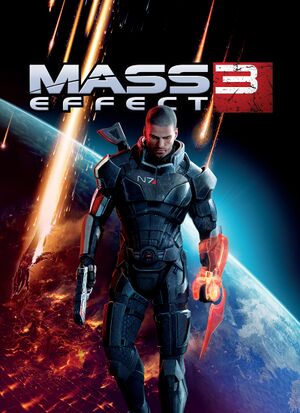 |
|
| Developers | |
|---|---|
| BioWare | |
| Multiplayer | Psyonix[1] |
| Publishers | |
| Electronic Arts | |
| Engines | |
| Unreal Engine 3 | |
| Release dates | |
| Windows | March 6, 2012 |
| Reception | |
| Metacritic | 89 |
| IGDB | 91 |
| Taxonomy | |
| Monetization | One-time game purchase, DLC, Cross-game bonus, Subscription gaming service |
| Microtransactions | Currency, Loot box |
| Modes | Singleplayer, Multiplayer |
| Pacing | Real-time |
| Perspectives | Third-person |
| Controls | Direct control |
| Genres | ARPG, Shooter |
| Art styles | Realistic |
| Themes | LGBTQ, Sci-fi, Space |
| Series | Mass Effect |
| Mass Effect | |
|---|---|
| Mass Effect | 2008 |
| Mass Effect 2 | 2010 |
| Mass Effect 3 | 2012 |
| Mass Effect: Andromeda | 2017 |
| Mass Effect Legendary Edition | 2021 |
Mass Effect 3 is a singleplayer and multiplayer third-person ARPG and shooter game in the Mass Effect series.
General information
Availability
| Source | DRM | Notes | Keys | OS |
|---|---|---|---|---|
| Retail | Executable on disk contains SecuROM DRM Release Control | |||
| Microsoft Store | N7 Digital Deluxe Edition. Included exclusively with Xbox Game Pass for PC as part of its version of EA Play. | |||
| Origin | N7 Digital Deluxe Edition. Included with EA Play. Digital Deluxe also available. | |||
| Steam | N7 Digital Deluxe Edition. Included with EA Play (Steam). | |||
| Mass Effect Trilogy. Includes Mass Effect and Mass Effect 2. | ||||
| Humble Store (unavailable) | Mass Effect Trilogy |
Version differences
- The N7 Digital Deluxe Edition includes the base game, all DLC (singleplayer and multiplayer) and digital goodies (soundtrack, artbook, *Genesis 2* comic).
Monetization
- DLC can be downloaded through Origin by right-clicking Mass Effect 3 and selecting View Game Details. The Final Hours Of Mass Effect 3, soundtrack, and artbook can be downloaded for free from this EA page.
- All DLC is free on Origin/EA Desktop as of July 13, 2022.[2] The DLC Bundle is free as of August 15, 2022. Steam later followed in May 5, 2023.
- This game has in-game microtransactions (not listed below).
| Type | Notes |
|---|---|
| Cross-game bonus | Owning Battlefield 3 on EA App will unlock a multiplayer character class. |
| DLC | The DLC includes story missions and items. |
| One-time game purchase | The game requires an upfront purchase to access. |
| Subscription gaming service | Available via EA Play. |
DLC and expansion packs
| Name | Notes | |
|---|---|---|
| Alternate Appearance Pack 1 | ||
| Citadel | ||
| Earth Multiplayer Expansion | Free | |
| Extended Cut | Free | |
| Firefight Pack | ||
| From Ashes | Included in Digital Deluxe | |
| Genesis 2 | ||
| Groundside Resistance Pack | ||
| Leviathan | ||
| M90 Indra Sniper Rifle | Redeemable through Alienware Promo or Included with Firefight Pack | |
| Mass Effect Trilogy Art | Included in Mass Effect Trilogy bundle | |
| N7 Collector's Edition Content | Included in Digital Deluxe | |
| Omega | ||
| Reckoner Knight Armor | Originally able to be obtained by logging in to account in Kingdoms of Amalur: Reckoning demo[3] (The demo is still available on Steam but the servers are shut down) | |
| Reckoning Multiplayer Expansion | Free | |
| Rebellion Multiplayer Expansion | Free | |
| Resurgence Multiplayer Expansion | Free | |
| Retaliation Multiplayer Expansion | Free |
Essential improvements
Skip intro videos
Use the -nostartupmovies command line argument[4]
|
|---|
| Modify ME3_sig_logo in bioengine.ini[5] |
|---|
|
Bug Fixes
Unofficial Mass Effect 3 Patch
- Various bug fixes, visual corrections and QoL improvements for Mass Effect 3.
- Also fixed the Ashley Marksman bug.
- May have cause performance issue for low-end hardware.[6]
Interface Scaling Mod
- Scales up PC platform-specific HUD elements to the size they were on consoles, which is natively set to 720p.
- Works both in singleplayer and multiplayer.
Project Variety
- A major bug fix and overhaul mod.
- Compatible with numerous mods. See here.
True Ashley Marksman Fix
- Fix for Ashley when using the Marksman Skill.
- Not required if UME3P & Fix Pack is installed, but can still be used.
Game data
Configuration file(s) location
| System | Location |
|---|---|
| Windows | %USERPROFILE%\Documents\BioWare\Mass Effect 3\BIOGame\Config\ |
| Microsoft Store | |
| Steam Play (Linux) | <SteamLibrary-folder>/steamapps/compatdata/1238020/pfx/[Note 1] |
Save game data location
| System | Location |
|---|---|
| Windows | %USERPROFILE%\Documents\BioWare\Mass Effect 3\Save\ |
| Microsoft Store | |
| Steam Play (Linux) | <SteamLibrary-folder>/steamapps/compatdata/1238020/pfx/[Note 1] |
- DLC files are saved in
<path-to-game>\BIOGame\DLC; an explanation of the folder names and which DLC they represent can be found here. - Mass Effect 3 can optionally import save games from Mass Effect 2, which in turn can import save games from Mass Effect.
Save game cloud syncing
| System | Native | Notes |
|---|---|---|
| Origin | ||
| OneDrive | Requires enabling backup of the Documents folder in OneDrive on all computers. | |
| Steam Cloud | ||
| Xbox Cloud |
Video
| Graphics feature | State | WSGF | Notes |
|---|---|---|---|
| Widescreen resolution | Vert-, use Flawless Widescreen or Widescreen Fixer. | ||
| Multi-monitor | Use Flawless Widescreen or Widescreen Fixer. | ||
| Ultra-widescreen | Use Flawless Widescreen[7] or Widescreen Fixer. | ||
| 4K Ultra HD | Vert-, use Flawless Widescreen or Widescreen Fixer, and Interface Scaling Mod. | ||
| Field of view (FOV) | Default is 75°. See Field of view (FOV). | ||
| Windowed | |||
| Borderless fullscreen windowed | If the taskbar appears on top, set the game to Fullscreen and then back to Window (No Border) to eliminate it.[8] | ||
| Anisotropic filtering (AF) | The level of filtering can be adjusted in MassEffect3Config.exe. |
||
| Anti-aliasing (AA) | FXAA only. For other options see Anti-aliasing (AA). | ||
| Vertical sync (Vsync) | Forced on by default. To disable see Vertical sync (Vsync). | ||
| 60 FPS | Cutscenes are capped at 30FPS. | ||
| 120+ FPS | See High frame rate. | ||
| High dynamic range display (HDR) | See the glossary page for potential alternatives. | ||
- Several graphic settings cannot be changed in-game.
Field of view (FOV)
| Use third-party mods |
|---|
|
Notes
|
| Set camera FOV (doesn't affect cutscenes)[9] |
|---|
Notes
|
| Use ThirteenAG's Mass Effect Trilogy FOV Fix |
|---|
Notes
|
High frame rate
| Change frame rate smoothing[citation needed] |
|---|
|
Anti-aliasing (AA)
- By default the game only has FXAA for anti-aliasing. But is possible to force other anti-aliasing types.
| Use Nvidia Inspector (Nvidia only)[citation needed] |
|---|
Notes
|
Vertical sync (Vsync)
| Disable VSync[13] |
|---|
|
Input
| Keyboard and mouse | State | Notes |
|---|---|---|
| Remapping | ||
| Mouse acceleration | Negative acceleration when "Mouse Dampening" is enabled in options. Can also be tweaked through Coalesced.bin.[citation needed] | |
| Mouse sensitivity | ||
| Mouse input in menus | ||
| Mouse Y-axis inversion | ||
| Controller | ||
| Controller support | See Controller support. | |
| Full controller support | ||
| Controller remapping | See the glossary page for potential workarounds. | |
| Controller sensitivity | ||
| Controller Y-axis inversion |
| Controller types |
|---|
| XInput-compatible controllers |
|---|
| PlayStation controllers |
|---|
| Generic/other controllers |
|---|
Controller support
| Native Xbox 360 UI Controller Support |
|---|
| Barebones controller support[14] |
|---|
Notes
|
Simultaneous mouse and joystick support
| Enable joystick move to be used with mouse[15] |
|---|
( Name="XboxTypeS_LeftX",Command="Axis aStrafe Speed=1.0 DeadZone=0.3") ( Name="XboxTypeS_LeftY",Command="Axis aBaseY Speed=1.0 DeadZone=0.3") ( Name="XboxTypeS_RightX",Command="Axis aTurn Speed=0.2 DeadZone=0.3") ( Name="XboxTypeS_RightY",Command="Axis aLookup Speed=0.2 DeadZone=0.3") |
Audio
| Audio feature | State | Notes |
|---|---|---|
| Separate volume controls | ||
| Surround sound | 5.0[16][17] | |
| Subtitles | ||
| Closed captions | ||
| Mute on focus lost | ||
| EAX support | See Surround sound notes. | |
| Royalty free audio | Combination of original and licensed music. |
Localizations
| Language | UI | Audio | Sub | Notes |
|---|---|---|---|---|
| English | ||||
| Czech | Fan translation, Download | |||
| French | ||||
| German | ||||
| Hungarian | Fan translation. | |||
| Italian | ||||
| Polish | ||||
| Brazilian Portuguese | Translation. | |||
| Russian | ||||
| Spanish |
Network
Multiplayer types
| Type | Native | Players | Notes | |
|---|---|---|---|---|
| LAN play | 4 | Co-op Use ME3 Private Server Emulator/LAN. |
||
| Online play | 4 | Co-op Multiplayer activity and progress affects the singleplayer storyline. Note that the Extended Cut DLC modifies the game such that playing the multiplayer is not required for the "best" singleplayer story ending. |
||
Connection types
| Type | Native | Notes |
|---|---|---|
| Matchmaking | ||
| Peer-to-peer | ||
| Dedicated | ||
| Self-hosting | ||
| Direct IP |
Ports
| Protocol | Port(s) and/or port range(s) |
|---|---|
| UDP | 5659, 6000 |
- Universal Plug and Play (UPnP) support status is unknown.
VR support
| 3D modes | State | Notes | |
|---|---|---|---|
| Nvidia 3D Vision | See Helix Mod: Mass Effect 3. | ||
| TriDef 3D | |||
| vorpX | G3D Officially supported game, see official vorpx game list. |
||
Issues unresolved
"Tuchanka: Turian Platoon" mission doesn't progress in the last section
- If the two Harvester enemies are killed before they should be then the one in the last section of the mission will never appear causing the mission to be stuck[18][19]
| Restart the mission and don't kill the first two Harvester enemies[20] |
|---|
Issues fixed
- GeForce.com has created a comprehensive guide for fixing issues in this game.
64bit Version Error Message
| "Incompatible Windows Version" Error Message[citation needed] |
|---|
|
The following error message may appear:
|
Mouse Causing Stuttering
Mouse movement may cause slowdowns. This can be fixed by disabling Origin overlay within the game.
| Mouse Causing Stuttering[citation needed] |
|---|
|
Not starting
Generic startup crash
The issues are one of the following:
- Crashed immediately
- A black screen for a few seconds, then crash
- Only the intro plays
Try the fix for the MSVCR90.dll error fix below.
Startup MSVCR90.dll error
The game crashes with an error regarding MSVCR90.dll. Although this indicates a problem with VC++, the cause can also be corrupt saves/settings.
| Check for corrupt saves/settings[21] |
|---|
|
Startup BEX/APPCRASH error
- A error message about
BEXorAPPCRASH(with exception code c0000417) when trying to start the game could be displayed.
| Rename atiags.dll[22] |
|---|
|
Modded game not starting
The game does not start when one or more mods (e.g. Controller Support) have been installed via the third-party mod manager.
| Start Mass Effect 3 from Mod Manager |
|---|
|
Crash on From Ashes DLC
- At Eden Prime, shortly after watching the cutscene for the first pod, the player crashes.
| Method 1: Access the second pod first, and then the first pod.[citation needed] |
|---|
| Method 2: Right after the first video is done playing, press the Esc button a few times.[citation needed] |
|---|
Retail DVD install issue
Some users experience issues installing Mass Effect 3 from a retail disc. After starting the install process and entering the product key, an error message claiming it is not a valid Mass Effect 3 serial number appears. Despite this, Mass Effect 3 will now be activated in the Origin/EA App library. Further attempts to run the installation process will still prompt for a product key, and upon entering it will result in an error message stating the key has already been used. It is impossible to continue the install process from this point.
There are two possible solutions to this issue. The first and easiest option is to simply download Mass Effect 3 via Origin/EA App. However, for those on slower or bandwidth-limited Internet connections, this may not be a viable option. It is still possible to install from the DVDs using the following workaround:
| Retail DVD Install Issue[citation needed] |
|---|
|
DLC error
- Sometimes the game will have problems loading DLC (both free and paid DLC) and will present an error message stating "Unable to authorize the listed DLC. Please log in to the Alliance Network with the account used to purchase the DLC". This is usually caused by an error during the download.
| Verify/repair the installation[citation needed] |
|---|
Unable to save any more games
| Increase 50 save limit[23][citation needed] |
|---|
|
Namakli: Leviathan ladder bug
- A common ladder glitch (occurs in the second ladder encountered after the bridge raising + banshee fight) may prevent the player from descending.
| Either looking up when approaching the ladder or using the walk-not-run key will solve the issue. |
|---|
Importing
Import saved game
| Importing saved games[citation needed] |
|---|
|
Import from Mass Effect 2 folder
- Mass Effect 3 does not use an import save game data in the same way that one could import save game data from Mass Effect to Mass Effect 2. Instead, it detects an existing Mass Effect 2 save games folder (as if Mass Effect 2 was installed and completed). Therefore there should be no issue as long as the same computer used to complete Mass Effect 2 is used to start a new game in Mass Effect 3.
Import without reinstalling
To import a Mass Effect 2 save file from an old computer to the one in which Mass Effect 3 is currently installed, copy the old career folders to: %USERPROFILE%\Documents\Bioware\Mass Effect 2\Save.
Lost old save game
- Old save games can be replaced by going to Mass Effect 2 Saves, which is a repository of Mass Effect 2 save games with various playthroughs which can be imported into Mass Effect 3.
Save game not detected
| Rename save game folder[citation needed] |
|---|
|
| Edit GamerSettings.ini[citation needed] |
|---|
[SaveGames] Location=%USERPROFILE%\Documents\BioWare\Mass Effect 2\Save\
|
Multiplayer game using "Different Version"
- When attempting to join a friend's game, an error will display that it can not be joined due to the game versions being different.
- This issue seems to only affect some users in the UK. This executable has not been seen outside of that region.
| Downgrade Mass Effect 3 |
|---|
|
Textures become black as you approach them
- A Lot of Textures (ALOT) may have been applied to the game in the past. Apply it again or use one of the fixes below.
| Launch the game through ME3Tweaks Mod Manager |
|---|
| Set the Texture LODs to Vanilla with LOD Switcher in ALOTInstaller's Settings |
|---|
| Delete configuration files |
|---|
|
Ashley glitches after activating Marksman power
| Use True Ashley Marksman Fix mod |
|---|
Other information
API
| Technical specs | Supported | Notes |
|---|---|---|
| Direct3D | 9.0c | |
| Shader Model support | 3 |
| Executable | 32-bit | 64-bit | Notes |
|---|---|---|---|
| Windows |
Middleware
| Middleware | Notes | |
|---|---|---|
| Physics | PhysX | 2.8.3 |
| Audio | Speex, Wwise | |
| Interface | Scaleform | |
| Cutscenes | Bink Video | 1.9p |
Ambient occlusion
- Default Nvidia driver profile does not have compatibility bits to enable ambient occlusion for the game. But it can be enabled by tweaking the driver profile settings.
| Use Nvidia Inspector (Nvidia only)[24] |
|---|
|
Modding
- Mass Effect 3 Nexus - Has a decent amount of mods for Mass Effect 3.
- ME3Tweaks - Hosts mods, guides, and tools for modding the Mass Effect trilogy.
- Mod Manager - A tool for handling installation and development of mods
- ME3Explorer - A multi-tool software for modding Mass Effect 3. Also includes a Coalesced.bin editor for further tweaking.
HD Texture Pack
- A Lot of Textures (ALOT) is a fanmade re-texture mod aiming to bring Mass Effect 3's textures to today's standards, replacing around 3000 textures with high-resolution variants.
HD Video Pack
- ME3 Opening Remaster improves the opening cinematic of Mass Effect 3.
- A Lot of Videos (ALOV) is a fanmade mod that increases the detail & resolution of Mass Effect 3's videos to today's standards.
Mods
- Extended Final Anderson Conversation - Restores (mostly) the full final conversation with Anderson that was severely shortened in the released game.
- Expanded Galaxy Mod - Adds a huge number of changes, both large and small, to improve the overall gameplay of the game, giving the user a more personalized experience.
- Dynamic Weapon Lowering - DWL ensures that Shepard raises or lowers their weapon based on whether they are inside or outside of combat. The system intelligently monitors your current gameplay, and automatically adjusts the position of your arms and weapon in a timely manner.
- No low hp blood drops on screen - This mod removes blood drops that cover screen when health decrease in ME3.
- Ark Mod - Additional Hazard maps and an entirely new N7 mission.
- Individual Cooldowns Mod (ME1 Style) - Disables the global cooldown of powers, making them all have individual cooldowns just like ME1 (and the mod for ME2).
- MEHEM - The Mass Effect (3) Happy Ending Mod - Replaces the "controversial" endings with new alternative endings.
- Citadel Epilogue Mod - A mod that makes the Citadel DLC play like an epilogue or simply throw a party after you blow up the reapers.
- Ambient Audio Overhaul Mod Makes each level in Mass Effect 3 more immersive, unique and rich in audio by restoring all ambient SFX that was either accidentally cut or inaudible.
- Restored Zaeed Conversation - This mod alters the conversation with Zaeed in the Holding area so that all of his dialogue can be heard.
- Same-Gender Romances for ME3 - This mod fixes various issues with imported same-gender romances with Ashley, Kaidan, Tali, and Thane, focusing on immersion and restoring unused content.
System requirements
| Windows | ||
|---|---|---|
| Minimum | Recommended | |
| Operating system (OS) | XP | Vista, 7 |
| Processor (CPU) | Intel Core 2 Duo 1.8 GHz | Intel Core 2 Duo 2.4 GHz |
| System memory (RAM) | 1 GB (XP) 2 GB (Vista, 7) |
2 GB (XP) 4 GB (Vista, 7) |
| Hard disk drive (HDD) | 15 GB | |
| Video card (GPU) | ATI Radeon X1800 Nvidia GeForce 7900 256 MB of VRAM DirectX 9.0c compatible Shader model 3 support |
ATI Radeon HD 4850 Nvidia GeForce 9800 GT Nvidia GeForce GTX 550 Ti 512 MB of VRAM |
- AMD video cards below minimum system requirements: Radeon HD 3200, HD 3300 and HD 4350.
- Nvidia video cards below minimum system requirements: GeForce 9300, 8500, 8400 and 8300.
- S3 video cards are not supported.
Notes
- ↑ 1.0 1.1 Notes regarding Steam Play (Linux) data:
- File/folder structure within this directory reflects the path(s) listed for Windows and/or Steam game data.
- Use Wine's registry editor to access any Windows registry paths.
- The app ID (1238020) may differ in some cases.
- Treat backslashes as forward slashes.
- See the glossary page for details on Windows data paths.
References
- ↑ Psyonix on Twitter: "@Shinjiki81 Well, we helped contribute to the multiplayer for that one. The lovely folks at @bioware crafted the rad single-player game." - last accessed on 2017-07-23
- ↑ PC Gamer - EA kills off BioWare Points, making old Mass Effect and Dragon Age DLC free - last accessed on 2022-07-14
- ↑ Kingdoms of Amalur Crossover Content - Mass Effect 3 Wiki Guide - IGN - last accessed on 2016-8-30
- ↑ Verified by User:Blackbird on 2016-11-02
- Makes the game skip right to Press any key to continue
- ↑ PC Tweaks (Mass Effect 3) - Mass Effect Wiki
- ↑ [1] - last accessed on 2023-07-14
- ↑ How to fix games for 21:9 Ultrawide Gaming - Mass Effect 3, Ori and the Blind Forest, GoT, Fallout 4 - YouTube - last accessed on May 2023
- ↑ Tested by Andytizer
- ↑ How to actually fix FOV in Mass Effect · Eugene Homyakov - last accessed on 9 June 2023
- ↑ 3DCenter Forum - View Single Post - Antialiasing - Kompatibilitätsbits - Sammelthread
- ↑ 3DCenter Forum - View Single Post - Antialiasing - Kompatibilitätsbits - Sammelthread
- ↑ 12.0 12.1 3DCenter Forum - View Single Post - SLI - Kompatibilitätsbits - Sammelthread
- ↑ Mass Effect 3 Tweak Guide - Configuration File - last accessed on 2017-08-26
- ↑ Hacking in gamepad support on PC - Coalesced.bin - The BioWare Forum - last accessed on 2016-8-17
- ↑ https://masseffect.fandom.com/wiki/PC_Tweaks_(Mass_Effect_3)
- ↑ Can ME1 and ME2 support 7.1 surround sound? - The BioWare Forum - last accessed on 2016-8-17
- ↑ PC Gaming Surround Sound Round-up - last accessed on May 2023
- ↑ Anyone having problems with Tuchanka: Turian Platoon? I need help. - Mass Effect 3 - last accessed on 2020-12-26
- ↑ Fextralife View topic - Tuchanka - Turian Platoon - Bug - last accessed on 2020-12-26
- ↑ Verified by User:Blackbird on 2020-12-26
- ↑ answers.ea.com - last accessed on 9 June 2023
- ↑ Solved: Mass Effect 3 will not launch - Answer HQ - last accessed on May 2023
- ↑ Increasing ME3's 50-save Limit - SUCCESS! - The BioWare Forum - last accessed on 2016-8-17
- ↑ HBAO+ Compatibility Flags Thread - guru3D Forums - last accessed on May 2023