Difference between revisions of "Kane & Lynch: Dead Men"
(fix invalid template usage (availability) for GFWL Marketplace rows) |
imported>AemonyBot (updated template usage) |
||
| Line 18: | Line 18: | ||
{{Infobox game/row/taxonomy/monetization | One-time game purchase }} | {{Infobox game/row/taxonomy/monetization | One-time game purchase }} | ||
{{Infobox game/row/taxonomy/microtransactions | }} | {{Infobox game/row/taxonomy/microtransactions | }} | ||
| − | {{Infobox game/row/taxonomy/modes | }} | + | {{Infobox game/row/taxonomy/modes | Singleplayer, Multiplayer }} |
| − | {{Infobox game/row/taxonomy/pacing | }} | + | {{Infobox game/row/taxonomy/pacing | Real-time }} |
| − | {{Infobox game/row/taxonomy/perspectives | }} | + | {{Infobox game/row/taxonomy/perspectives | Third-person }} |
| − | {{Infobox game/row/taxonomy/controls | }} | + | {{Infobox game/row/taxonomy/controls | Direct control }} |
| − | {{Infobox game/row/taxonomy/genres | TPS }} | + | {{Infobox game/row/taxonomy/genres | Action, TPS }} |
{{Infobox game/row/taxonomy/sports | }} | {{Infobox game/row/taxonomy/sports | }} | ||
{{Infobox game/row/taxonomy/vehicles | }} | {{Infobox game/row/taxonomy/vehicles | }} | ||
| − | {{Infobox game/row/taxonomy/art styles | }} | + | {{Infobox game/row/taxonomy/art styles | Realistic }} |
| − | {{Infobox game/row/taxonomy/themes | }} | + | {{Infobox game/row/taxonomy/themes | Contemporary, Japan, North America }} |
{{Infobox game/row/taxonomy/series | Kane & Lynch }} | {{Infobox game/row/taxonomy/series | Kane & Lynch }} | ||
|steam appid = 8080 | |steam appid = 8080 | ||
| + | |steam appid side = | ||
|gogcom id = 1721096025 | |gogcom id = 1721096025 | ||
| + | |gogcom id side = | ||
| + | |official site= | ||
|hltb = 4924 | |hltb = 4924 | ||
| + | |igdb = | ||
| + | |lutris = | ||
|mobygames = kane-lynch-dead-men | |mobygames = kane-lynch-dead-men | ||
|strategywiki = Kane & Lynch: Dead Men | |strategywiki = Kane & Lynch: Dead Men | ||
| Line 42: | Line 47: | ||
{{GOG.com links|1721096025|kane_lynch_series|for game series}} | {{GOG.com links|1721096025|kane_lynch_series|for game series}} | ||
{{mm}} [https://steamcommunity.com/app/8080/discussions/ Steam Community Discussions] | {{mm}} [https://steamcommunity.com/app/8080/discussions/ Steam Community Discussions] | ||
| + | |||
| + | {{Introduction | ||
| + | |introduction = | ||
| + | |||
| + | |release history = | ||
| + | |||
| + | |current state = | ||
| + | }} | ||
==Availability== | ==Availability== | ||
| Line 49: | Line 62: | ||
{{Availability/row| GOG.com | kane_and_lynch_dead_men | DRM-free | | | Windows }} | {{Availability/row| GOG.com | kane_and_lynch_dead_men | DRM-free | | | Windows }} | ||
{{Availability/row| Amazon | B009IXNPDE | Steam, GFWL | | | Windows | unavailable}} | {{Availability/row| Amazon | B009IXNPDE | Steam, GFWL | | | Windows | unavailable}} | ||
| − | {{Availability/row| Games for Windows Marketplace | GFWL | GFWL | <ref>{{Refurl|url=https:// | + | {{Availability/row| Games for Windows Marketplace | GFWL | GFWL | <ref>{{Refurl|url=https://web.archive.org/web/20101226042959/http://www.gamesforwindows.com/es-MX/Games/Kane---Lynch--Dead-Men/|title=Kane & Lynch: Dead Men - Games For Windows|date=2022-10-13}}</ref> | | Windows | unavailable }} |
{{Availability/row| GMG | kane-lynch-dead-men | Steam, GFWL | | | Windows | unavailable}} | {{Availability/row| GMG | kane-lynch-dead-men | Steam, GFWL | | | Windows | unavailable}} | ||
{{Availability/row| Humble | kane-lynch-dead-men | Steam, GFWL | | | Windows | unavailable}} | {{Availability/row| Humble | kane-lynch-dead-men | Steam, GFWL | | | Windows | unavailable}} | ||
| − | {{Availability/row| Steam | 8080 | Steam, GFWL | Temporarily delisted.<ref> | + | {{Availability/row| Steam | 8080 | Steam, GFWL | Temporarily delisted.<ref>{{Refurl|url=https://delistedgames.com/kane-lynch-temporarily-delisted-on-steam/|title=Kane & Lynch temporarily delisted on Steam - Delisted Games|date=2022-10-13}}</ref> | | Windows | unavailable }} |
}} | }} | ||
| Line 61: | Line 74: | ||
===Skip intro videos=== | ===Skip intro videos=== | ||
{{Fixbox|description=Skip intro|fix= | {{Fixbox|description=Skip intro|fix= | ||
| − | # Go to | + | # Go to {{code|{{p|game}}\Movies}}. |
| − | # Delete all files starting with | + | # Delete all files starting with {{code|M00_Intro}}. |
}} | }} | ||
===Play without Games for Windows - LIVE=== | ===Play without Games for Windows - LIVE=== | ||
| − | {{Fixbox|description=Play without GFWL|ref=<ref> | + | {{Fixbox|description=Play without GFWL|ref=<ref>{{Refurl|url=https://steamcommunity.com/id/bizargh/recommended/99810|title=Steam Community :: Bizargh :: Review for Bulletstorm|date=2022-10-13}}</ref>|fix= |
# Download the [https://community.pcgamingwiki.com/files/file/576-bulletstorm-xlivedll/ replacement xlive.dll]. | # Download the [https://community.pcgamingwiki.com/files/file/576-bulletstorm-xlivedll/ replacement xlive.dll]. | ||
| − | # Extract into | + | # Extract into {{code|{{p|game}}}}. |
'''Notes''' | '''Notes''' | ||
| Line 82: | Line 95: | ||
===Save game data location=== | ===Save game data location=== | ||
{{Game data| | {{Game data| | ||
| − | {{Game data/saves|Windows|{{p|localappdata}}\kaneandlynch\}} | + | {{Game data/saves|Windows|{{p|localappdata}}\kaneandlynch\0.kls}} |
}} | }} | ||
| Line 112: | Line 125: | ||
|ultrawidescreen wsgf award = limited | |ultrawidescreen wsgf award = limited | ||
|4k ultra hd wsgf award = incomplete | |4k ultra hd wsgf award = incomplete | ||
| − | |widescreen resolution = | + | |widescreen resolution = limited |
| − | |widescreen resolution notes= | + | |widescreen resolution notes= {{term|Vert-}}. See [[#Widescreen resolution|Widescreen resolution]]. |
|multimonitor = hackable | |multimonitor = hackable | ||
|multimonitor notes = See the [https://www.wsgf.org/dr/kane-lynch-dead-men WSGF entry]. | |multimonitor notes = See the [https://www.wsgf.org/dr/kane-lynch-dead-men WSGF entry]. | ||
| Line 121: | Line 134: | ||
|4k ultra hd notes = HUD does not scale well. | |4k ultra hd notes = HUD does not scale well. | ||
|fov = hackable | |fov = hackable | ||
| − | |fov notes = See [[# | + | |fov notes = See [[#Widescreen resolution|Widescreen resolution]]. |
|windowed = hackable | |windowed = hackable | ||
| − | |windowed notes = | + | |windowed notes = See [[#Windowed|Windowed]]. |
| − | |borderless windowed = | + | |borderless windowed = false |
| − | |borderless windowed notes = | + | |borderless windowed notes = |
|anisotropic = true | |anisotropic = true | ||
| − | |anisotropic notes = Up to | + | |anisotropic notes = Up to 16× |
|antialiasing = true | |antialiasing = true | ||
| − | |antialiasing notes = Up to | + | |antialiasing notes = Up to 8× [[MSAA]] |
| + | |upscaling = unknown | ||
| + | |upscaling tech = | ||
| + | |upscaling notes = | ||
|vsync = true | |vsync = true | ||
|vsync notes = | |vsync notes = | ||
| Line 135: | Line 151: | ||
|60 fps notes = | |60 fps notes = | ||
|120 fps = true | |120 fps = true | ||
| − | |120 fps notes = No | + | |120 fps notes = No frame rate cap without Vsync. |
|hdr = hackable | |hdr = hackable | ||
| − | |hdr notes = Using ReShade and | + | |hdr notes = Using [[ReShade]] and [http://skyrim-beautification-project.com/kanelynch/index.htm this]. |
|color blind = unknown | |color blind = unknown | ||
|color blind notes = | |color blind notes = | ||
| + | }} | ||
| + | |||
| + | ===Widescreen resolution=== | ||
| + | {{ii}} 16:9 resolutions have a narrow FOV compared to 4:3 resolutions. | ||
| + | {{Fixbox|description=Use the Kane & Lynch 16:9 FOV Fix.|ref=<ref name="FOV fix">{{Refurl|url=https://steamcommunity.com/app/8080/discussions/0/3178981452994274580/|title=Kane & Lynch FOV Fix - Steam Community discussions|date=2022-10-13}}</ref>|fix= | ||
| + | # Download the fix from [https://community.pcgamingwiki.com/files/file/2382-kane-lynch-169-fov-fix/ here] along with [https://github.com/ThirteenAG/Ultimate-ASI-Loader/releases ThirteenAG's Universal ASI Loader] and optionally [https://gtaforums.com/topic/937674-iv-gfwl-protection-disabler/ Zolika1351's GFWL Protection Disabler] if using GFWL. | ||
| + | # Drag eASIer.asi and eASIer.txt to the root directory of K&L alongside UAL's dinput8.dll and GPD's GFWLProtectionDisabler2019.asi (if using GFWL Protection Disabler). | ||
| + | # Run the game. | ||
| + | |||
| + | '''Notes''' | ||
| + | {{ii}} The number 246 in the eASIer.txt file can be changed up or down to a max of 255 to increase or decrease FOV accordingly. | ||
| + | {{ii}} This is only tested on the Steam release. | ||
| + | }} | ||
| + | |||
| + | ===Windowed=== | ||
| + | {{Fixbox|description=Modify {{code|main.ini}}|ref=<ref>{{Refcheck|user=Orzelek303|date=2022-10-13}}</ref>|fix= | ||
| + | # Go to {{code|{{p|localappdata}}\kaneandlynch\}}. | ||
| + | # Open the {{code|main.ini}} file with Notepad or other text editor. | ||
| + | # Add the line {{code|Window 1}} at the end of the file. | ||
| + | # Save the changes. | ||
}} | }} | ||
| Line 187: | Line 223: | ||
|other controllers = unknown | |other controllers = unknown | ||
|other controllers notes = | |other controllers notes = | ||
| − | |other button prompts = | + | |other button prompts = |
|other button prompts notes= | |other button prompts notes= | ||
|button prompts = Xbox | |button prompts = Xbox | ||
| Line 223: | Line 259: | ||
|mute on focus lost notes = | |mute on focus lost notes = | ||
|eax support = true | |eax support = true | ||
| − | |eax support notes | + | |eax support notes = EAX 3<ref>{{Refurl|url=http://techgage.com/article/creative_eax_vs_asus_ds3d_gx_20/5/|title=Techgage - Creative EAX vs Asus ds3d GX 2.0|date=2022-10-13}}</ref> |
| + | |royalty free audio = unknown | ||
| + | |royalty free audio notes = | ||
}} | }} | ||
| Line 234: | Line 272: | ||
|notes = | |notes = | ||
|fan = | |fan = | ||
| + | |ref = | ||
}} | }} | ||
{{L10n/switch | {{L10n/switch | ||
| Line 242: | Line 281: | ||
|notes = | |notes = | ||
|fan = | |fan = | ||
| + | |ref = | ||
}} | }} | ||
{{L10n/switch | {{L10n/switch | ||
| Line 250: | Line 290: | ||
|notes = | |notes = | ||
|fan = | |fan = | ||
| + | |ref = | ||
}} | }} | ||
{{L10n/switch | {{L10n/switch | ||
| Line 258: | Line 299: | ||
|notes = | |notes = | ||
|fan = | |fan = | ||
| + | |ref = | ||
}} | }} | ||
{{L10n/switch | {{L10n/switch | ||
| Line 266: | Line 308: | ||
|notes = Unofficial translation; [https://tribogamer.com/traducoes/271_traducao-do-kane-lynch-dead-men-para-portugues-do-brasil.html TriboGamer.] | |notes = Unofficial translation; [https://tribogamer.com/traducoes/271_traducao-do-kane-lynch-dead-men-para-portugues-do-brasil.html TriboGamer.] | ||
|fan = true | |fan = true | ||
| + | |ref = | ||
}} | }} | ||
{{L10n/switch | {{L10n/switch | ||
| Line 274: | Line 317: | ||
|notes = | |notes = | ||
|fan = | |fan = | ||
| + | |ref = | ||
}} | }} | ||
{{L10n/switch | {{L10n/switch | ||
| Line 282: | Line 326: | ||
|notes = Retail only. Patch for digital release [https://community.pcgamingwiki.com/files/file/2057-kane-lynch-dead-man-polish-translation here]. | |notes = Retail only. Patch for digital release [https://community.pcgamingwiki.com/files/file/2057-kane-lynch-dead-man-polish-translation here]. | ||
|fan = | |fan = | ||
| + | |ref = | ||
}} | }} | ||
{{L10n/switch | {{L10n/switch | ||
| Line 290: | Line 335: | ||
|notes = Retail only. Patch for digital release [https://steamcommunity.com/sharedfiles/filedetails/?id=1762373506 here]. | |notes = Retail only. Patch for digital release [https://steamcommunity.com/sharedfiles/filedetails/?id=1762373506 here]. | ||
|fan = | |fan = | ||
| + | |ref = | ||
}} | }} | ||
}} | }} | ||
| Line 331: | Line 377: | ||
==Issues unresolved== | ==Issues unresolved== | ||
===Chapter 4: police car kills Lynch inside the van=== | ===Chapter 4: police car kills Lynch inside the van=== | ||
| − | {{ii}}In chapter 4 of the police chase, a patrol car seems to consistently spawn inside the van, causing Lynch to be injured. Eventually Lynch will bleed out as you cannot revive him and the mission will fail.<ref>{{Refurl|url=https:// | + | {{ii}}In chapter 4 of the police chase, a patrol car seems to consistently spawn inside the van, causing Lynch to be injured. Eventually Lynch will bleed out as you cannot revive him and the mission will fail.<ref>{{Refurl|url=https://www.youtube.com/watch?v=1dJI-Xm24Fo&t=895s|title=IO Interactive's Other Games - Critical Nobody|date=2022-10-13}}</ref> |
| − | {{Fixbox|description= | + | {{Fixbox|description=[[Glossary:Frame rate (FPS)#Frame rate capping|Cap the frame rate]] to 30 FPS|ref={{cn|date=2022-07-17|reason=}}|fix= |
}} | }} | ||
| Line 340: | Line 386: | ||
{{Fixbox|description=The Registry Editor allows users to edit the Windows registry.|fix= | {{Fixbox|description=The Registry Editor allows users to edit the Windows registry.|fix= | ||
# Push {{key|Win|R}}, type '''regedit''', then click '''OK'''. | # Push {{key|Win|R}}, type '''regedit''', then click '''OK'''. | ||
| − | # Push {{key|Win|F3}} And search | + | # Push {{key|Win|F3}} And search {{code|OEMNAME}}. |
| − | # Replace | + | # Replace {{code|OEMNAME}} with {{code|XBOX 360 Controller for Windows}}. |
'''Notes''' | '''Notes''' | ||
| Line 350: | Line 396: | ||
{{Fixbox|description=Use DirectInput FPS Fix.|fix= | {{Fixbox|description=Use DirectInput FPS Fix.|fix= | ||
# Download [https://community.pcgamingwiki.com/files/file/789-directinput-fps-fix/ DirectInput FPS Fix]. | # Download [https://community.pcgamingwiki.com/files/file/789-directinput-fps-fix/ DirectInput FPS Fix]. | ||
| − | # Extract into | + | # Extract into {{code|{{p|game}}}}. |
# Run the game. | # Run the game. | ||
}} | }} | ||
| Line 356: | Line 402: | ||
{{Fixbox|description=Use DInput8Wrapper|fix= | {{Fixbox|description=Use DInput8Wrapper|fix= | ||
# Download [https://github.com/geeky/dinput8wrapper/ DInput8Wrapper]. | # Download [https://github.com/geeky/dinput8wrapper/ DInput8Wrapper]. | ||
| − | # Extract into | + | # Extract into {{code|{{p|game}}}}. |
# Run the game. | # Run the game. | ||
}} | }} | ||
| Line 362: | Line 408: | ||
{{Fixbox|description=Use Windows Device Manager.|fix= | {{Fixbox|description=Use Windows Device Manager.|fix= | ||
# Push {{key|Win|R}}, type '''devmgmt.msc''', then click '''OK'''. | # Push {{key|Win|R}}, type '''devmgmt.msc''', then click '''OK'''. | ||
| − | # Find | + | # Find {{code|Human Interface Devices}} in the list and double click on it. |
| − | # Right-click and disable the ones on the list with | + | # Right-click and disable the ones on the list with {{code|HID-compliant device}} in their name. |
| − | # (Optional) Try disabling | + | # (Optional) Try disabling {{code|HID-compliant consumer control device}} as well, if this doesn't work. |
# Run the game. | # Run the game. | ||
This solution is more time consuming but for some people it works when the first two fixes do not work | This solution is more time consuming but for some people it works when the first two fixes do not work | ||
| Line 377: | Line 423: | ||
===Crash to desktop after the first campaign loading screen=== | ===Crash to desktop after the first campaign loading screen=== | ||
| − | {{Fixbox|description=Head into the main menu audio options and change the Sound Render from OpenAL to | + | {{cleanup|section|date=October 2022}} |
| + | {{Fixbox|description=Head into the main menu audio options and change the Sound Render from OpenAL to DirectSound|ref=<ref name="Crash fix">{{Refurl|url=https://steamcommunity.com/app/8080/discussions/0/341537671992048958/|title=Kane & Lynch: Dead Men - Steam forums|date=2022-10-13}}</ref>}} | ||
Also, | Also, | ||
| Line 383: | Line 430: | ||
Change Use EAX from 1 to 0. | Change Use EAX from 1 to 0. | ||
| − | |||
| − | |||
| − | |||
| − | |||
| − | |||
| − | |||
| − | |||
| − | |||
| − | |||
| − | |||
| − | |||
==Other information== | ==Other information== | ||
===API=== | ===API=== | ||
{{API | {{API | ||
| − | |direct3d versions = | + | |direct3d versions = 9 |
|direct3d notes = | |direct3d notes = | ||
|directdraw versions = | |directdraw versions = | ||
|directdraw notes = | |directdraw notes = | ||
| + | |wing = | ||
| + | |wing notes = | ||
|opengl versions = | |opengl versions = | ||
|opengl notes = | |opengl notes = | ||
| Line 420: | Line 458: | ||
|windows 32-bit exe = true | |windows 32-bit exe = true | ||
|windows 64-bit exe = false | |windows 64-bit exe = false | ||
| + | |windows arm app = unknown | ||
|windows exe notes = | |windows exe notes = | ||
| − | |macos intel 32-bit app = | + | |mac os x powerpc app = |
| − | |macos intel 64-bit app = | + | |macos intel 32-bit app = unknown |
| + | |macos intel 64-bit app = unknown | ||
| + | |macos arm app = unknown | ||
|macos app notes = | |macos app notes = | ||
| − | |linux 32-bit executable= | + | |linux powerpc app = |
| − | |linux 64-bit executable= | + | |linux 32-bit executable= unknown |
| + | |linux 64-bit executable= unknown | ||
| + | |linux arm app = unknown | ||
|linux executable notes = | |linux executable notes = | ||
}} | }} | ||
| Line 434: | Line 477: | ||
|physics notes = | |physics notes = | ||
|audio = OpenAL, DirectSound3D | |audio = OpenAL, DirectSound3D | ||
| − | |audio notes = May fall back to DirectSound3D if no | + | |audio notes = May fall back to DirectSound3D if no {{code|OpenAL32.dll}} is detected in {{code|{{p|windir}}\SysWOW64\}}. |
|interface = | |interface = | ||
|interface notes = | |interface notes = | ||
|input = | |input = | ||
|input notes = | |input notes = | ||
| − | |cutscenes = | + | |cutscenes = Bink Video |
| − | |cutscenes notes = | + | |cutscenes notes = 1.6a |
|multiplayer = | |multiplayer = | ||
|multiplayer notes= | |multiplayer notes= | ||
| + | |anticheat = | ||
| + | |anticheat notes = | ||
}} | }} | ||
| Line 449: | Line 494: | ||
|OSfamily = Windows | |OSfamily = Windows | ||
| − | |minOS = XP SP2 | + | |minOS = XP SP2 |
|minCPU = AMD Athlon XP 1800+ | |minCPU = AMD Athlon XP 1800+ | ||
|minCPU2 = Intel Pentium 4 2 GHz | |minCPU2 = Intel Pentium 4 2 GHz | ||
| Line 457: | Line 502: | ||
|minGPU2 = Nvidia GeForce 6600 | |minGPU2 = Nvidia GeForce 6600 | ||
|minVRAM = 128 MB | |minVRAM = 128 MB | ||
| + | |minDX = | ||
| + | |recOS = Vista | ||
|recCPU = AMD Athlon XP 2400+ | |recCPU = AMD Athlon XP 2400+ | ||
|recCPU2 = Intel Pentium 4 2.5 GHz | |recCPU2 = Intel Pentium 4 2.5 GHz | ||
|recRAM = 2 GB | |recRAM = 2 GB | ||
| + | |recHD = | ||
|recGPU = ATI Radeon X1800 | |recGPU = ATI Radeon X1800 | ||
|recGPU2 = Nvidia GeForce 8300 | |recGPU2 = Nvidia GeForce 8300 | ||
| − | |recVRAM = | + | |recVRAM = |
| + | |notes = | ||
}} | }} | ||
{{References}} | {{References}} | ||
Revision as of 12:45, 26 October 2022
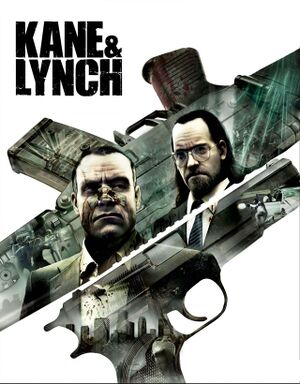 |
|
| Developers | |
|---|---|
| IO Interactive | |
| Publishers | |
| Former | Eidos Interactive |
| Square Enix | |
| Japan | Spike Chunsoft |
| Engines | |
| Glacier | |
| Release dates | |
| Windows | November 13, 2007 |
| Reception | |
| Metacritic | 67 |
| Taxonomy | |
| Monetization | One-time game purchase |
| Modes | Singleplayer, Multiplayer |
| Pacing | Real-time |
| Perspectives | Third-person |
| Controls | Direct control |
| Genres | Action, TPS |
| Art styles | Realistic |
| Themes | Contemporary, Japan, North America |
| Series | Kane & Lynch |
| Kane & Lynch | |
|---|---|
| Kane & Lynch: Dead Men | 2007 |
| Kane & Lynch 2: Dog Days | 2010 |
Warnings
- For Games for Windows - LIVE on Windows 8 or later, install the latest Games for Windows - LIVE software.
General information
- Square Enix Forums - Kane & Lynch: Dead Men section
- GOG.com Community Discussions for game series
- GOG.com Support Page
- Steam Community Discussions
Kane & Lynch: Dead Men is a singleplayer and multiplayer third-person action and TPS game in the Kane & Lynch series.
Availability
| Source | DRM | Notes | Keys | OS |
|---|---|---|---|---|
| Retail | SecuROM DRM | |||
| Publisher website | Kane & Lynch Collection also available. | |||
| GOG.com | ||||
| Amazon.com (unavailable) | ||||
| Games for Windows Marketplace (unavailable) | [1] | |||
| Green Man Gaming (unavailable) | ||||
| Humble Store (unavailable) | ||||
| Steam (unavailable) | Temporarily delisted.[2] |
Version differences
- The Kane & Lynch Collection includes Kane & Lynch: Dead Men, Kane & Lynch 2: Dog Days, and all DLC.
Essential improvements
Skip intro videos
| Skip intro |
|---|
|
Play without Games for Windows - LIVE
| Play without GFWL[3] |
|---|
Notes
|
Game data
Configuration file(s) location
| System | Location |
|---|---|
| Windows | %LOCALAPPDATA%\kaneandlynch\main.ini |
| Steam Play (Linux) | <SteamLibrary-folder>/steamapps/compatdata/8080/pfx/[Note 1] |
Save game data location
| System | Location |
|---|---|
| Windows | %LOCALAPPDATA%\kaneandlynch\0.kls |
| Steam Play (Linux) | <SteamLibrary-folder>/steamapps/compatdata/8080/pfx/[Note 1] |
Save game cloud syncing
| System | Native | Notes |
|---|---|---|
| GOG Galaxy | ||
| Steam Cloud |
Video
| Graphics feature | State | WSGF | Notes |
|---|---|---|---|
| Widescreen resolution | Vert-. See Widescreen resolution. | ||
| Multi-monitor | See the WSGF entry. | ||
| Ultra-widescreen | Any custom resolution and aspect ratio works including 21:9 and 32:9 as long as aspect ratio and resolution is changed in the main.ini file. Alternatively use czarman's fix. | ||
| 4K Ultra HD | HUD does not scale well. | ||
| Field of view (FOV) | See Widescreen resolution. | ||
| Windowed | See Windowed. | ||
| Borderless fullscreen windowed | See the glossary page for potential workarounds. | ||
| Anisotropic filtering (AF) | Up to 16× | ||
| Anti-aliasing (AA) | Up to 8× MSAA | ||
| Vertical sync (Vsync) | |||
| 60 FPS and 120+ FPS | No frame rate cap without Vsync. | ||
| High dynamic range display (HDR) | Using ReShade and this. | ||
Widescreen resolution
- 16:9 resolutions have a narrow FOV compared to 4:3 resolutions.
| Use the Kane & Lynch 16:9 FOV Fix.[4] |
|---|
Notes
|
Windowed
Modify main.ini[5]
|
|---|
|
Input
| Keyboard and mouse | State | Notes |
|---|---|---|
| Remapping | Must unplug controller to use keyboard+mouse. | |
| Mouse acceleration | ||
| Mouse sensitivity | ||
| Mouse input in menus | ||
| Mouse Y-axis inversion | ||
| Controller | ||
| Controller support | ||
| Full controller support | ||
| Controller remapping | See the glossary page for potential workarounds. | |
| Controller sensitivity | ||
| Controller Y-axis inversion |
| Controller types |
|---|
| XInput-compatible controllers |
|---|
| PlayStation controllers |
|---|
| Generic/other controllers |
|---|
| Additional information | ||
|---|---|---|
| Button prompts | ||
| Controller hotplugging | ||
| Haptic feedback | ||
| Digital movement supported | ||
| Simultaneous controller+KB/M |
Audio
| Audio feature | State | Notes |
|---|---|---|
| Separate volume controls | Effects, Speech, Music, Ambience | |
| Surround sound | Up to 7.0 output through OpenAL or DirectSound3D restoration software. | |
| Subtitles | ||
| Closed captions | ||
| Mute on focus lost | ||
| EAX support | EAX 3[6] | |
| Royalty free audio |
Localizations
| Language | UI | Audio | Sub | Notes |
|---|---|---|---|---|
| English | ||||
| French | ||||
| German | ||||
| Italian | ||||
| Brazilian Portuguese | Unofficial translation; TriboGamer. | |||
| Spanish | ||||
| Polish | Retail only. Patch for digital release here. | |||
| Russian | Retail only. Patch for digital release here. |
Network
- Online features require a Microsoft account (optional for offline play).
- Co-op component is available in local play (split screen) only.
Multiplayer types
| Type | Native | Players | Notes | |
|---|---|---|---|---|
| Local play | 2 | Co-op Co-op version of single-player campaign. |
||
| LAN play | ||||
| Online play | 8 | |||
Issues unresolved
Chapter 4: police car kills Lynch inside the van
- In chapter 4 of the police chase, a patrol car seems to consistently spawn inside the van, causing Lynch to be injured. Eventually Lynch will bleed out as you cannot revive him and the mission will fail.[7]
| Cap the frame rate to 30 FPS[citation needed] |
|---|
Issues fixed
Gamepad not recognized
| The Registry Editor allows users to edit the Windows registry. |
|---|
Notes
|
Micro stuttering
| Use DirectInput FPS Fix. |
|---|
|
| Use DInput8Wrapper |
|---|
|
| Use Windows Device Manager. |
|---|
This solution is more time consuming but for some people it works when the first two fixes do not work Notes
|
Crash on startup
| Update GFWL client[citation needed] |
|---|
Crash to desktop after the first campaign loading screen
| Head into the main menu audio options and change the Sound Render from OpenAL to DirectSound[8] |
|---|
Also, Go into the save game location and edit the main.ini file, set the resolution to your monitors native resolution, set the correct aspect ratio for your native resolution. DSR(nvidia) may not work. Creating custom resolutions does work.
Change Use EAX from 1 to 0.
Other information
API
| Technical specs | Supported | Notes |
|---|---|---|
| Direct3D | 9 |
| Executable | 32-bit | 64-bit | Notes |
|---|---|---|---|
| Windows |
Middleware
| Middleware | Notes | |
|---|---|---|
| Audio | OpenAL, DirectSound3D | May fall back to DirectSound3D if no OpenAL32.dll is detected in %WINDIR%\SysWOW64\. |
| Cutscenes | Bink Video | 1.6a |
System requirements
| Windows | ||
|---|---|---|
| Minimum | Recommended | |
| Operating system (OS) | XP SP2 | Vista |
| Processor (CPU) | AMD Athlon XP 1800+ Intel Pentium 4 2 GHz |
AMD Athlon XP 2400+ Intel Pentium 4 2.5 GHz |
| System memory (RAM) | 1 GB | 2 GB |
| Hard disk drive (HDD) | 7 GB | |
| Video card (GPU) | ATI Radeon X1300 Nvidia GeForce 6600 128 MB of VRAM | ATI Radeon X1800 Nvidia GeForce 8300 |
Notes
- ↑ 1.0 1.1 Notes regarding Steam Play (Linux) data:
- File/folder structure within this directory reflects the path(s) listed for Windows and/or Steam game data.
- Use Wine's registry editor to access any Windows registry paths.
- The app ID (8080) may differ in some cases.
- Treat backslashes as forward slashes.
- See the glossary page for details on Windows data paths.
References
- ↑ Kane & Lynch: Dead Men - Games For Windows - last accessed on 2022-10-13
- ↑ Kane & Lynch temporarily delisted on Steam - Delisted Games - last accessed on 2022-10-13
- ↑ Steam Community :: Bizargh :: Review for Bulletstorm - last accessed on 2022-10-13
- ↑ Kane & Lynch FOV Fix - Steam Community discussions - last accessed on 2022-10-13
- ↑ Verified by User:Orzelek303 on 2022-10-13
- ↑ Techgage - Creative EAX vs Asus ds3d GX 2.0 - last accessed on 2022-10-13
- ↑ IO Interactive's Other Games - Critical Nobody - last accessed on 2022-10-13
- ↑ Kane & Lynch: Dead Men - Steam forums - last accessed on 2022-10-13
- Windows
- One-time game purchase
- Singleplayer
- Multiplayer
- Real-time
- Third-person
- Direct control
- Action
- TPS
- Realistic
- Contemporary
- Japan
- North America
- Games
- Pages with broken file links
- Invalid template usage (Image)
- Invalid template usage (Save game cloud syncing)
- Invalid template usage (Video)
- Invalid template usage (Input)
- Local multiplayer games
- Pages needing references
- Pages needing cleanup
