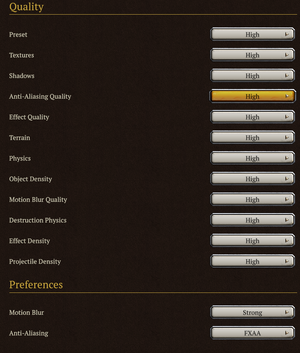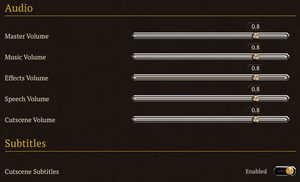Difference between revisions of "Iron Harvest"
From PCGamingWiki, the wiki about fixing PC games
(Added unresolved language issue) |
(Added controller info) |
||
| Line 169: | Line 169: | ||
|key remap notes = | |key remap notes = | ||
|acceleration option = false | |acceleration option = false | ||
| − | |acceleration option notes = | + | |acceleration option notes = No acceleration. |
| − | |mouse sensitivity = | + | |mouse sensitivity = false |
| − | |mouse sensitivity notes = Mouse pan, scroll and rotation speed | + | |mouse sensitivity notes = Uses system cursor settings.<br>Mouse pan, scroll and rotation speed adjustable. |
|mouse menu = true | |mouse menu = true | ||
|mouse menu notes = | |mouse menu notes = | ||
| Line 182: | Line 182: | ||
|full controller = true | |full controller = true | ||
|full controller notes = | |full controller notes = | ||
| − | |controller remap = | + | |controller remap = false |
|controller remap notes = | |controller remap notes = | ||
| − | |controller sensitivity = | + | |controller sensitivity = false |
|controller sensitivity notes= | |controller sensitivity notes= | ||
| − | |invert controller y-axis = | + | |invert controller y-axis = n/a |
|invert controller y-axis notes= | |invert controller y-axis notes= | ||
| − | |xinput controllers = | + | |xinput controllers = true |
|xinput controllers notes = | |xinput controllers notes = | ||
| − | |xbox prompts = | + | |xbox prompts = true |
|xbox prompts notes = | |xbox prompts notes = | ||
|impulse triggers = unknown | |impulse triggers = unknown | ||
|impulse triggers notes = | |impulse triggers notes = | ||
| − | |dualshock 4 = | + | |dualshock 4 = true |
|dualshock 4 notes = | |dualshock 4 notes = | ||
| − | |dualshock prompts = | + | |dualshock prompts = true |
|dualshock prompts notes = | |dualshock prompts notes = | ||
| − | |light bar support = | + | |light bar support = true |
| − | |light bar support notes = | + | |light bar support notes = Static cyan |
| − | |dualshock 4 modes = | + | |dualshock 4 modes = Wired, V2 |
|dualshock 4 modes notes = | |dualshock 4 modes notes = | ||
|tracked motion controllers= unknown | |tracked motion controllers= unknown | ||
| Line 210: | Line 210: | ||
|other button prompts = unknown | |other button prompts = unknown | ||
|other button prompts notes= | |other button prompts notes= | ||
| − | |controller hotplug = | + | |controller hotplug = true |
|controller hotplug notes = | |controller hotplug notes = | ||
| − | |haptic feedback = | + | |haptic feedback = true |
| − | |haptic feedback notes = | + | |haptic feedback notes = Can be disabled. |
| − | |simultaneous input = | + | |simultaneous input = false |
|simultaneous input notes = | |simultaneous input notes = | ||
|steam input api = unknown | |steam input api = unknown | ||
| Line 239: | Line 239: | ||
|separate volume = true | |separate volume = true | ||
|separate volume notes = Master, Music, Effects, Speech, Cutscene | |separate volume notes = Master, Music, Effects, Speech, Cutscene | ||
| − | |surround sound = | + | |surround sound = n/a |
|surround sound notes = Only Stereo | |surround sound notes = Only Stereo | ||
|subtitles = limited | |subtitles = limited | ||
| − | |subtitles notes = | + | |subtitles notes = Setting for cutscenes available. In-game dialogue always shown with text. |
|closed captions = false | |closed captions = false | ||
|closed captions notes = | |closed captions notes = | ||
Revision as of 16:06, 7 January 2024
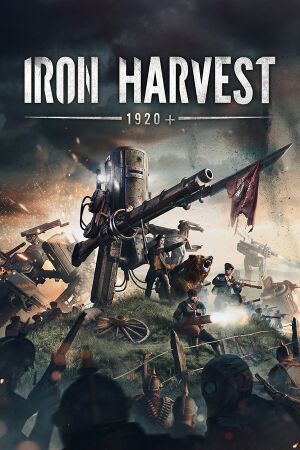 |
|
| Developers | |
|---|---|
| King Art | |
| Publishers | |
| 2020-2021 | Deep Silver |
| 2021-present | Prime Matter |
| Engines | |
| Pre-release | Unity 2018[1] |
| Unity 2019[Note 1] | |
| Release dates | |
| Windows | September 1, 2020 |
| Reception | |
| Metacritic | 75 |
| OpenCritic | 75 |
| Taxonomy | |
| Monetization | One-time game purchase, DLC |
| Microtransactions | None |
| Modes | Singleplayer, Multiplayer |
| Pacing | Real-time, Turn-based |
| Perspectives | Bird's-eye view |
| Controls | Multiple select, Point and select |
| Genres | RTS |
| Vehicles | Robot |
| Themes | Europe, Interwar |
| Series | 1920+ |
| 1920+ | |
|---|---|
| Scythe: Digital Edition | 2018 |
| Iron Harvest | 2020 |
Iron Harvest is a singleplayer and multiplayer bird's-eye view RTS game in the 1920+ series.
General information
- Official Discord server
- GOG.com Community Discussions
- GOG.com Support Page
- Steam Community Discussions
Availability
| Source | DRM | Notes | Keys | OS |
|---|---|---|---|---|
| Developer website | Deluxe Edition also available. | |||
| Epic Games Store | Deluxe Edition also available. | |||
| Deluxe Edition also available. | ||||
| GOG.com | Deluxe Edition also available. | |||
| Humble Store | Deluxe Edition also available. | |||
| Microsoft Store | Deluxe Edition also available. | |||
| Steam | Deluxe Edition also available. |
Version differences
- The Deluxe Edition includes the base game, the Rusviet Revolution and Operation Eagle DLC.
Monetization
| Type | Notes |
|---|---|
| DLC | The DLC adds new campaigns, a new faction and a unit type. |
| One-time game purchase | The game requires an upfront purchase to access. |
DLC and expansion packs
| Name | Notes | |
|---|---|---|
| Rusviet Revolution | ||
| Operation Eagle | A standalone version was briefly sold. |
Game data
Configuration file(s) location
| System | Location |
|---|---|
| Windows | HKEY_CURRENT_USER\Software\KingArt\Iron Harvest\ |
| Microsoft Store | |
| Steam | <Steam-folder>\userdata\<user-id>\826630\remote\ |
| Steam Play (Linux) | <SteamLibrary-folder>/steamapps/compatdata/826630/pfx/[Note 2] |
Save game data location
| System | Location |
|---|---|
| Windows | %USERPROFILE%\AppData\LocalLow\KingArt\Iron Harvest\*.sav |
| Microsoft Store | |
| GOG.com | %LOCALAPPDATA%\GOG.com\Galaxy\Applications\49637353028337449\Storage\Shared\Files\ |
| Steam | <Steam-folder>\userdata\<user-id>\826630\remote\ |
| Steam Play (Linux) | <SteamLibrary-folder>/steamapps/compatdata/826630/pfx/[Note 2] |
Save game cloud syncing
| System | Native | Notes |
|---|---|---|
| Epic Games Launcher | ||
| GOG Galaxy | ||
| Steam Cloud | ||
| Xbox Cloud |
Video
| Graphics feature | State | Notes | |
|---|---|---|---|
| Widescreen resolution | |||
| Multi-monitor | |||
| Ultra-widescreen | |||
| 4K Ultra HD | |||
| Field of view (FOV) | |||
| Windowed | |||
| Borderless fullscreen windowed | |||
| Anisotropic filtering (AF) | See the glossary page for potential workarounds. | ||
| Anti-aliasing (AA) | FXAA, SMAA, TAA | ||
| Vertical sync (Vsync) | |||
| 60 FPS and 120+ FPS | Framerate can be uncapped or capped at 30, 60, or 120 FPS. | ||
| High dynamic range display (HDR) | See the glossary page for potential alternatives. | ||
| Color blind mode | The game does, however, allow changing faction color ordering. | ||
- The game engine may allow for manual configuration of the game via its variables. See the Unity page for more details.
Input
| Keyboard and mouse | State | Notes |
|---|---|---|
| Remapping | ||
| Mouse acceleration | No acceleration. | |
| Mouse sensitivity | Uses system cursor settings. Mouse pan, scroll and rotation speed adjustable. |
|
| Mouse input in menus | ||
| Mouse Y-axis inversion | ||
| Controller | ||
| Controller support | ||
| Full controller support | ||
| Controller remapping | See the glossary page for potential workarounds. | |
| Controller sensitivity | ||
| Controller Y-axis inversion |
| Controller types |
|---|
| XInput-compatible controllers | ||
|---|---|---|
| Xbox button prompts | ||
| Impulse Trigger vibration |
| PlayStation controllers | ||
|---|---|---|
| PlayStation button prompts | ||
| Light bar support | Static cyan | |
| Adaptive trigger support | ||
| DualSense haptic feedback support | ||
| Connection modes | Wired, |
|
| Generic/other controllers |
|---|
| Additional information | ||
|---|---|---|
| Controller hotplugging | ||
| Haptic feedback | Can be disabled. | |
| Digital movement supported | ||
| Simultaneous controller+KB/M |
Audio
| Audio feature | State | Notes |
|---|---|---|
| Separate volume controls | Master, Music, Effects, Speech, Cutscene | |
| Surround sound | Only Stereo | |
| Subtitles | Setting for cutscenes available. In-game dialogue always shown with text. | |
| Closed captions | ||
| Mute on focus lost | ||
| Royalty free audio |
Localizations
- Uniquely, the game also features a "Native" setting for voice language, which sets each faction to use its own language voiceover instead of all of them using the same one.
| Language | UI | Audio | Sub | Notes |
|---|---|---|---|---|
| English | ||||
| Simplified Chinese | ||||
| Traditional Chinese | ||||
| Czech | ||||
| French | ||||
| German | ||||
| Italian | ||||
| Korean | ||||
| Polish | ||||
| Brazilian Portuguese | ||||
| Russian | ||||
| Spanish | ||||
| Turkish |
Network
Multiplayer types
| Type | Native | Notes | |
|---|---|---|---|
| Local play | |||
| LAN play | |||
| Online play | Versus, Co-op Co-op is limited to the campaign.[3] |
||
Connection types
| Type | Native | Notes |
|---|---|---|
| Matchmaking | ||
| Peer-to-peer | ||
| Dedicated | ||
| Self-hosting | ||
| Direct IP |
Issues unresolved
Cinematics language does not follow game settings
- On some systems the language of the cinematics differs from the in-game setting for "Spoken Language" or "Native". [4][5]
- It is possible to view the videos outside of the game in a media player and choose the audio track for the desired language.
They can be found in<path-to-game>/release/IronHarvest_Data/StreamingAssets/Cinematics/. Subtitles will not be available however.
Other information
API
| Technical specs | Supported | Notes |
|---|---|---|
| Direct3D | 11 |
| Executable | 32-bit | 64-bit | Notes |
|---|---|---|---|
| Windows |
Middleware
| Middleware | Notes | |
|---|---|---|
| Input | Rewired | [6] |
System requirements
| Windows | ||
|---|---|---|
| Minimum | Recommended | |
| Operating system (OS) | 10 | |
| Processor (CPU) | Intel Core i5-4460 | Intel Core i7-8700K |
| System memory (RAM) | 8 GB | 16 GB |
| Hard disk drive (HDD) | 30 GB | |
| Video card (GPU) | Nvidia GeForce GTX 960 4 GB of VRAM DirectX 11 compatible | Nvidia GeForce RTX 2060 |
- A 64-bit operating system is required.
Notes
- ↑ Unity engine build: 2019.4.26f1[2]
- ↑ 2.0 2.1 Notes regarding Steam Play (Linux) data:
- File/folder structure within this directory reflects the path(s) listed for Windows and/or Steam game data.
- Games with Steam Cloud support may also store data in
~/.steam/steam/userdata/<user-id>/826630/. - Use Wine's registry editor to access any Windows registry paths.
- The app ID (826630) may differ in some cases.
- Treat backslashes as forward slashes.
- See the glossary page for details on Windows data paths.
References
- ↑ Iron Harvest DevBlog #7 - November 2018 - last accessed on 9 June 2023
- ↑ Verified by User:Mastan on 2022-09-20
- ↑ Steam Community Announcement - Iron Harvest Change Log 01 - New COOP Mode and 3v3 Map - last accessed on 2020-09-10
- ↑ Verified by User:Waschbär on 2024-01-05
- ↑ Steam Community Discussions - Hey so you know that bug where cutscenes are in a different language from the game? - last accessed on 2024-01-05
- ↑ Verified by User:Expack3 on 2020-09-04
- Game's
Pluginsfolder has theRewired_DirectInput.dllDLL
- Game's