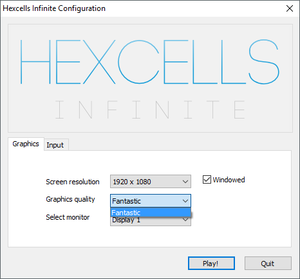Difference between revisions of "Hexcells Infinite"
From PCGamingWiki, the wiki about fixing PC games
m (updated template usage) |
m (→top: General maintenance with AutoWikiBrowser in Bot mode) |
||
| (19 intermediate revisions by 7 users not shown) | |||
| Line 5: | Line 5: | ||
|publishers = | |publishers = | ||
|engines = | |engines = | ||
| − | {{Infobox game/row/engine|Unity|name=Unity 4|ref=<ref | + | {{Infobox game/row/engine|Unity|name=Unity 4|Former|ref=<ref>{{Refcheck|user=Vetle|date=2017-05-25}}</ref>|build=4.6.1f1}} |
| + | {{Infobox game/row/engine|Unity|name=Unity 5|ref=<ref name="engineversion">{{Refcheck|user=Mastan|date=2020-08-21}}</ref>|build=5.6.3f1}} | ||
|release dates= | |release dates= | ||
{{Infobox game/row/date|Windows|September 1, 2014}} | {{Infobox game/row/date|Windows|September 1, 2014}} | ||
{{Infobox game/row/date|OS X|September 1, 2014}} | {{Infobox game/row/date|OS X|September 1, 2014}} | ||
{{Infobox game/row/date|Linux|September 1, 2014}} | {{Infobox game/row/date|Linux|September 1, 2014}} | ||
| + | |taxonomy = | ||
| + | {{Infobox game/row/taxonomy/monetization | One-time game purchase }} | ||
| + | {{Infobox game/row/taxonomy/microtransactions | None }} | ||
| + | {{Infobox game/row/taxonomy/modes | Singleplayer }} | ||
| + | {{Infobox game/row/taxonomy/pacing | Relaxed }} | ||
| + | {{Infobox game/row/taxonomy/perspectives | Flip screen, Top-down view }} | ||
| + | {{Infobox game/row/taxonomy/controls | Point and select }} | ||
| + | {{Infobox game/row/taxonomy/genres | Puzzle }} | ||
| + | {{Infobox game/row/taxonomy/sports | }} | ||
| + | {{Infobox game/row/taxonomy/vehicles | }} | ||
| + | {{Infobox game/row/taxonomy/art styles | Abstract }} | ||
| + | {{Infobox game/row/taxonomy/themes | }} | ||
| + | {{Infobox game/row/taxonomy/series | Hexcells }} | ||
|steam appid = 304410 | |steam appid = 304410 | ||
|gogcom id = | |gogcom id = | ||
| + | |hltb = 20970 | ||
| + | |igdb = hexcells-infinite | ||
|strategywiki = | |strategywiki = | ||
| − | |wikipedia = | + | |mobygames = hexcells-infinite |
| + | |wikipedia = Hexcells | ||
|winehq = | |winehq = | ||
|license = commercial | |license = commercial | ||
}} | }} | ||
| − | |||
'''General information''' | '''General information''' | ||
| − | |||
{{mm}} [https://steamcommunity.com/app/304410/discussions/ Steam Community Discussions] | {{mm}} [https://steamcommunity.com/app/304410/discussions/ Steam Community Discussions] | ||
==Availability== | ==Availability== | ||
{{Availability| | {{Availability| | ||
| − | |||
{{Availability/row| Humble | hexcells-complete-pack | DRM-free | Packaged with [[Hexcells]] and [[Hexcells Plus]]. | Steam | Windows, OS X, Linux }} | {{Availability/row| Humble | hexcells-complete-pack | DRM-free | Packaged with [[Hexcells]] and [[Hexcells Plus]]. | Steam | Windows, OS X, Linux }} | ||
{{Availability/row| Steam | 304410 | Steam | | | Windows, OS X, Linux}} | {{Availability/row| Steam | 304410 | Steam | | | Windows, OS X, Linux}} | ||
| Line 33: | Line 47: | ||
===Configuration file(s) location=== | ===Configuration file(s) location=== | ||
{{Game data| | {{Game data| | ||
| − | {{Game data/config|Windows|{{p|hkcu}}\SOFTWARE\Matthew Brown\Hexcells Infinite\}} | + | {{Game data/config|Windows|{{p|hkcu}}\SOFTWARE\Matthew Brown\Hexcells Infinite\|{{P|game}}\saves\options.txt}} |
{{Game data/config|OS X|}} | {{Game data/config|OS X|}} | ||
| − | {{Game data/config|Linux| | + | {{Game data/config|Linux|{{P|xdgconfighome}}/unity3d/Matthew Brown/Hexcells Infinite/prefs|{{P|game}}/saves/options.txt}} |
}} | }} | ||
===Save game data location=== | ===Save game data location=== | ||
{{Game data| | {{Game data| | ||
| − | {{Game data/saves|Windows|{{p|game}}\saves\}} | + | {{Game data/saves|Windows|{{p|game}}\saves\*.save}} |
{{Game data/saves|OS X|}} | {{Game data/saves|OS X|}} | ||
| − | {{Game data/saves|Linux|{{p|game}}/saves/}} | + | {{Game data/saves|Linux|{{p|game}}/saves/*.save}} |
}} | }} | ||
{{XDG|false}} | {{XDG|false}} | ||
| Line 48: | Line 62: | ||
===[[Glossary:Save game cloud syncing|Save game cloud syncing]]=== | ===[[Glossary:Save game cloud syncing|Save game cloud syncing]]=== | ||
{{Save game cloud syncing | {{Save game cloud syncing | ||
| − | |origin | + | |discord = |
| − | |origin notes | + | |discord notes = |
| − | |steam cloud | + | |epic games launcher = |
| − | |steam cloud notes = | + | |epic games launcher notes = |
| − | | | + | |gog galaxy = |
| − | | | + | |gog galaxy notes = |
| + | |origin = | ||
| + | |origin notes = | ||
| + | |steam cloud = true | ||
| + | |steam cloud notes = | ||
| + | |ubisoft connect = | ||
| + | |ubisoft connect notes = | ||
| + | |xbox cloud = | ||
| + | |xbox cloud notes = | ||
}} | }} | ||
| − | ==Video | + | ==Video== |
| − | {{Image|Hexcells Infinite - Unity launcher.png| | + | {{Image|Hexcells Infinite - Unity launcher.png|External general settings.}} |
| − | {{Image|Hexcells Infinite - General.png| | + | {{Image|Hexcells Infinite - General.png|In-game general settings.}} |
| − | {{Video | + | {{Video |
|wsgf link = | |wsgf link = | ||
|widescreen wsgf award = | |widescreen wsgf award = | ||
| Line 67: | Line 89: | ||
|widescreen resolution = true | |widescreen resolution = true | ||
|widescreen resolution notes= | |widescreen resolution notes= | ||
| − | |multimonitor = | + | |multimonitor = false |
|multimonitor notes = | |multimonitor notes = | ||
| − | |ultrawidescreen = | + | |ultrawidescreen = false |
| − | |ultrawidescreen notes = | + | |ultrawidescreen notes = {{term|Pillarboxed}} 16:9, side bars are filled with background color. |
| − | |4k ultra hd = | + | |4k ultra hd = true |
|4k ultra hd notes = | |4k ultra hd notes = | ||
|fov = n/a | |fov = n/a | ||
| Line 77: | Line 99: | ||
|windowed = true | |windowed = true | ||
|windowed notes = | |windowed notes = | ||
| − | |borderless windowed = | + | |borderless windowed = false |
| − | |borderless windowed notes = | + | |borderless windowed notes = |
|anisotropic = n/a | |anisotropic = n/a | ||
|anisotropic notes = | |anisotropic notes = | ||
| − | |antialiasing = | + | |antialiasing = n/a |
|antialiasing notes = | |antialiasing notes = | ||
| − | |vsync = | + | |upscaling = unknown |
| − | |vsync notes = | + | |upscaling tech = |
| + | |upscaling notes = | ||
| + | |vsync = always on | ||
| + | |vsync notes = | ||
|60 fps = true | |60 fps = true | ||
|60 fps notes = | |60 fps notes = | ||
| Line 95: | Line 120: | ||
}} | }} | ||
| − | ==Input | + | ==Input== |
| − | {{Input | + | {{Input |
|key remap = true | |key remap = true | ||
|key remap notes = Alternate buttons set in launcher, mouse button swap in game. | |key remap notes = Alternate buttons set in launcher, mouse button swap in game. | ||
| Line 107: | Line 132: | ||
|invert mouse y-axis = n/a | |invert mouse y-axis = n/a | ||
|invert mouse y-axis notes = | |invert mouse y-axis notes = | ||
| − | |touchscreen = | + | |touchscreen = false |
| − | |touchscreen notes = | + | |touchscreen notes = Mouse right-clicks are crucial to the gameplay. |
|controller support = false | |controller support = false | ||
|controller support notes = | |controller support notes = | ||
| Line 159: | Line 184: | ||
}} | }} | ||
| − | ==Audio | + | ==Audio== |
| − | {{Audio | + | {{Audio |
| − | |separate volume = | + | |separate volume = true |
| − | |separate volume notes = Music | + | |separate volume notes = Music, Sound |
| − | |surround sound = | + | |surround sound = n/a |
|surround sound notes = | |surround sound notes = | ||
|subtitles = n/a | |subtitles = n/a | ||
| Line 169: | Line 194: | ||
|closed captions = false | |closed captions = false | ||
|closed captions notes = | |closed captions notes = | ||
| − | |mute on focus lost = | + | |mute on focus lost = false |
|mute on focus lost notes = | |mute on focus lost notes = | ||
|eax support = | |eax support = | ||
| − | |eax support notes = | + | |eax support notes = |
| + | |royalty free audio = unknown | ||
| + | |royalty free audio notes = | ||
}} | }} | ||
| Line 179: | Line 206: | ||
|language = English | |language = English | ||
|interface = true | |interface = true | ||
| − | |audio = | + | |audio = n/a |
| + | |subtitles = n/a | ||
| + | |notes = | ||
| + | }} | ||
| + | {{L10n/switch | ||
| + | |language = Simplified Chinese | ||
| + | |interface = true | ||
| + | |audio = n/a | ||
| + | |subtitles = n/a | ||
| + | |notes = | ||
| + | }} | ||
| + | {{L10n/switch | ||
| + | |language = French | ||
| + | |interface = true | ||
| + | |audio = n/a | ||
| + | |subtitles = n/a | ||
| + | |notes = | ||
| + | }} | ||
| + | {{L10n/switch | ||
| + | |language = German | ||
| + | |interface = true | ||
| + | |audio = n/a | ||
| + | |subtitles = n/a | ||
| + | |notes = | ||
| + | }} | ||
| + | {{L10n/switch | ||
| + | |language = Japanese | ||
| + | |interface = true | ||
| + | |audio = n/a | ||
| + | |subtitles = n/a | ||
| + | |notes = | ||
| + | }} | ||
| + | {{L10n/switch | ||
| + | |language = Korean | ||
| + | |interface = true | ||
| + | |audio = n/a | ||
| + | |subtitles = n/a | ||
| + | |notes = | ||
| + | }} | ||
| + | {{L10n/switch | ||
| + | |language = Brazilian Portuguese | ||
| + | |interface = true | ||
| + | |audio = n/a | ||
| + | |subtitles = n/a | ||
| + | |notes = | ||
| + | }} | ||
| + | {{L10n/switch | ||
| + | |language = Russian | ||
| + | |interface = true | ||
| + | |audio = n/a | ||
| + | |subtitles = n/a | ||
| + | |notes = | ||
| + | }} | ||
| + | {{L10n/switch | ||
| + | |language = Spanish | ||
| + | |interface = true | ||
| + | |audio = n/a | ||
|subtitles = n/a | |subtitles = n/a | ||
|notes = | |notes = | ||
| Line 188: | Line 271: | ||
===API=== | ===API=== | ||
{{API | {{API | ||
| − | |direct3d versions = | + | |direct3d versions = 9, 11 |
|direct3d notes = | |direct3d notes = | ||
|directdraw versions = | |directdraw versions = | ||
|directdraw notes = | |directdraw notes = | ||
| − | |opengl versions = | + | |opengl versions = true |
| − | |opengl notes = | + | |opengl notes = OS X and Linux only. |
|glide versions = | |glide versions = | ||
|glide notes = | |glide notes = | ||
| Line 206: | Line 289: | ||
|shader model versions = | |shader model versions = | ||
|shader model notes = | |shader model notes = | ||
| − | |64-bit executable | + | |windows 32-bit exe = true |
| − | |64-bit executable notes= | + | |windows 64-bit exe = false |
| + | |windows arm app = unknown | ||
| + | |windows exe notes = | ||
| + | |mac os x powerpc app = | ||
| + | |macos intel 32-bit app = true | ||
| + | |macos intel 64-bit app = true | ||
| + | |macos arm app = | ||
| + | |macos app notes = | ||
| + | |linux 32-bit executable= true | ||
| + | |linux 64-bit executable= true | ||
| + | |linux arm app = unknown | ||
| + | |linux executable notes = | ||
}} | }} | ||
==Other information== | ==Other information== | ||
===[https://steamcommunity.com/app/304410/discussions/0/613936673556813085/ Custom levels]=== | ===[https://steamcommunity.com/app/304410/discussions/0/613936673556813085/ Custom levels]=== | ||
| − | {{ii}} | + | {{ii}} As of version 2.0, there is now a menu for browsing custom levels posted on the [https://www.reddit.com/r/hexcellslevels/ /r/hexcellslevels] subreddit, accessible from a button on the main menu. If this button is pressed while a custom level is copied to the clipboard, that level will be loaded instead. |
| − | {{ii}} Creating custom levels can be done with [https://github.com/blaxpirit/sixcells | + | {{ii}} Creating custom levels can be done with [https://github.com/blaxpirit/sixcells SixCells]. Publishing custom levels on the [https://www.reddit.com/r/hexcellslevels/ /r/hexcellslevels] subreddit will add them to the game's built-in custom level browser. |
==System requirements== | ==System requirements== | ||
Latest revision as of 13:58, 11 January 2023
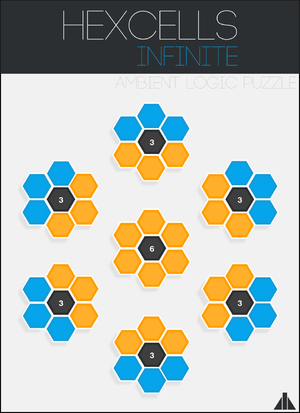 |
|
| Developers | |
|---|---|
| Matthew Brown | |
| Engines | |
| Former | Unity 4[Note 1] |
| Unity 5[Note 2] | |
| Release dates | |
| Windows | September 1, 2014 |
| macOS (OS X) | September 1, 2014 |
| Linux | September 1, 2014 |
| Taxonomy | |
| Monetization | One-time game purchase |
| Microtransactions | None |
| Modes | Singleplayer |
| Pacing | Relaxed |
| Perspectives | Flip screen, Top-down view |
| Controls | Point and select |
| Genres | Puzzle |
| Art styles | Abstract |
| Series | Hexcells |
| Hexcells | |
|---|---|
| Hexcells | 2013 |
| Hexcells Plus | 2013 |
| Hexcells Infinite | 2014 |
General information
Availability
| Source | DRM | Notes | Keys | OS |
|---|---|---|---|---|
| Humble Store | Packaged with Hexcells and Hexcells Plus. | |||
| Steam |
Game data
Configuration file(s) location
| System | Location |
|---|---|
| Windows | HKEY_CURRENT_USER\SOFTWARE\Matthew Brown\Hexcells Infinite\ <path-to-game>\saves\options.txt[Note 3] |
| macOS (OS X) | |
| Linux | $XDG_CONFIG_HOME/unity3d/Matthew Brown/Hexcells Infinite/prefs <path-to-game>/saves/options.txt |
Save game data location
| System | Location |
|---|---|
| Windows | <path-to-game>\saves\*.save[Note 3] |
| macOS (OS X) | |
| Linux | <path-to-game>/saves/*.save |
- This game does not follow the XDG Base Directory Specification on Linux.
Save game cloud syncing
| System | Native | Notes |
|---|---|---|
| Steam Cloud |
Video
| Graphics feature | State | Notes | |
|---|---|---|---|
| Widescreen resolution | |||
| Multi-monitor | |||
| Ultra-widescreen | Pillarboxed 16:9, side bars are filled with background color. | ||
| 4K Ultra HD | |||
| Field of view (FOV) | |||
| Windowed | |||
| Borderless fullscreen windowed | Enable windowed mode and use the -popupwindow parameter (or see the glossary page). |
||
| Anisotropic filtering (AF) | |||
| Anti-aliasing (AA) | |||
| Vertical sync (Vsync) | See the glossary page for potential workarounds. | ||
| 60 FPS and 120+ FPS | |||
| High dynamic range display (HDR) | See the glossary page for potential alternatives. | ||
- The game engine may allow for manual configuration of the game via its variables. See the Unity page for more details.
Input
| Keyboard and mouse | State | Notes |
|---|---|---|
| Remapping | Alternate buttons set in launcher, mouse button swap in game. | |
| Mouse acceleration | OS cursor used. | |
| Mouse sensitivity | ||
| Mouse input in menus | ||
| Mouse Y-axis inversion | ||
| Touchscreen optimised | Mouse right-clicks are crucial to the gameplay. | |
| Controller | ||
| Controller support |
| Controller types |
|---|
Audio
| Audio feature | State | Notes |
|---|---|---|
| Separate volume controls | Music, Sound | |
| Surround sound | ||
| Subtitles | No speech. | |
| Closed captions | ||
| Mute on focus lost | ||
| Royalty free audio |
Localizations
| Language | UI | Audio | Sub | Notes |
|---|---|---|---|---|
| English | ||||
| Simplified Chinese | ||||
| French | ||||
| German | ||||
| Japanese | ||||
| Korean | ||||
| Brazilian Portuguese | ||||
| Russian | ||||
| Spanish |
Other information
API
| Technical specs | Supported | Notes |
|---|---|---|
| Direct3D | 9, 11 | |
| OpenGL | OS X and Linux only. |
| Executable | 32-bit | 64-bit | Notes |
|---|---|---|---|
| Windows | |||
| macOS (OS X) | |||
| Linux |
Other information
Custom levels
- As of version 2.0, there is now a menu for browsing custom levels posted on the /r/hexcellslevels subreddit, accessible from a button on the main menu. If this button is pressed while a custom level is copied to the clipboard, that level will be loaded instead.
- Creating custom levels can be done with SixCells. Publishing custom levels on the /r/hexcellslevels subreddit will add them to the game's built-in custom level browser.
System requirements
| Windows | ||
|---|---|---|
| Minimum | ||
| Operating system (OS) | XP | |
| Processor (CPU) | 2.0 GHz | |
| System memory (RAM) | 2 GB | |
| Hard disk drive (HDD) | 100 MB | |
| Video card (GPU) | Shader model 2.0 support | |
| macOS (OS X) | ||
|---|---|---|
| Minimum | ||
| Operating system (OS) | 10.5 | |
| Processor (CPU) | 2.0 GHz | |
| System memory (RAM) | 2 GB | |
| Hard disk drive (HDD) | 100 MB | |
| Video card (GPU) | Shader model 2.0 support | |
| Linux | ||
|---|---|---|
| Minimum | ||
| Operating system (OS) | Ubuntu 10.04 | |
| Processor (CPU) | 2.0 GHz | |
| System memory (RAM) | 2 GB | |
| Hard disk drive (HDD) | 100 MB | |
| Video card (GPU) | Shader model 2.0 support | |
Notes
- ↑ Unity engine build: 4.6.1f1[1]
- ↑ Unity engine build: 5.6.3f1[2]
- ↑ 3.0 3.1 When running this game without elevated privileges (Run as administrator option), write operations against a location below
%PROGRAMFILES%,%PROGRAMDATA%, or%WINDIR%might be redirected to%LOCALAPPDATA%\VirtualStoreon Windows Vista and later (more details).
References
- ↑ Verified by User:Vetle on 2017-05-25
- ↑ Verified by User:Mastan on 2020-08-21