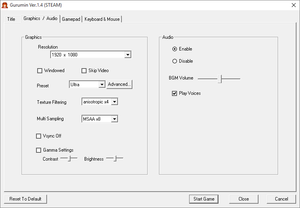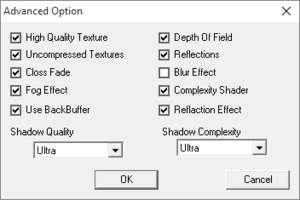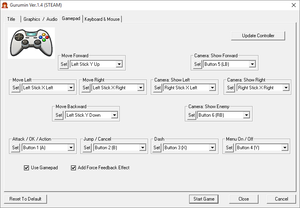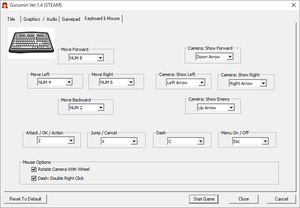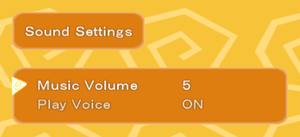Difference between revisions of "Gurumin: A Monstrous Adventure"
m (Added a note clarifying that Opus' involvement was for the 2015 release, instead of having nothing, thus sort of implying they worked on the original) |
|||
| (60 intermediate revisions by 22 users not shown) | |||
| Line 3: | Line 3: | ||
|developers = | |developers = | ||
{{Infobox game/row/developer|Nihon Falcom}} | {{Infobox game/row/developer|Nihon Falcom}} | ||
| − | {{Infobox game/row/ | + | {{Infobox game/row/developer|Opus|2015 English release|ref=<ref><code>{{p|game}}\manual.pdf</code> - "Additional Steam and Windows Development: Opus Studio Inc."</ref>}} |
|publishers = | |publishers = | ||
| − | {{Infobox game/row/publisher|Mastiff}} | + | {{Infobox game/row/publisher|Nihon Falcom|Japan retail}} |
| + | {{Infobox game/row/publisher|Mastiff|Worldwide digital}} | ||
|engines = | |engines = | ||
|release dates= | |release dates= | ||
| − | {{Infobox game/row/date|Windows| | + | {{Infobox game/row/date|Windows|December 25, 2004}} |
| + | |reception = | ||
| + | {{Infobox game/row/reception|Metacritic|gurumin-a-monstrous-adventure|rating}} | ||
| + | {{Infobox game/row/reception|OpenCritic|link|rating}} | ||
| + | {{Infobox game/row/reception|IGDB|gurumin-a-monstrous-adventure|rating}} | ||
| + | |taxonomy = | ||
| + | {{Infobox game/row/taxonomy/monetization | One-time game purchase }} | ||
| + | {{Infobox game/row/taxonomy/microtransactions | None }} | ||
| + | {{Infobox game/row/taxonomy/modes | Singleplayer }} | ||
| + | {{Infobox game/row/taxonomy/pacing | Real-time }} | ||
| + | {{Infobox game/row/taxonomy/perspectives | Third-person }} | ||
| + | {{Infobox game/row/taxonomy/controls | Direct control }} | ||
| + | {{Infobox game/row/taxonomy/genres | Action, Platform, RPG }} | ||
| + | {{Infobox game/row/taxonomy/sports | }} | ||
| + | {{Infobox game/row/taxonomy/vehicles | }} | ||
| + | {{Infobox game/row/taxonomy/art styles | Anime }} | ||
| + | {{Infobox game/row/taxonomy/themes | Fantasy }} | ||
| + | {{Infobox game/row/taxonomy/series | }} | ||
|steam appid = 322290 | |steam appid = 322290 | ||
| + | |steam appid side = | ||
|gogcom id = 1427103890 | |gogcom id = 1427103890 | ||
| + | |gogcom id side = | ||
| + | |official site= https://mastiff-games.com/gurumin-3d/ | ||
| + | |hltb = 4221 | ||
| + | |igdb = <!-- Only needs to be set if there is no IGDB reception row --> | ||
| + | |lutris = | ||
| + | |mobygames = 44703 | ||
|strategywiki = Gurumin: A Monstrous Adventure | |strategywiki = Gurumin: A Monstrous Adventure | ||
|wikipedia = Gurumin: A Monstrous Adventure | |wikipedia = Gurumin: A Monstrous Adventure | ||
| Line 17: | Line 42: | ||
}} | }} | ||
| − | ''' | + | {{Introduction |
| − | {{ | + | |introduction = '''''{{PAGENAME}}''''' is an {{Glossary:Action}} {{Glossary:JRPG}} by [[Company:Nihon Falcom|Nihon Falcom]] originally released in Japan exclusively for Windows in 2004. It was later ported to PlayStation Portable in 2006 with five additional costumes, a minor content alteration and English localization for the Western market. |
| − | {{ | + | |
| − | + | |release history = The game was rereleased digitally on Steam and GOG.com by [[Company:Mastiff|Mastiff]] in 2015. This rerelease is based on the original Windows version and as such additional costumes from the 2006 PlayStation Portable version are missing. It features the English localization, which suffers from various translation and spelling errors (can be [[#Improved English script|fixed]]), for the first time on PC at the cost of the Japanese dub being removed. Gameplay is internally locked to 30 FPS even though the UI is rendered at 60 FPS. | |
| − | + | ||
| + | |current state = | ||
| + | }} | ||
'''General information''' | '''General information''' | ||
| − | |||
{{GOG.com links|1427103890|gurumin_a_monstrous_adventure}} | {{GOG.com links|1427103890|gurumin_a_monstrous_adventure}} | ||
{{mm}} [https://steamcommunity.com/app/322290/discussions/ Steam Community Discussions] | {{mm}} [https://steamcommunity.com/app/322290/discussions/ Steam Community Discussions] | ||
| Line 30: | Line 56: | ||
==Availability== | ==Availability== | ||
{{Availability| | {{Availability| | ||
| + | {{Availability/row| Retail | | Disc | Original Japanese release. | | Windows }} | ||
{{Availability/row| GOG.com | gurumin_a_monstrous_adventure | DRM-free | | | Windows }} | {{Availability/row| GOG.com | gurumin_a_monstrous_adventure | DRM-free | | | Windows }} | ||
| − | {{Availability/row| GMG | gurumin-monstrous-adventure | + | {{Availability/row| GMG | gurumin-a-monstrous-adventure | Steam | | | Windows }} |
| − | |||
{{Availability/row| Steam | 322290 | Steam | | | Windows }} | {{Availability/row| Steam | 322290 | Steam | | | Windows }} | ||
| + | {{Availability/row| GamersGate | DD-GAMA | Steam | | | Windows | unavailable }} | ||
| + | }} | ||
| + | |||
| + | ==Monetization== | ||
| + | {{Monetization | ||
| + | |ad-supported = | ||
| + | |cross-game bonus = | ||
| + | |dlc = | ||
| + | |expansion pack = | ||
| + | |freeware = | ||
| + | |free-to-play = | ||
| + | |one-time game purchase = The game requires an upfront purchase to access. | ||
| + | |sponsored = | ||
| + | |subscription = | ||
| + | |subscription gaming service = | ||
| + | }} | ||
| + | |||
| + | ===Microtransactions=== | ||
| + | {{Microtransactions | ||
| + | |boost = | ||
| + | |cosmetic = | ||
| + | |currency = | ||
| + | |finite spend = | ||
| + | |infinite spend = | ||
| + | |free-to-grind = | ||
| + | |loot box = | ||
| + | |none = The game does not contain microtransactions. | ||
| + | |player trading = | ||
| + | |time-limited = | ||
| + | |unlock = | ||
}} | }} | ||
| Line 39: | Line 95: | ||
===Configuration file location=== | ===Configuration file location=== | ||
{{Game data| | {{Game data| | ||
| − | {{Game data/config|Windows|}} | + | {{Game data/config|Windows|{{p|appdata}}\FALCOM\GURUMIN\}} |
{{Game data/config|Steam|{{p|steam}}\userdata\{{p|uid}}\322290\remote\system.sav}} | {{Game data/config|Steam|{{p|steam}}\userdata\{{p|uid}}\322290\remote\system.sav}} | ||
}} | }} | ||
| Line 45: | Line 101: | ||
===Save game data location=== | ===Save game data location=== | ||
{{Game data| | {{Game data| | ||
| − | {{Game data/saves|Windows|{{p| | + | {{Game data/saves|Windows|{{p|appdata}}\FALCOM\GURUMIN\}} |
{{Game data/saves|Steam|{{p|steam}}\userdata\{{p|uid}}\322290\remote\gdata**.sav}} | {{Game data/saves|Steam|{{p|steam}}\userdata\{{p|uid}}\322290\remote\gdata**.sav}} | ||
}} | }} | ||
| Line 51: | Line 107: | ||
===[[Glossary:Save game cloud syncing|Save game cloud syncing]]=== | ===[[Glossary:Save game cloud syncing|Save game cloud syncing]]=== | ||
{{Save game cloud syncing | {{Save game cloud syncing | ||
| − | |gog galaxy | + | |discord = |
| − | |gog galaxy notes | + | |discord notes = |
| − | |origin | + | |epic games launcher = |
| − | |origin notes | + | |epic games launcher notes = |
| − | |steam cloud | + | |gog galaxy = true |
| − | |steam cloud notes | + | |gog galaxy notes = |
| − | | | + | |origin = |
| − | | | + | |origin notes = |
| − | |xbox cloud | + | |steam cloud = true |
| − | |xbox cloud notes | + | |steam cloud notes = |
| + | |ubisoft connect = | ||
| + | |ubisoft connect notes = | ||
| + | |xbox cloud = | ||
| + | |xbox cloud notes = | ||
}} | }} | ||
| − | ==Video | + | ==Video== |
| − | |||
{{Image|Gurumin - General.png|General settings.}} | {{Image|Gurumin - General.png|General settings.}} | ||
{{Image|Gurumin - Advanced graphics.png|Advanced graphics settings.}} | {{Image|Gurumin - Advanced graphics.png|Advanced graphics settings.}} | ||
| − | {{Video | + | {{--}} Some graphical settings, including anisotropic filtering and anti-aliasing, do not work if '''Depth of Field''' and '''Back Buffer''' are enabled. However, disabling '''Back Buffer''' makes the main menu flicker, though is still usable.<ref>[https://steamcommunity.com/games/322290/announcements/detail/119685743637336893 Steam community :: Group announcements :: Gurumin: A Monstrous Adventure :: Gamepad Right Stick Camera Control and More!] - "I forgot to mention that for some reason MSAA only works if you disable Depth of Field, Back Buffer, and Blur Effects. That should also be looked into." -AmethystViper</ref><ref name="MairoTested">Tested by [[User:Marioysikax|Marioysikax]]</ref><ref>[[Topic:Sn687rhqfn6gg6w3|Talk:Gurumin, BONKERS research]]</ref> |
| + | {{Video | ||
|wsgf link = | |wsgf link = | ||
|widescreen wsgf award = | |widescreen wsgf award = | ||
| Line 74: | Line 134: | ||
|4k ultra hd wsgf award = | |4k ultra hd wsgf award = | ||
|widescreen resolution = true | |widescreen resolution = true | ||
| − | |widescreen resolution notes= Highest supported resolution is 1920x1080. | + | |widescreen resolution notes= Not supported in the original Japanese retail release.<br> |
| − | If | + | Highest supported resolution in the 2015 rerelease is 1920x1080. If the display native resolution is lower than 1080p, then selecting a higher resolution than what is supported (i.e. 1920x1080 on a 1600x900 monitor) will make the game render at the chosen resolution.<ref name="Guru3D">https://forums.guru3d.com/showpost.php?p=5048447&postcount=2959</ref> |
|multimonitor = false | |multimonitor = false | ||
|multimonitor notes = | |multimonitor notes = | ||
| Line 89: | Line 149: | ||
|borderless windowed notes = | |borderless windowed notes = | ||
|anisotropic = true | |anisotropic = true | ||
| − | |anisotropic notes = | + | |anisotropic notes = Up to 16x.<br> |
| + | Anisotropic filtering settings are labeled as 1x, 2x, 3x and 4x in the configuration tool. These represent 2x, 4x, 8x and 16x values. | ||
|antialiasing = true | |antialiasing = true | ||
|antialiasing notes = Up to 8x [[MSAA]].<br> | |antialiasing notes = Up to 8x [[MSAA]].<br> | ||
| − | Nvidia users can follow [ | + | Nvidia users can follow [https://forums.guru3d.com/showpost.php?p=5048447&postcount=2959 this guide] for better Anti-aliasing. |
| + | |upscaling = false | ||
| + | |upscaling tech = | ||
| + | |upscaling notes = | ||
|vsync = true | |vsync = true | ||
| − | |vsync notes = If | + | |vsync notes = If Vsync is disabled in the game options, it can't be forced by third party software.<ref name="Guru3D"/> |
|60 fps = false | |60 fps = false | ||
| − | |60 fps notes = Gameplay is capped at 30 FPS. | + | |60 fps notes = Gameplay is capped at 30 FPS while the UI is rendered at 60 FPS. |
|120 fps = false | |120 fps = false | ||
|120 fps notes = | |120 fps notes = | ||
| − | |hdr = | + | |hdr = false |
|hdr notes = | |hdr notes = | ||
| − | |color blind = | + | |ray tracing = false |
| + | |ray tracing notes = | ||
| + | |color blind = false | ||
|color blind notes = | |color blind notes = | ||
}} | }} | ||
===Increase Rendering Resolution=== | ===Increase Rendering Resolution=== | ||
| − | {{Fixbox|description= | + | {{Fixbox|description=Wrap the game with dgVoodoo 2|ref=<ref>{{Refcheck|user=AmethystViper|date=2020-10-24|comment=Tested with v2.71.2.}}</ref>|fix= |
| − | # Download | + | # Download the latest stable of dgVoodoo 2 from [http://dege.freeweb.hu/dgVoodoo2/dgVoodoo2.html the official website] or [https://github.com/dege-diosg/dgVoodoo2/releases Github]. |
| − | # Extract | + | # Extract the contents of {{file|dgVoodoo2_*.zip}} to its own folder in a convenient location on the computer (e.g. Documents), then run {{file|dgVoodooCpl.exe}}. |
| − | + | # In the General tab, configure the following settings: | |
| − | + | #* '''Adapter(s) to use/enable:''' {{code|<video card>}} | |
| − | + | #* '''Scaling mode:''' {{code|Stretched, keep Aspect Ratio}} | |
| − | # In the | + | # Now go to the DirectX tab and configure the following settings: |
| − | # | + | #* '''Videocard:''' {{code|dgVoodoo 3D Accelerated Card}} |
| − | # | + | #* '''Filtering:''' Leave it at {{code|App driven}} |
| + | #* '''Resolution:''' Set to {{code|Max}} to play beyond 1080p depending on the setup. | ||
| + | #* '''Behavior:''' Uncheck {{code|Disable {{key|Alt|Enter}} to toggle screen state}}. | ||
| + | #* '''Antialiasing (MSAA):''' {{code|App driven}} to use the game's anti-aliasing or {{code|Off}}. | ||
| + | #* '''Miscellaneous:''' Uncheck {{code|dgVoodoo Watermark}}. | ||
| + | # Click {{code|Apply}} dgVoodoo 2 should save the configuration file to where dgVoodoo 2 installed was on the computer, then copy the {{file|dgVoodoo.conf}} to <code>{{p|game}}</code>. Alternatively, click the {{code|Add}} button and point the program to where the game installed to save it there. | ||
| + | # Go into the MS/x86 folder from your dgVoodoo 2 installation folder, then copy the {{file|D3D9.dll}} file to <code>{{p|game}}</code>. | ||
}} | }} | ||
| − | ==Input | + | ==Input== |
{{Image|Gurumin - Controller.png|Controller settings and rebinding.}} | {{Image|Gurumin - Controller.png|Controller settings and rebinding.}} | ||
{{Image|Gurumin - Keyboard.png|Keyboard settings and rebinding.}} | {{Image|Gurumin - Keyboard.png|Keyboard settings and rebinding.}} | ||
| − | {{Input | + | {{Input |
|key remap = true | |key remap = true | ||
| − | |key remap notes = Button prompts assume | + | |key remap notes = Button prompts assume the default control scheme is being used. |
|acceleration option = false | |acceleration option = false | ||
|acceleration option notes = | |acceleration option notes = | ||
| Line 130: | Line 202: | ||
|mouse menu notes = | |mouse menu notes = | ||
|invert mouse y-axis = n/a | |invert mouse y-axis = n/a | ||
| − | |invert mouse y-axis notes = | + | |invert mouse y-axis notes = No vertical camera control. |
|controller support = true | |controller support = true | ||
|controller support notes = | |controller support notes = | ||
| Line 139: | Line 211: | ||
|controller sensitivity = false | |controller sensitivity = false | ||
|controller sensitivity notes= Deadzones are a bit lacking. See [[#Controller deadzone fix|Controller deadzone fix]]. | |controller sensitivity notes= Deadzones are a bit lacking. See [[#Controller deadzone fix|Controller deadzone fix]]. | ||
| − | |invert controller y-axis = | + | |invert controller y-axis = n/a |
| − | |invert controller y-axis notes= | + | |invert controller y-axis notes= No vertical camera control. |
| − | |touchscreen = | + | |touchscreen = false |
|touchscreen notes = | |touchscreen notes = | ||
|xinput controllers = true | |xinput controllers = true | ||
| Line 149: | Line 221: | ||
|impulse triggers = false | |impulse triggers = false | ||
|impulse triggers notes = | |impulse triggers notes = | ||
| − | |dualshock 4 = | + | |dualshock 4 = false |
|dualshock 4 notes = | |dualshock 4 notes = | ||
|dualshock prompts = unknown | |dualshock prompts = unknown | ||
| Line 167: | Line 239: | ||
|controller hotplug = unknown | |controller hotplug = unknown | ||
|controller hotplug notes = | |controller hotplug notes = | ||
| − | |haptic feedback = | + | |haptic feedback = true |
|haptic feedback notes = | |haptic feedback notes = | ||
|simultaneous input = unknown | |simultaneous input = unknown | ||
| Line 173: | Line 245: | ||
}} | }} | ||
| − | ==Audio | + | ==Audio== |
{{Image|Gurumin - Audio.png|In-game audio settings.}} | {{Image|Gurumin - Audio.png|In-game audio settings.}} | ||
| − | {{Audio | + | {{Audio |
| − | |separate volume = | + | |separate volume = limited |
| − | |separate volume notes = | + | |separate volume notes = Ability to mute either all audio or just voices. Slider for music. |
|surround sound = unknown | |surround sound = unknown | ||
|surround sound notes = | |surround sound notes = | ||
| Line 187: | Line 259: | ||
|mute on focus lost notes = | |mute on focus lost notes = | ||
|eax support = | |eax support = | ||
| − | |eax support notes = | + | |eax support notes = |
| + | |royalty free audio = unknown | ||
| + | |royalty free audio notes = | ||
}} | }} | ||
| Line 193: | Line 267: | ||
{{L10n/switch | {{L10n/switch | ||
|language = English | |language = English | ||
| − | |interface = | + | |interface = true |
| − | |audio = | + | |audio = true |
| − | |subtitles = | + | |subtitles = true |
|notes = | |notes = | ||
| + | |fan = | ||
}} | }} | ||
{{L10n/switch | {{L10n/switch | ||
|language = Japanese | |language = Japanese | ||
| − | |interface = | + | |interface = true |
|audio = true | |audio = true | ||
| − | |subtitles = | + | |subtitles = true |
| − | |notes = [https://www.dropbox.com/s/0h1f4d43mwirjcb/wav.rar | + | |notes = Not available in the 2015 English rerelease. Japanese audio can be restored with [https://www.dropbox.com/s/0h1f4d43mwirjcb/wav.rar this mod]. |
| + | |fan = | ||
| + | }} | ||
| + | {{L10n/switch | ||
| + | |language = Korean | ||
| + | |interface = true | ||
| + | |audio = false | ||
| + | |subtitles = true | ||
| + | |notes = Korean retail release only. | ||
|fan = | |fan = | ||
}} | }} | ||
| Line 209: | Line 292: | ||
==Issues fixed== | ==Issues fixed== | ||
| − | |||
| − | |||
| − | |||
| − | |||
| − | |||
| − | |||
| − | |||
===Settings menu not activating on startup=== | ===Settings menu not activating on startup=== | ||
| − | {{Fixbox|description=Disable Big Picture Overlay|ref=<ref> | + | {{Fixbox|description=Disable Big Picture Overlay|ref=<ref>{{Refurl|url=https://steamcommunity.com/app/322290/discussions/0/1479857071262260139/#c1499000547471318745|title=Settings Menu not activating on startup :: Gurumin: A Monstrous Adventure General Discussions|date=May 2023}}</ref>|fix= |
# Open Steam's settings. | # Open Steam's settings. | ||
# Click on "In-Game". | # Click on "In-Game". | ||
| Line 224: | Line 300: | ||
===Controller deadzone fix=== | ===Controller deadzone fix=== | ||
| − | {{Fixbox|description=Use gurumin-pad|ref=<ref> | + | {{Fixbox|description=Use gurumin-pad|ref=<ref>{{Refurl|url=https://steamcommunity.com/app/322290/discussions/0/611701999539201250/|title=Temporary fix to increase gamepad dead zone :: Gurumin: A Monstrous Adventure General Discussions|date=May 2023}}</ref>|fix= |
# Download [https://github.com/d-b/gurumin-pad/blob/master/release/dinput8.dll dinput8.dll]. | # Download [https://github.com/d-b/gurumin-pad/blob/master/release/dinput8.dll dinput8.dll]. | ||
# Copy it to the installation folder. | # Copy it to the installation folder. | ||
| Line 248: | Line 324: | ||
|dos modes = | |dos modes = | ||
|dos modes notes = | |dos modes notes = | ||
| − | |shader model versions = | + | |shader model versions = 3.0 |
|shader model notes = | |shader model notes = | ||
| − | |64-bit executable | + | |windows 32-bit exe = true |
| − | |64-bit executable notes= | + | |windows 64-bit exe = false |
| + | |windows arm app = unknown | ||
| + | |windows exe notes = | ||
| + | |macos intel 32-bit app = | ||
| + | |macos intel 64-bit app = | ||
| + | |macos arm app = unknown | ||
| + | |macos app notes = | ||
| + | |linux 32-bit executable= | ||
| + | |linux 64-bit executable= | ||
| + | |linux arm app = unknown | ||
| + | |linux executable notes = | ||
| + | }} | ||
| + | |||
| + | ===Mods=== | ||
| + | ====Improved English script==== | ||
| + | {{ii}} This mod fixes translation and spelling errors, typos, untranslated lines, and overlapping speech bubbles. | ||
| + | {{Fixbox|description=Download revised script files|ref=<ref>{{Refurl|url=https://steamcommunity.com/app/322290/discussions/0/2791563692137259799/|title=Typos, untranslated lines, and overlapping speech bubbles :: Gurumin: A Monstrous Adventure General Discussions|date=May 2023}}</ref>|fix= | ||
| + | # Download [https://www.mediafire.com/file/m7t7x5tf8mu2r1h/Gurumin_Script_Fixes.zip Gurumin Script Fixes] ([https://archive.org/download/GuruminPCFix/%21Gurumin%20Script%20Fixes%20%28fixes%20typos%2C%20speech%20bubble%20glitches%29.zip backup link]). | ||
| + | # Unpack the archive to {{code|{{P|game}}}} and overwrite when prompted. | ||
}} | }} | ||
Latest revision as of 15:46, 28 September 2023
 |
|
| Developers | |
|---|---|
| Nihon Falcom | |
| 2015 English release | Opus[1] |
| Publishers | |
| Japan retail | Nihon Falcom |
| Worldwide digital | Mastiff |
| Release dates | |
| Windows | December 25, 2004 |
| Taxonomy | |
| Monetization | One-time game purchase |
| Microtransactions | None |
| Modes | Singleplayer |
| Pacing | Real-time |
| Perspectives | Third-person |
| Controls | Direct control |
| Genres | Action, Platform, RPG |
| Art styles | Anime |
| Themes | Fantasy |
Gurumin: A Monstrous Adventure is an action JRPG by Nihon Falcom originally released in Japan exclusively for Windows in 2004. It was later ported to PlayStation Portable in 2006 with five additional costumes, a minor content alteration and English localization for the Western market.
The game was rereleased digitally on Steam and GOG.com by Mastiff in 2015. This rerelease is based on the original Windows version and as such additional costumes from the 2006 PlayStation Portable version are missing. It features the English localization, which suffers from various translation and spelling errors (can be fixed), for the first time on PC at the cost of the Japanese dub being removed. Gameplay is internally locked to 30 FPS even though the UI is rendered at 60 FPS.
General information
Availability
| Source | DRM | Notes | Keys | OS |
|---|---|---|---|---|
| Retail | Original Japanese release. | |||
| GOG.com | ||||
| Green Man Gaming | ||||
| Steam | ||||
| GamersGate (unavailable) |
Monetization
| Type | Notes |
|---|---|
| One-time game purchase | The game requires an upfront purchase to access. |
Microtransactions
| Type | Notes |
|---|---|
| No microtransactions | The game does not contain microtransactions. |
Game data
Configuration file location
| System | Location |
|---|---|
| Windows | %APPDATA%\FALCOM\GURUMIN\ |
| Steam | <Steam-folder>\userdata\<user-id>\322290\remote\system.sav |
| Steam Play (Linux) | <SteamLibrary-folder>/steamapps/compatdata/322290/pfx/[Note 1] |
Save game data location
| System | Location |
|---|---|
| Windows | %APPDATA%\FALCOM\GURUMIN\ |
| Steam | <Steam-folder>\userdata\<user-id>\322290\remote\gdata**.sav |
| Steam Play (Linux) | <SteamLibrary-folder>/steamapps/compatdata/322290/pfx/[Note 1] |
Save game cloud syncing
| System | Native | Notes |
|---|---|---|
| GOG Galaxy | ||
| Steam Cloud |
Video
- Some graphical settings, including anisotropic filtering and anti-aliasing, do not work if Depth of Field and Back Buffer are enabled. However, disabling Back Buffer makes the main menu flicker, though is still usable.[2][3][4]
| Graphics feature | State | Notes | |
|---|---|---|---|
| Widescreen resolution | Not supported in the original Japanese retail release. Highest supported resolution in the 2015 rerelease is 1920x1080. If the display native resolution is lower than 1080p, then selecting a higher resolution than what is supported (i.e. 1920x1080 on a 1600x900 monitor) will make the game render at the chosen resolution.[5] |
||
| Multi-monitor | |||
| Ultra-widescreen | |||
| 4K Ultra HD | See Increase Rendering Resolution. | ||
| Field of view (FOV) | |||
| Windowed | |||
| Borderless fullscreen windowed | See the glossary page for potential workarounds. | ||
| Anisotropic filtering (AF) | Up to 16x. Anisotropic filtering settings are labeled as 1x, 2x, 3x and 4x in the configuration tool. These represent 2x, 4x, 8x and 16x values. |
||
| Anti-aliasing (AA) | Up to 8x MSAA. Nvidia users can follow this guide for better Anti-aliasing. |
||
| High-fidelity upscaling | See the glossary page for potential workarounds. | ||
| Vertical sync (Vsync) | If Vsync is disabled in the game options, it can't be forced by third party software.[5] | ||
| 60 FPS and 120+ FPS | Gameplay is capped at 30 FPS while the UI is rendered at 60 FPS. | ||
| High dynamic range display (HDR) | See the glossary page for potential alternatives. | ||
| Ray tracing (RT) | |||
Increase Rendering Resolution
| Wrap the game with dgVoodoo 2[6] |
|---|
|
Input
| Keyboard and mouse | State | Notes |
|---|---|---|
| Remapping | Button prompts assume the default control scheme is being used. | |
| Mouse acceleration | ||
| Mouse sensitivity | ||
| Mouse input in menus | ||
| Mouse Y-axis inversion | No vertical camera control. | |
| Controller | ||
| Controller support | ||
| Full controller support | New game name entry requires at least mouse input. | |
| Controller remapping | ||
| Controller sensitivity | Deadzones are a bit lacking. See Controller deadzone fix. | |
| Controller Y-axis inversion | No vertical camera control. |
| Controller types |
|---|
| XInput-compatible controllers | ||
|---|---|---|
| Xbox button prompts | ||
| Impulse Trigger vibration |
| PlayStation controllers | See the glossary page for potential workarounds. |
|---|
| Generic/other controllers | Generic DirectInput controllers are supported. | |
|---|---|---|
| Button prompts |
| Additional information | ||
|---|---|---|
| Controller hotplugging | ||
| Haptic feedback | ||
| Digital movement supported | ||
| Simultaneous controller+KB/M |
Audio
| Audio feature | State | Notes |
|---|---|---|
| Separate volume controls | Ability to mute either all audio or just voices. Slider for music. | |
| Surround sound | ||
| Subtitles | ||
| Closed captions | ||
| Mute on focus lost | ||
| Royalty free audio |
Localizations
| Language | UI | Audio | Sub | Notes |
|---|---|---|---|---|
| English | ||||
| Japanese | Not available in the 2015 English rerelease. Japanese audio can be restored with this mod. | |||
| Korean | Korean retail release only. |
Issues fixed
| Disable Big Picture Overlay[7] |
|---|
|
Controller deadzone fix
| Use gurumin-pad[8] |
|---|
|
Other information
API
| Technical specs | Supported | Notes |
|---|---|---|
| Direct3D | 9 | |
| Shader Model support | 3.0 |
| Executable | 32-bit | 64-bit | Notes |
|---|---|---|---|
| Windows |
Mods
Improved English script
- This mod fixes translation and spelling errors, typos, untranslated lines, and overlapping speech bubbles.
| Download revised script files[9] |
|---|
|
System requirements
| Windows | ||
|---|---|---|
| Minimum | Recommended | |
| Operating system (OS) | XP | XP, Vista, 7 |
| Processor (CPU) | Intel Pentium III 800 MHz | Intel Pentium III 1.0 GHz |
| System memory (RAM) | 1 GB | 2 GB |
| Hard disk drive (HDD) | 2 GB | |
| Video card (GPU) | 3D accelerator compatible 64 MB of VRAM DirectX 9.0c compatible | |
| Sound (audio device) | DirectX 9.0c compatible | |
Notes
- ↑ 1.0 1.1 Notes regarding Steam Play (Linux) data:
- File/folder structure within this directory reflects the path(s) listed for Windows and/or Steam game data.
- Games with Steam Cloud support may also store data in
~/.steam/steam/userdata/<user-id>/322290/. - Use Wine's registry editor to access any Windows registry paths.
- The app ID (322290) may differ in some cases.
- Treat backslashes as forward slashes.
- See the glossary page for details on Windows data paths.
References
- ↑
<path-to-game>\manual.pdf- "Additional Steam and Windows Development: Opus Studio Inc." - ↑ Steam community :: Group announcements :: Gurumin: A Monstrous Adventure :: Gamepad Right Stick Camera Control and More! - "I forgot to mention that for some reason MSAA only works if you disable Depth of Field, Back Buffer, and Blur Effects. That should also be looked into." -AmethystViper
- ↑ Tested by Marioysikax
- ↑ Talk:Gurumin, BONKERS research
- ↑ 5.0 5.1 https://forums.guru3d.com/showpost.php?p=5048447&postcount=2959
- ↑ Verified by User:AmethystViper on 2020-10-24
- Tested with v2.71.2.
- ↑ Settings Menu not activating on startup :: Gurumin: A Monstrous Adventure General Discussions - last accessed on May 2023
- ↑ Temporary fix to increase gamepad dead zone :: Gurumin: A Monstrous Adventure General Discussions - last accessed on May 2023
- ↑ Typos, untranslated lines, and overlapping speech bubbles :: Gurumin: A Monstrous Adventure General Discussions - last accessed on May 2023