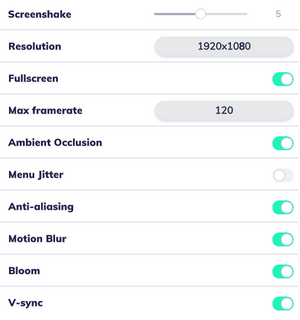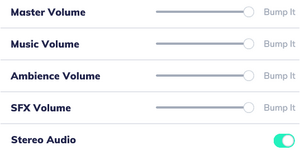Difference between revisions of "Going Under"
From PCGamingWiki, the wiki about fixing PC games
| (48 intermediate revisions by 16 users not shown) | |||
| Line 1: | Line 1: | ||
| − | |||
{{Infobox game | {{Infobox game | ||
|cover = Going Under cover.jpg | |cover = Going Under cover.jpg | ||
| Line 7: | Line 6: | ||
{{Infobox game/row/publisher|Team17 Digital}} | {{Infobox game/row/publisher|Team17 Digital}} | ||
|engines = | |engines = | ||
| − | {{Infobox game/row/engine|Unity}} | + | {{Infobox game/row/engine|Unity|name=Unity 2018|ref=<ref name="engineversion">{{Refcheck|user=Baronsmoki|date=2021-06-01}}</ref>|build=2018.4.24f1}} |
|release dates= | |release dates= | ||
| − | {{Infobox game/row/date|Windows| | + | {{Infobox game/row/date|Windows|September 24, 2020}} |
| + | |reception = | ||
| + | {{Infobox game/row/reception|Metacritic|going-under|78}} | ||
| + | {{Infobox game/row/reception|OpenCritic|10207/going-under|81}} | ||
| + | {{Infobox game/row/reception|IGDB|going-under|rating}} | ||
| + | |taxonomy = | ||
| + | {{Infobox game/row/taxonomy/monetization | One-time game purchase }} | ||
| + | {{Infobox game/row/taxonomy/microtransactions | None }} | ||
| + | {{Infobox game/row/taxonomy/modes | Singleplayer }} | ||
| + | {{Infobox game/row/taxonomy/pacing | Real-time }} | ||
| + | {{Infobox game/row/taxonomy/perspectives | Bird's-eye view }} | ||
| + | {{Infobox game/row/taxonomy/controls | Direct control }} | ||
| + | {{Infobox game/row/taxonomy/genres | Action, Strategy }} | ||
| + | {{Infobox game/row/taxonomy/sports | }} | ||
| + | {{Infobox game/row/taxonomy/vehicles | }} | ||
| + | {{Infobox game/row/taxonomy/art styles | Stylized }} | ||
| + | {{Infobox game/row/taxonomy/themes | }} | ||
| + | {{Infobox game/row/taxonomy/series | }} | ||
|steam appid = 1154810 | |steam appid = 1154810 | ||
|steam appid side = | |steam appid side = | ||
|gogcom id = | |gogcom id = | ||
| + | |official site= https://aggrocrab.com/going-under | ||
| + | |hltb = 76552 | ||
| + | |igdb = going-under | ||
| + | |mobygames = 150646 | ||
|strategywiki = | |strategywiki = | ||
| − | |wikipedia = | + | |wikipedia = |
| − | |||
|winehq = | |winehq = | ||
| − | |license = | + | |license = commercial |
| + | }} | ||
| + | |||
| + | {{Introduction | ||
| + | |introduction = | ||
| + | |||
| + | |release history = | ||
| + | |||
| + | |current state = | ||
}} | }} | ||
'''General information''' | '''General information''' | ||
| + | {{mm}} [https://discord.gg/aggrocrab Developer Discord server] | ||
{{mm}} [https://going-under.fandom.com/wiki/Going_Under_Wiki Community Wiki] | {{mm}} [https://going-under.fandom.com/wiki/Going_Under_Wiki Community Wiki] | ||
{{mm}} [https://steamcommunity.com/app/1154810/discussions/ Steam Community Discussions] | {{mm}} [https://steamcommunity.com/app/1154810/discussions/ Steam Community Discussions] | ||
| − | |||
==Availability== | ==Availability== | ||
{{Availability| | {{Availability| | ||
| − | {{Availability/row| Epic Games Store | going-under | | + | {{Availability/row| publisher | https://store.team17.com/product/Going_Under_sku | Steam | Deluxe Edition also available. | | Windows }} |
| − | {{Availability/row| Steam | 1154810 | Steam | | + | {{Availability/row| Epic Games Store | going-under | Epic Games Store | | | Windows }} |
| + | {{Availability/row| GamersGate | going-under | Steam | {{store link|GamersGate|going-under-deluxe-edition|Deluxe Edition}} also available. | | Windows }} | ||
| + | {{Availability/row| Gamesplanet | 4787-1 | Steam | {{store link|Gamesplanet|4787-2|Deluxe Edition}} also available. | | Windows }} | ||
| + | {{Availability/row| GMG | going-under-pc | Steam | {{store link|GMG|going-under-deluxe-edition-pc|Deluxe Edition}} also available. | | Windows }} | ||
| + | {{Availability/row| Humble | going-under | Steam | {{store link|Humble|going-under-deluxe-edition|Deluxe Edition}} also available. | | Windows }} | ||
| + | {{Availability/row| Microsoft Store | 9nx3g3z38cv2 | Microsoft Store | {{store feature|Xbox Play Anywhere}} | | Windows }} | ||
| + | {{Availability/row| Steam | 1154810 | Steam | {{store link|Steam-bundle|16141|Deluxe Edition}} also available. | | Windows }} | ||
| + | {{Availability/row| Uplay | 64c8b3e6d4dc7a775baa754e | Uplay | Included with {{Store feature|Uplay+}}. | | Windows }} | ||
}} | }} | ||
| Line 34: | Line 68: | ||
===Configuration file(s) location=== | ===Configuration file(s) location=== | ||
{{Game data| | {{Game data| | ||
| − | {{Game data/config|Windows|}} | + | {{Game data/config|Windows|{{p|userprofile}}\AppData\LocalLow\Aggro Crab\Going Under}} |
| + | {{Game data/config|Microsoft Store|}} | ||
}} | }} | ||
===Save game data location=== | ===Save game data location=== | ||
{{Game data| | {{Game data| | ||
| − | {{Game data/saves|Windows|}} | + | {{Game data/saves|Windows|{{p|userprofile}}\AppData\LocalLow\Aggro Crab\Going Under}} |
| + | |||
}} | }} | ||
===[[Glossary:Save game cloud syncing|Save game cloud syncing]]=== | ===[[Glossary:Save game cloud syncing|Save game cloud syncing]]=== | ||
{{Save game cloud syncing | {{Save game cloud syncing | ||
| − | |discord | + | |discord = |
| − | |discord notes | + | |discord notes = |
| − | |epic games | + | |epic games launcher = true |
| − | |epic games | + | |epic games launcher notes = |
| − | |gog galaxy | + | |gog galaxy = |
| − | |gog galaxy notes | + | |gog galaxy notes = |
| − | |origin | + | |origin = |
| − | |origin notes | + | |origin notes = |
| − | |steam cloud | + | |steam cloud = true |
| − | |steam cloud notes | + | |steam cloud notes = |
| − | | | + | |ubisoft connect = unknown |
| − | | | + | |ubisoft connect notes = |
| − | |xbox cloud | + | |xbox cloud = true |
| − | |xbox cloud notes | + | |xbox cloud notes = |
}} | }} | ||
| − | ==Video | + | ==Video== |
| − | {{Video | + | {{Image|GoingUnder GraphicsSettings.png|Graphics settings.}} |
| − | |wsgf link = | + | {{Video |
| − | |widescreen wsgf award = | + | |wsgf link = https://www.wsgf.org/dr/going-under/en |
| − | |multimonitor wsgf award = | + | |widescreen wsgf award = gold |
| − | |ultrawidescreen wsgf award = | + | |multimonitor wsgf award = incomplete |
| − | |4k ultra hd wsgf award = | + | |ultrawidescreen wsgf award = silver |
| + | |4k ultra hd wsgf award = gold | ||
|widescreen resolution = true | |widescreen resolution = true | ||
| − | |widescreen resolution notes= | + | |widescreen resolution notes= |
|multimonitor = unknown | |multimonitor = unknown | ||
|multimonitor notes = | |multimonitor notes = | ||
| − | |ultrawidescreen = | + | |ultrawidescreen = true |
| − | |ultrawidescreen notes = | + | |ultrawidescreen notes = {{Term|Hor+}} in-game cutscenes and gameplay with spanned HUD. {{Term|Pillarboxed}} {{Term|FMV}}s and main menu.<ref>{{Refcheck|user=SargeCassidy|date=2022-03-23|comment=}}</ref> |
|4k ultra hd = unknown | |4k ultra hd = unknown | ||
|4k ultra hd notes = | |4k ultra hd notes = | ||
| − | |fov = | + | |fov = false |
|fov notes = | |fov notes = | ||
|windowed = true | |windowed = true | ||
|windowed notes = | |windowed notes = | ||
| − | |borderless windowed = | + | |borderless windowed = false |
|borderless windowed notes = | |borderless windowed notes = | ||
| − | |anisotropic = | + | |anisotropic = false |
|anisotropic notes = | |anisotropic notes = | ||
| − | |antialiasing = | + | |antialiasing = limited |
| − | |antialiasing notes = | + | |antialiasing notes = Unknown method, listed as "Off/On". |
| + | |upscaling = unknown | ||
| + | |upscaling tech = | ||
| + | |upscaling notes = | ||
|vsync = true | |vsync = true | ||
|vsync notes = | |vsync notes = | ||
|60 fps = true | |60 fps = true | ||
| − | |60 fps notes = | + | |60 fps notes = 30, 60 and 120 FPS caps are available and forced on. |
|120 fps = true | |120 fps = true | ||
| − | |120 fps notes = | + | |120 fps notes = Higher FPS can be achieved only with Vsync.<ref>{{Refcheck|user=SargeCassidy|date=2022-01-16|comment=Tested with a GTX 1060 3GB and a 144hz display. Without Vsync, the maximum FPS I reach is 120. After enabling Vsync, I was able to play at 144 FPS.}}</ref> |
|ambient occlusion = true | |ambient occlusion = true | ||
|ambient occlusion notes = | |ambient occlusion notes = | ||
|hdr = unknown | |hdr = unknown | ||
|hdr notes = | |hdr notes = | ||
| + | |ray tracing = unknown | ||
| + | |ray tracing notes = | ||
|color blind = unknown | |color blind = unknown | ||
|color blind notes = | |color blind notes = | ||
}} | }} | ||
| − | ==Input | + | ==Input== |
| − | {{Input | + | {{Image|GoingUnder ControlSettings.png|Control settings.}} |
| + | {{Input | ||
|key remap = false | |key remap = false | ||
| − | |key remap notes = This is currently planned for an update after initial bug fixes | + | |key remap notes = This is currently planned for an update after initial bug fixes{{cn|2024-04-27}} |
|acceleration option = unknown | |acceleration option = unknown | ||
|acceleration option notes = | |acceleration option notes = | ||
|mouse sensitivity = true | |mouse sensitivity = true | ||
|mouse sensitivity notes = | |mouse sensitivity notes = | ||
| − | |mouse menu = | + | |mouse menu = true |
|mouse menu notes = | |mouse menu notes = | ||
| − | |invert mouse y-axis = | + | |invert mouse y-axis = limited |
| − | |invert mouse y-axis notes = | + | |invert mouse y-axis notes = Only for camera y and x axes |
|touchscreen = unknown | |touchscreen = unknown | ||
|touchscreen notes = | |touchscreen notes = | ||
| Line 116: | Line 159: | ||
|controller support notes = | |controller support notes = | ||
|full controller = true | |full controller = true | ||
| − | |full controller notes = | + | |full controller notes = |
| − | |controller remap = | + | |controller remap = false |
|controller remap notes = | |controller remap notes = | ||
| − | |controller sensitivity = | + | |controller sensitivity = true |
|controller sensitivity notes= | |controller sensitivity notes= | ||
| − | |invert controller y-axis = | + | |invert controller y-axis = true |
| − | |invert controller y-axis notes= | + | |invert controller y-axis notes= See [[#Issues_fixed|Issues fixed]] for possible bug and workaround. |
| − | |xinput controllers = | + | |xinput controllers = true |
|xinput controllers notes = | |xinput controllers notes = | ||
| − | |xbox prompts = | + | |xbox prompts = true |
|xbox prompts notes = | |xbox prompts notes = | ||
|impulse triggers = unknown | |impulse triggers = unknown | ||
|impulse triggers notes = | |impulse triggers notes = | ||
| − | |dualshock 4 = | + | |dualshock 4 = true |
|dualshock 4 notes = | |dualshock 4 notes = | ||
|dualshock prompts = true | |dualshock prompts = true | ||
| Line 147: | Line 190: | ||
|controller hotplug = true | |controller hotplug = true | ||
|controller hotplug notes = | |controller hotplug notes = | ||
| − | |haptic feedback = | + | |haptic feedback = true |
|haptic feedback notes = | |haptic feedback notes = | ||
| − | |simultaneous input = | + | |simultaneous input = true |
| − | |simultaneous input notes = | + | |simultaneous input notes = Not simultaneous in menus: joystick must have button A, mouse must have left click. |
|steam input api = unknown | |steam input api = unknown | ||
|steam input api notes = | |steam input api notes = | ||
| Line 163: | Line 206: | ||
}} | }} | ||
| − | ==Audio | + | ==Audio== |
| − | {{Audio settings | + | {{Image|GoingUnder AudioSettings.png|Audio settings.}} |
| + | {{Audio | ||
|separate volume = true | |separate volume = true | ||
|separate volume notes = Music, Ambience, Sound effects. | |separate volume notes = Music, Ambience, Sound effects. | ||
| Line 173: | Line 217: | ||
|closed captions = unknown | |closed captions = unknown | ||
|closed captions notes = | |closed captions notes = | ||
| − | |mute on focus lost = | + | |mute on focus lost = true |
|mute on focus lost notes = | |mute on focus lost notes = | ||
|eax support = | |eax support = | ||
|eax support notes = | |eax support notes = | ||
| + | |royalty free audio = always on | ||
| + | |royalty free audio notes = | ||
}} | }} | ||
| Line 252: | Line 298: | ||
|fan = | |fan = | ||
}} | }} | ||
| + | }} | ||
| + | |||
| + | ==Issues fixed== | ||
| + | ===Invert X/Y Axis settings won't save=== | ||
| + | {{Fixbox|description=Edit configuration file|fix= | ||
| + | # Go to the [[#Game data|configuration file(s) location]]. | ||
| + | # Open {{file|userSettings.dat}} in a text editor. | ||
| + | # To enable Invert X Axis find <code>"invertXAxis":{"__type":"System.Boolean"false}</code> and replace <code>false</code> with <code>true</code>. | ||
| + | # To enable Invert Y Axis find <code>"invertYAxis":{"__type":"System.Boolean"false}</code> and replace <code>false</code> with <code>true</code>. | ||
| + | # Save the file and launch the game. | ||
}} | }} | ||
| Line 257: | Line 313: | ||
===API=== | ===API=== | ||
{{API | {{API | ||
| − | |direct3d versions = | + | |direct3d versions = 11 |
|direct3d notes = | |direct3d notes = | ||
|directdraw versions = | |directdraw versions = | ||
| Line 279: | Line 335: | ||
|shader model versions = | |shader model versions = | ||
|shader model notes = | |shader model notes = | ||
| − | |windows 32-bit exe = | + | |windows 32-bit exe = false |
| − | |windows 64-bit exe = unknown | + | |windows 64-bit exe = true |
| + | |windows arm app = unknown | ||
|windows exe notes = | |windows exe notes = | ||
|mac os x powerpc app = | |mac os x powerpc app = | ||
|macos intel 32-bit app = unknown | |macos intel 32-bit app = unknown | ||
|macos intel 64-bit app = unknown | |macos intel 64-bit app = unknown | ||
| + | |macos arm app = unknown | ||
|macos app notes = | |macos app notes = | ||
|linux 32-bit executable= unknown | |linux 32-bit executable= unknown | ||
|linux 64-bit executable= unknown | |linux 64-bit executable= unknown | ||
| + | |linux arm app = unknown | ||
|linux executable notes = | |linux executable notes = | ||
}} | }} | ||
| Line 293: | Line 352: | ||
===Middleware=== | ===Middleware=== | ||
{{Middleware | {{Middleware | ||
| − | |physics = | + | |physics = |
|physics notes = | |physics notes = | ||
|audio = FMOD | |audio = FMOD | ||
| Line 299: | Line 358: | ||
|interface = | |interface = | ||
|interface notes = | |interface notes = | ||
| − | |input = | + | |input = Rewired |
|input notes = | |input notes = | ||
|cutscenes = | |cutscenes = | ||
| Line 313: | Line 372: | ||
|OSfamily = Windows | |OSfamily = Windows | ||
| − | |minOS = | + | |minOS = 7 |
| − | |minCPU = Intel Core i3-2100 | AMD Phenom II X4 965 | + | |minCPU = Intel Core i3-2100 |
| − | |minRAM = 4 GB | + | |minCPU2 = AMD Phenom II X4 965 |
| − | |minHD = 2 GB | + | |minRAM = 4 GB |
| − | |minGPU = Nvidia GeForce GTS 450 | + | |minHD = 2 GB |
| + | |minGPU = Nvidia GeForce GTS 450 | ||
| + | |minGPU2 = AMD Radeon R7 250 | ||
| + | |minVRAM = 1 GB | ||
| + | |minDX = 10 | ||
| − | |recOS = | + | |recOS = 10 |
| − | |recCPU = Intel Core i5-3470 | AMD FX-6300 | + | |recCPU = Intel Core i5-3470 |
| − | |recRAM = | + | |recCPU2 = AMD FX-6300 |
| − | |recHD = 4 GB | + | |recRAM = |
| − | |recGPU = Nvidia GeForce GTX 960 | + | |recHD = 4 GB |
| + | |recGPU = Nvidia GeForce GTX 960 | ||
| + | |recGPU2 = AMD Radeon R9 380 | ||
| + | |recVRAM = 4 GB | ||
| + | |recDX = 11 | ||
| + | |recother = 16:9 display | ||
}} | }} | ||
{{References}} | {{References}} | ||
Latest revision as of 11:19, 27 April 2024
 |
|
| Developers | |
|---|---|
| Aggro Crab | |
| Publishers | |
| Team17 Digital | |
| Engines | |
| Unity 2018[Note 1] | |
| Release dates | |
| Windows | September 24, 2020 |
| Reception | |
| Metacritic | 78 |
| OpenCritic | 81 |
| Taxonomy | |
| Monetization | One-time game purchase |
| Microtransactions | None |
| Modes | Singleplayer |
| Pacing | Real-time |
| Perspectives | Bird's-eye view |
| Controls | Direct control |
| Genres | Action, Strategy |
| Art styles | Stylized |
Going Under is a singleplayer bird's-eye view action and strategy game.
General information
Availability
| Source | DRM | Notes | Keys | OS |
|---|---|---|---|---|
| Publisher website | Deluxe Edition also available. | |||
| Epic Games Store | ||||
| GamersGate | Deluxe Edition also available. | |||
| Deluxe Edition also available. | ||||
| Green Man Gaming | Deluxe Edition also available. | |||
| Humble Store | Deluxe Edition also available. | |||
| Microsoft Store | Xbox Play Anywhere | |||
| Steam | Deluxe Edition also available. | |||
| Ubisoft Store | Included with Ubisoft+. |
Game data
Configuration file(s) location
| System | Location |
|---|---|
| Windows | %USERPROFILE%\AppData\LocalLow\Aggro Crab\Going Under |
| Microsoft Store | |
| Steam Play (Linux) | <SteamLibrary-folder>/steamapps/compatdata/1154810/pfx/[Note 2] |
Save game data location
| System | Location |
|---|---|
| Windows | %USERPROFILE%\AppData\LocalLow\Aggro Crab\Going Under |
| Steam Play (Linux) | <SteamLibrary-folder>/steamapps/compatdata/1154810/pfx/[Note 2] |
Save game cloud syncing
| System | Native | Notes |
|---|---|---|
| Epic Games Launcher | ||
| Steam Cloud | ||
| Ubisoft Connect | ||
| Xbox Cloud |
Video
| Graphics feature | State | WSGF | Notes |
|---|---|---|---|
| Widescreen resolution | |||
| Multi-monitor | |||
| Ultra-widescreen | Hor+ in-game cutscenes and gameplay with spanned HUD. Pillarboxed FMVs and main menu.[2] | ||
| 4K Ultra HD | |||
| Field of view (FOV) | |||
| Windowed | |||
| Borderless fullscreen windowed | Enable windowed mode and use the -popupwindow parameter (or see the glossary page). |
||
| Anisotropic filtering (AF) | See the glossary page for potential workarounds. | ||
| Anti-aliasing (AA) | Unknown method, listed as "Off/On". | ||
| Vertical sync (Vsync) | |||
| 60 FPS and 120+ FPS | 30, 60 and 120 FPS caps are available and forced on. Higher FPS can be achieved only with Vsync.[3] |
||
| High dynamic range display (HDR) | See the glossary page for potential alternatives. | ||
- The game engine may allow for manual configuration of the game via its variables. See the Unity page for more details.
Input
| Keyboard and mouse | State | Notes |
|---|---|---|
| Remapping | This is currently planned for an update after initial bug fixes[citation needed] | |
| Mouse acceleration | ||
| Mouse sensitivity | ||
| Mouse input in menus | ||
| Mouse Y-axis inversion | Only for camera y and x axes | |
| Controller | ||
| Controller support | ||
| Full controller support | ||
| Controller remapping | See the glossary page for potential workarounds. | |
| Controller sensitivity | ||
| Controller Y-axis inversion | See Issues fixed for possible bug and workaround. |
| Controller types |
|---|
| XInput-compatible controllers | ||
|---|---|---|
| Xbox button prompts | ||
| Impulse Trigger vibration |
| PlayStation controllers | ||
|---|---|---|
| PlayStation button prompts | ||
| Light bar support | ||
| Adaptive trigger support | ||
| DualSense haptic feedback support | ||
| Connection modes | ||
| Generic/other controllers |
|---|
| Additional information | ||
|---|---|---|
| Controller hotplugging | ||
| Haptic feedback | ||
| Digital movement supported | ||
| Simultaneous controller+KB/M | Not simultaneous in menus: joystick must have button A, mouse must have left click. |
Audio
| Audio feature | State | Notes |
|---|---|---|
| Separate volume controls | Music, Ambience, Sound effects. | |
| Surround sound | Stereo audio off/on option | |
| Subtitles | There is no voice acting | |
| Closed captions | ||
| Mute on focus lost | ||
| Royalty free audio |
Localizations
| Language | UI | Audio | Sub | Notes |
|---|---|---|---|---|
| English | ||||
| Simplified Chinese | ||||
| Traditional Chinese | ||||
| French | ||||
| German | ||||
| Italian | ||||
| Japanese | ||||
| Russian | ||||
| Spanish |
Issues fixed
Invert X/Y Axis settings won't save
| Edit configuration file |
|---|
|
Other information
API
| Technical specs | Supported | Notes |
|---|---|---|
| Direct3D | 11 |
| Executable | 32-bit | 64-bit | Notes |
|---|---|---|---|
| Windows |
Middleware
| Middleware | Notes | |
|---|---|---|
| Audio | FMOD | |
| Input | Rewired |
System requirements
| Windows | ||
|---|---|---|
| Minimum | Recommended | |
| Operating system (OS) | 7 | 10 |
| Processor (CPU) | Intel Core i3-2100 AMD Phenom II X4 965 |
Intel Core i5-3470 AMD FX-6300 |
| System memory (RAM) | 4 GB | |
| Hard disk drive (HDD) | 2 GB | 4 GB |
| Video card (GPU) | Nvidia GeForce GTS 450 AMD Radeon R7 250 1 GB of VRAM DirectX 10 compatible | Nvidia GeForce GTX 960 AMD Radeon R9 380 4 GB of VRAM DirectX 11 compatible |
| Other | 16:9 display | |
- A 64-bit operating system is required.
Notes
- ↑ Unity engine build: 2018.4.24f1[1]
- ↑ 2.0 2.1 Notes regarding Steam Play (Linux) data:
- File/folder structure within this directory reflects the path(s) listed for Windows and/or Steam game data.
- Games with Steam Cloud support may also store data in
~/.steam/steam/userdata/<user-id>/1154810/. - Use Wine's registry editor to access any Windows registry paths.
- The app ID (1154810) may differ in some cases.
- Treat backslashes as forward slashes.
- See the glossary page for details on Windows data paths.
References
- ↑ Verified by User:Baronsmoki on 2021-06-01
- ↑ Verified by User:SargeCassidy on 2022-03-23
- ↑ Verified by User:SargeCassidy on 2022-01-16
- Tested with a GTX 1060 3GB and a 144hz display. Without Vsync, the maximum FPS I reach is 120. After enabling Vsync, I was able to play at 144 FPS.