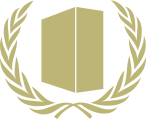Difference between revisions of "Glossary:Controller"
Karasuhebi (talk | contribs) (Undo revision 220628 by RaTcHeT302 (talk) <-- Uh..what? I'm all for adding more solutions but removing solutions that work is just silly.) |
RaTcHeT302 (talk | contribs) (I'm not finished, and those alternatives suck, and I'm designining all pages so that they include the best of the best. I'd rather have people outside the wiki give feedback on how helpful these pages are instead of the editors.) |
||
| Line 89: | Line 89: | ||
{{--}} Requires profiles to be created to match games used keyboard and mouse controls. | {{--}} Requires profiles to be created to match games used keyboard and mouse controls. | ||
| − | ====[https://github.com/Ryochan7/antimicro | + | ====[https://github.com/Ryochan7/antimicro Antimicro]==== |
| − | + | {{++}} Placeholder: Works grate. | |
| − | |||
| − | |||
| − | {{++}} | ||
| − | |||
| − | |||
| − | |||
| − | |||
| − | |||
| − | |||
| − | |||
| − | |||
| − | |||
| − | |||
| − | |||
| − | |||
| − | |||
| − | |||
| − | |||
| − | |||
| − | |||
| − | |||
| − | |||
| − | |||
| − | |||
| − | |||
| − | |||
| − | |||
| − | |||
| − | |||
| − | |||
| − | |||
| − | |||
| − | |||
==OS X== | ==OS X== | ||
Revision as of 10:25, 12 January 2016
General information
Controllers are an alternative to keyboard and mouse input. Almost all recently released PC games support controllers, although many only support the newer XInput controllers by default.
List of controllers
- For complete list of controller articles, see.
Logitech
- Logitech Dual Action
- Logitech Rumblepad 2
- Logitech Gamepad F310
- Logitech Rumble Gamepad F510
- Logitech Wireless Gamepad F710
- Logitech Extreme 3D Pro
Microsoft
Xbox
PC
Nintendo
Sony
Miscellaneous
Windows
XInput wrapping
- Windows should be able to detect and use all standard DirectInput and XInput controllers. However games released after 2006 usually opt to use XInput only. In these cases it's still possible to use DirectInput controller by translating inputs to XInput in some manner.
- If the game doesn't feature any kind of controller support, usually older titles or games with engine limitations, see Wrappers for keyboard only games.
Durazno
- Customize XInput controller settings. Adjust axis inversion, vibration strength and various other settings.
XInput Plus
- XBCD and Japanese XInput and FFB drivers don't have to be used.
- Features a wide array of advanced options, tweaks, features and some major fixes other wrappers do not have, such as rect correction for square and circle, axis center offset, good visual aid.
- Can translate DirectInput calls into XInput and back which solves some other issues. It can also be used on older games using dinput.dll and dinput8.dll.
- Unintuitive button rebinding stuff.
Xbox 360 Controller Emulator
- Can be used to force DirectInput controllers to be detected as XInput ones (Microsoft's API used for Xbox 360 Controllers).
- Does not work with games using the Unity engine due to implementation differences.[1]
| Instructions |
|---|
Force feedback driver for XInput
- A version for Xbox One Controllers is also available.
- Some games will still not see the controller as force feedback-compatible even with this driver installed.
- For this driver to be fully uninstalled you also have to download
xi.etc.zipfrom the website, right-click on each .ini file and select Install
Keyboard to Controller Input
- These utilities allow buttons to be bound to keyboard keys. This allows games without any or really poor controller support to be played with controller.
- Limited to keyboard only buttom prompts. Losing analog/axis movement because keys are bind into digital keyboard keys and possibly losing on haptic feedback.
- Requires profiles to be created to match games used keyboard and mouse controls.
Antimicro
- Placeholder: Works grate.
OS X
ControllerMate
Linux
- Most distributions come with the xpad driver already. If you're experiencing problems with using controllers in your game, or want to bind your keyboard to the controller, you may want to try xboxdrv.
Dualshock 4 Lightbar
Issues fixed
- If you weren't going to use specific or any controller, then simply unplug or disable unused controllers and it should fix the issue.
Slow/minor movement
- This may be caused by stuck stick (which could be caused by worn out loose sticks) combined with low deadzones in game.
| Instructions |
|---|
| Instructions |
|---|
| Instructions |
|---|
Fast movement
- Game most likely detects plugged controllers axes wrongly (e.g. racing wheel pedals, controller shoulder triggers, flightstick) and detects negative axis as stick being used. This is because with DirectInput, axes can start from zero value (individual values for pedals, triggers, etc.) where in XInput they are always centered and combined (other trigger uses axis negative value, other one positive).[2]
- This is really common with Unity engine games using stock settings, as engine uses RawInput, but controller button bindings are for Xbox 360 Controller.
| Instructions |
|---|
| Instructions |
|---|
| Instructions |
|---|
Other information
DirectInput
DirectInput is Microsoft's older controller API (used with nearly all games until 2006). XInput controllers operate in DirectInput mode for these games. Logitech's F310 and F710 gamepads have a physical switch which should be set to "D" for these games.
XInput
XInput is Microsoft's API for Xbox 360-compatible controllers such as the official Xbox 360 Controller.
Multiple controllers
Some older games do not allow you to select which controller to use, instead using the first controller reported by Windows; if you have multiple controllers the one you want may not be selected. To set the first controller open Game Controllers (joy.cpl) and click the Advanced button, then choose the controller you want. This setting is only relevant if you have multiple controllers connected; if you only connect one controller at a time it will always be reported as the first controller.
Some special controllers (e.g. certain HOTAS setups) report the separate physical pieces as individual controllers, making it difficult to use the entire controller with games that can only see a single controller. For these controllers you will need to set the main portion of the controller as the preferred device and then use another method to set up controls for the other parts (see controller with keyboard-only game).
Keyboard to controller input
- If the game runs as an administrator, the controller program must also be run as an administrator otherwise it can't interact with the game.
Controller hotplugging
Controller hotplugging is the ability to switch controllers without restarting a game.